AutoDidact (7/6/2022)You need to use Iclone for alembic export, not CC3.
Hi AutoDidact! I tried your advise and it doesn't seem to work. I used
iClone 8 to Blender 3.3. Can you provide any clues or maybe the
proper settings to use when exporting? In
iClone 8, I exported using
Alembic format (abc) and selected
Ogawa file format as
Blender won't accept
HDF5 anymore. I have also checked
Project->Softcloth->Bake Animation (
enabled->played animation->disabled) before exporting. Please refer to the images below for more info.

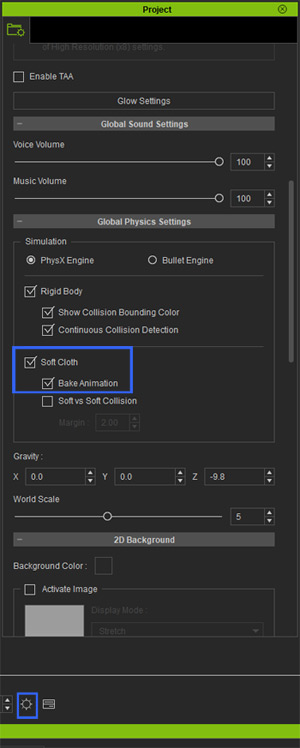
Edited
2 Years Ago by
Wilby