planetstardragon (3/14/2022)
I can't say that I fully understand the issue because I see the shadow, but from your description of how you want the shadow to be more clear..
These are Tools that come to mind for managing shadows - the darkness fader on the lights make shadows darker
I don't know if the shadow catcher can be turned 90 degrees to act like a wall, in case you wanted the shadow to bend on an angle. you wouldn't see the shadow catcher, but you'd see the shadow folding like an illusion on the shelf
Then using the image on a flat plane or billboard gives you more options and controls on how shadows reflect than just using the image as a background.
Those are tools I'd look at to manipulate shadows - aside from the custom shadows panel
I hope that helps
I'm trying to make the shadow go through the picture while still being visible. I think that's the best way I can explain it.
(Or I guess, I'm trying to mask the shadow through the image?)
It may not be possible, but I figured someone would have figured it out by now if it was. I don't think that it is, because there are two shadows forming from the same part of the body.
The shadow from the arm (behind the image layer) is from the same part of the arm that's creating the bending effect on the image layer.
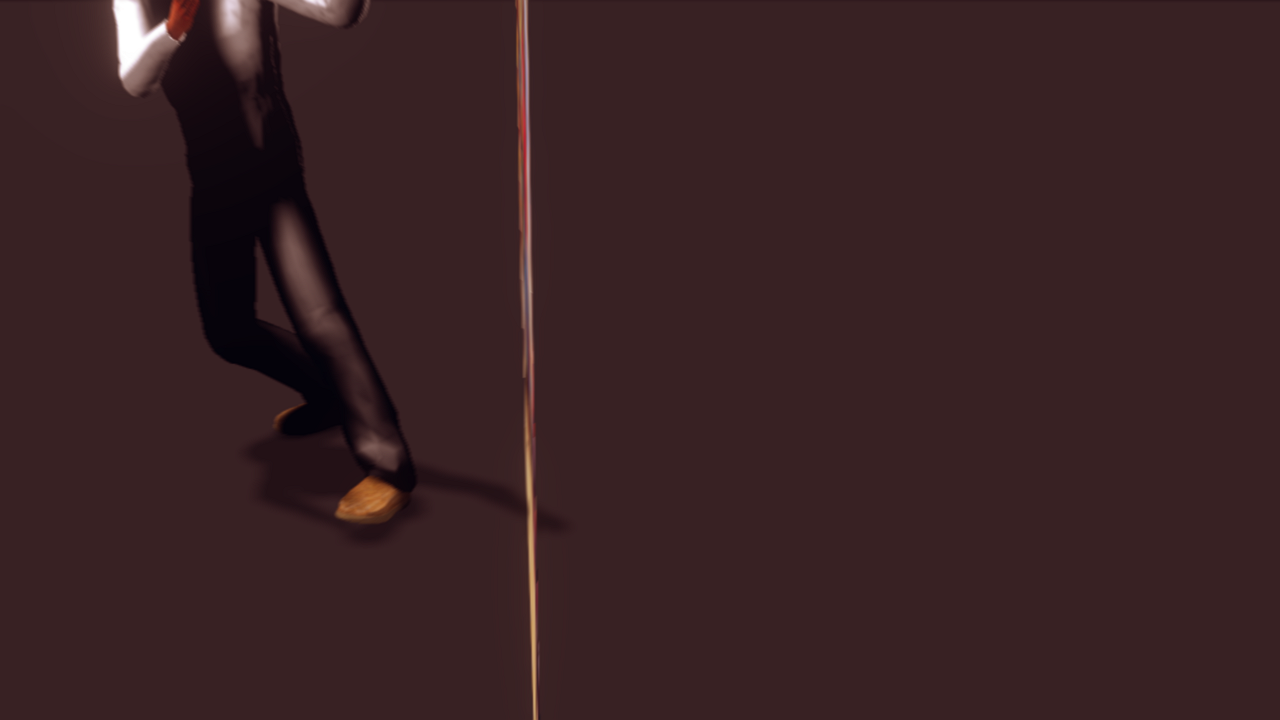
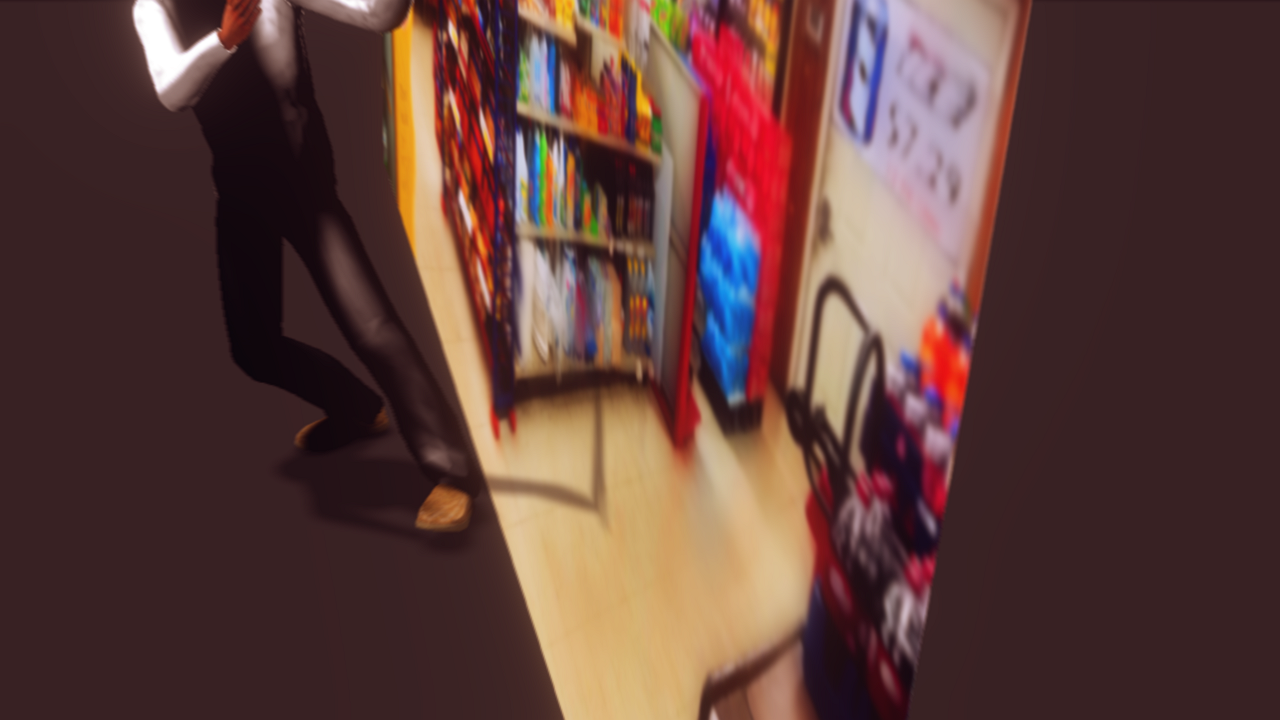
Thanks to your advice, I opened the Shadow Catcher for the first time. I've been playing around with it. I still don't know how to use it lol. But i like learning by trial and error.