I've literally been trying for years at this point. I've opened 3 separate service tickets about it, which were all marked "solved", although the problem persists. In that time, the software has been updated multiple times. Each time I install it, I get the same directx error when I try to run it. I can still use the functions that you can only use if you have 3DX installed like morph creation/animation, but I have *NEVER* been able to rig a mesh, export a morph, easily import an obj as a prop, etc.
I have screamed "PLEASE PLEASE TAKE MY MONEY" because I need to do these things so badly, and I've already invested nearly $1,200 on the software at this point.
Apparently they don't need my money, because 4 years later they still can't help me solve this seemingly simple directx error.
I should already be able to do what I need to do for the price I paid, period....And now I find that they are FINALLY just integrating 3DX into the main program, but that won't help me unless I invest another grand at least, to buy new versions of everything. They're not going to do it for CC3/iClone7.
Not only that, but they are discontinuing 3DX, so if I want to try and get it up and running finally, I'd better try and do it now.
Here is the error I'm getting:
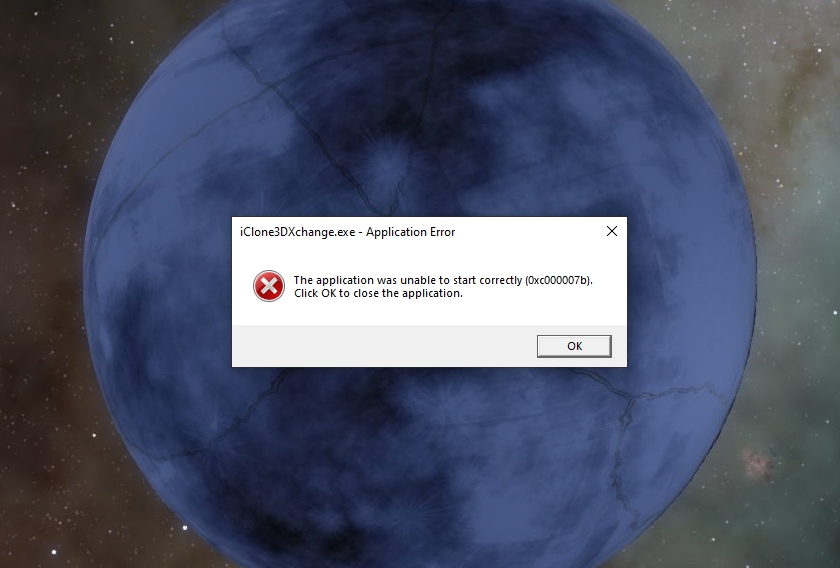
So... is there anybody who can help me solve this?
I have un-installed and re-installed both 3DX and directx about a million times, and it doesn't fix anything. I still get the exact same error. I have updated everything. I am not having issues with any other game, media playback, or any other graphics-related directx errors - just 3DX.
To say that this issue is a thorn in my side at this point is an understatement, so any help would be greatly appreciated!!