|
Author
|
Message
|
|
toppro77
|
toppro77
Posted 4 Years Ago
|
|
Group: Forum Members
Last Active: 2 Years Ago
Posts: 70,
Visits: 241
|
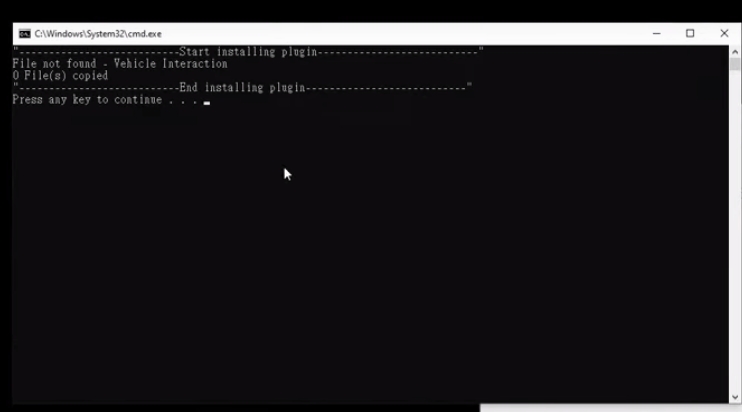 I notice that when I run the install.bat file the DOS program says that no file found but it says that on the instruction video when Kai shows how to do it also. 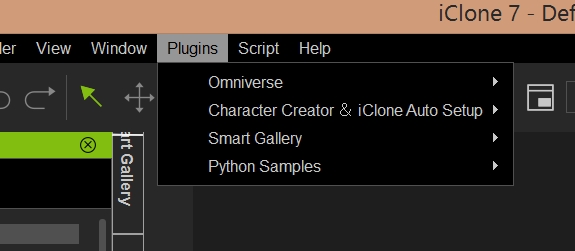 After I downloaded the plugin for vehicle interaction it does not show up in Iclone. I have restarted the program 3 times and it still does not show up. Your supposed to see something like this show up. 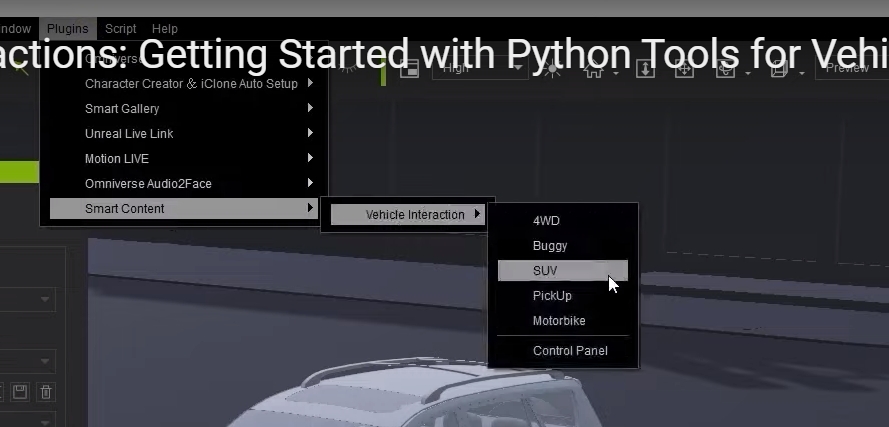 Why does the plugin not show and how do I get it to work?
|
|
|
|
|
argus1000
|
argus1000
Posted 4 Years Ago
|
|
Group: Forum Members
Last Active: Last Year
Posts: 606,
Visits: 11.6K
|
After you install the Python plugin in the bin64/openplugin folder in your iClone program files folder, just open iClone and go to the SCRIPT button at the top of the interface, next to the plugin folder, and then load the main.Python file.
My latest movie THE GOLDEN MAN, and a few others: https://www.youtube.com/channel/UCIl1EqVCKitZzLqaNnLK0BA
|
|
|
|
|
toppro77
|
toppro77
Posted 4 Years Ago
|
|
Group: Forum Members
Last Active: 2 Years Ago
Posts: 70,
Visits: 241
|
Thanks for the reply. I actually did that before seeing your post and it did nothing. I had to manually place the folder in that file and now the script is there but it only loads the dummies and does not load the animations. So that means I have to manually set up the animations myself and that stinks because most of them will not work properly without the python script. I don't know why reallusion sets up a video about how easy this stuff is when it isn't. This is just ridiculous. I want to know why the .bat file doesn't install like they say it does? I thought they were supposed to have programmers who knew what they were doing. I can't imagine I'm the only one who is having problems with this pack. 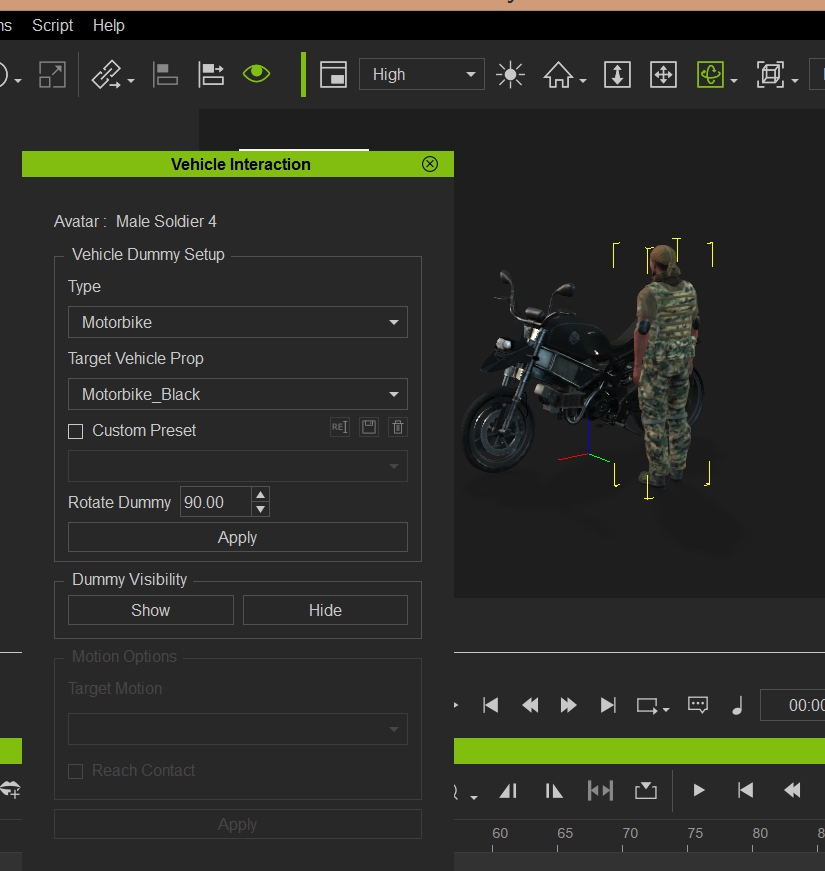 See no animations available 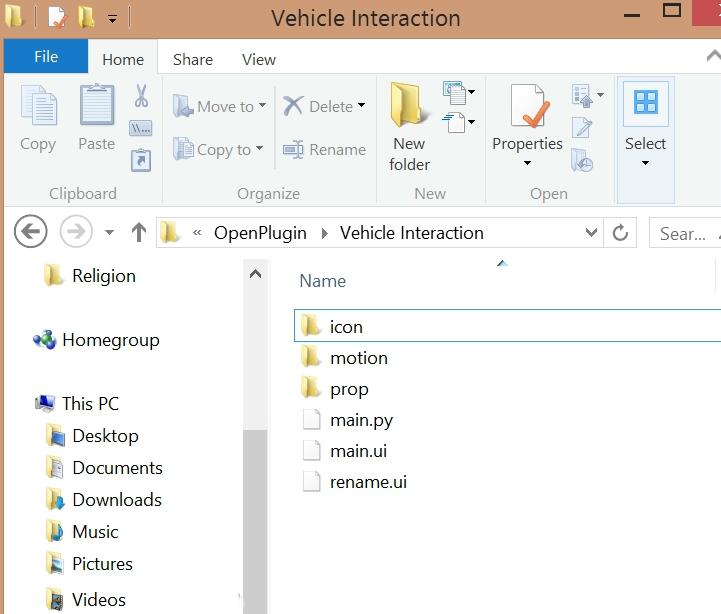 Everything from the python script is in this folder. The motions .ini's are there too in the motion folder. Is this correct? 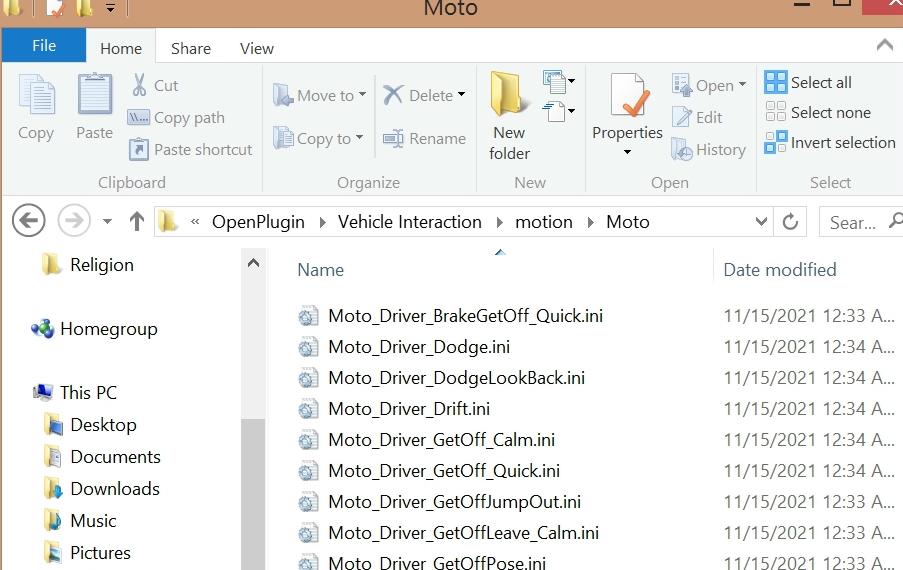
|
|
|
|
|
randle304
|
randle304
Posted 4 Years Ago
|
|
Group: Forum Members
Last Active: 4 Years Ago
Posts: 1,
Visits: 13
|
Copy the Python plugin into the bin64/openplugin folder in your iclone program folder, launch iclone, With iclone open Press install, Close iclone and restart.
|
|
|
|
|
argus1000
|
argus1000
Posted 4 Years Ago
|
|
Group: Forum Members
Last Active: Last Year
Posts: 606,
Visits: 11.6K
|
I didn't have time to really investigate the plugin yet. I thought that if it showed in the plugin section, it should work. 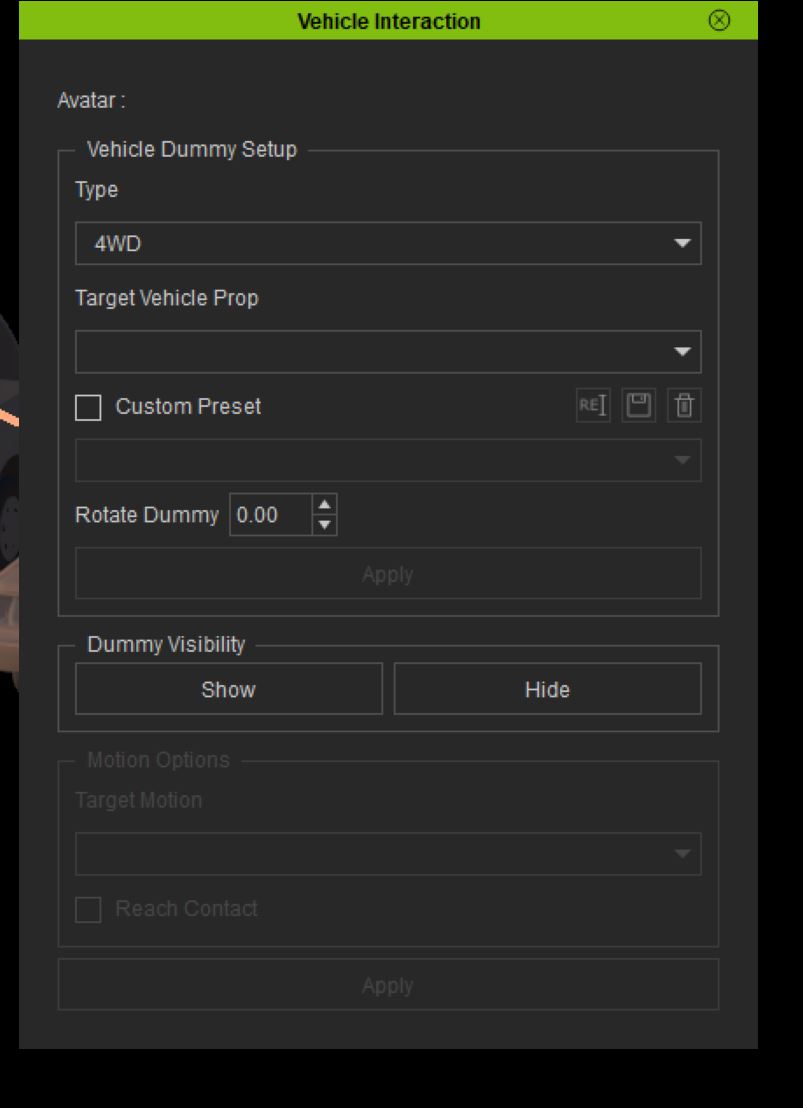 My latest movie THE GOLDEN MAN, and a few others: https://www.youtube.com/channel/UCIl1EqVCKitZzLqaNnLK0BA
My latest movie THE GOLDEN MAN, and a few others: https://www.youtube.com/channel/UCIl1EqVCKitZzLqaNnLK0BA
|
|
|
|
|
toppro77
|
toppro77
Posted 4 Years Ago
|
|
Group: Forum Members
Last Active: 2 Years Ago
Posts: 70,
Visits: 241
|
Doesn't work
|
|
|
|
|
toppro77
|
toppro77
Posted 4 Years Ago
|
|
Group: Forum Members
Last Active: 2 Years Ago
Posts: 70,
Visits: 241
|
That idea doesn't work! I don't know why they can't program a lousy install to work without having to go through a bunch of rigmarole to get something to work like it's supposed too. Now I have to manually set up the animations I spent hundreds of dollars on. This just sucks. There should be an easy way to install a lousy python script without having to be a programmer yourself.
|
|
|
|
|
toppro77
|
toppro77
Posted 4 Years Ago
|
|
Group: Forum Members
Last Active: 2 Years Ago
Posts: 70,
Visits: 241
|
These animations have been corrected in the plugin. I had to contact Reallusion and get tech support to get this done. They have told me to go to the smart gallery and uninstall the vehicle interactions for action movies. You do this by right clicking on the file and select uninstall. You then reinstall the content and go to the plugin and everything works fine now. You will now see the animations show up in the plugin control panel. This makes life so much easier.
|
|
|
|
|
nchanter25
|
nchanter25
Posted 4 Years Ago
|
|
Group: Forum Members
Last Active: Last Year
Posts: 10,
Visits: 257
|
I purchased the Motions for Vehicle interactions pack and I can't find the "vehicle_interaction zip" file anywhere as instructed on Reallusion website. I also have Antareus Modern Cars SUV vehicle pack Can you provide a direct link to this plugin
|
|
|
|
|
lightbearer
|
lightbearer
Posted 4 Years Ago
|
|
Group: Forum Members
Last Active: Last Month
Posts: 88,
Visits: 530
|
I know that for my installation, these appear in the Smart Gallery.
|
|
|
|