Please, is possible in a future update or in the next version to implement this function directly to iC/CC?
Modify / Materials
Seems that the "Flip Normal Y" does not work always correctly.
But OpenGL vs DirectX really is not only about flipping the Y Green channel, there are shifts of Blue and Red, too.

Also seems that switching (FlipY) of Normal Map in the real-time render of IC/CC is not corresponding with IRAY render... (?)
I can see change shadows on objects, but in IRAY render is still the same.
For example in Photoshop and Substance Designer are tools:
in Photoshop, that would be selecting only the green channel and hitting CTRL-I (or Mac equivalent). It's grey-scale and sometimes (depending on the map) can be quite subtle.
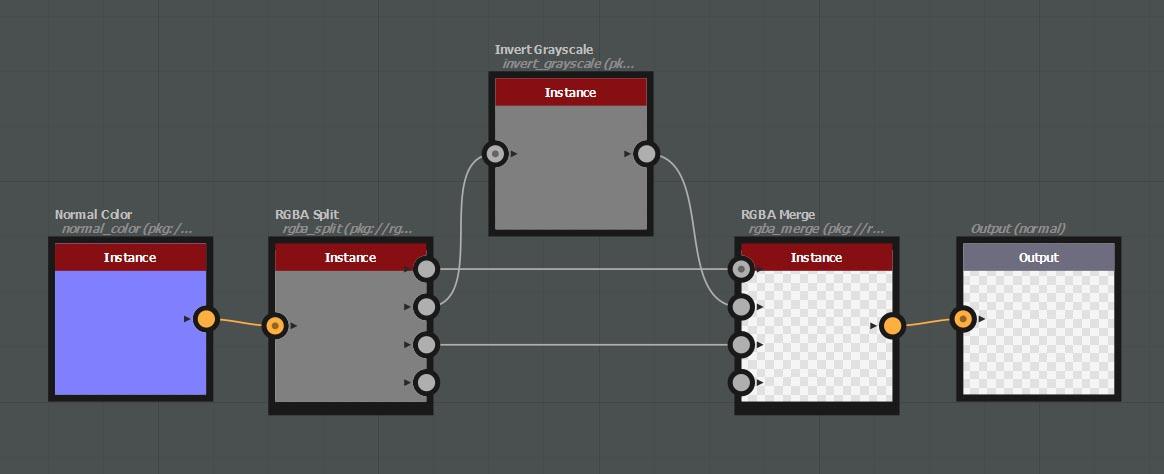
RM3D
https://marketplace.reallusion.com/character-creator/author/remark3dcz