|
Author
|
Message
|
|
Victor.Soupday
|
Victor.Soupday
Posted 4 Years Ago
|
|
Group: Forum Members
Last Active: 6 hours ago
Posts: 569,
Visits: 9.0K
|
CC/iC Blender Pipeline Plugin 2.1.11
Changelog:
2.1.11- Fix to motion exports not using project FPS.
- Fix to datalink not detecting MD Props on send.
- Default datalink path changed to user documents folder.
2.1.10- Support for exporting MDProps.
- Update materials through the datalink will use exact name matching and will no longer update materials on partial name matches.
2.1.9- Some UI Restructure.
- Fix to exporting Lite Avatars.
2.1.7
- Normal map fix for imported characters.
- Sync lights includes scene IBL from visual settings.
2.1.6
- Export supports selection of multiple objects.
- When exporting multiple objects, the exporter will create a folder and export each individual object to that folder.
- When importing into Blender, all the FBX objects should be selected and imported all at once.
2.1.5
- Go-B Morph will use existing connection if there is one.
- Re-importing GameBase/ActorCore/AccuRig morph crash fix.
- GameBase and AccuRig characters will always export from CC4 with facial expression profile and data.
2.1.4- Send Update / Replace function, for sending additions or replacements to selected meshes or whole characters.
- Settings detect and find button.
- Scrollable datalink window.
2.1.3
- Expression rotation corrections check for existence of expression, as sometimes (ActorCore) they aren't really there.
2.1.2- Replace mesh searches sub-object names as well as mesh names for object / mesh name matching.
- Note: Replace mesh does not currently work for conformed facial hair meshes (Beard / Brows).
2.1.0- Motion set prefix and use fake user option for datalink animation transfer.
- Datalink pose/sequence twist bone translation fix.
Original PostI think I have hung on to this for long enough. There's only so much I can test myself, so here goes. Something I have wanted to try and achieve since the very first auto-setup, was to get the character back into CC3 from Blender with all of it's textures intact, and without having to put it all together by hand. And, for the most part, I think it's almost there: Version 1.3.8 of the Blender auto-setup: https://github.com/soupday/cc3_blender_toolsVersion 1.0.5 of the Python Plugin for CC3: https://github.com/soupday/CC3-Blender-Tools-PluginVersion 1.0.10 of the Python Plugin for CC4: https://github.com/soupday/CC4-Blender-Tools-Plugin1st Demo Video: (Mesh editing and material parameters) 2nd Demo Video: (Using material nodes to modify textures during export)CC4 Pipeline Test:
  Installation- Clone or download the CC3 Blender Tools Plugin GitHub.
- Create the folder OpenPlugin in the Character Creator 3 install directory \Bin64\OpenPlugin
- e.g: C:\Program Files\Reallusion\Character Creator 3\Bin64\OpenPlugin
- Load the script into the project from the Plugins > Blender Auto-setup > Import From Blender menu.
Alternatively the main.py script can run as a standalone script from the Script > Load Python menu. Known IssuesBy default the FBX export settings have embed textures switched on, but this makes the export incompatible with re-importing the character back into CC3 as the textures are hidden in the original fbx and are not accessible to the file system. *Always turn off embed textures*Information lost on re-importing- Hidden faces information for clothing and accessories is lost upon re-importing into CC3.
- Currently Subsurface scattering settings (Falloff color and Scattering Radius) for skin, eyes teeth and tongue cannot be re-applied as there is no Python interface to do so, so these settings will be reset to their defaults.
- Likewise Displacement map tessellation settings also cannot be re-applied and are reset to defaults.
- The PhysX weight map texture and physics settings information is also lost on re-import. The weightmap textures are in the texture files exported from CC3 so they can be restored by hand in PhysX material settings.
Possible Issues- Some older characters import with the upper and lower teeth at odd angles. Replacing the teeth in CC3 will fix the issue. Alternatively there is an export option to reset the bone roll to zero on the upper and lower teeth bones. This appears to fix the problem but it is unknown if these changes to the teeth bones will cause further problems later.
- There is a very strange problem where if the object has a very small number of vertices and faces (< 100) then the import into CC3 becomes very unstable and can cause a crash to desktop, even if that object was originally exported with the character from CC3.
This represents a whole lot of time and effort. Not just by me, but all the people at Reallusion, who have put in a huge effort to bring forward code and features and investigating ways to improve the process, so that I could make this work in CC3. They deserve much of the credit. This is very much in it's early stages and there is still a lot of work to do. It is my hope that eventually we will be able to edit and reconstruct the character fully, in a round trip or as many round trips as it takes, with no missing data. I don't know if we'll get everything working for CC3, it may take until CC4, but I think it's more than possible to get there.
|
|
|
|
|
rosuckmedia
|
rosuckmedia
Posted 4 Years Ago
|
|
Group: Forum Members
Last Active: Last Year
Posts: 3.2K,
Visits: 4.8K
|
Great thanks Victor and RL team.👍 Unfortunately I can't get it into the main menu. I did it via Script- Load Python and it has worked quite well. Greetings rosuckmedia 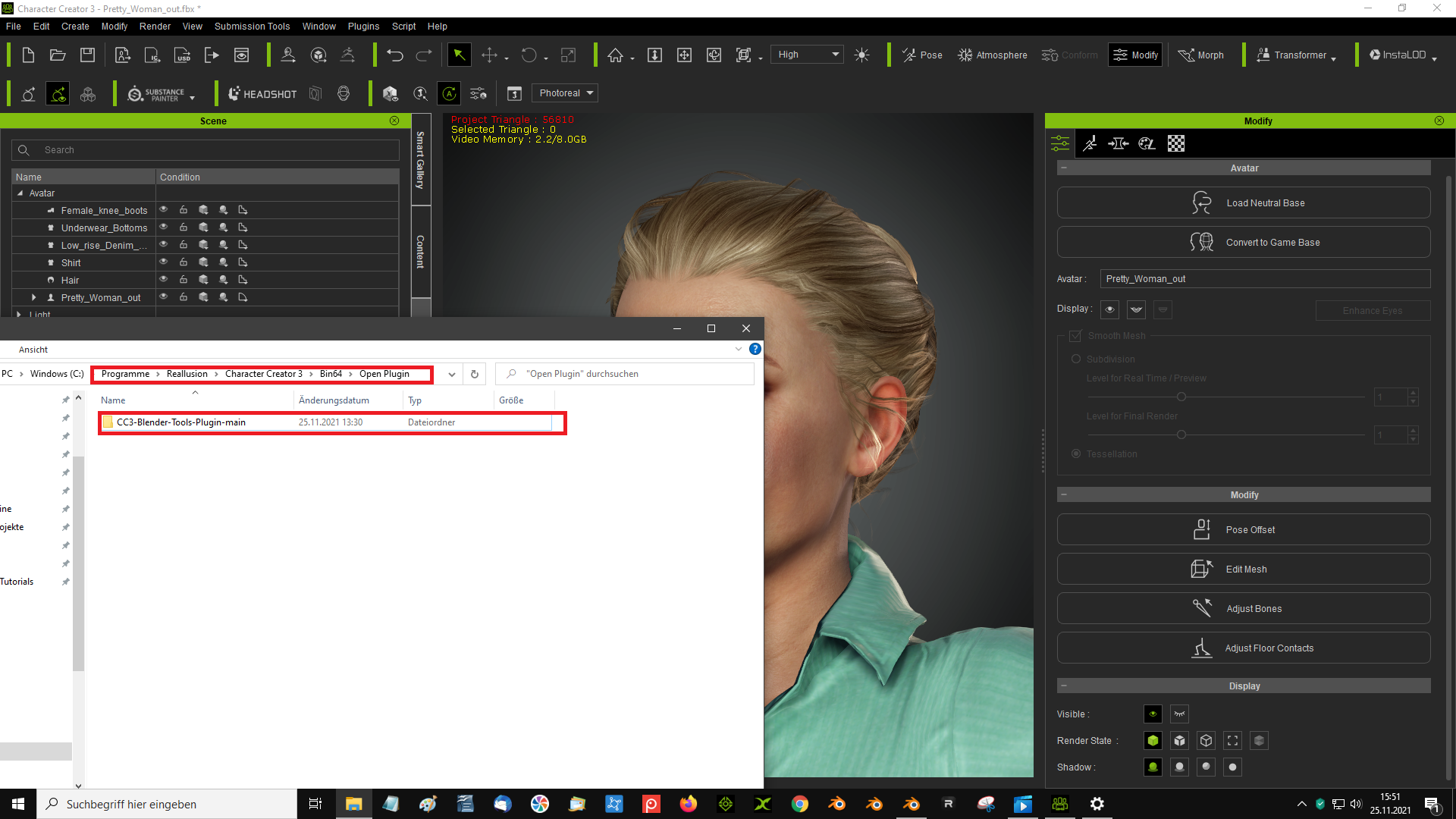 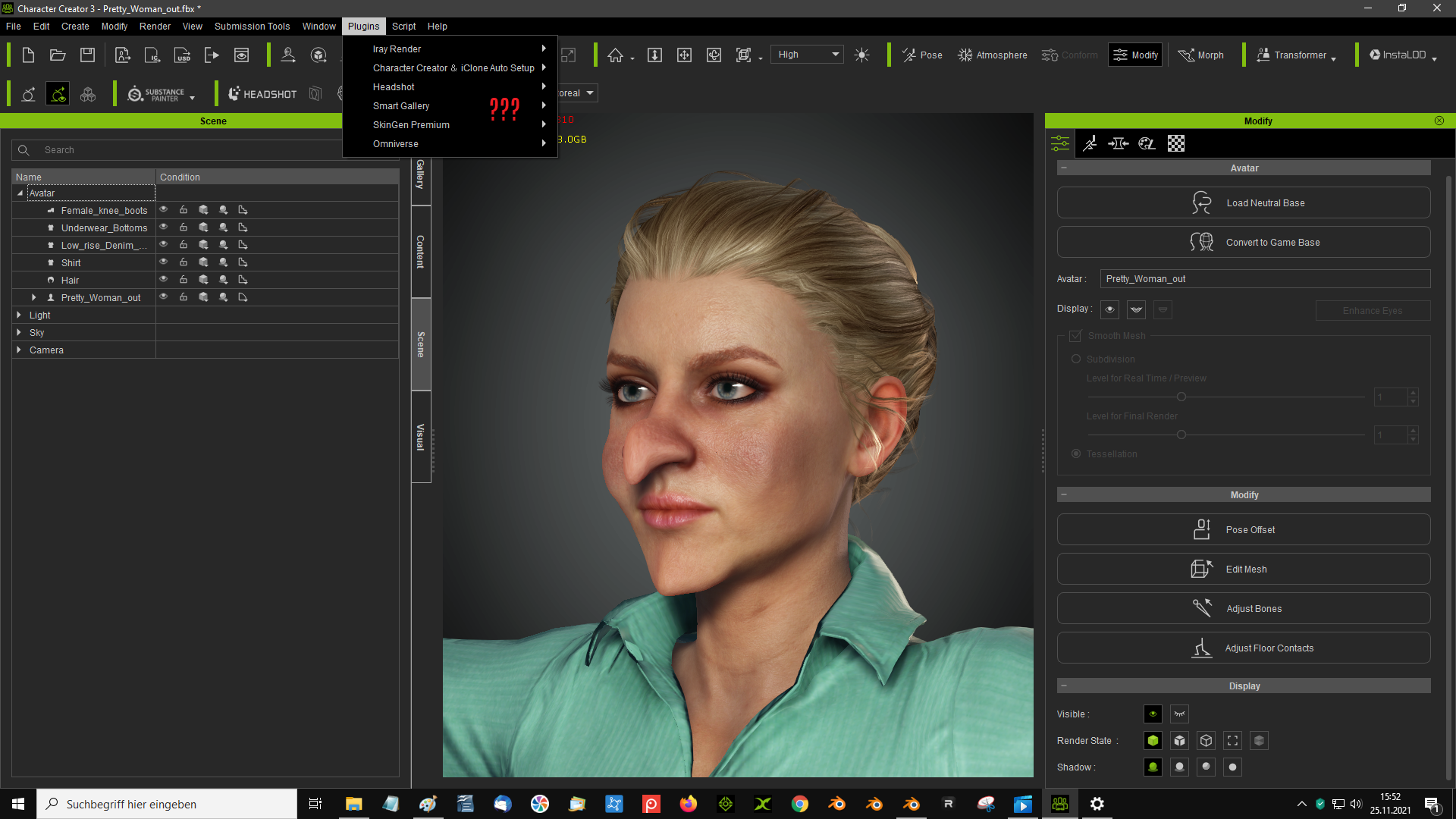
|
|
|
|
|
Victor.Soupday
|
Victor.Soupday
Posted 4 Years Ago
|
|
Group: Forum Members
Last Active: 6 hours ago
Posts: 569,
Visits: 9.0K
|
There should be no space in the folder name: OpenPlugin
|
|
|
|
|
rosuckmedia
|
rosuckmedia
Posted 4 Years Ago
|
|
Group: Forum Members
Last Active: Last Year
Posts: 3.2K,
Visits: 4.8K
|
Okay thanks it worked👍
Greetings rosuckmedia
|
|
|
|
|
rosuckmedia
|
rosuckmedia
Posted 4 Years Ago
|
|
Group: Forum Members
Last Active: Last Year
Posts: 3.2K,
Visits: 4.8K
|
When I export the character from Blender back to the Character Creator 3 (works very well) If I want to send the character to Iclone then I have big problems. see gif Greetings rosuckmedia 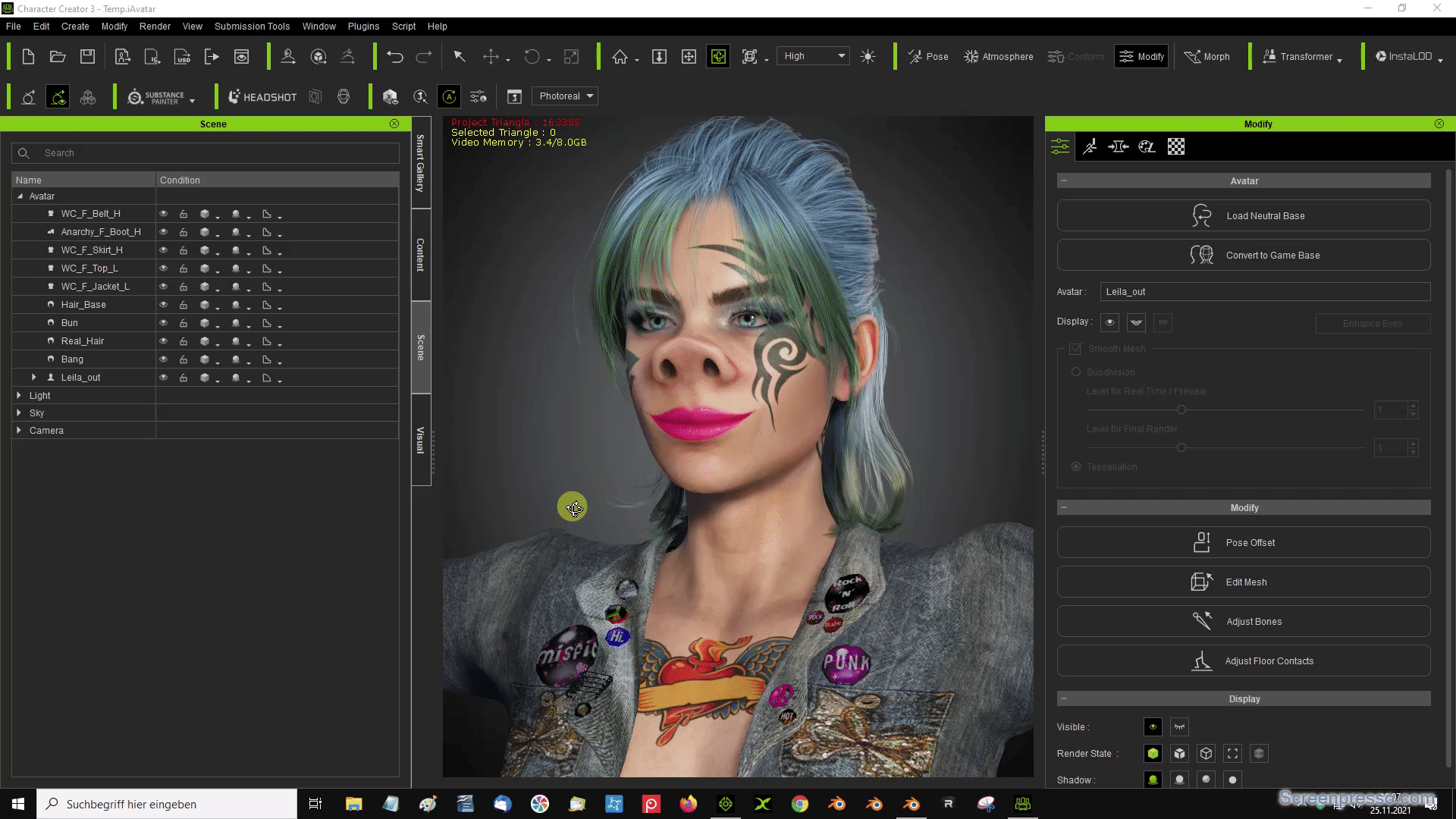
|
|
|
|
|
Victor.Soupday
|
Victor.Soupday
Posted 4 Years Ago
|
|
Group: Forum Members
Last Active: 6 hours ago
Posts: 569,
Visits: 9.0K
|
This may be a strange one, can you try deleting the eyebrows object and see if it then exports to iClone?
The test characters I've been using didn't have Eyebrow objects (Just textured), I did some tests, and found some characters that crashed iClone, it was the eyebrows every time.
They all load fine into Character Creator, but iClone really doesn't like them. Even saving the character as iAvatar and loading it into iClone causes the same crash.
|
|
|
|
|
Victor.Soupday
|
Victor.Soupday
Posted 4 Years Ago
|
|
Group: Forum Members
Last Active: 6 hours ago
Posts: 569,
Visits: 9.0K
|
If deleting the eye brows works, Try re-assigning them as eyebrows: 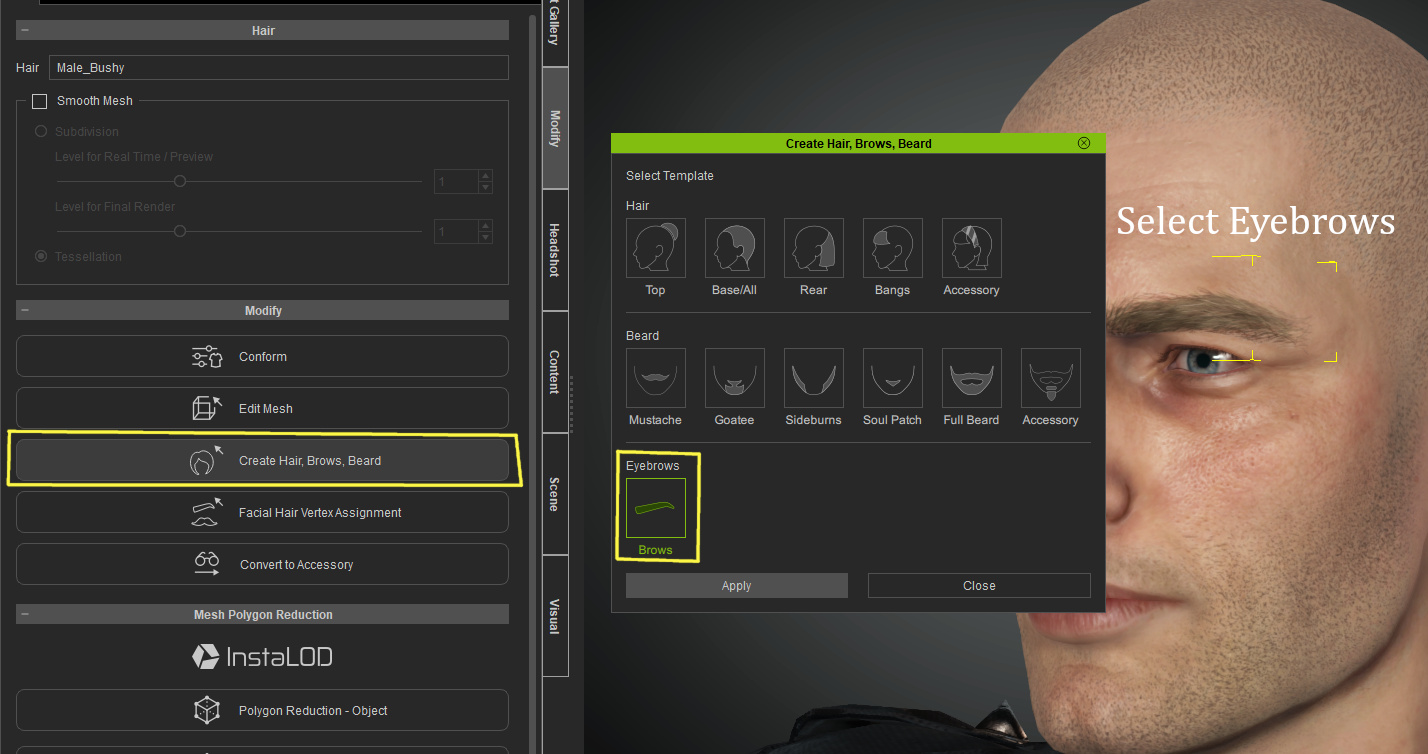 After doing this, iClone stopped crashing for this character.
|
|
|
|
|
rosuckmedia
|
rosuckmedia
Posted 4 Years Ago
|
|
Group: Forum Members
Last Active: Last Year
Posts: 3.2K,
Visits: 4.8K
|
Okay, that worked out very well. Now I can send to Iclone without any problems.😊
Greetings rosuckmedia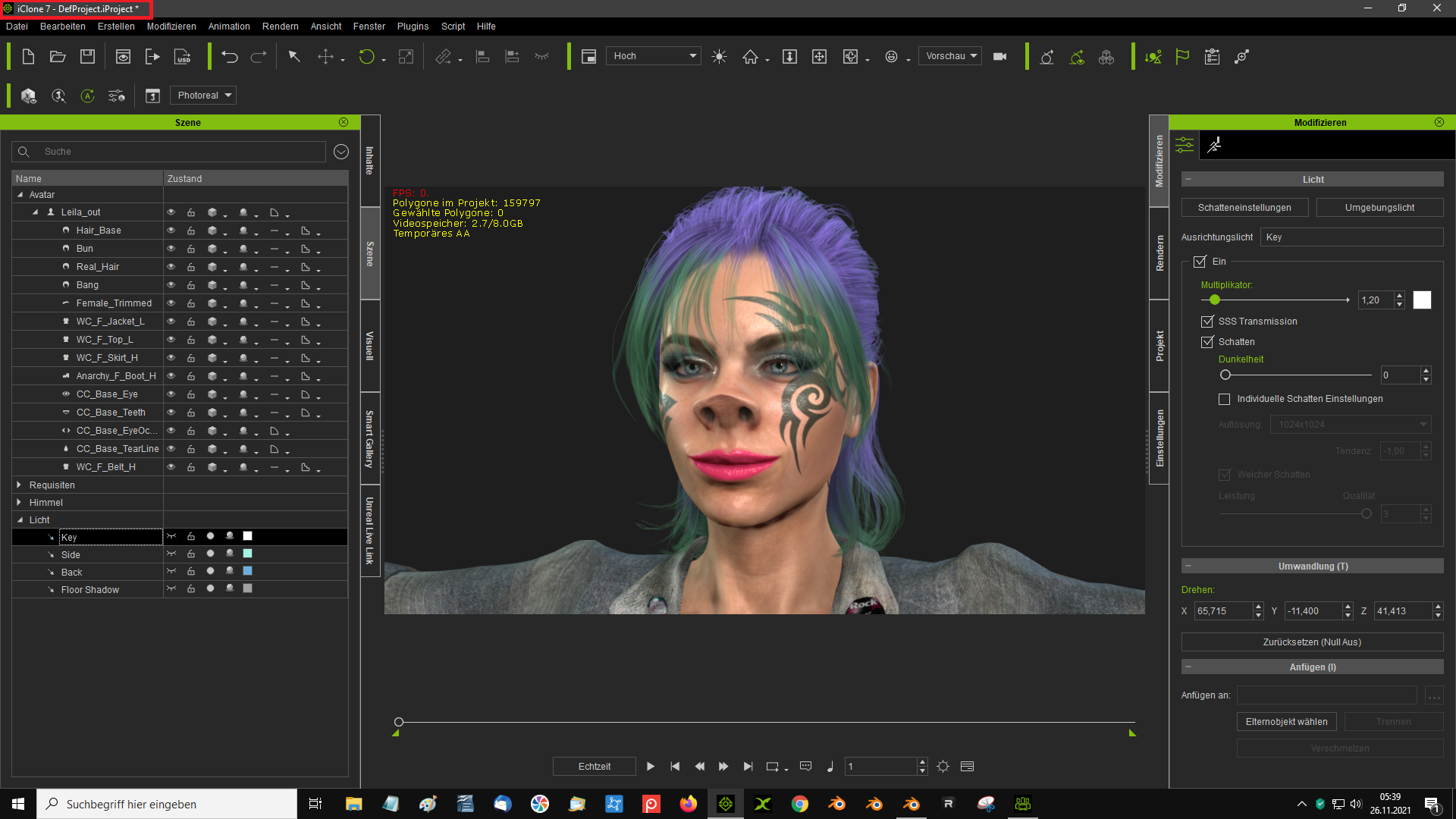 PS: Another thing I noticed is that the weight map(Hair) is lost when I export the character from Blender back to Character Creator 3. PS: Another thing I noticed is that the weight map(Hair) is lost when I export the character from Blender back to Character Creator 3.
|
|
|
|
|
vadim+2
|
vadim+2
Posted 4 Years Ago
|
|
Group: Forum Members
Last Active: 2 Years Ago
Posts: 60,
Visits: 1.5K
|
Victor.Soupday do you think it is possible to export a subdivided model out of the CC3 using Python? I think this feature will be quite popular
______________________________________________________________
Vadim Karpenko, Unreal Engine 4 developer.
|
|
|
|
|
4u2ges
|
4u2ges
Posted 4 Years Ago
|
|
Group: Forum Members
Last Active: 6 hours ago
Posts: 5.3K,
Visits: 16.6K
|
Big thank you to Victor and RL team for pulling this through! I started testing it this morning. Unfortunately I could not get to the CC3 import part. I got stuck with exporting it out of Blender. She imports normally. But when exporting, I got an error and this plane is created on the ground randomly from some asset material (hair, panties...etc) On the shader section for plane some nods are all the way at the bottom which are hard to reach. And also a texture image dumped into the main folder. This might give you some clue of what is happening: 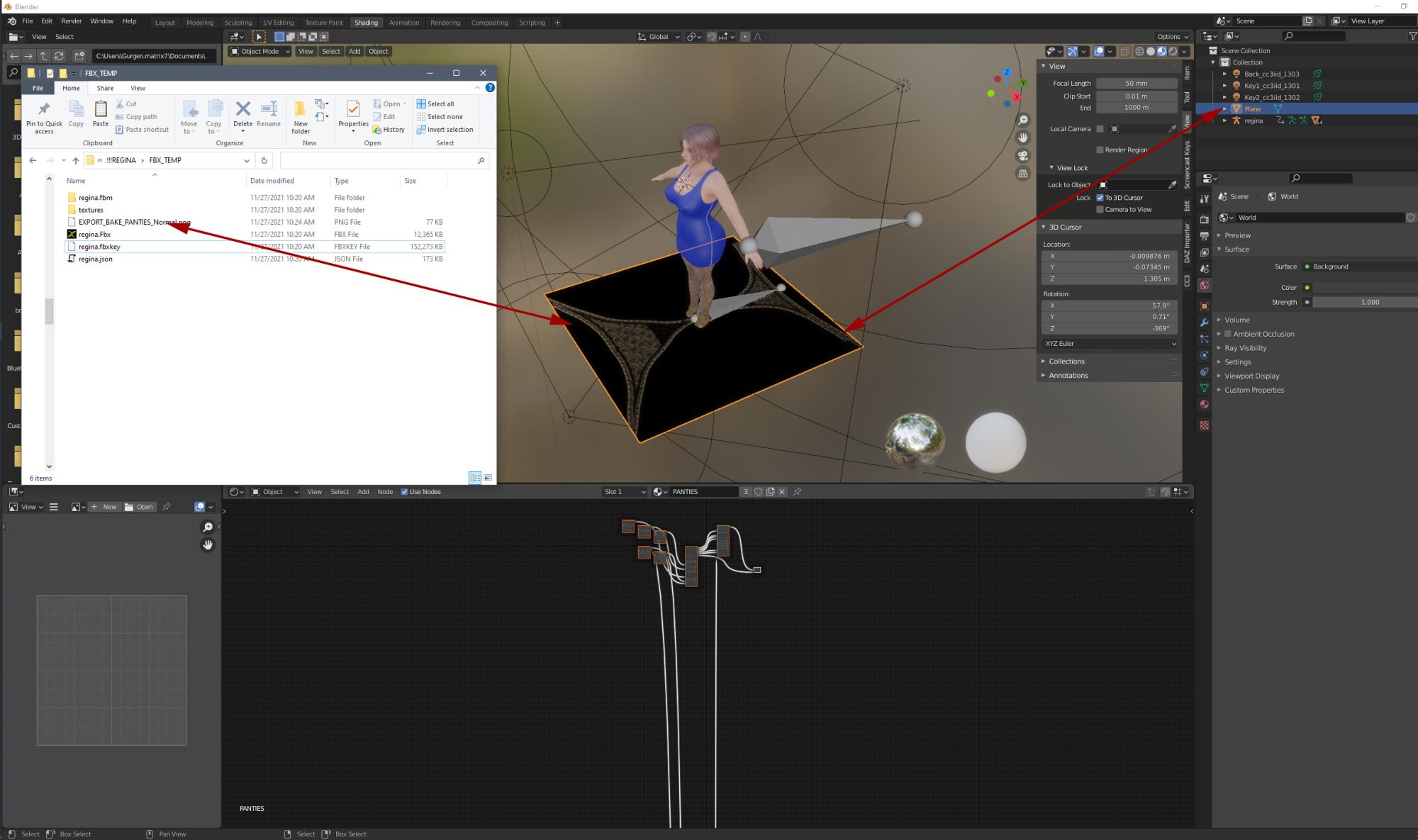 (If you need, I can send her to you for error tracing).
|
|
|
|