|
Author
|
Message
|
|
phil_78
|
phil_78
Posted 3 Years Ago
|
|
Group: Forum Members
Last Active: 2 Years Ago
Posts: 100,
Visits: 215
|
I'm trying to get a basic understanding of Motion Live 2D and Face3D Profile.
First, are these Windows only add-ons for CA 4? If yes, I'm on a Mac, so there's no need to explain further.
Is Face3D Profile part of Motion Live 2D? Or a different software?
Sorry, my Google searches seem to be getting me even more confused about these features. I get the general idea of how they're supposed to work, but can't really figure out how/where to get them and use them etc.
Thanks!
|
|
|
|
|
Peter (RL)
|
Peter (RL)
Posted 3 Years Ago
|
|
Group: Administrators
Last Active: Yesterday
Posts: 23.1K,
Visits: 36.5K
|
Hi... Motion LIVE 2D and Face3D are available for Macs.  Face3D is a motion capture profile for the Motion LIVE 2D plug-in allowing you to use a standard webcam to capture facial animation. You can find it the "Add-Ons" section of the page below. It comes in a bundle called the "2D Facial Mocap Suite". This contains both the Motion LIVE 2D and the Face3D profile. https://www.reallusion.com/store/product.html?l=1&p=cta
Peter
Forum Administrator www.reallusion.com
|
|
|
|
|
RangaTang Movie
|
RangaTang Movie
Posted 3 Years Ago
|
|
Group: Forum Members
Last Active: 3 Years Ago
Posts: 7,
Visits: 10
|
Im on windows and cant get the controller to show up in CA4. I have followed the video tutorial but just cant get it to appear on the mocap hand list. no circle to connect the mocap hand
Edited
3 Years Ago by
RangaTang Movie
|
|
|
|
|
kylelee
|
kylelee
Posted 3 Years Ago
|
|
Group: Forum Members
Last Active: 2 Years Ago
Posts: 462,
Visits: 4.2K
|
RangaTang Movie (11/19/2021)
Im on windows and cant get the controller to show up in CA4. I have followed the video tutorial but just cant get it to appear on the mocap hand list. no circle to connect the mocap handDid you use the leap motion device? If you use the leap motion device, you must install the leap motion SDK 4.0 on your computer. Here is the link: https://developer.leapmotion.com/releases/leap-motion-orion-410-99fe5-crpgl
|
|
|
|
|
RangaTang Movie
|
RangaTang Movie
Posted 3 Years Ago
|
|
Group: Forum Members
Last Active: 3 Years Ago
Posts: 7,
Visits: 10
|
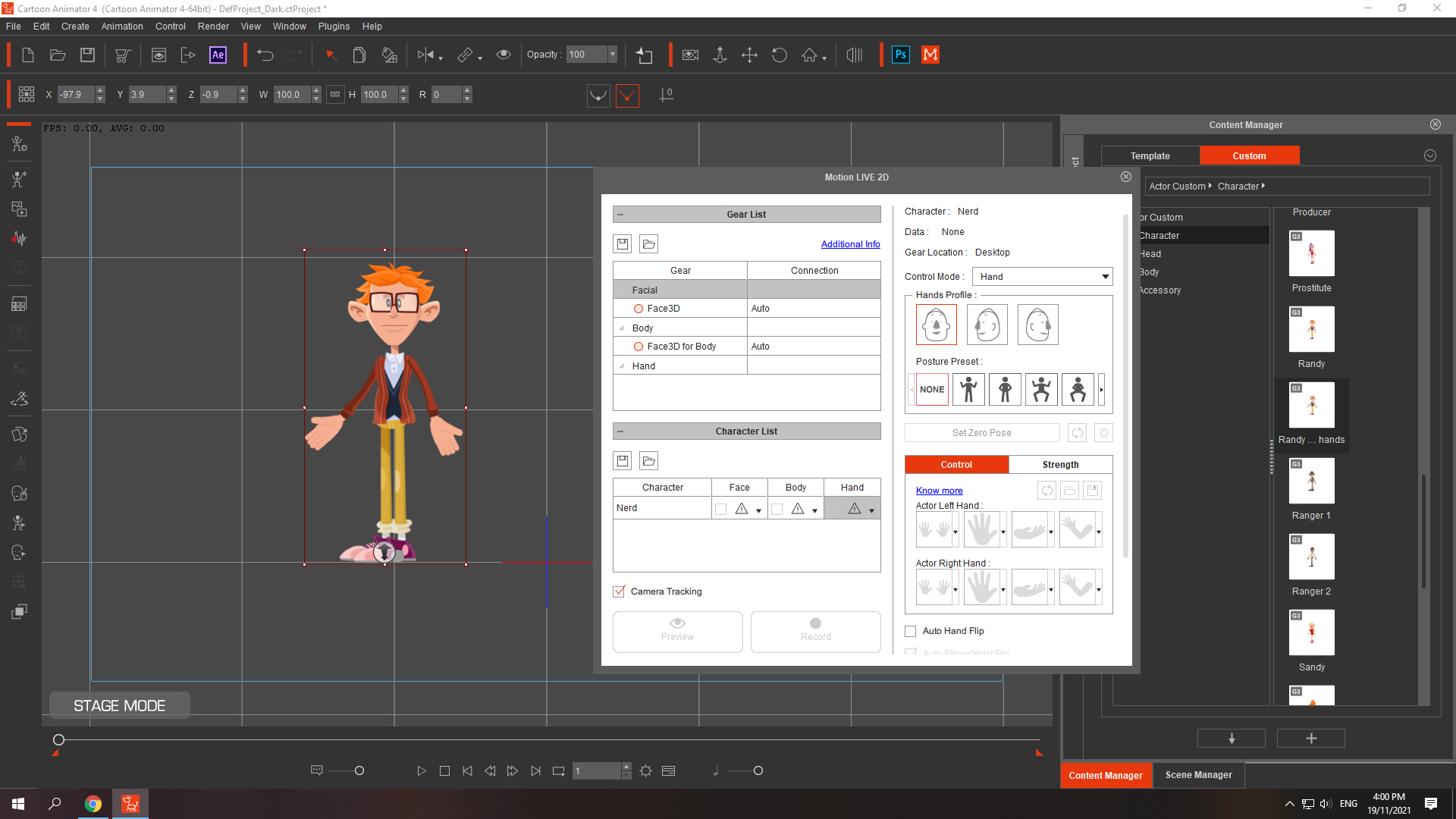 yes thats the one i installed. I can use the leap motion stand alone but it wont show up in CA4.5 at all
Edited
3 Years Ago by
RangaTang Movie
|
|
|
|
|
kylelee
|
kylelee
Posted 3 Years Ago
|
|
Group: Forum Members
Last Active: 2 Years Ago
Posts: 462,
Visits: 4.2K
|
First, you must check your hub update section, check for Leap motion profile updated. Second check Motion LIVE 2D updated. This is my serial version. Cartoon Animator: 4.51 Motion LIVE 2D: 1.21 Leap Motion: 1.01 
Edited
3 Years Ago by
kylelee
|
|
|
|
|
RangaTang Movie
|
RangaTang Movie
Posted 3 Years Ago
|
|
Group: Forum Members
Last Active: 3 Years Ago
Posts: 7,
Visits: 10
|
Ok thanks that worked. I have to buy Leap motion profile??????????????? I thought that was part of the mocap suite. Dang
|
|
|
|
|
RangaTang Movie
|
RangaTang Movie
Posted 3 Years Ago
|
|
Group: Forum Members
Last Active: 3 Years Ago
Posts: 7,
Visits: 10
|
will there be any Black friday deals coming up, can you hook a brother up  lol
|
|
|
|
|
kylelee
|
kylelee
Posted 3 Years Ago
|
|
Group: Forum Members
Last Active: 2 Years Ago
Posts: 462,
Visits: 4.2K
|
If you would like to do mocap by leap motion, you have to prepare the below things:
1. Cartoon Animator 4
2. Motion LIVE 2D
3. Leap Motion Profile
4. Leap Motion SDK 4.0
5. Leap Motion Controller
|
|
|
|
|
RangaTang Movie
|
RangaTang Movie
Posted 3 Years Ago
|
|
Group: Forum Members
Last Active: 3 Years Ago
Posts: 7,
Visits: 10
|
yes I have all of that. My Leap motion controller rocked up this morning so Im all good to go now. Just need the Leap motion profile plug in ..............
|
|
|
|