|
Author
|
Message
|
|
jessicalcrichton
|
jessicalcrichton
Posted 4 Years Ago
|
|
Group: Forum Members
Last Active: 4 Years Ago
Posts: 90,
Visits: 332
|
I have my character in the perfect spot, facing the perfect place, to begin its movement. I add the animation to it. It moves position, facing the entirely wrong spot (and no, it's not on the zero axis either). I move it back and run the animation. It moves BACK to that position. I try to remove the transition dot. It does NOTHING. I just want it to animate facing the RIGHT DIRECTION! Why does it face the wrong way and how do I fix it? I can't find the answer to this anywhere, so it's probably just me being a dumbass, but this is driving me nuts! HELP? Thank you!
|
|
|
|
|
toystorylab
|
toystorylab
Posted 4 Years Ago
|
|
Group: Forum Members
Last Active: 3 Months Ago
Posts: 4.6K,
Visits: 29.9K
|
Try turning to right spot after you added animation. Remove animation but leave transform key as is. Again add animation...
Toystorylab on Vimeo :  Crassitudes (my "Alter Ego") on Youtube: Crassitudes (my "Alter Ego") on Youtube: 
|
|
|
|
|
jessicalcrichton
|
jessicalcrichton
Posted 4 Years Ago
|
|
Group: Forum Members
Last Active: 4 Years Ago
Posts: 90,
Visits: 332
|
I did that, but the animation made it face the wrong direction when it ran. It won't animate TOWARDS the right direction.
It's just a walk then a short jump, but if I run the animation, it moves to face the wrong way as part of the animation, and there's nowhere to just move where it's facing without changing the animation itself. Moving it after I animate, then pasting the position at the end so it ends up in the right place too, only makes it move the wrong direction, then move back to the right one at the end.
Say a character has to move towards another character and I use a special animation because the movement is not just a walk. When I add the animation, the first character faces AWAY from the character they're supposed to move to. I face them correctly again and play the animation. They turn BACK to the wrong direction right away. I face them in the right direction at the beginning AND the end. They move, face the wrong direction, then move BACK to the right direction at the end, but I need them to just move straight with no turning.
This has happened for more than one animation for me. I KNOW there has to be a way, since people mix animations all the time and they have to be fluid in where they are facing, but nothing I do works. I'm feeling really stupid right now, and I HATE feeling stupid.
|
|
|
|
|
toystorylab
|
toystorylab
Posted 4 Years Ago
|
|
Group: Forum Members
Last Active: 3 Months Ago
Posts: 4.6K,
Visits: 29.9K
|
Hm, a video of what exactly you are doing would be helpfull...
Toystorylab on Vimeo :  Crassitudes (my "Alter Ego") on Youtube: Crassitudes (my "Alter Ego") on Youtube: 
|
|
|
|
|
jessicalcrichton
|
jessicalcrichton
Posted 4 Years Ago
|
|
Group: Forum Members
Last Active: 4 Years Ago
Posts: 90,
Visits: 332
|
I can't do a path either, because it just loops back on itself when I try to draw it.
It's like everything wants to do a different direction, but I'm just doing it straight on. I'm not even trying to make it turn in a weird direction. The animation is, though, which makes it really hard to just pull the arrows on the dongle straight side to side like I need to.
I'm sure that plugging numbers into the move boxes would work... if I didn't entirely suck at translating a bunch of seemingly random numbers into real-world movements.
UGH.
|
|
|
|
|
jessicalcrichton
|
jessicalcrichton
Posted 4 Years Ago
|
|
Group: Forum Members
Last Active: 4 Years Ago
Posts: 90,
Visits: 332
|
Here are some stills. A video would be like a second long, and this shows it well enough: Here is the direction I NEED the roach to be facing:  Notice the red dongle arrow is straight, so I can move the roach straight at him as it walks. This is directly after adding the animation, before I even play it:  Now it's facing AWAY from him, and the dongle is wonky so if I pull any of the arrows or squares, it moves in weird directions but never straight forward. It stays facing that way, and if I turn it manually before playing the animation, it moves right back to facing that way again. It's frustrating as Hell, especially since this should be simple... right?
|
|
|
|
|
jessicalcrichton
|
jessicalcrichton
Posted 4 Years Ago
|
|
Group: Forum Members
Last Active: 4 Years Ago
Posts: 90,
Visits: 332
|
Also, this is a unique character I know, but this happens with animations on human characters too.
|
|
|
|
|
4u2ges
|
4u2ges
Posted 4 Years Ago
|
|
Group: Forum Members
Last Active: Last Month
Posts: 5.3K,
Visits: 16.8K
|
Are those checked? 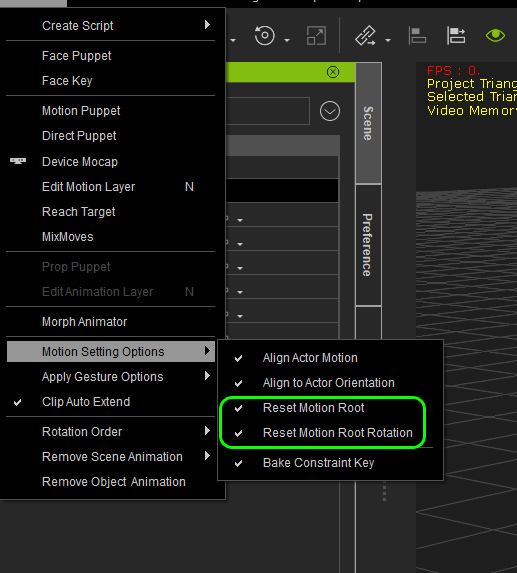
|
|
|
|
|
toystorylab
|
toystorylab
Posted 4 Years Ago
|
|
Group: Forum Members
Last Active: 3 Months Ago
Posts: 4.6K,
Visits: 29.9K
|
jessicalcrichton (7/26/2021)
especially since this should be simple... right?Right, that's why I have no idea how I can help you. I definitely don't understand why it is impossible to give that animation the direction you want. Hope suggestion 4u2ges made makes a difference...
Toystorylab on Vimeo :  Crassitudes (my "Alter Ego") on Youtube: Crassitudes (my "Alter Ego") on Youtube: 
|
|
|
|
|
animagic
|
animagic
Posted 4 Years Ago
|
|
Group: Forum Members
Last Active: Last Month
Posts: 15.8K,
Visits: 31.4K
|
What I do to adjust direction is to link the character to a dummy prop and then reposition or rotate the prop as needed.
|
|
|
|