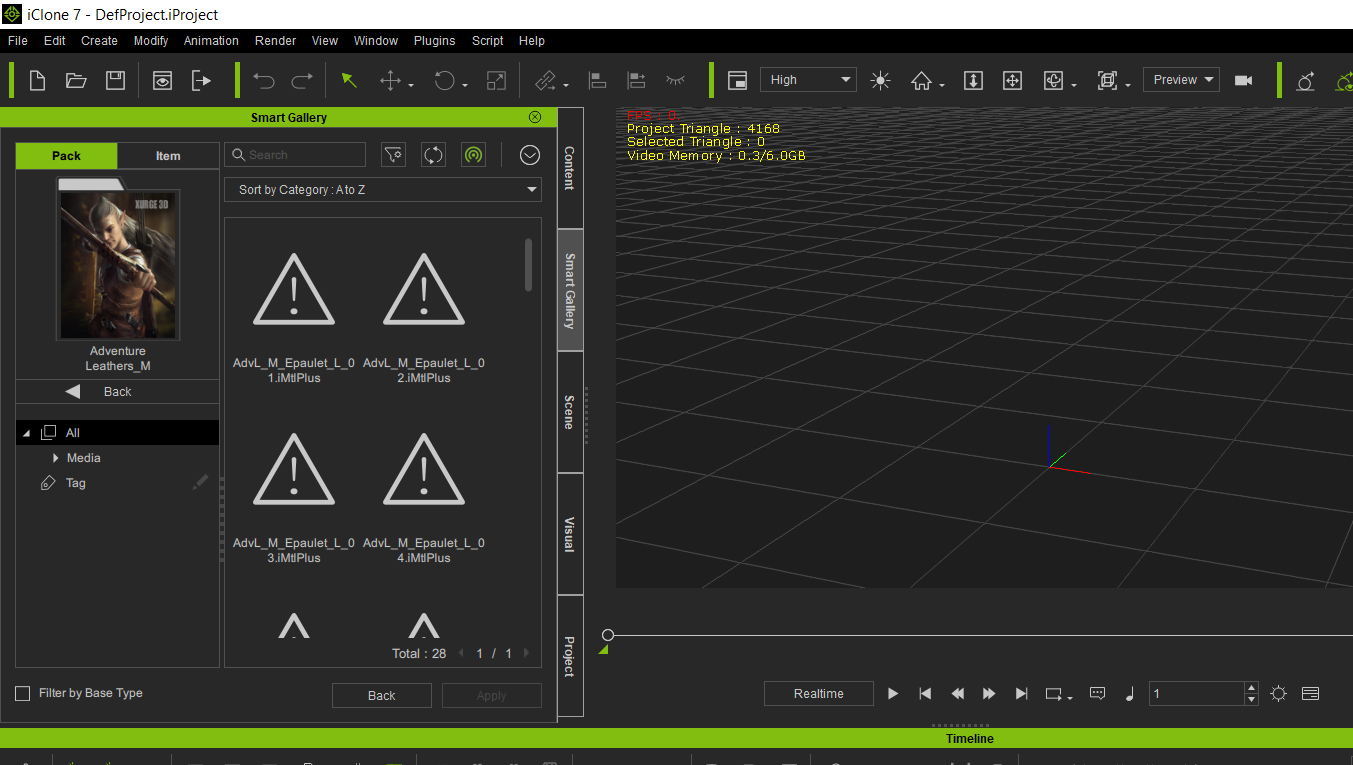Greetings,
I just re-installed iClone but now all my purchased content is missing, as shown in the screenshot below.
I thought that all I had to, to re-install the content was to refresh the Smart Gallery and all my content would appear with a little arrow on it to re-install.
I tried this but it hasn't made any difference.
Any suggestions or advice would be greatly appreciated.
Thanks.
Best Wishes,
Prodos
Melbourne, Australia