|
Author
|
Message
|
|
4u2ges
|
4u2ges
Posted 3 Years Ago
|
|
Group: Forum Members
Last Active: Last Month
Posts: 5.3K,
Visits: 16.8K
|
seton (8/5/2022)
@4u2ges
Can you tell us how you fixed the CC3 Character from not hovering over the ground when importing into Blender?If you are still with CC3 then follow steps from my first reply precisely: https://forum.reallusion.com/FindPost485145.aspx
|
|
|
|
|
seton
|
|
|
Group: Forum Members
Last Active: 8 Months Ago
Posts: 1,
Visits: 29
|
@4u2ges
Can you tell us how you fixed the CC3 Character from not hovering over the ground when importing into Blender?
|
|
|
|
|
gingerbear
|
gingerbear
Posted 4 Years Ago
|
|
Group: Forum Members
Last Active: 2 Months Ago
Posts: 22,
Visits: 179
|
Ok so just did a test and it seems that one of the issues with the "Bone Heat Weighting" error is related to closeness of individual verts together when binding. I scaled up the character, rigged him, then scaled back down and it seems to work. So I guess that was the problem. My character has very thin legs, very very thin, part of an animated style he was made for. So I guess too thin at that scale and the verts were getting too close together in world space.
Only question was, this didnt seem to be an issue if I just left the feet below axis unfixed. This only pops up when doing the fix like 4u2ges mentioned. This is also the method used by Markom3D in his tutorial for rigging CC3 characters with Auto Rig Pro. Which Ive done before but it wasnt working here, so only thing I can think of was the vert distance issue. But still doesnt explain why the character would bind before fixing the feet below axis.
But for now Im just going to consider it working and not ask questions and hopefully if anyone else has this issue it will help them.
|
|
|
|
|
4u2ges
|
4u2ges
Posted 4 Years Ago
|
|
Group: Forum Members
Last Active: Last Month
Posts: 5.3K,
Visits: 16.8K
|
gingerbear (6/10/2021)
Thanks, I appreciate your trying to help but it's definitely a problem. I can't bind the character to the bones so I need to find the solution. If the character won't bind then Im at a standstill. But looking at your default character, isnt going to solve the issue with my custom character.
The "Bone Heat Weighting" issue is somethign i found just today and is a start. Im researching and trying some things out and will report back if it works.Sure, no problem, as an option you may want to try applying to plug-in vendor to see if they have more information about this specific error.
|
|
|
|
|
gingerbear
|
gingerbear
Posted 4 Years Ago
|
|
Group: Forum Members
Last Active: 2 Months Ago
Posts: 22,
Visits: 179
|
Thanks, I appreciate your trying to help but it's definitely a problem. I can't bind the character to the bones so I need to find the solution. If the character won't bind then Im at a standstill. But looking at your default character, isnt going to solve the issue with my custom character.
The "Bone Heat Weighting" issue is somethign i found just today and is a start. Im researching and trying some things out and will report back if it works.
|
|
|
|
|
4u2ges
|
4u2ges
Posted 4 Years Ago
|
|
Group: Forum Members
Last Active: Last Month
Posts: 5.3K,
Visits: 16.8K
|
I do not think that is a problem. As a mater of fact, my default female CC project contains avatar fixed with this method. I just hate every time I export a character it always above the ground. Here is a difference: 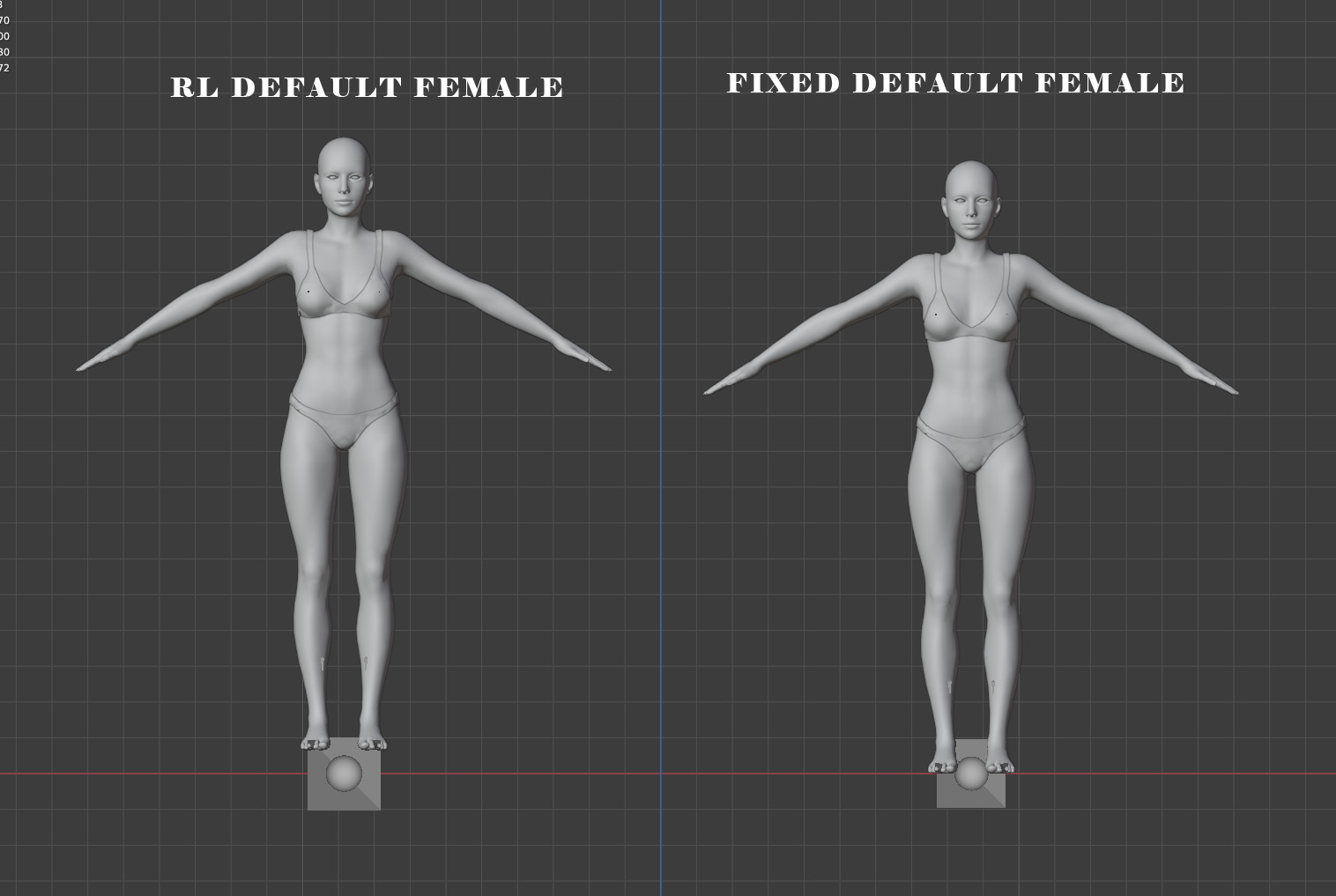 You (and anyone else for that matter) can download my default CC project with female fixed with this method and try it out. In your case you may send it to Blender and try to re-rig it. https://drive.google.com/file/d/1L0-Va5nLSmNwMmOPO7JkySM34dPxdxQn/view?usp=sharing
|
|
|
|
|
gingerbear
|
gingerbear
Posted 4 Years Ago
|
|
Group: Forum Members
Last Active: 2 Months Ago
Posts: 22,
Visits: 179
|
Thanks, yeah this is actually what Ive been doing but the problem is that after that, I go to rereig the character with Auto-Rig Pro in Blender and it wont rig his body. I follow all the steps and then wehn I go to bind the geo to the bones, it doesnt work. I get a "Bone Heat Weighting: Failed to find solution for one or more bones" error.
|
|
|
|
|
4u2ges
|
4u2ges
Posted 4 Years Ago
|
|
Group: Forum Members
Last Active: Last Month
Posts: 5.3K,
Visits: 16.8K
|
It is this problem: https://www.reallusion.com/FeedBackTracker/Issue/Please-make-all-CC3-characters-like-CC3-JodyTry this to fix: Export FBX from CC, mesh only, A-pose, import to Blender. In Blender: Side view, select Armature (make sure the outline is yellow, - not orange), Object Mode, Slide armature by Z until feet are on the ground. Switch to Armature Edit Mode, Shift+S > Cursor to World Origin, Select Root Bone (Largest Bone at the very bottom - make sure to select whole bone - not just a tip), Shift+S > Selection to Cursor. Hit "A" to select everything in the scene in Object Mode, Ctrl+A > Location (to reset Pivot).
|
|
|
|
|
gingerbear
|
gingerbear
Posted 4 Years Ago
|
|
Group: Forum Members
Last Active: 2 Months Ago
Posts: 22,
Visits: 179
|
Every time I export this character his feet are stuck below the zero axis. I cant figure out why. ive tried the "Adjust Floor Contacts" an even adjusted the height to float above the floor contact to adjust but it still exports the same way. Please help, because I need to export to Blender and reRig, but if I adjust the height at all after that it wont skin properly so it has to come in with the feet at the right height. Thanks! Here's a pic of whats happening: 
|
|
|
|