|
Author
|
Message
|
|
mtakerkart
|
mtakerkart
Posted 2 Years Ago
|
|
Group: Forum Members
Last Active: Yesterday
Posts: 3.2K,
Visits: 29.1K
|
|
|
|
|
|
StyleMarshal
|
StyleMarshal
Posted 2 Years Ago
|
|
Group: Forum Members
Last Active: 2 days ago
Posts: 5.8K,
Visits: 14.3K
|
Garry_Seven_of_one (6/11/2022)
Thanks, Tony, Rob, and Oberdoofus for liking this version of Manny I did, I was surprised it was so easy and took a few minutes. I'm easily distracted and have a sculpt project to finish, so will investigate further after that. In the meantime, Manny is pleased 
Oh, and @Bassline303, don't stop posting my friend, we need you.

Looks awesome Garry ! 👍 You should do more like this !!!
|
|
|
|
|
StyleMarshal
|
StyleMarshal
Posted 2 Years Ago
|
|
Group: Forum Members
Last Active: 2 days ago
Posts: 5.8K,
Visits: 14.3K
|
No , not possible yet ... MH Creator is Human Creator , I wish it would ... maybe in the future with updates 😁
|
|
|
|
|
StyleMarshal
|
StyleMarshal
Posted 2 Years Ago
|
|
Group: Forum Members
Last Active: 2 days ago
Posts: 5.8K,
Visits: 14.3K
|
Testing Pimped MH IClone Live Link : Textures are projected with WRAP , wrinkle maps are missing ... I have to recreate and add them.
Edited
2 Years Ago by
Bassline303
|
|
|
|
|
StyleMarshal
|
StyleMarshal
Posted 2 Years Ago
|
|
Group: Forum Members
Last Active: 2 days ago
Posts: 5.8K,
Visits: 14.3K
|
uote] oberdoofus (6/11/2022)
Bassline303 (6/9/2022)
Transformed the CC3 "Antonia D Prime" to MH without original Textures and eyebrows.
To add the CC3 Textures I will use Substance or Wrap (you can wrap uv's too)
Really happy with the result so far:
@bassline - Hi re adding CC3 Textures and using Substance or Wrap (you can wrap uv's too) - do you have a video anywhere detailing the workflow for this? I also came across this by Monoville https://youtu.be/ypHY_6WpY40 but am always interested in easier workflows! This MetaHuman mesh stuff is fantastic[/quote] Just add a source Geometry with UV and texture and a target with UV (here it is the MH) WRAP is doing the rest , it is called "Texture projection". The source Model Texture has holes for the eyes , so you have to fill it in your Photo App ...CC3/4 or DAZ textures work much easier : 1 Source 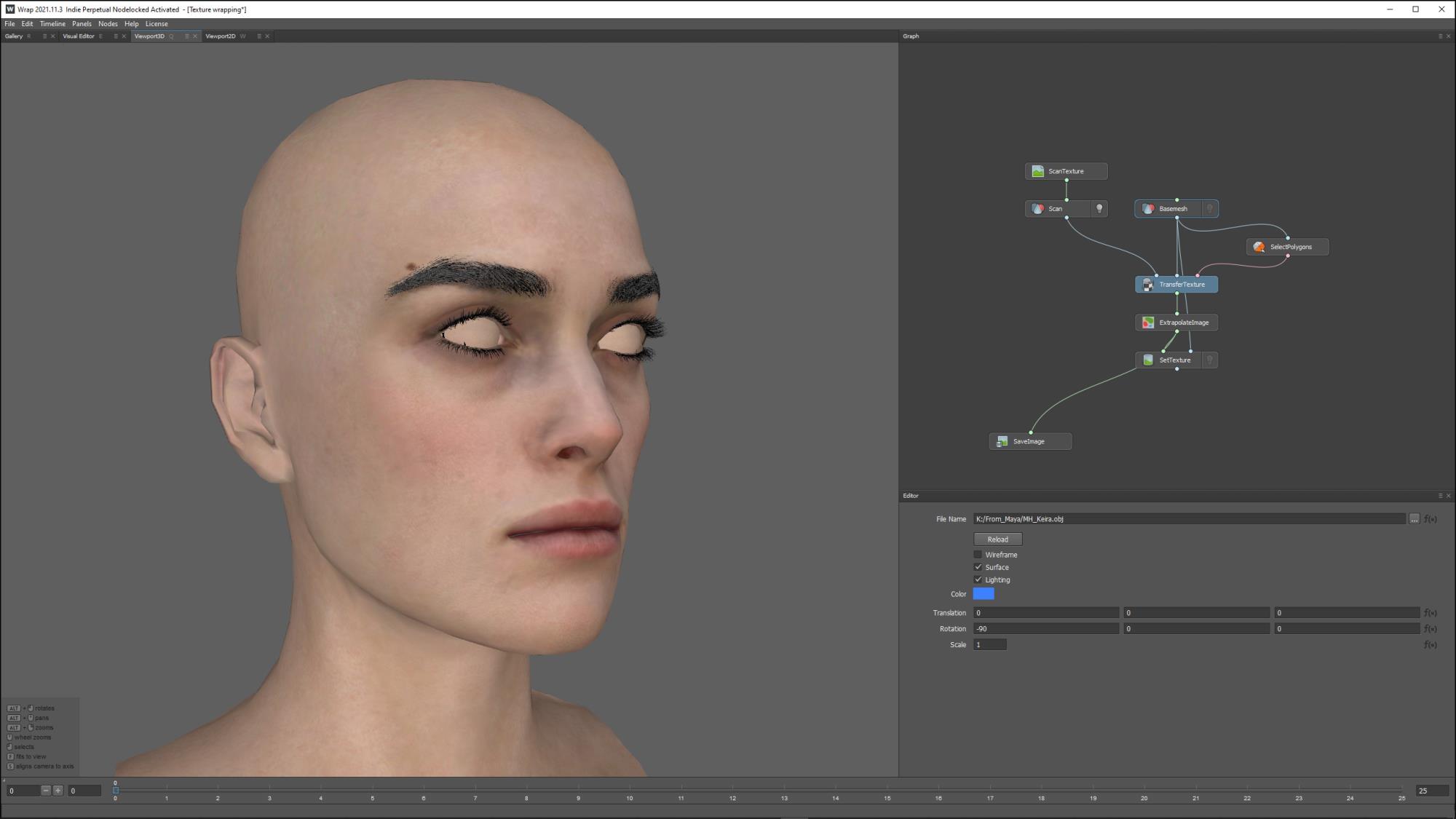 MH with the same texture projected : 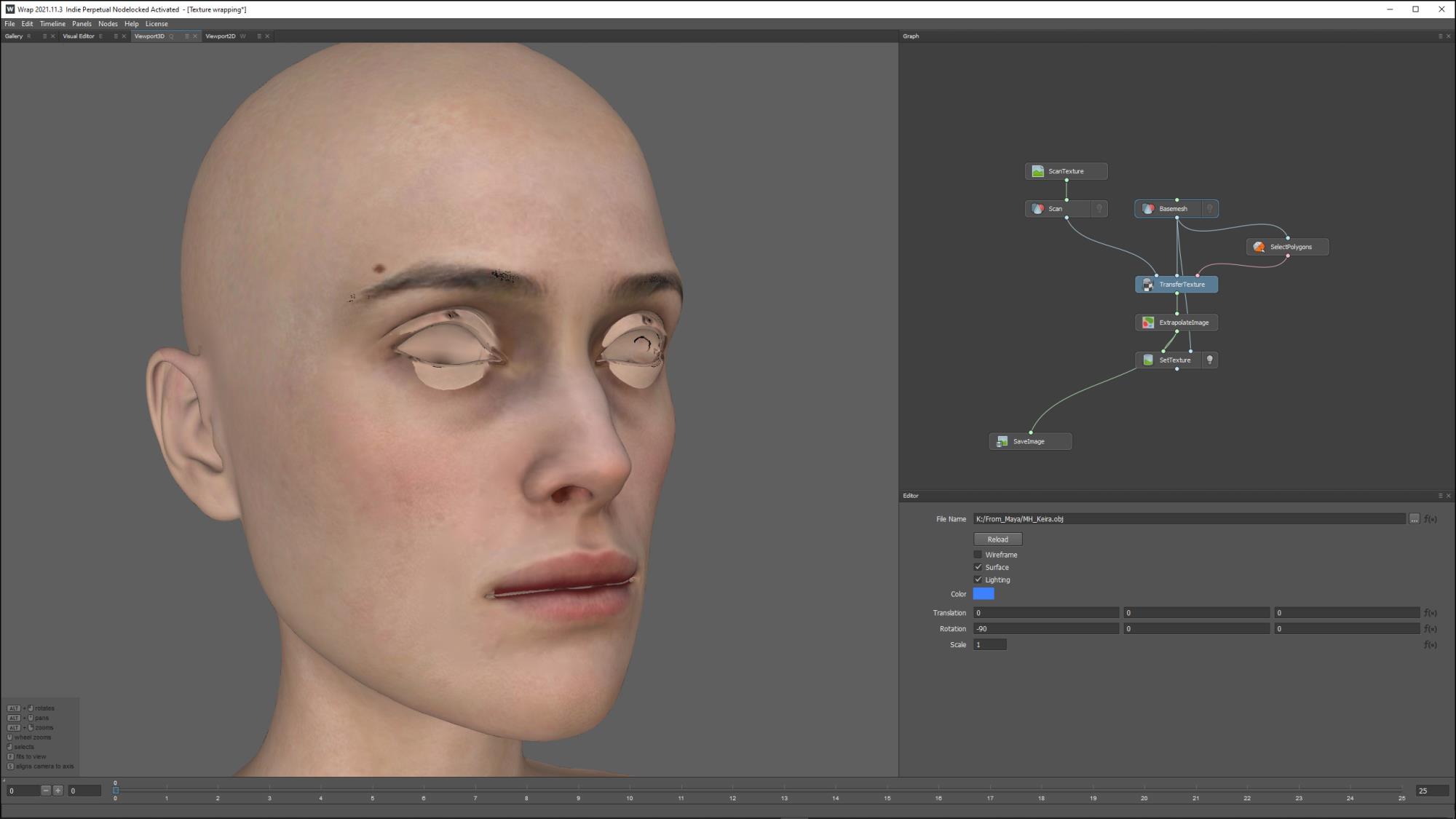 Final : 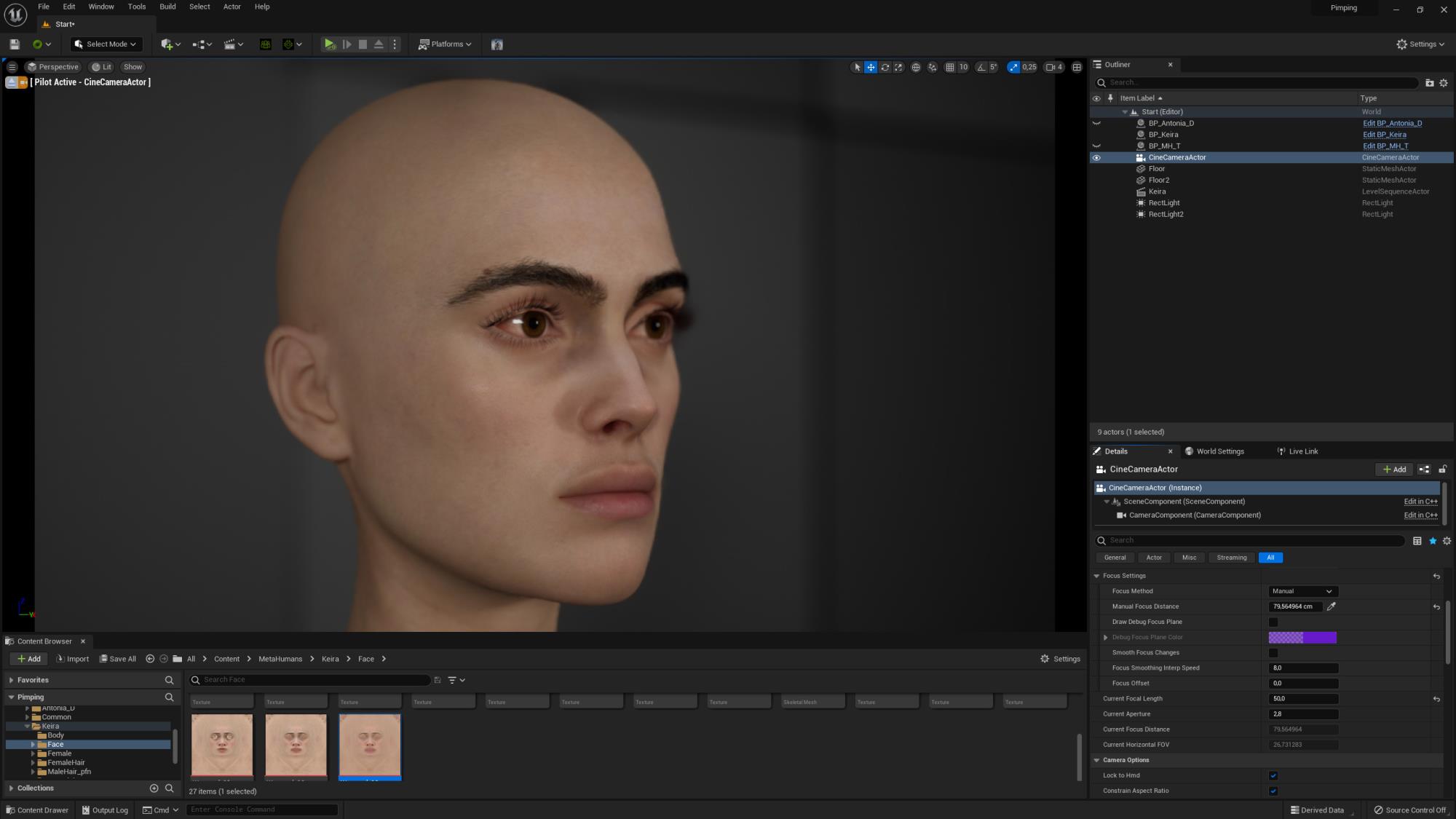
|
|
|
|
|
Garry_Seven_of_one
|
Garry_Seven_of_one
Posted 2 Years Ago
|
|
Group: Forum Members
Last Active: 7 Months Ago
Posts: 457,
Visits: 1.9K
|
Bassline303 (6/11/2022)
Garry_Seven_of_one (6/11/2022)
Thanks, Tony, Rob, and Oberdoofus for liking this version of Manny I did, I was surprised it was so easy and took a few minutes. I'm easily distracted and have a sculpt project to finish, so will investigate further after that. In the meantime, Manny is pleased 
Oh, and @Bassline303, don't stop posting my friend, we need you.

Looks awesome Garry ! 👍 You should do more like this !!! Hey, @Bassline, thanks you. I kind of want to maybe, after this project. Trouble is I haven’t touched MH for nearly a year so have forgot the entire anti mating from iclone pipeline etc. Also, I was wondering in terms of characters with more exaggerated features, after doing the initial custom MH, do you think the morph plug-in we were talking about would help with that, you know the expensive one lol.
Garry, Clearstream, Seven_of_one

My Pinterests
|
|
|
|
|
siesar.music
|
siesar.music
Posted 2 Years Ago
|
|
Group: Forum Members
Last Active: 2 Years Ago
Posts: 49,
Visits: 300
|
Hi everyone i tried the trial of Character Creator 4 for to see the difference with CC3 about skin. I tried to export in FBX for unreal and i tried to import the character in unreal engine 5 I compared the appearance of the skin in CC4 and in unreal of the same character, as seen in the two images. But unfortunately I notice that the rendering is worse in unreal than in cc4, and anyway putting close a Metahuman avatar in unreal, the latter is perfectly realistic, instead the avatar extracted from cc4 has the skin that loses a lot of realism and the eyes are then very fake. Does anyone know how to solve the problem of the different display quality of a cc4 character (or even cc3 which is even worse) in unreal. How is it possible to maintain a similar quality of the CC4 character even when importing it into unreal 5? Is there any optimization that needs to be done? Is it not enough to extract the character from cc4 in FBX for unreal? Thanks!
|
|
|
|
|
StyleMarshal
|
StyleMarshal
Posted 2 Years Ago
|
|
Group: Forum Members
Last Active: 2 days ago
Posts: 5.8K,
Visits: 14.3K
|
Add your own graphics to MH cloth :
|
|
|
|
|
TonyDPrime
|
TonyDPrime
Posted 2 Years Ago
|
|
Group: Forum Members
Last Active: 3 Months Ago
Posts: 3.4K,
Visits: 12.4K
|
siesar.music (6/11/2022)
Hi everyone i tried the trial of Character Creator 4 for to see the difference with CC3 about skin. I tried to export in FBX for unreal and i tried to import the character in unreal engine 5 I compared the appearance of the skin in CC4 and in unreal of the same character, as seen in the two images. But unfortunately I notice that the rendering is worse in unreal than in cc4, and anyway putting close a Metahuman avatar in unreal, the latter is perfectly realistic, instead the avatar extracted from cc4 has the skin that loses a lot of realism and the eyes are then very fake. Does anyone know how to solve the problem of the different display quality of a cc4 character (or even cc3 which is even worse) in unreal. How is it possible to maintain a similar quality of the CC4 character even when importing it into unreal 5? Is there any optimization that needs to be done? Is it not enough to extract the character from cc4 in FBX for unreal? Thanks! The issue is not CC4 or UE, it's that the work on your character in Unreal is not finished yet. If I had a dollar for every time I imported something into Unreal and it didn't work with the lighting, I'd be a billionaire. What you can do next is tweak textures until you get the look you want. In a lot of ways, it's not very fruitful to optimize anything in iClone if you're ultimately just going to export into UE, because then you will have spent time optimizing the character in iClone only to then need to spend more time again optimizing it in Unreal.
|
|
|
|
|
Garry_Seven_of_one
|
Garry_Seven_of_one
Posted 2 Years Ago
|
|
Group: Forum Members
Last Active: 7 Months Ago
Posts: 457,
Visits: 1.9K
|
Hey Tony, You’re right, quite a few changes after import required for shaders for CC3 and CC4, and depends a lot on the lighting project settings to get optimal results. I mean, I still can’t get RL hair looking decent at all but I mainly use grooms so not too bothered about that. And personally I have no problem tweaking the shaders in unreal to get the look, and what I mean by that is not to brag to say it’s easy, it isn’t. What I mean is, I don’t mind doing it and I actually enjoy the process of tweaking sub surface, roughness and normals etc. it’s part of the artistic bit.
Garry, Clearstream, Seven_of_one

My Pinterests
|
|
|
|