|
Author
|
Message
|
|
oberdoofus
|
oberdoofus
Posted 2 Years Ago
|
|
Group: Forum Members
Last Active: Last Month
Posts: 116,
Visits: 3.1K
|
Just add a source Geometry with UV and texture and a target with UV (here it is the MH) WRAP is doing the rest , it is called "Texture projection". The source Model Texture has holes for the eyes , so you have to fill it in your Photo App ...CC3/4 or DAZ textures work much easier : 1 Source 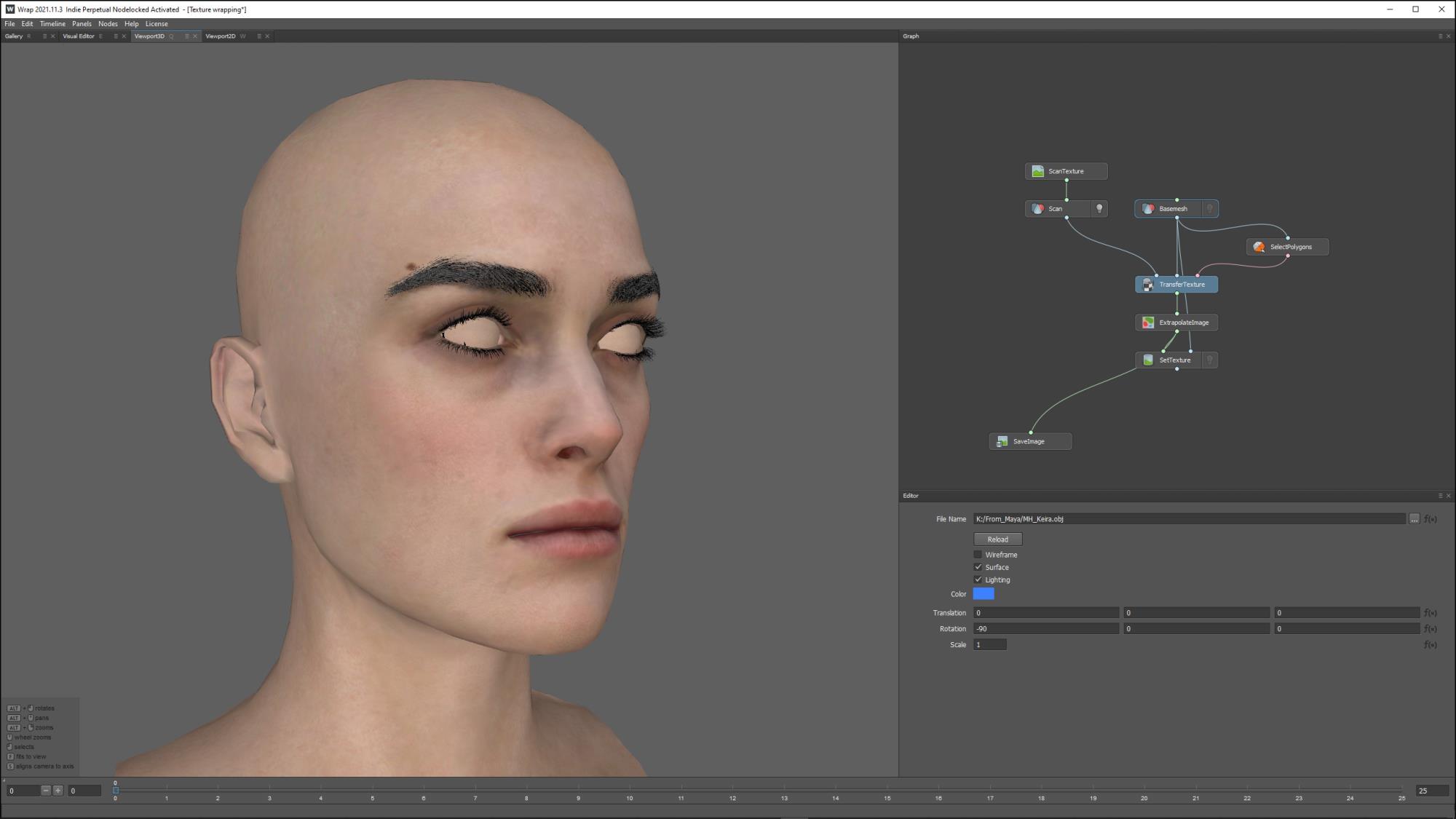 MH with the same texture projected : 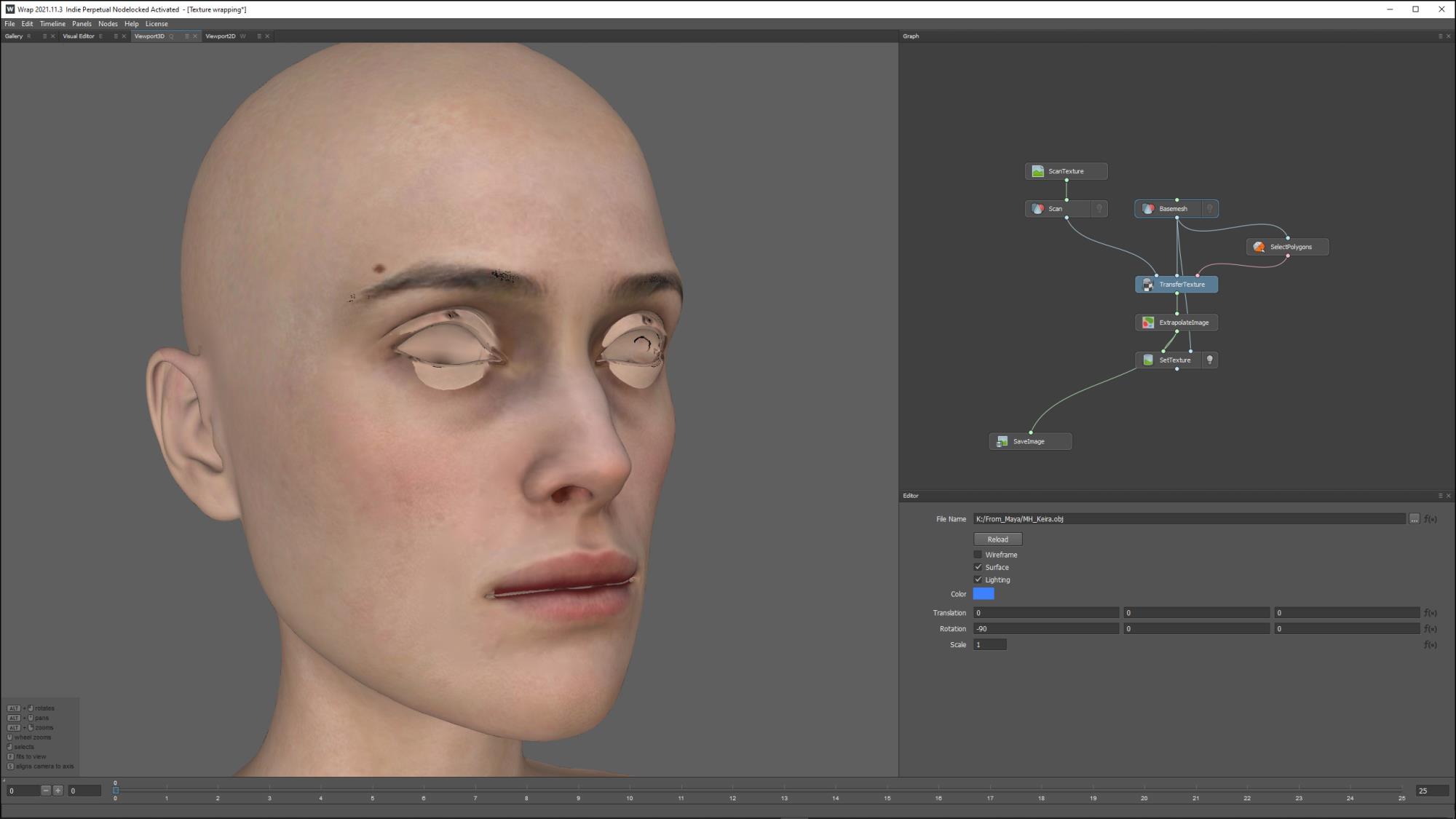 Final : 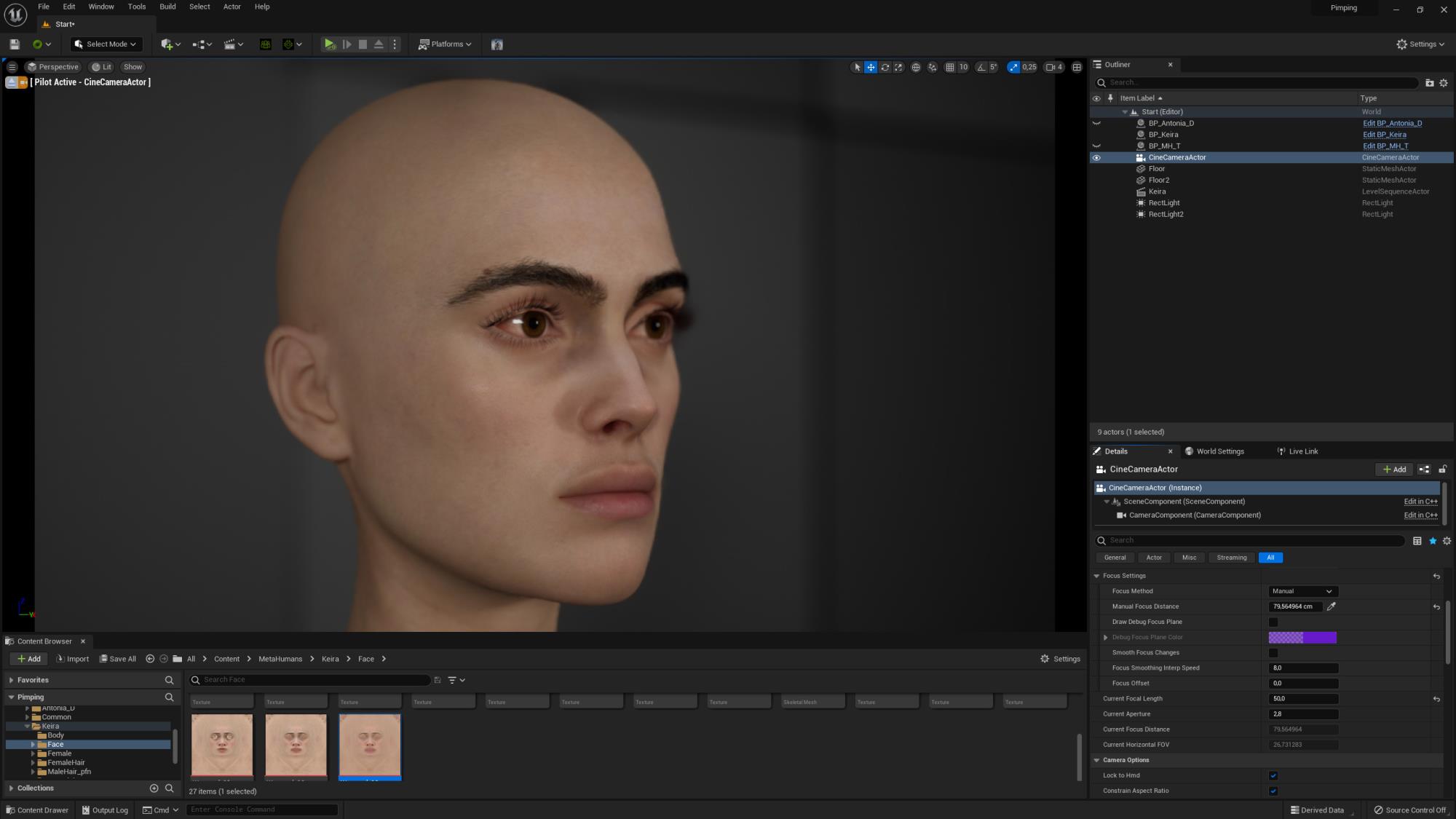 [/quote] @bassline as always - many, many thanks! BTW How the hell do you know all this stuff?! LOL
|
|
|
|
|
charly Rama
|
charly Rama
Posted 2 Years Ago
|
|
Group: Forum Members
Last Active: 2 Weeks Ago
Posts: 1.9K,
Visits: 17.3K
|
|
|
|
|
|
StyleMarshal
|
StyleMarshal
Posted 2 Years Ago
|
|
Group: Forum Members
Last Active: 28 minutes ago
Posts: 5.8K,
Visits: 14.3K
|
|
|
|
|
|
StyleMarshal
|
StyleMarshal
Posted 2 Years Ago
|
|
Group: Forum Members
Last Active: 28 minutes ago
Posts: 5.8K,
Visits: 14.3K
|
So , starting an advanced tutorial , how to manipulate a MH body.
You will need WRAP 3 and Mesh Morpher (UE Plugin) for it.
I will wrap a MH into DAZ to change the body or ears or nose , give him muscles or make him fat or whatever , the only thing you shouldn't do, is to touch the scale of the skeleton.( no longer legs or longer neck a.s.o) or you will break the MH Skeleton and Control Rig.
That is why there are only 3 sizes of a MH.
After pimping the MH body in DAZ , I will show how to wrap it back to a MH and how to import and add it as a Morph to the Meta Human.
Last one is to project a DAZ or CC4 texture to a MH.
I guess I can do the same workflow with CC4 but didn't test it yet.
So part 1. How to wrap a Meta Human into a DAZ Character to use all DAZ Tools for pimping :
|
|
|
|
|
TonyDPrime
|
TonyDPrime
Posted 2 Years Ago
|
|
Group: Forum Members
Last Active: 3 Months Ago
Posts: 3.4K,
Visits: 12.4K
|
Actually he is an ETERNAL 
|
|
|
|
|
Garry_Seven_of_one
|
Garry_Seven_of_one
Posted 2 Years Ago
|
|
Group: Forum Members
Last Active: 7 Months Ago
Posts: 457,
Visits: 1.9K
|
Bassline303 (6/12/2022)
So , starting an advanced tutorial , how to manipulate a MH body.
You will need WRAP 3 and Mesh Morpher (UE Plugin) for it.
I will wrap a MH into DAZ to change the body or ears or nose , give him muscles or make him fat or whatever , the only thing you shouldn't do, is to touch the scale of the skeleton.( no longer legs or longer neck a.s.o) or you will break the MH Skeleton and Control Rig.
That is why there are only 3 sizes of a MH.
After pimping the MH body in DAZ , I will show how to wrap it back to a MH and how to import and add it as a Morph to the Meta Human.
Last one is to project a DAZ or CC4 texture to a MH.
I guess I can do the same workflow with CC4 but didn't test it yet.
So part 1. How to wrap a Meta Human into a DAZ Character to use all DAZ Tools for pimping :
Thanks Bassline, I’m guessing the facial features like eye size are a problem with this? Especially as the facial rig is so complex with many many bones working with blend shapes to create the MH facial morphs?
Garry, Clearstream, Seven_of_one

My Pinterests
Edited
2 Years Ago by
Garry_Seven_of_one
|
|
|
|
|
siesar.music
|
siesar.music
Posted 2 Years Ago
|
|
Group: Forum Members
Last Active: 2 Years Ago
Posts: 49,
Visits: 300
|
Hi!
Edited
2 Years Ago by
siesar.music
|
|
|
|
|
siesar.music
|
siesar.music
Posted 2 Years Ago
|
|
Group: Forum Members
Last Active: 2 Years Ago
Posts: 49,
Visits: 300
|
TonyDPrime (6/12/2022)
siesar.music (6/11/2022)
Hi everyone i tried the trial of Character Creator 4 for to see the difference with CC3 about skin. I tried to export in FBX for unreal and i tried to import the character in unreal engine 5 I compared the appearance of the skin in CC4 and in unreal of the same character, as seen in the two images. But unfortunately I notice that the rendering is worse in unreal than in cc4, and anyway putting close a Metahuman avatar in unreal, the latter is perfectly realistic, instead the avatar extracted from cc4 has the skin that loses a lot of realism and the eyes are then very fake. Does anyone know how to solve the problem of the different display quality of a cc4 character (or even cc3 which is even worse) in unreal. How is it possible to maintain a similar quality of the CC4 character even when importing it into unreal 5? Is there any optimization that needs to be done? Is it not enough to extract the character from cc4 in FBX for unreal? Thanks! The issue is not CC4 or UE, it's that the work on your character in Unreal is not finished yet. If I had a dollar for every time I imported something into Unreal and it didn't work with the lighting, I'd be a billionaire. What you can do next is tweak textures until you get the look you want. In a lot of ways, it's not very fruitful to optimize anything in iClone if you're ultimately just going to export into UE, because then you will have spent time optimizing the character in iClone only to then need to spend more time again optimizing it in Unreal. Hi!Thanks I had guessed it was something like that, although I expected that basically a skin texture done well in character creator after being exported with the option for unreal would be 100% compatible :-)So I'll have to go find out what's not optimized for unreal for texturesDo you know any tutorials that explain this already?Thanks
|
|
|
|
|
TonyDPrime
|
TonyDPrime
Posted 2 Years Ago
|
|
Group: Forum Members
Last Active: 3 Months Ago
Posts: 3.4K,
Visits: 12.4K
|
siesar.music (6/12/2022)
TonyDPrime (6/12/2022)
siesar.music (6/11/2022)
Hi everyone i tried the trial of Character Creator 4 for to see the difference with CC3 about skin. I tried to export in FBX for unreal and i tried to import the character in unreal engine 5 I compared the appearance of the skin in CC4 and in unreal of the same character, as seen in the two images. But unfortunately I notice that the rendering is worse in unreal than in cc4, and anyway putting close a Metahuman avatar in unreal, the latter is perfectly realistic, instead the avatar extracted from cc4 has the skin that loses a lot of realism and the eyes are then very fake. Does anyone know how to solve the problem of the different display quality of a cc4 character (or even cc3 which is even worse) in unreal. How is it possible to maintain a similar quality of the CC4 character even when importing it into unreal 5? Is there any optimization that needs to be done? Is it not enough to extract the character from cc4 in FBX for unreal? Thanks! The issue is not CC4 or UE, it's that the work on your character in Unreal is not finished yet. If I had a dollar for every time I imported something into Unreal and it didn't work with the lighting, I'd be a billionaire. What you can do next is tweak textures until you get the look you want. In a lot of ways, it's not very fruitful to optimize anything in iClone if you're ultimately just going to export into UE, because then you will have spent time optimizing the character in iClone only to then need to spend more time again optimizing it in Unreal. Hi!Thanks I had guessed it was something like that, although I expected that basically a skin texture done well in character creator after being exported with the option for unreal would be 100% compatible :-)So I'll have to go find out what's not optimized for unreal for texturesDo you know any tutorials that explain this already?Thanks I think everyone has their own look they go for, but on Youtube for example there are many existing tutorials on getting Daz or CC3 characters looking good in UE4, so that's a good starting point to getting used to working with shaders and materials in UE. Reallusion has posted their own tutorials on the AutoSetup Process for exporting characters from CC3 to UE4, also definitely worth a look.
|
|
|
|
|
StyleMarshal
|
StyleMarshal
Posted 2 Years Ago
|
|
Group: Forum Members
Last Active: 28 minutes ago
Posts: 5.8K,
Visits: 14.3K
|
|
|
|
|