|
Author
|
Message
|
|
rosuckmedia
|
rosuckmedia
Posted 2 Years Ago
|
|
Group: Forum Members
Last Active: Last Week
Posts: 3.2K,
Visits: 4.8K
|
Hi Bassline,
Blend Camera. In the camera transition, you always have a small blur. Can you still change this. ?? Greetings Robert. 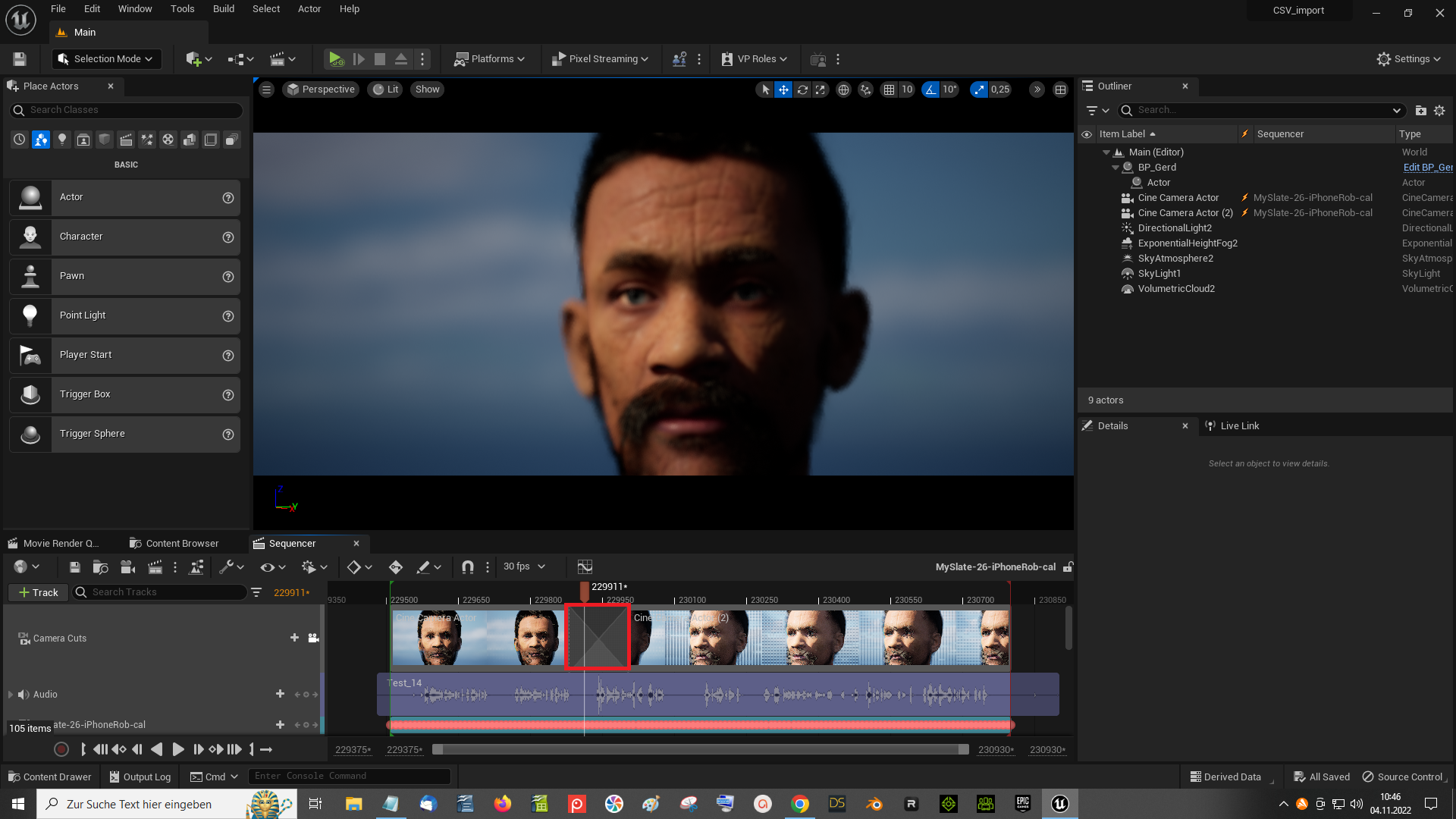
Edited
2 Years Ago by
rosuckmedia
|
|
|
|
|
Bassline303
|
Bassline303
Posted 2 Years Ago
|
|
Group: Forum Members
Last Active: Yesterday
Posts: 5.8K,
Visits: 14.2K
|
rosuckmedia (11/4/2022)
Hi Bassline,
Blend Camera. In the camera transition, you always have a small blur. Can you still change this. ?? Greetings Robert. 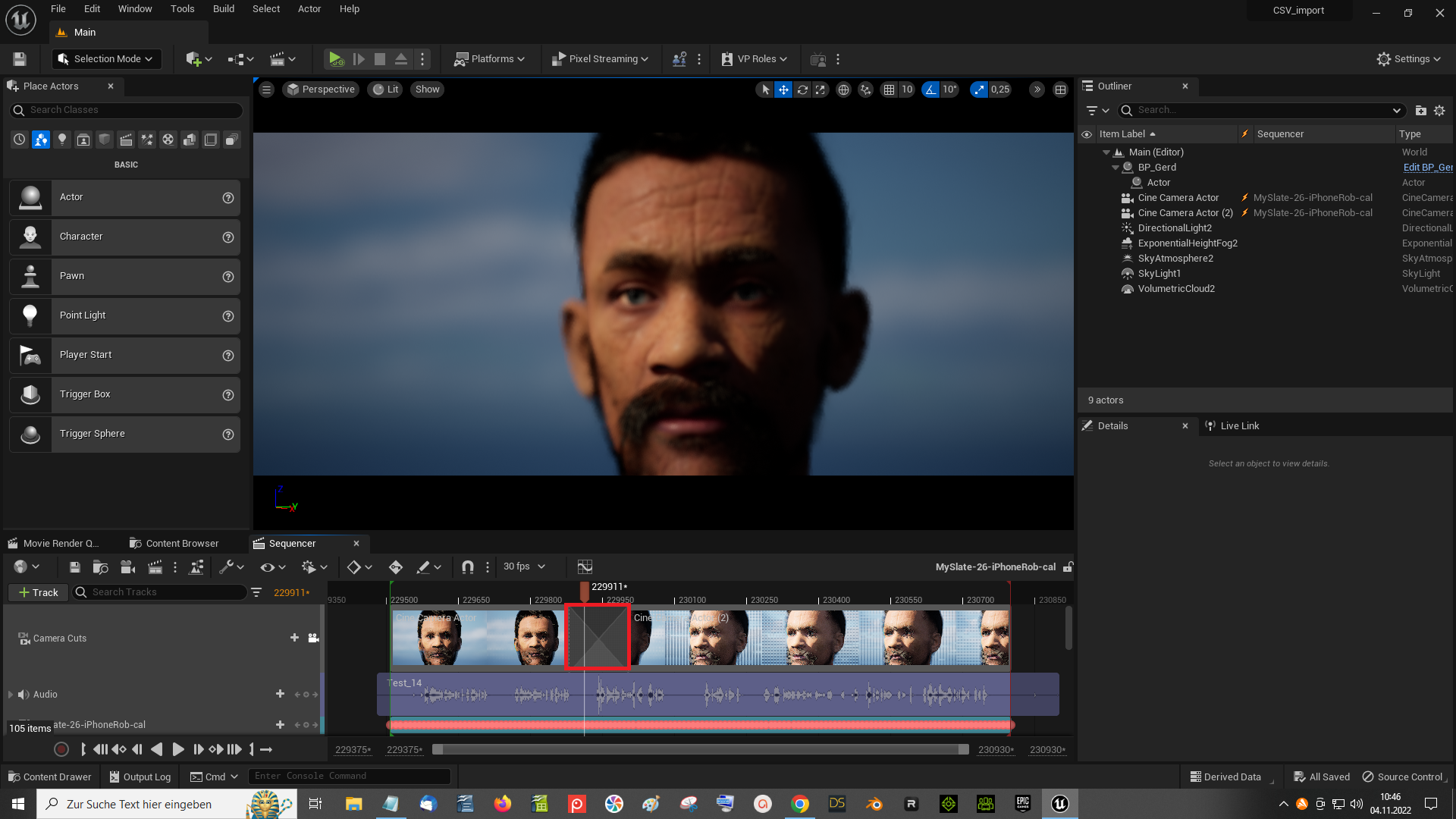 Yes , you have to animate the "Manual Focus Distance" of the following cam ( in your scene it is cam2 ) 😁 
Edited
2 Years Ago by
Bassline303
|
|
|
|
|
rosuckmedia
|
rosuckmedia
Posted 2 Years Ago
|
|
Group: Forum Members
Last Active: Last Week
Posts: 3.2K,
Visits: 4.8K
|
Thank you very much, I have done it, now it is better.😁😁
Greetings Robert
|
|
|
|
|
Garry_Seven_of_one
|
Garry_Seven_of_one
Posted 2 Years Ago
|
|
Group: Forum Members
Last Active: 7 Months Ago
Posts: 457,
Visits: 1.9K
|
Bassline303 (10/31/2022)
Garry_Seven_of_one (10/30/2022)
This is prob an obvious thing, but I want to make use of the offline record feature for face capture via the unreal iPhone live link app instead of using the Reallusion one.
I want to use with a CC4 character with Explus face profile.
Tried to find info on the blueprints changes but can’t find anything.?
CSV for CC4 , Yes it works! 1. Download the face mapping here : https://forum.reallusion.com/476282/How-to-Animate-CC3--Character-with-Unreal-Live-Link-Face and add the 2 files into your CC Character Folder. 2. In CC4 or IClone add the ExPlus (Arkit) FaceProfile to your Character before exporting. 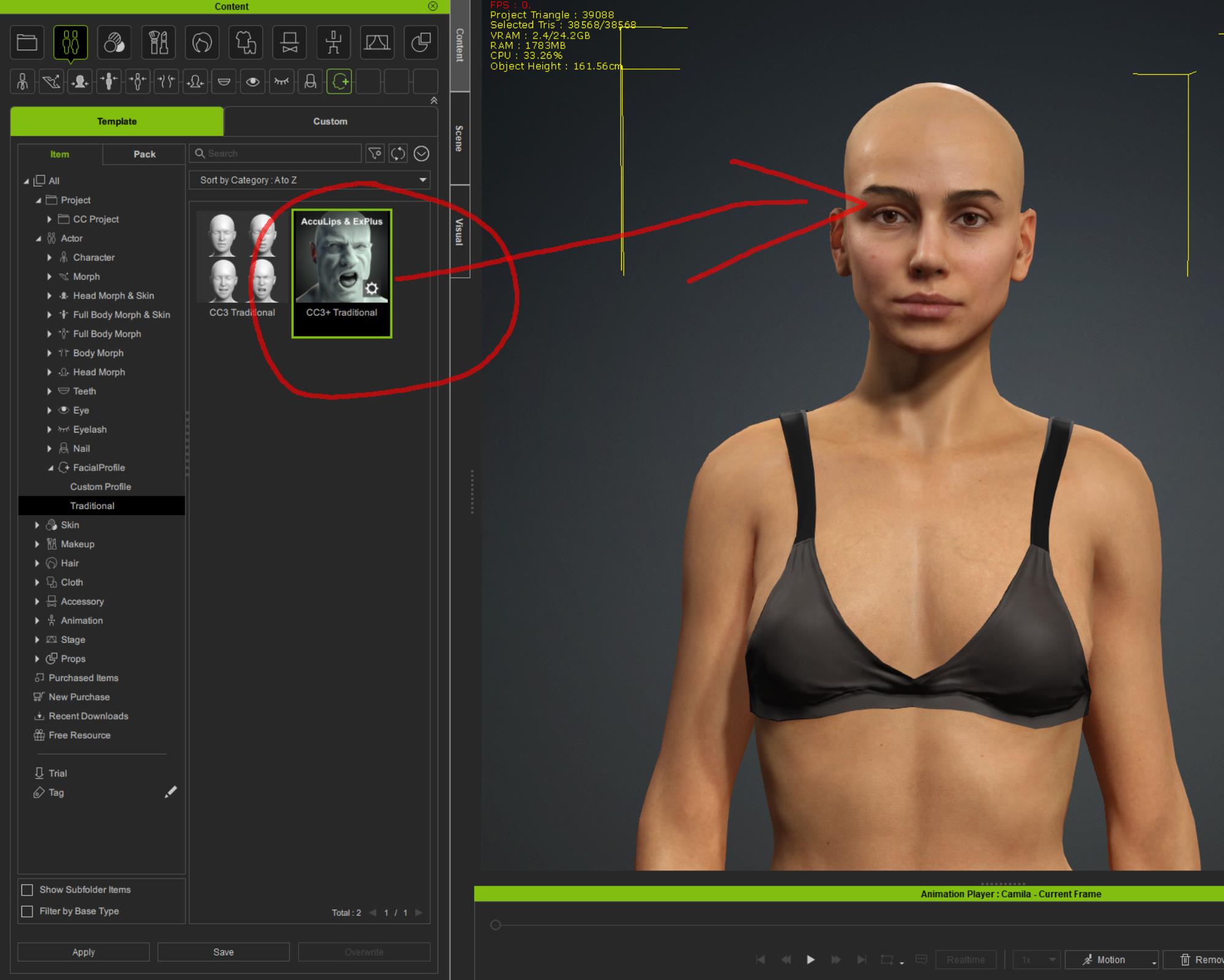 3. Add the downloaded "RL_LLF_Anim" BP to your CC4 , double click it and select your IPhone (IPhone Name) , tick the Live Link Pose Node and add the ExPlus_remap (face mapping) 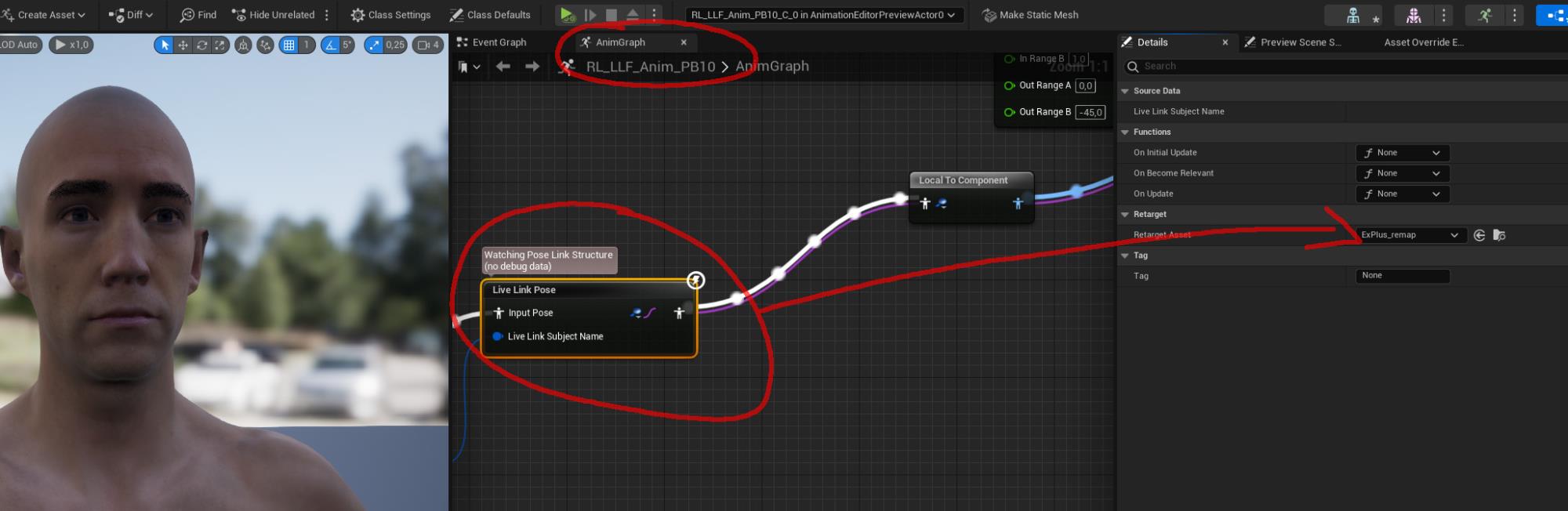 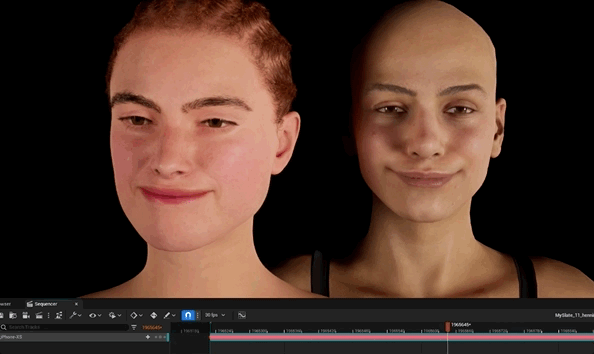 Awesome, thanks @baseline. Missed a lot, went in to hospital Monday night and will be here till early next week I think. This is 4th Emergency operation from 2020 and it hurts. Makes me wonder if it’s worth doing this stuff anymore. Moan moan 😭
Garry, Clearstream, Seven_of_one

My Pinterests
|
|
|
|
|
Bassline303
|
Bassline303
Posted 2 Years Ago
|
|
Group: Forum Members
Last Active: Yesterday
Posts: 5.8K,
Visits: 14.2K
|
@Garry , damn ... get well soon ! 🤞
|
|
|
|
|
charly Rama
|
charly Rama
Posted 2 Years Ago
|
|
Group: Forum Members
Last Active: 2 days ago
Posts: 1.9K,
Visits: 17.3K
|
|
|
|
|
|
Bassline303
|
Bassline303
Posted 2 Years Ago
|
|
Group: Forum Members
Last Active: Yesterday
Posts: 5.8K,
Visits: 14.2K
|
Awesome Charly 👍 , how did you make the scar?
Edited
2 Years Ago by
Bassline303
|
|
|
|
|
rosuckmedia
|
rosuckmedia
Posted 2 Years Ago
|
|
Group: Forum Members
Last Active: Last Week
Posts: 3.2K,
Visits: 4.8K
|
HI Gerry, Get well soon from me too.👍👍
Hi Charly very well done, Excellent. 😁😁😁
Greetings Robert
|
|
|
|
|
charly Rama
|
charly Rama
Posted 2 Years Ago
|
|
Group: Forum Members
Last Active: 2 days ago
Posts: 1.9K,
Visits: 17.3K
|
Bassline303 (11/4/2022)
Awesome Charly 👍 , how did you make the scar? Thank you Bassline and Rob Photoshop is your friend  and some headaches and some headaches 
Edited
2 Years Ago by
charly Rama
|
|
|
|
|
Mr Dee
|
Mr Dee
Posted 2 Years Ago
|
|
Group: Forum Members
Last Active: Last Month
Posts: 66,
Visits: 771
|
Looks damn good. Love the expression! 
|
|
|
|