I've had success with Unreal live link but now I would like to import the Alembic cache animation from MD to Unreal. I had previously imported the MD Alembic cache into IClone. This works in IClone but I'm sure many of you have discovered, will not transfer over to Unreal via livelink. Ok with this established, I am now bringing in an FBX and an Alembic version into Unreal to play the cloth animation separately from Livelink. From this video,
https://www.youtube.com/watch?v=b_FvqQyyYFk, it seems to work but there is a catch.
What I mean by work is getting the correct textures onto the Alembic file once it is in Unreal. This guy clearly is texturing in Maya not MD and it's extremely simple but the export settings from Maya seem to be the key to this equation, particularly these settings for the Alembic export. (Photo below)
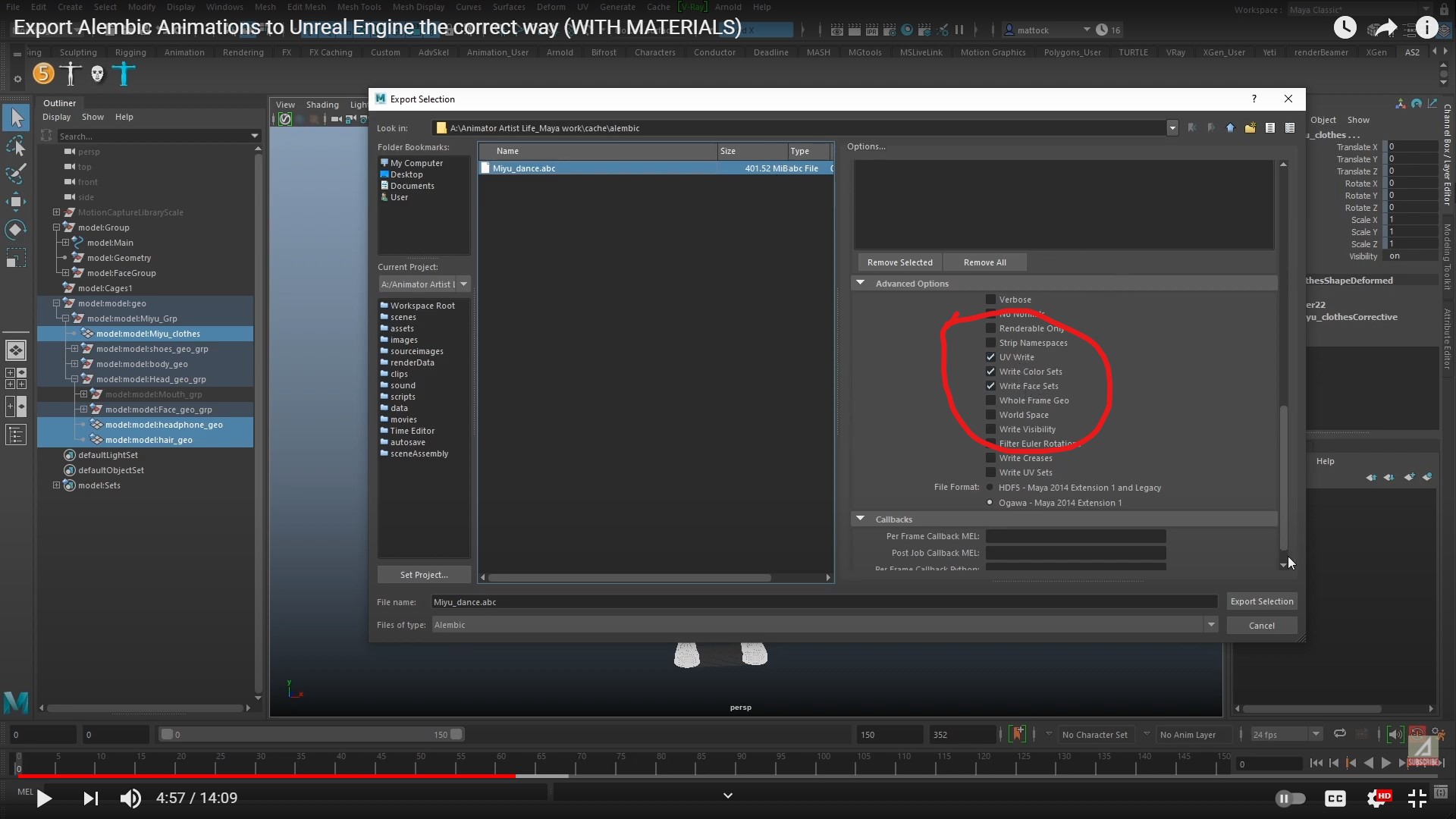
Currently, I only have one texture slot for my Alembic file because from my understanding alembic does not store material information but this important export option from Maya to Unreal is important. I have tried without going through
I believe there are a few of you who have established some sort of method/work around for this pipeline. I would love to hear how you are addressing this.
Just to recap,
I would like to use character creator/Iclone for the character in Unreal.
I would like to simulated garments with MD and bring those into Unreal.
1. Is LiveLink the best Idea for this? I kind of feel like it's overkill since I am not trying to do link live acting or anything. I just want to play the animation and have the CC3 Character materials render as best as they possibly can in Unreal.
2. Is Alembic the way I should be getting this into Unreal? If so, how in the world are you handling materials?