I doubt Iray would render Popcorn in 8, but lets wait for iClone 2021 roadmap... Although it's about time to put a roadmap 2022 already
:Whistling:
You can have as many layers as you want, sure.
But here is how to make only 2 passes: Iray and iClone
First render Iray PNG Sequence

Then make a copy of the object(s) (boat in this case) in the front of Popcorn FX. Make it Green (0,255,0) (You can actually use Red or Blue as well, in case your popcorn has green in it).
Disable shadows for object. Make it a Traditional shader, remove all texture maps from materials except opacity, crank Self-illumination to 100%
Render ONLY that object(s) and PocornFX as PNG sequence in iClone.
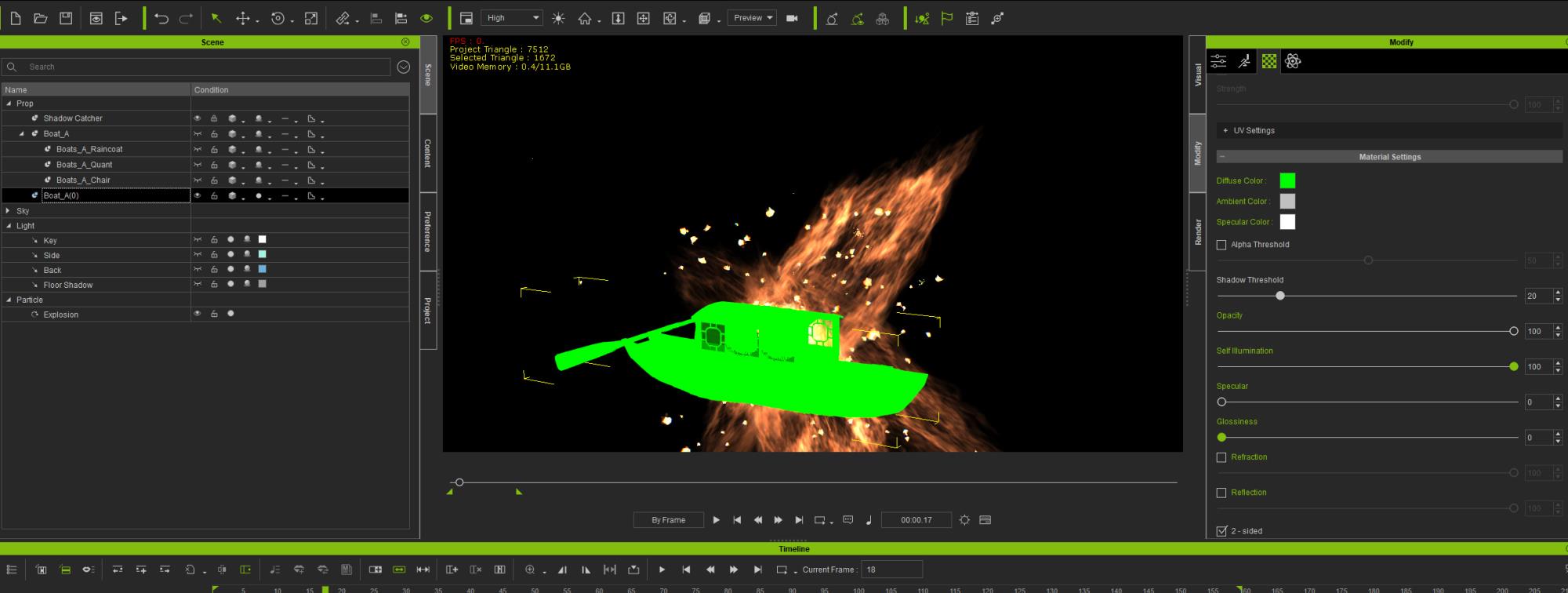
Finally bring both image sequences to HitFilm and apply Color Difference Key filter to iClone image sequence (filtering a green boat out).
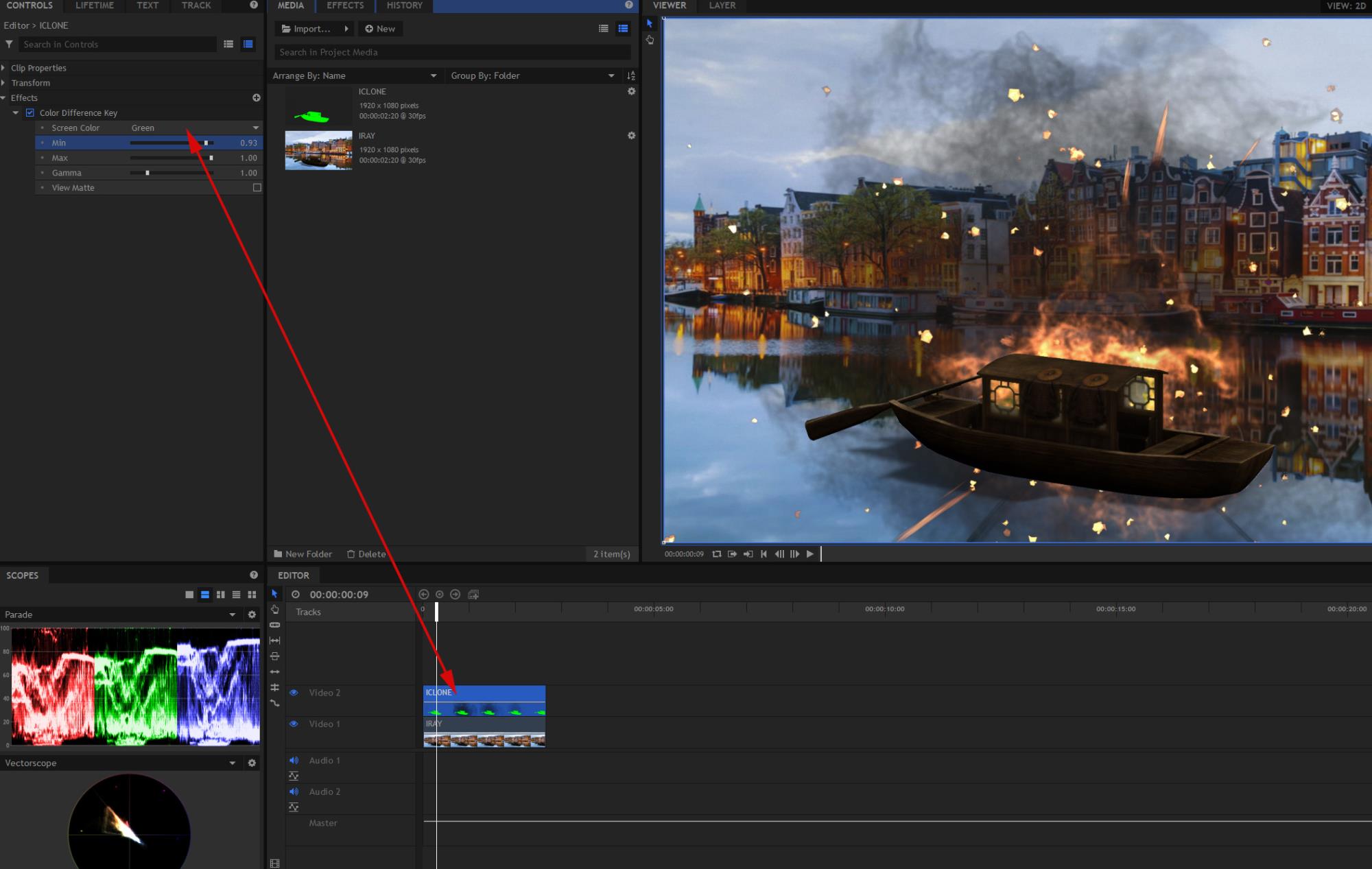
In some cases you might also need to apply and play with Matte Cleaner filter.