|
Author
|
Message
|
|
tmr_261549
|
tmr_261549
Posted 4 Years Ago
|
|
Group: Forum Members
Last Active: 4 Years Ago
Posts: 4,
Visits: 245
|
i was not able to get it working. RL characters exported to UE4 and rendered in mobile show without eyes. the advice from RL tech support, " Stick with the traditional or PBR shader when you export from CC3 Pipeline."
|
|
|
|
|
david.tully
|
david.tully
Posted 4 Years Ago
|
|
Group: Forum Members
Last Active: Last Year
Posts: 2,
Visits: 51
|
Hi - did you ever find a fix for the eyes/hair/eye lashes? I am still having issue with Unreal for mobile using the Reallusion characters.
Any help would be greatly appreciated.
Thanks
|
|
|
|
|
tmr_261549
|
tmr_261549
Posted 4 Years Ago
|
|
Group: Forum Members
Last Active: 4 Years Ago
Posts: 4,
Visits: 245
|
i may have found the location @ sterlingy was referring to, the boolean switch to tell the engine is not head related. in image below, i unchecked 'is head' and then skin showed in the head when rendering for mobile device. still have issue of eyes, eyebrows, hair, and looking for a better way to do this. looking into metahumans, see if they work better than iclone cc3 RL characters when rendering for mobile. 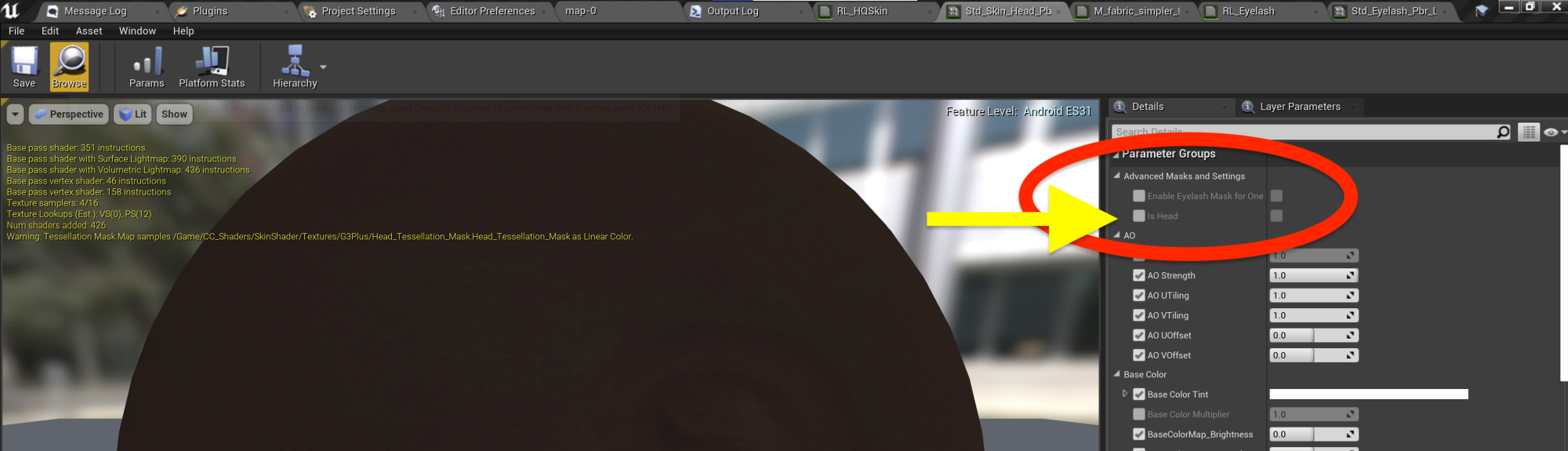
|
|
|
|
|
tmr_261549
|
tmr_261549
Posted 4 Years Ago
|
|
Group: Forum Members
Last Active: 4 Years Ago
Posts: 4,
Visits: 245
|
i tried the solution at https://answers.unrealengine.com/questions/385572/cant-start-missing-cached-shader-map.html (deleting the 'Derive Data Cache' folder and renaming the folder for this particular project) and i still have the issue, materials on head do not show, the head appears gray. following are a few lines of output during packaging. is anyone able to see the materials on their cc3 character head after transferring to ue4 and rendering for mobile? UATHelper: Packaging (Android (ASTC)): LogCook: Display: Excluding /MagicLeapPassableWorld/MagicLeapARPinInfoActor -> C:/v210728/Saved/Cooked/Android_ASTC/Engine/Plugins/Lumin/MagicLeapPassableWorld/Content/MagicLeapARPinInfoActor.uassetUATHelper: Packaging (Android (ASTC)): LogCook: Display: Cooked packages 100 Packages Remain 85 Total 185UATHelper: Packaging (Android (ASTC)): LogMaterial: Display: Missing cached shader map for material RL_HQSkin, compiling.UATHelper: Packaging (Android (ASTC)): LogMaterial: Display: Missing cached shader map for material RL_Hair, compiling.UATHelper: Packaging (Android (ASTC)): LogMaterial: Display: Missing cached shader map for material RL_Hair, compiling.UATHelper: Packaging (Android (ASTC)): LogCook: Display: Cooked packages 193 Packages Remain 762 Total 955UATHelper: Packaging (Android (ASTC)): LogCook: Display: Cooked packages 407 Packages Remain 551 Total 958UATHelper: Packaging (Android (ASTC)): LogCook: Display: Cooked packages 457 Packages Remain 502 Total 959UATHelper: Packaging (Android (ASTC)): LogMaterial: Display: Missing cached shader map for material RL_Eyelash, compiling.UATHelper: Packaging (Android (ASTC)): LogMaterial: Warning: [AssetLog] C:\v210728\Content\CC_Shaders\EyelashShader\RL_Eyelash.uasset: Failed to compile Material for platform GLSL_ES3_1_ANDROID, Default Material will be used in game.UATHelper: Packaging (Android (ASTC)): LogMaterial: Display: ShadingModel MSM_Hair not supported in feature level ES3_1PackagingResults: Warning: [AssetLog] C:\v210728\Content\CC_Shaders\EyelashShader\RL_Eyelash.uasset: Failed to compile Material for platform GLSL_ES3_1_ANDROID, Default Material will be used in game.UATHelper: Packaging (Android (ASTC)): LogMaterial: Display: Missing cached shader map for material RL_EyeOcclusion, compiling.UATHelper: Packaging (Android (ASTC)): LogMaterial: Warning: [AssetLog] C:\v210728\Content\CC_Shaders\EyeOcclusionShader\RL_EyeOcclusion.uasset: Failed to compile Material for platform GLSL_ES3_1_ANDROID, Default Material will be used in game.UATHelper: Packaging (Android (ASTC)): LogMaterial: Display: (Node SceneColor) Node not supported in feature level ES3_1. SM5 required.PackagingResults: Warning: [AssetLog] C:\v210728\Content\CC_Shaders\EyeOcclusionShader\RL_EyeOcclusion.uasset: Failed to compile Material for platform GLSL_ES3_1_ANDROID, Default Material will be used in game.UATHelper: Packaging (Android (ASTC)): LogMaterial: Display: Missing cached shader map for material RL_EyeRefractive, compiling.UATHelper: Packaging (Android (ASTC)): LogMaterial: Warning: [AssetLog] C:\v210728\Content\CC_Shaders\EyeShader\RL_EyeRefractive.uasset: Failed to compile Material for platform GLSL_ES3_1_ANDROID, Default Material will be used in game.UATHelper: Packaging (Android (ASTC)): LogMaterial: Display: ShadingModel MSM_Eye not supported in feature level ES3_1PackagingResults: Warning: [AssetLog] C:\v210728\Content\CC_Shaders\EyeShader\RL_EyeRefractive.uasset: Failed to compile Material for platform GLSL_ES3_1_ANDROID, Default Material will be used in game.UATHelper: Packaging (Android (ASTC)): LogMaterial: Display: Missing cached shader map for material RL_Hair, compiling.UATHelper: Packaging (Android (ASTC)): LogCook: Display: Cooked packages 907 Packages Remain 52 Total 959UATHelper: Packaging (Android (ASTC)): LogCook: Display: Cooked packages 938 Packages Remain 25 Total 963UATHelper: Packaging (Android (ASTC)): LogMaterial: Display: Missing cached shader map for material RL_Hair, compiling.UATHelper: Packaging (Android (ASTC)): LogCook: Display: Cooked packages 1007 Packages Remain 226 Total 1233UATHelper: Packaging (Android (ASTC)): LogCook: Display: Cooked packages 1057 Packages Remain 177 Total 1234UATHelper: Packaging (Android (ASTC)): LogCook: Display: Cooked packages 1205 Packages Remain 35 Total 1240UATHelper: Packaging (Android (ASTC)): LogCook: Display: Cooked packages 1214 Packages Remain 27 Total 1241
|
|
|
|
|
tmr_261549
|
tmr_261549
Posted 4 Years Ago
|
|
Group: Forum Members
Last Active: 4 Years Ago
Posts: 4,
Visits: 245
|
@ sterlingy could you describe where i can find the boolean switch in the Instance that tells the engine if it is a head material or normal skin (body material)? i am running into same issue, cc3 head material via live link not working on mobile device (but works when packaging for windows). i found one way to change the face skin material to body skin material (cc3 blueprint, viewport, details, materials, change element 1 from skin_head to skin_body), but not sure what to do with hair, eyelashes and the other parts of the head that show up gray. what is your strategy to deal with the 'gray head' issue? thank you!
|
|
|
|
|
lianchiu
|
lianchiu
Posted 4 Years Ago
|
|
Group: Forum Members
Last Active: 4 Years Ago
Posts: 214,
Visits: 1.5K
|
|
|
|
|
|
sterlingy
|
sterlingy
Posted 4 Years Ago
|
|
Group: Forum Members
Last Active: Last Year
Posts: 206,
Visits: 709
|
I bring my characters to UE4 with Live LInk and then when I deploy my project to mobile (Oculus Quest 2) all of the character's materials seem to show up except the materials on the head. Any thoughts as to what is the offending aspect or parameter in the Parent material. There is a Boolean switch in the Instance that tells the engine if it is a head material or normal skin (body material). If I uncheck it, the material shows up on mobile, but it's obviously not the intended material 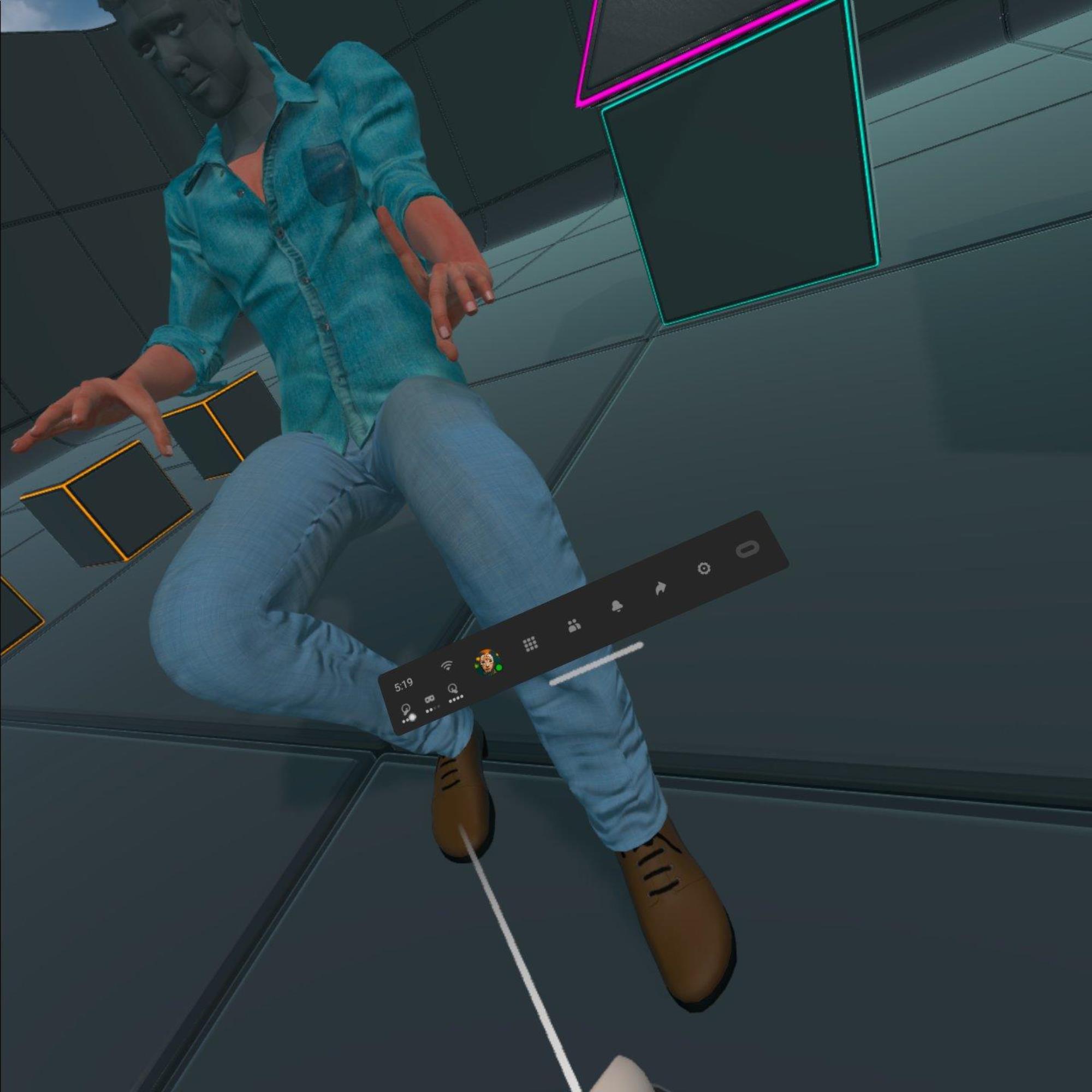 Stick with the flock, end up a lamb chop!
Stick with the flock, end up a lamb chop!
www.ShivooStudios.com
|
|
|
|