I am importing DAZ Genesis 8 character into 3DXchange 7.7 as well as importing into iClone 7 through 3DXchange. The hand seems to be out of sorts in both the programs. We are running out of time. Any help is appreciated.
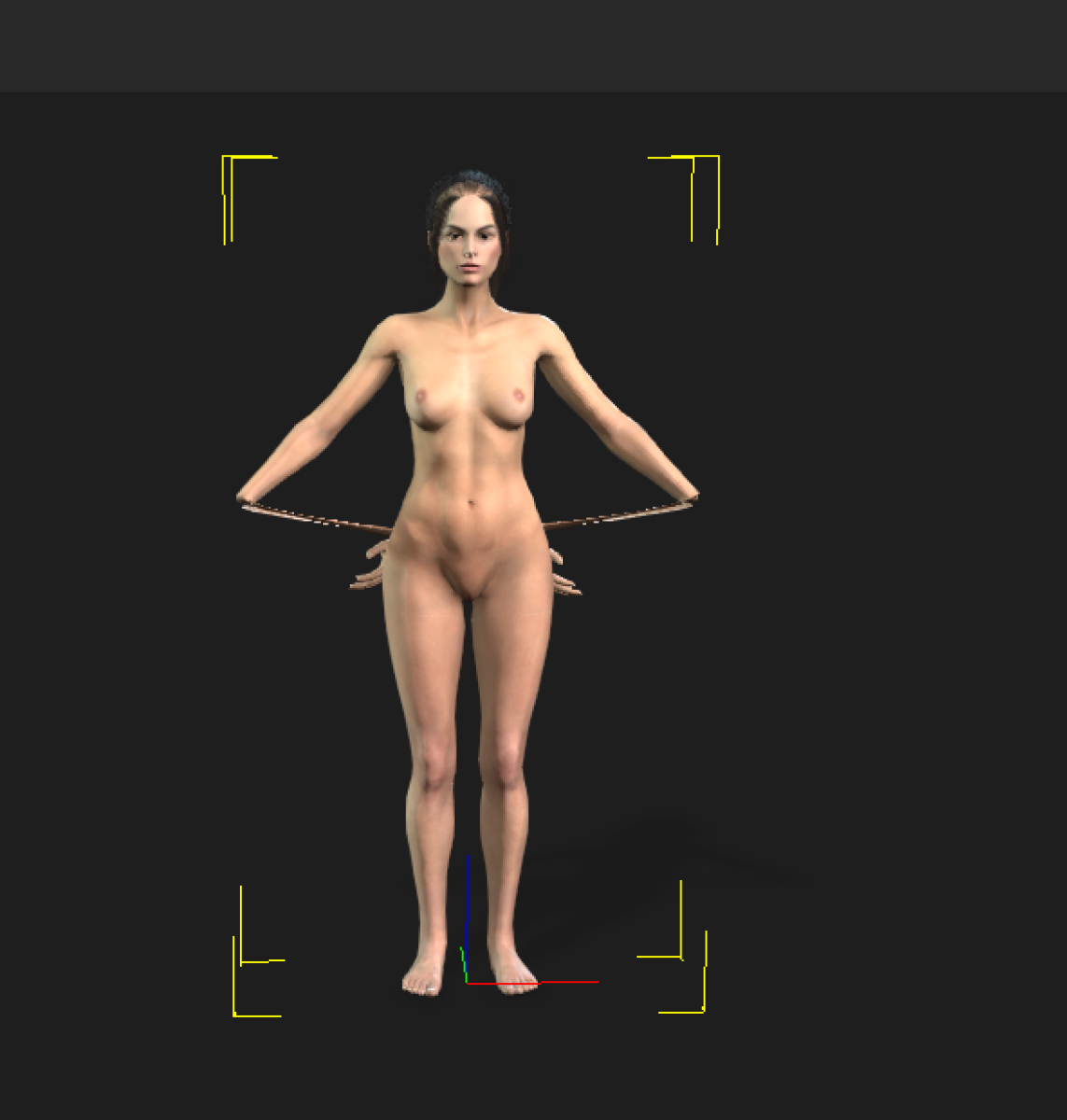

PC Specs:
1. AMD Ryzen Threadripper 3970X Processor - 32 Cores. 64 Threads.
2. ASUS TRX40 Motherboard
3. 256 GB RAM
4. ASUS Nvidia GEFORCE RTX 3090 Graphics Card with Hybrid 24 GB + 128 GB VRAM
5. Windows 10
6. 3DXchange 7.7
7. iClone 7.83