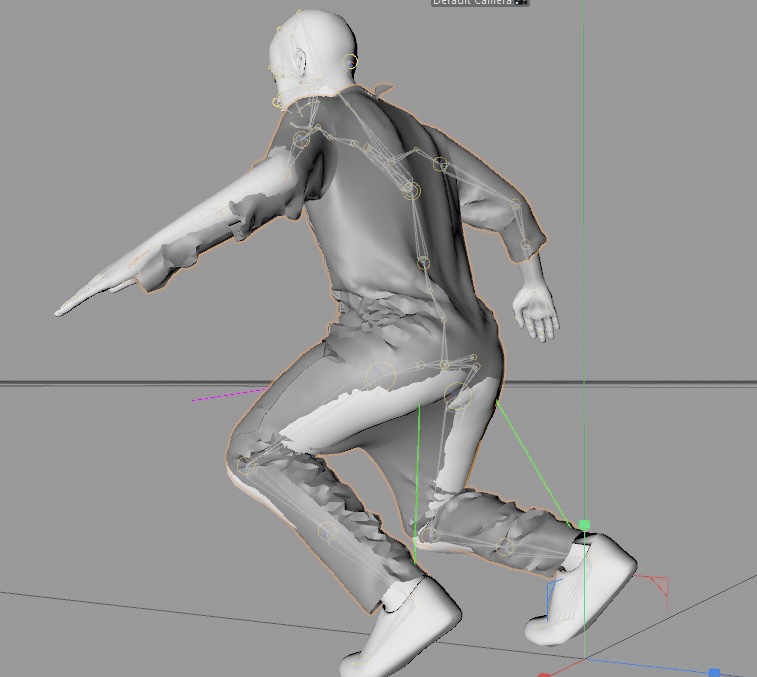
Good afternoon. I’m at a fork and I could really use some advice or help. I’ve been following this tutorial
https://www.facebook.com/ReallusionSoftware/videos/837492336984397/ and have successfully animated/simulated the garment/jacket Ive created in marvelous designer —here’s a video of it looking great in MD
https://youtu.be/ER_t-U00SnU In the tutorial, once the garment is animated and exported as Alembic from MD, in the video he was successfully able to import that file back into iClone using what appears to be a plug-in call “alembic loader” - to which I’ve not been able to find anything about online., at which point it easily just fit the animated avatar in iclone which I imagine he was then able to export to whatever other 3-D program
and so because I was not able to import the Alembic garment animation from MD to Iclone, I tried to import that file directly into blender which is my final destinations before completing my scenes.
It’s successfully imported without textures which was the first issue, and the second issue from that point was that while the animation was rendered at 24 frames per second in MD, and blender settings are at 24tfps as well, The garment at first fits perfectly without any overlapping but after a few frames the clothing starts to detach from the character and looks delayed. I’m also uploading a screenshot from somebody else I found online having the similar problem.
And so if I knew how to import that Alembic file into Iclone so that I can put it on my avatar, I would imagine that the entire process and issue of having to import it into blender where I’m countering the frames per second issue would dissipate as being able to import the Alembic into Iclone would solve the problem or so Id imagine. Any help with the situation would be greatly appreciated. Thank you