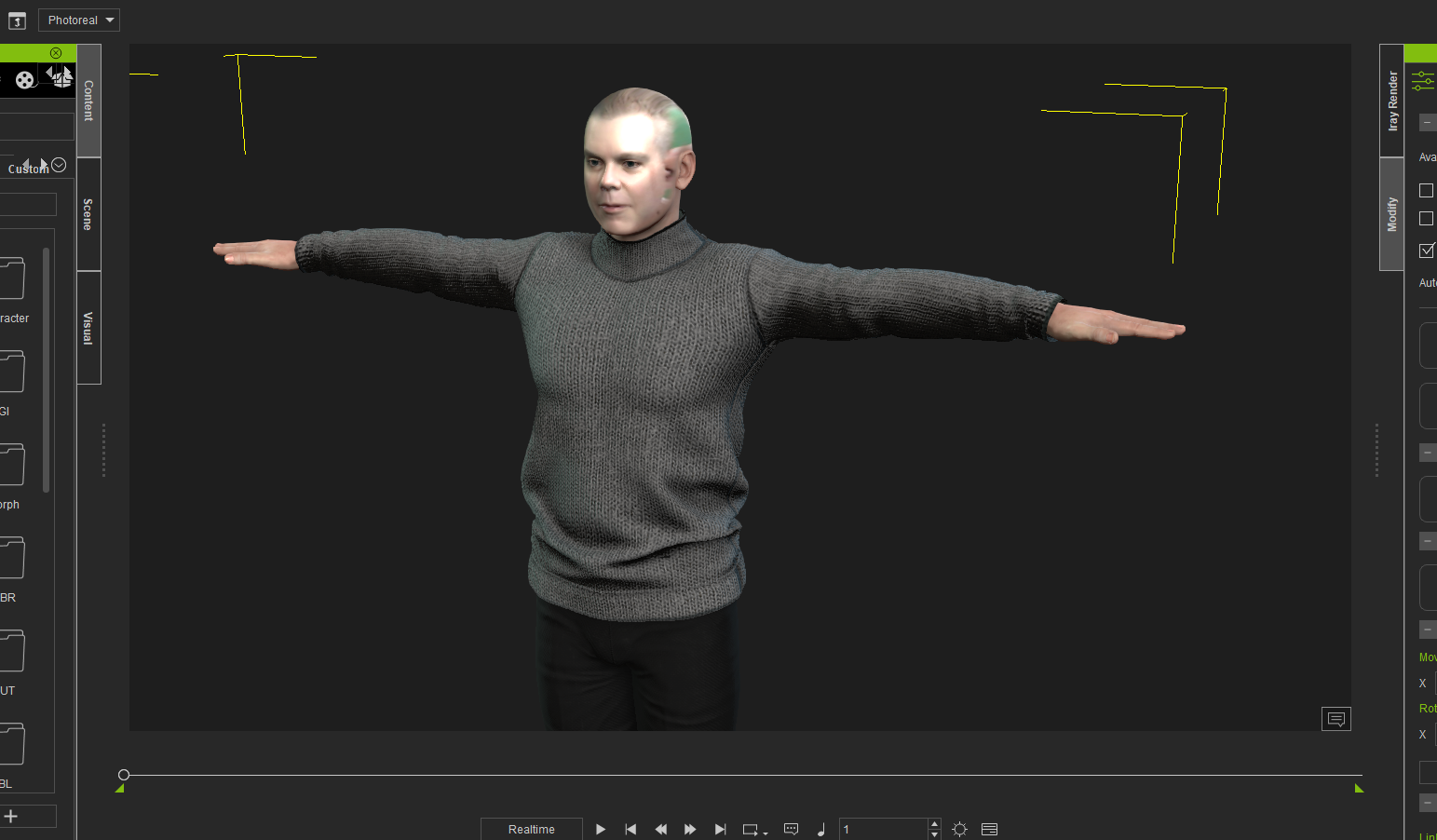Hi,
Have been slowly learning IClone/Character Creator in my extra time, for a while now.
Recently made a character in Character Creator (v3.32)...notice the Character's face looks slightly but noticeably different after exporting from Character Creator to IClone7.
Seems like the "exact" or "precise" facial features generated in Character Creator with the "Headshot" plug-in in "pro mode" are somehow lost during the export/import process to IClone...the character is easily recognizable to anyone who knows me, if they see it open in CC. After export to IClone7 however, looks like a different person.
See screenshots.
Sorry for what might be an obvious question and answer. I've searched the forums for a few days for existing answers before asking. Can't find it. A bit of patience please, I'm new to all of this. Great software though.......really amazing stuff.
Then I also need to figure out how to edit the green on the side of my head. Going through docs trying to find that answer too. Have tried importing my face image in Character Creator with "auto" mode, the end result doesn't look like me. So far only in pro mode does it look like me but then the similarity is lost after exporting to IClone 7.
Below: Character in Character Creator (created with CC v. 3.32, headshot plugin in pro mode)
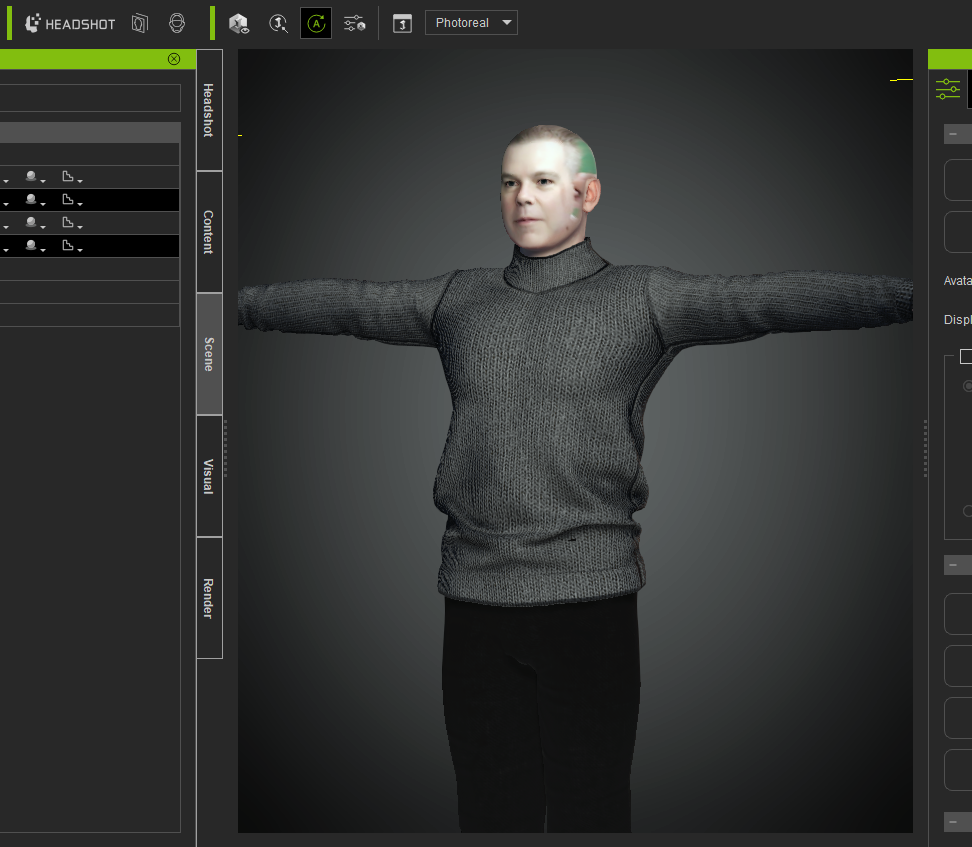
Character after importing from Character Creator (v 3.32) to IClone (v. 7.83)