|
Author
|
Message
|
|
mtakerkart
|
mtakerkart
Posted 3 Years Ago
|
|
Group: Forum Members
Last Active: 2 hours ago
Posts: 3.1K,
Visits: 28.2K
|
@AlexKong You can move the whole Hand finger or one finger at a time in this panel... 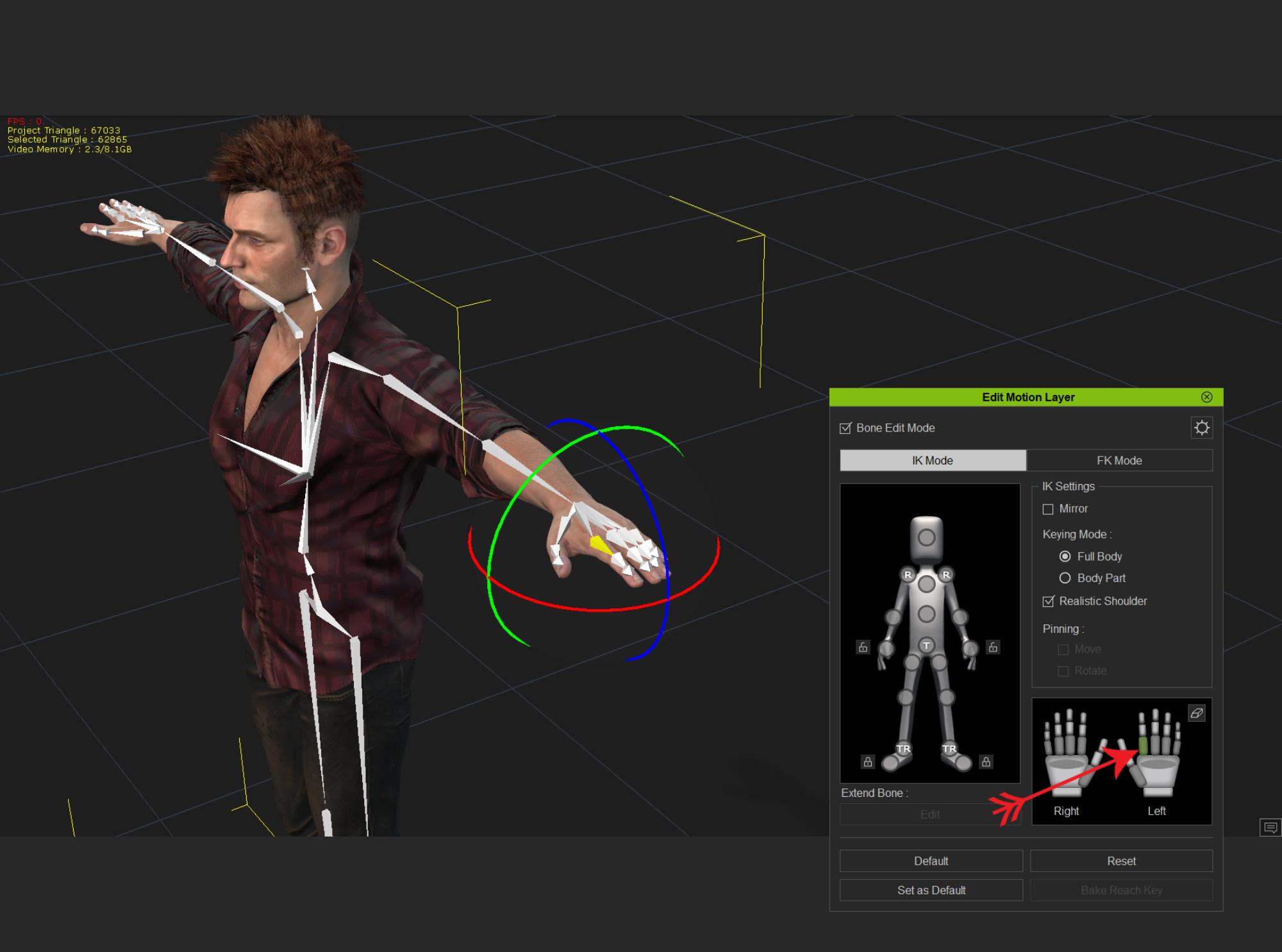
|
|
|
|
|
AlexKong
|
AlexKong
Posted 3 Years Ago
|
|
Group: Forum Members
Last Active: 3 Years Ago
Posts: 20,
Visits: 91
|
UPDATE: Nevermind, uncompressed they work just fine! ================ I wish videos would unload from memory if you hide the billboard that have them or if you turn them off in the background. Also, being able to load image sequences and not just videos would be helpful for scrubbing in the timeline, when having a video scrubbing is super jerky!
_________________________________________________
In love with Virtual Production with Reallusion and Unreal! 
Edited
3 Years Ago by
AlexKong
|
|
|
|
|
AlexKong
|
AlexKong
Posted 3 Years Ago
|
|
Group: Forum Members
Last Active: 3 Years Ago
Posts: 20,
Visits: 91
|
oh hey thanks!
_________________________________________________
In love with Virtual Production with Reallusion and Unreal! 
|
|
|
|
|
0oseven
|
0oseven
Posted 3 Years Ago
|
|
Group: Forum Members
Last Active: Last Week
Posts: 122,
Visits: 508
|
I would like volumetric spotlights which can be animated - ie size / rotation /colour/ density etc Here is an example created in Daz Carrara 8.5pro . The spot is positioned on the pojector and is animated with an oscillation tweener [on/off ] so creating a fast flicker . A video is applied to a plane for the film screen - The reels are animated with rotation and when played the effect is a movie projection. Just one example of the dozens of things that can be created.I think Iclones tweeners could be expanded with more options In the second image spots are being used for stage lighting and the purple is in fact "volumetric fog " that swirls around the stage. because it can be animated as well as moved,scaled and positioned within its container . So yes volumetric fog please. [ I'm still learning IC7 features so not sure if Iclones fog works this way ] Other lights are point lights with starburst effect applied - part of the settings so easy to do.  
|
|
|
|
|
mtakerkart
|
mtakerkart
Posted 3 Years Ago
|
|
Group: Forum Members
Last Active: 2 hours ago
Posts: 3.1K,
Visits: 28.2K
|
@Ooseven
Volumetric light is coming
Volumetric fog can be created with popcornfx particles wich react with light
|
|
|
|
|
justaviking
|
justaviking
Posted 3 Years Ago
|
|
Group: Forum Members
Last Active: 3 Weeks Ago
Posts: 8.2K,
Visits: 26.5K
|
@Alex,
You've made a very nice list. Some of your Camera and Viewport comments in particular captured my attention since I have written some Feedback Tracker entries on those topics. I'll list them at the bottom of this email.
{quote}13. Free the Roll axis in cameras...like, WHY the hell is the Roll locked on cameras? Dutch angles are a super powerful cinematic tool! I know you can type the values on the rotation channel, but then if you move with that camera on the viewport it snaps back to zero! This one I really hate.[/quote]
I found the solution. I knew it was in there somewhere.
a) Select your camera.
b) Edit --> Camera --> Auto Level (uncheck it)
I find it easiest to use the "E" hotkey and rotate the gimbal in Local coordinates
That "Auto Level" option really should be on the Camera "Modify" panel, right below the "Lock Camera View" checkmark.
Some of my Viewport and Camera submissions...
Issue #301: Multiple viewports to aid in positioning items - 3 orthographic, 1 free-form
Issue #302: Option for a "Floating Gizmo" to be in center of viewport
Issue #495: Please add "Switch" to the list of Mini Viewport cameras Issue #1440: (CC3) Add a Create Camera function, the same as in iClone
Issue #6908: When a CAMERA is selected, the Modify panel should display only the Attribute tab
iClone 7... Character Creator... Substance Designer/Painter... Blender... Audacity...
Desktop (homebuilt) - Windows 10, Ryzen 9 3900x CPU, GTX 1080 GPU (8GB), 32GB RAM, Asus X570 Pro motherboard, 2TB SSD, terabytes of disk space, dual monitors.
Laptop - Windows 10, MSI GS63VR STEALTH-252, 16GB RAM, GTX 1060 (6GB), 256GB SSD and 1TB HDD
Edited
3 Years Ago by
justaviking
|
|
|
|
|
mtakerkart
|
mtakerkart
Posted 3 Years Ago
|
|
Group: Forum Members
Last Active: 2 hours ago
Posts: 3.1K,
Visits: 28.2K
|
a) Select your camera.
b) Edit --> Camera --> Auto Level (uncheck it)
OMG!!!! Can't believe it..... 
|
|
|
|
|
justaviking
|
justaviking
Posted 3 Years Ago
|
|
Group: Forum Members
Last Active: 3 Weeks Ago
Posts: 8.2K,
Visits: 26.5K
|
mtakerkart (8/6/2021)
justaviking
a) Select your camera.
b) Edit --> Camera --> Auto Level (uncheck it)
OMG!!!! Can't believe it..... 
As long as we're on the topic, I created a Feedback Tracker suggestion.
Issue #8052: Camera "Auto Level" option should be on the camera Modify panel 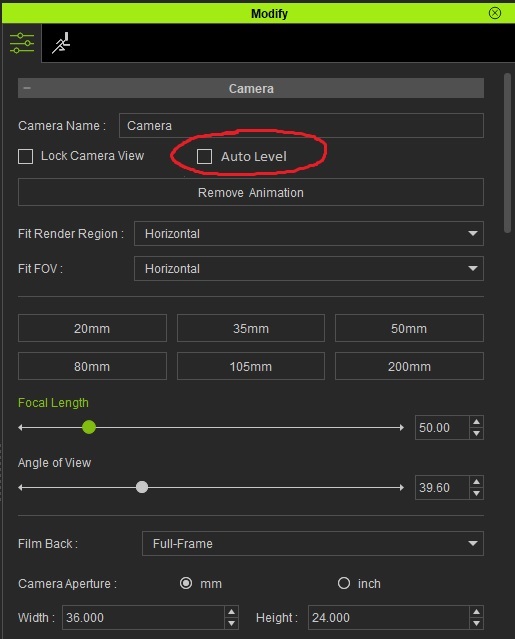
iClone 7... Character Creator... Substance Designer/Painter... Blender... Audacity...
Desktop (homebuilt) - Windows 10, Ryzen 9 3900x CPU, GTX 1080 GPU (8GB), 32GB RAM, Asus X570 Pro motherboard, 2TB SSD, terabytes of disk space, dual monitors.
Laptop - Windows 10, MSI GS63VR STEALTH-252, 16GB RAM, GTX 1060 (6GB), 256GB SSD and 1TB HDD
Edited
3 Years Ago by
justaviking
|
|
|
|
|
justaviking
|
justaviking
Posted 3 Years Ago
|
|
Group: Forum Members
Last Active: 3 Weeks Ago
Posts: 8.2K,
Visits: 26.5K
|
AlexKong (7/29/2021)
1 Give us an option to Turn off ALL autokeying
I agree with this being an OPTION. I firmly believe that with it Off, many people will be equally, or even more frustruated when they spend a lot of time posing a character or positioning a prop, only to discover later they forgot to create a keyframe. To me, a keyframe is so easy to delete, that cost of an unwanted keyframe far outweighs the cost of missed ones. But I am okay as long as it is an option.
AlexKong (7/29/2021)
26 Allow object transformation matching/aligning to character's body parts
Can you explain more what you mean? I want to say the "Attach" option work, but I suspect there is more to your statement than what I'm seeing.
iClone 7... Character Creator... Substance Designer/Painter... Blender... Audacity...
Desktop (homebuilt) - Windows 10, Ryzen 9 3900x CPU, GTX 1080 GPU (8GB), 32GB RAM, Asus X570 Pro motherboard, 2TB SSD, terabytes of disk space, dual monitors.
Laptop - Windows 10, MSI GS63VR STEALTH-252, 16GB RAM, GTX 1060 (6GB), 256GB SSD and 1TB HDD
|
|
|
|
|
4u2ges
|
4u2ges
Posted 3 Years Ago
|
|
Group: Forum Members
Last Active: 7 hours ago
Posts: 5.0K,
Visits: 15.9K
|
Dennis reminded me about my very first FT ticket. It was about camera to allow Auto Level by any axis - not only Z: https://www.reallusion.com/FeedBackTracker/Issue/Allow-camera-Auto-Level-for-any-given-axisIt was mostly when I built 90 degrees twisted scenes to have water as a mirror. After releasing Auto Level and rolling camera by 90 degrees, it was practically impossible to operate it as it kept snapping. Attaching to a prop was the only solution. We soon going to have a "normal" mirror, yet still Leveling by any axis should be in place. Can you explain more what you mean? I want to say the "Attach" option work, but I suspect there is more to your statement than what I'm seeing.
I believe Alex meant the ability to align (Ctrl+L) the object with character limbs.
That would be a nice feature to immediately place an object by character's hand, for instance and then just tweak it before attaching/linking.
Edited
3 Years Ago by
4u2ges
|
|
|
|