Not sure but it seems your path is not straight in height, it has a curve up and down.
I think your character sinks too deep and if "Hand and Foot Contact" is enabled,
this might cause the hand and feet gets "stuck".
Either disable "Hand and Foot Contact" or be sure path does not go under the "grid".
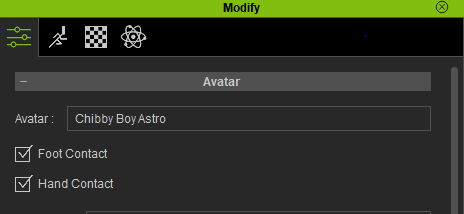 Toystorylab on Vimeo :
Toystorylab on Vimeo :  Crassitudes (my "Alter Ego") on Youtube:
Crassitudes (my "Alter Ego") on Youtube: 