|
Author
|
Message
|
|
Minnie (RL)
|
Minnie (RL)
Posted 6 Years Ago
|
|
Group: Moderators
Last Active: 5 Years Ago
Posts: 109,
Visits: 913
|
Hi everyone, This is a place for all users to openly share your experience and showcase your work. If you can share high-quality showcases, tutorials, and give some useful suggestions, we will gift you the Motion Packs (Value: 100 USD) to thank you for your heartfelt contributions. Note: Please don't publish your work / animation project on Youtube or any public platform.
|
|
|
|
|
studio.diba
|
studio.diba
Posted 6 Years Ago
|
|
Group: Forum Members
Last Active: Last Year
Posts: 6,
Visits: 126
|
Hi, I took an old(er) G3 character and imported three 3D sword fighting motions I had stored in iClone and applied it in CA4 using the 3D motion converter. I did not adjust or refine anything and it turned out pretty well. At some point the character slightly moves towards the camera and that works quite well. The video is hidden so I hope that is not a violation. https://youtu.be/RKS-oBrD8xk
With the Z-axis and the added 3D motions, G3 characters finally have a decent frontal walk cycle. It's simple but I know a lot of users who were asking for this.

Same 3d motion as the first slash of the Knight in the first video, but this time applied on a G2 character. Just for comparison. 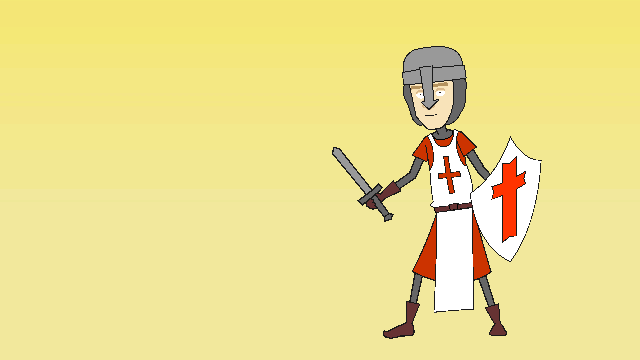
|
|
|
|
|
brothertcoleman
|
brothertcoleman
Posted 6 Years Ago
|
|
Group: Forum Members
Last Active: Last Year
Posts: 578,
Visits: 6.1K
|
This is an awesome tool,testing some new characters with the link.
| Windows 11 64bit / iClone7 Pro / Headshot Plug-in / Character Creator v4 / Perception Neuron Profile for Motion LIVE 2D Plug-in/ CrazyTalk 8 Pipline / FaceFilter v3 PRO / Cartoon Animator 5 Pipeline/Serif DrawPlus X8 / 3DXchange 6 Pro / WidgetCast PRO / DP Animation Maker / PopVideo 3
|
|
|
|
|
Minnie (RL)
|
Minnie (RL)
Posted 6 Years Ago
|
|
Group: Moderators
Last Active: 5 Years Ago
Posts: 109,
Visits: 913
|
studio.diba (11/18/2020)
Hi, I took an old(er) G3 character and imported three 3D sword fighting motions I had stored in iClone and applied it in CA4 using the 3D motion converter. I did not adjust or refine anything and it turned out pretty well. At some point the character slightly moves towards the camera and that works quite well. The video is hidden so I hope that is not a violation. https://youtu.be/RKS-oBrD8xk This looks great. Great Job, Dirk! By enabling Z-axis, you can adjust the offset with slider, and decide the extend of the character moving towards the camera. 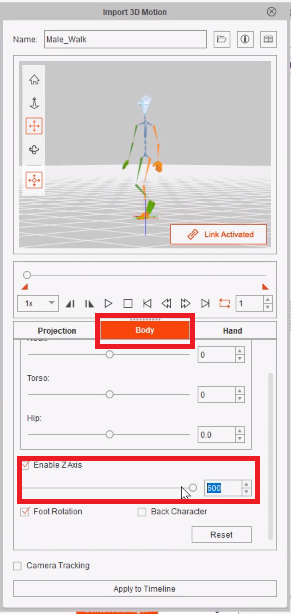
|
|
|
|
|
ebra studios
|
ebra studios
Posted 6 Years Ago
|
|
Group: Forum Members
Last Active: 5 Years Ago
Posts: 32,
Visits: 286
|
Hi everyone, I am really enjoying Cartoon animator 4.4 , it's fantastic , I have tested most of the new tools (but not the iclone as I don't have it ) , here is a show case test on my new characters ,
all is almost perfect, just a little issue sometimes appears in the flip animation . all in all , I love it thank guys for this fantastic new tools .
|
|
|
|
|
kylelee
|
kylelee
Posted 6 Years Ago
|
|
Group: Forum Members
Last Active: 4 Years Ago
Posts: 462,
Visits: 4.2K
|
Great Job, thank you for your testing, I saw you used the Z-axis, flip body, and adjustment projection angle, one more thing you can try blend different 3D motions, you could try adjusting the red mark on the 3D motion converter panel and apply to timeline. Because it is not all kinds of 3D motion fit 2D characters but you can crop the 3D motion you wanted then apply it to the timeline.
|
|
|
|
|
Ronny_x_
|
Ronny_x_
Posted 6 Years Ago
|
|
Group: Forum Members
Last Active: 4 Years Ago
Posts: 4,
Visits: 332
|
Hello everyone! I did this test by importing a 3d animation in CA4.4, the animation is from iclone (I installed the trial version of iclone 7), the name is "2_G6 Motion_Heidi/Dance graceful" and when I imported it I used "Lock to Hip"
|
|
|
|
|
ebra studios
|
ebra studios
Posted 6 Years Ago
|
|
Group: Forum Members
Last Active: 5 Years Ago
Posts: 32,
Visits: 286
|
as there might be many ways to fix the flip , here is one for more natural flip
|
|
|
|
|
brothertcoleman
|
brothertcoleman
Posted 6 Years Ago
|
|
Group: Forum Members
Last Active: Last Year
Posts: 578,
Visits: 6.1K
|
| Windows 11 64bit / iClone7 Pro / Headshot Plug-in / Character Creator v4 / Perception Neuron Profile for Motion LIVE 2D Plug-in/ CrazyTalk 8 Pipline / FaceFilter v3 PRO / Cartoon Animator 5 Pipeline/Serif DrawPlus X8 / 3DXchange 6 Pro / WidgetCast PRO / DP Animation Maker / PopVideo 3
|
|
|
|
|
kylelee
|
kylelee
Posted 6 Years Ago
|
|
Group: Forum Members
Last Active: 4 Years Ago
Posts: 462,
Visits: 4.2K
|
@ ebra studiosYou are a genius, so smart, regarding the flip body features, v4.4 will enable the flip body track on timeline and enable set key button on the release version. At that time, you can control the timing of the flip body.
|
|
|
|