|
By Minnie (RL) - 5 Years Ago
|
|
Hi everyone, This is a place for all users to openly share your experience and showcase your work. If you can share high-quality showcases, tutorials, and give some useful suggestions, we will gift you the Motion Packs (Value: 100 USD) to thank you for your heartfelt contributions. Note: Please don't publish your work / animation project on Youtube or any public platform.
|
|
By studio.diba - 5 Years Ago
|
Hi,
I took an old(er) G3 character and imported three 3D sword fighting motions I had stored in iClone and applied it in CA4 using the 3D motion converter. I did not adjust or refine anything and it turned out pretty well. At some point the character slightly moves towards the camera and that works quite well. The video is hidden so I hope that is not a violation.
https://youtu.be/RKS-oBrD8xk
With the Z-axis and the added 3D motions, G3 characters finally have a decent frontal walk cycle. It's simple but I know a lot of users who were asking for this.

Same 3d motion as the first slash of the Knight in the first video, but this time applied on a G2 character. Just for comparison. 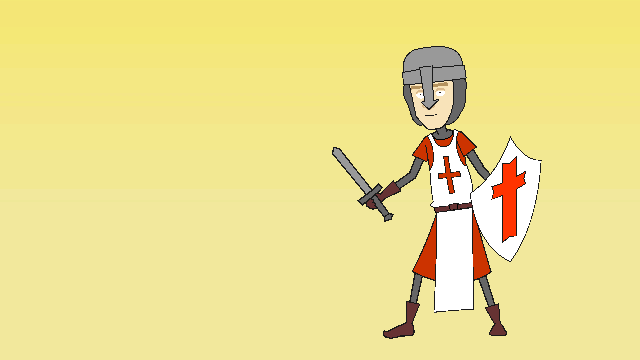
|
|
By brothertcoleman - 5 Years Ago
|
This is an awesome tool,testing some new characters with the link.
|
|
By Minnie (RL) - 5 Years Ago
|
studio.diba (11/18/2020)
Hi, I took an old(er) G3 character and imported three 3D sword fighting motions I had stored in iClone and applied it in CA4 using the 3D motion converter. I did not adjust or refine anything and it turned out pretty well. At some point the character slightly moves towards the camera and that works quite well. The video is hidden so I hope that is not a violation. https://youtu.be/RKS-oBrD8xk
This looks great. Great Job, Dirk! By enabling Z-axis, you can adjust the offset with slider, and decide the extend of the character moving towards the camera.
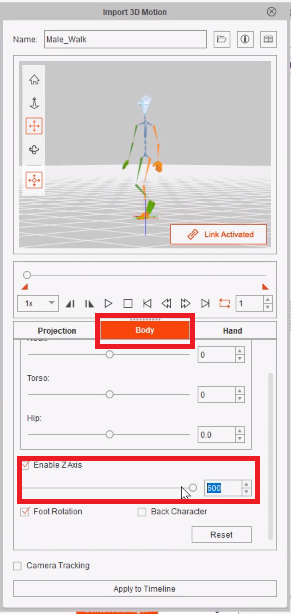
|
|
By ebra studios - 5 Years Ago
|
Hi everyone, I am really enjoying Cartoon animator 4.4 , it's fantastic , I have tested most of the new tools (but not the iclone as I don't have it ) , here is a show case test on my new characters ,
all is almost perfect, just a little issue sometimes appears in the flip animation . all in all , I love it thank guys for this fantastic new tools .
|
|
By kylelee - 5 Years Ago
|
|
Great Job, thank you for your testing, I saw you used the Z-axis, flip body, and adjustment projection angle, one more thing you can try blend different 3D motions, you could try adjusting the red mark on the 3D motion converter panel and apply to timeline. Because it is not all kinds of 3D motion fit 2D characters but you can crop the 3D motion you wanted then apply it to the timeline.
|
|
By Ronny_x_ - 5 Years Ago
|
Hello everyone! I did this test by importing a 3d animation in CA4.4, the animation is from iclone (I installed the trial version of iclone 7), the name is "2_G6 Motion_Heidi/Dance graceful" and when I imported it I used "Lock to Hip"
|
|
By ebra studios - 5 Years Ago
|
|
as there might be many ways to fix the flip , here is one for more natural flip
|
|
By brothertcoleman - 5 Years Ago
|
|
|
By kylelee - 5 Years Ago
|
@ebra studios
You are a genius, so smart, regarding the flip body features, v4.4 will enable the flip body track on timeline and enable set key button on the release version. At that time, you can control the timing of the flip body.
|
|
By kylelee - 5 Years Ago
|
|
brothertcoleman (11/20/2020)
Haha, so funny, I am so excited about your more testing. if you give the character more facial more expressions that will very impressive. |
|
By kylelee - 5 Years Ago
|
Ronny_x_ (11/20/2020)
Hello everyone! I did this test by importing a 3d animation in CA4.4, the animation is from iclone (I installed the trial version of iclone 7), the name is "2_G6 Motion_Heidi/Dance graceful" and when I imported it I used "Lock to Hip"
This is my thought, you can try to enable the "Flip Body", it could be more natural.
|
|
By Ibis Fernandez - 5 Years Ago
|
|
that sword motion looks very good and natural.
|
|
By vepop - 5 Years Ago
|
Does it mean that the G3 characters can already use the 3D motion as promised before?
|
|
By Minnie (RL) - 5 Years Ago
|
|
vepop (11/20/2020)
Does it mean that the G3 characters can already use the 3D motion as promised before?
@vepop
Yes, that's correct. You can download the software and explore more here:
https://forum.reallusion.com/462837/01-Download-Resources-Installation-Instruction
And here is some useful information to give you a quick idea of what's coming along with the new updates:
https://forum.reallusion.com/462867/02-Introduction-to-CTA-44-3D-Motion-Converter-Tutorial-included
Enjoy and look forward to you exploration result!
|
|
By vepop - 5 Years Ago
|
Thanks. I'd rather wait until after 10 Dec 2020.
Meantime, I will read the useful information pertaining to the new updates.
|
|
By brothertcoleman - 5 Years Ago
|
Haha, so funny, I am so excited about your more testing. if you give the character more facial more expressions that will very impressive.
Yes,I will , I will add the expressions with the Face Puppet because the Motion Live 2D beta plugin won’t let me use my iPhone like I normally do. |
|
By Minnie (RL) - 5 Years Ago
|
Ronny_x_ (11/20/2020)
Hello everyone! I did this test by importing a 3d animation in CA4.4, the animation is from iclone (I installed the trial version of iclone 7), the name is "2_G6 Motion_Heidi/Dance graceful" and when I imported it I used "Lock to Hip"
Hi Ronny, Great Job! You can also apply these 3D Motions to PowerUp Kids series' characters (If they are also rigged with CTA's template)
|
|
By Ronny_x_ - 5 Years Ago
|
|
Hi Ronny, Great Job! You can also apply these 3D Motions to PowerUp Kids series' characters (If they are also rigged with CTA's template)
Hi Minnie,I tried with the Powerup Kids characters, but it doesn't work correctly, I rigged them with the Crazy Talk Animator 3 template, is there any difference with the Cartoon Animator template?
I think I'm going to make a video to show you what happens to the characters when I apply the 3d animations
|
|
By kylelee - 5 Years Ago
|
Ronny_x_ (11/25/2020)
Hi Ronny, Great Job! You can also apply these 3D Motions to PowerUp Kids series' characters (If they are also rigged with CTA's template) Hi Minnie,I tried with the Powerup Kids characters, but it doesn't work correctly, I rigged them with the Crazy Talk Animator 3 template, is there any difference with the Cartoon Animator template? I think I'm going to make a video to show you what happens to the characters when I apply the 3d animations
Hi Ronny,
Could you give me the character? I can help you to figure out the problem.
Kyle
|
|
By dpolcino - 5 Years Ago
|
This is great timing for this new version. I have a client who isn't sure if they want the 3D look or traditional animation. So with the new pipeline, I'll be able to make a quick comparison for them and utilize a lot of the same workload!
This is my first 5 minutes with it. Just dragged an iClone motion right onto the character, then slapped it in AE for some quick post. Great job guys!
|
|
By Minnie (RL) - 5 Years Ago
|
|
dpolcino (11/25/2020)
This is great timing for this new version. I have a client who isn't sure if they want the 3D look or traditional animation. So with the new pipeline, I'll be able to make a quick comparison for them and utilize a lot of the same workload!
This is my first 5 minutes with it. Just dragged an iClone motion right onto the character, then slapped it in AE for some quick post. Great job guys!
@dpolcino This is a great clip of animation. Glad that the new feature helps you with your communication with the client and thank you for your kind words. :)
|
|
By dpolcino - 5 Years Ago
|
Another quick test. Why it's interesting: I'm using a G3+ character in Front, side, and side 2 with one motion capture file.
Pretty simple, I just have all three on the stage and apply the mocap to all 3 at frame one, then selectively hide/show F, S, S2 so he can rotate while he dances.
|
|
By Ronny_x_ - 5 Years Ago
|
|
Hi Ronny,
Could you give me the character? I can help you to figure out the problem.
Kyle
Hi Kyle! I already sent it, by PM.
|
|
By Animaniac - 5 Years Ago
|
Hey folks
I posted this somewhere else but didn't realize that here was the place to showcase.
This was animated in iClone using the 'direct puppet' tool, where you can animate body parts with the mouse. This was pretty quick to do, and I synched it to the soundtrack by importing music into iclone and just making my mouse move in time to the music.
I created the character and the scene/background.
|
|
By azbuss - 5 Years Ago
|
Hello! I decided to try the new 3D Motion features on my characters.
I spent about 1 hour creating the movements. No fine tuning. It turned out great.
More information about my characters can be found here https://marketplace.reallusion.com/cartoon-animator/author/azbuss
|
|
By Animaniac - 5 Years Ago
|
|
That' looks great. You did a good job on the iClone motions.
|
|
By Animaniac - 5 Years Ago
|
|
Sorry to keep reposting this thing, I've since polished the editing on this video, and got rid of some of the less successful motions which were bugging me. Made a few new motions and experimented with rotating the motion a bit to get better knee bends.
|
|
By Minnie (RL) - 5 Years Ago
|
dpolcino (11/26/2020)
Another quick test. Why it's interesting: I'm using a G3+ character in Front, side, and side 2 with one motion capture file.
Pretty simple, I just have all three on the stage and apply the mocap to all 3 at frame one, then selectively hide/show F, S, S2 so he can rotate while he dances.
@dpolcino
That's a brilliant one to make the character move. The attempt seems to work pretty well. Did you use mocap in iClone to create motion then use Motion Link to send to CTA?
|
|
By Minnie (RL) - 5 Years Ago
|
@azbuss
The motion looks great on your characters! I especially love the skeleton's dance move. :D
|
|
By Minnie (RL) - 5 Years Ago
|
@Animaniac
You are making the most out of Motion Link. :D
Happy to see your exploration. I believe the essence of your work is to make sure the motion is on the beat and sync with the music, hope that the motion link help. :P
|
|
By Olga(AWS) - 5 Years Ago
|
Hi! This is just fantastic, the ability to use 3D simulation in 2D animation is just what you need. The plugin is stable and fast. Here is my result
|
|
By Animaniac - 5 Years Ago
|
Minnie (RL) (11/29/2020)
@ AnimaniacYou are making the most out of Motion Link. :D Happy to see your exploration. I believe the essence of your work is to make sure the motion is on the beat and sync with the music, hope that the motion link help. :P
Yeah, the motion link is very very good like that. I'm really enjoying using it.
|
|
By Olga(AWS) - 5 Years Ago
|
I continue to experiment, more precisely, to capture movements if the dummy in IClone is in the same position in relation to the camera as the receiving dummy in CTA4
|
|
By Minnie (RL) - 5 Years Ago
|
@Olga(AWS)
Both tests look great with different angles :) Keep up the great work!
|
|
By Animaniac - 5 Years Ago
|
Finally, a finished edit of that dancing video. Put in some extra shots to spice up the motion a bit.
|
|
By azbuss - 5 Years Ago
|
|
Hello! I tried to use different projection of the same character.
Walking the character around the perimeter.
|
|
By azbuss - 5 Years Ago
|
|
Hello! Here I used animation of two characters.
In this video, they fight among themselves.
|
|
By brothertcoleman - 5 Years Ago
|
Dancing Grandpa
|
|
By kylelee - 5 Years Ago
|
|
brothertcoleman (12/3/2020)
Dancing Grandpa
That is awesome, could you share your process? Let more users can follow your workflow to make a great animation.
|
|
By hirospot - 5 Years Ago
|
|
G2 Character for the Dance motion 1. The motion layer of the CTA4.4 Dummy character has the same effector points with iClone and can be edited freely by the Dummy Pane, same as iClone characters. Fig1. CTA4.4 Dummy Character and iC7 Dummy Pane.
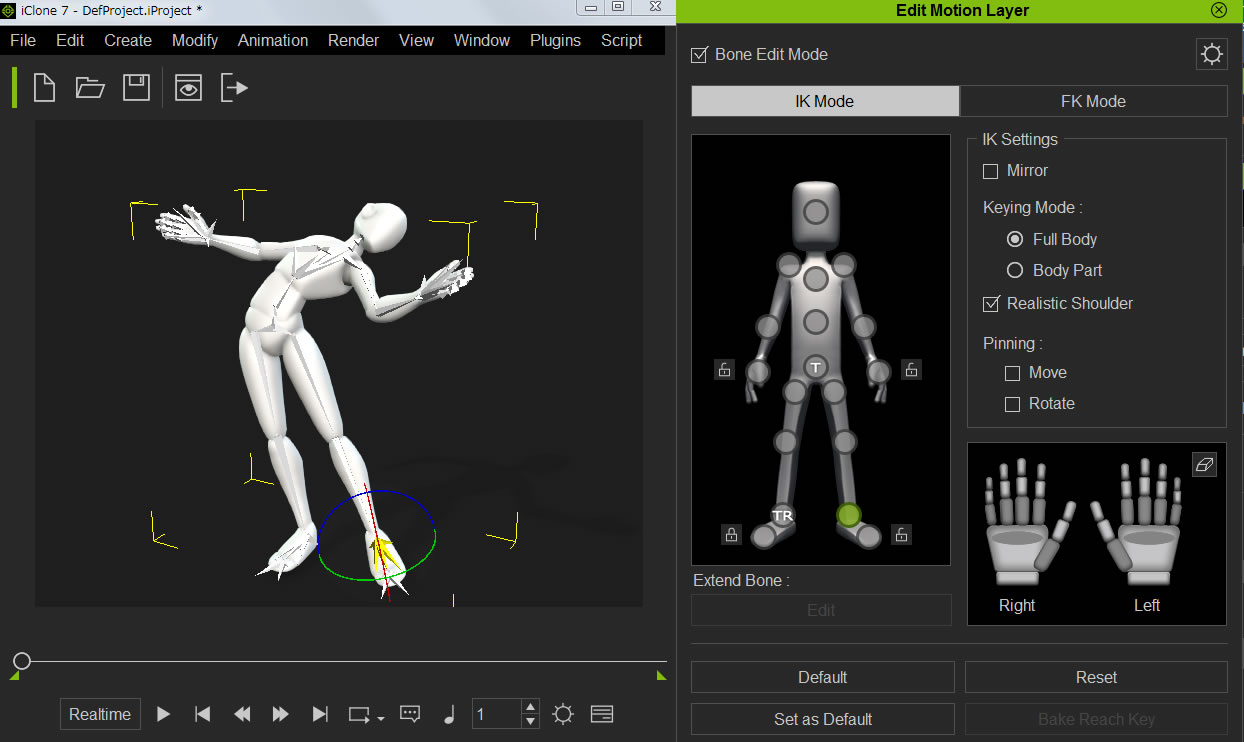 2. G2 Characters has the same effector points with iClone, but not supported by Motion LIVE 2D yet.
Fig2. Bone structure of the G2 Character, same effecter points as Dummy Character. 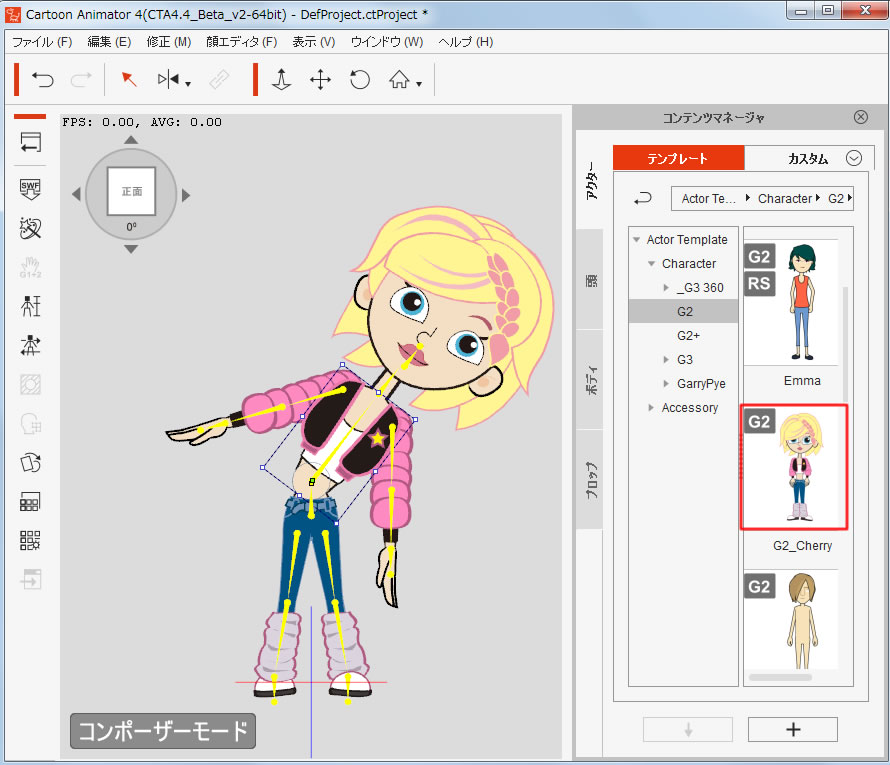
Fig3. G2 Characters are not supported by Motion LIVE 2D yet.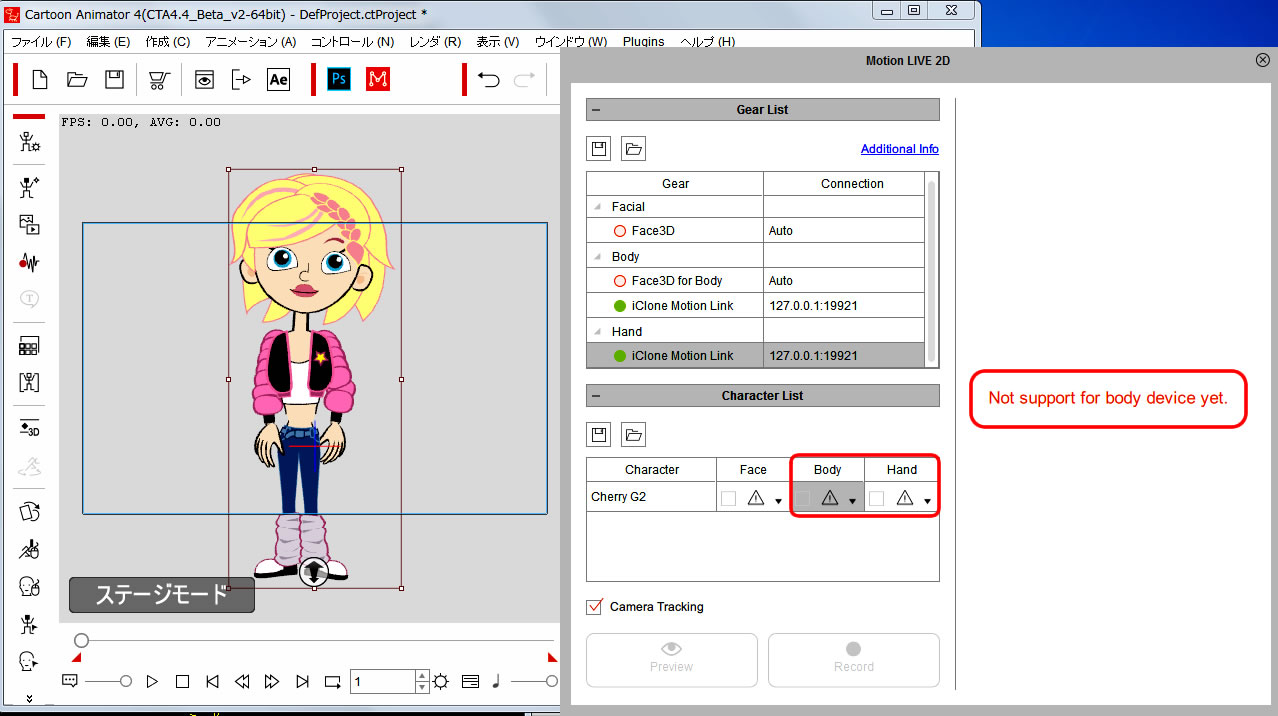 3. iClone Dance motion is applied from CTA4.4/Template/Animation/Motion/3D Motion/(Y.Hazakura) Fig4. Drag and Drop the Motion to the G2 character 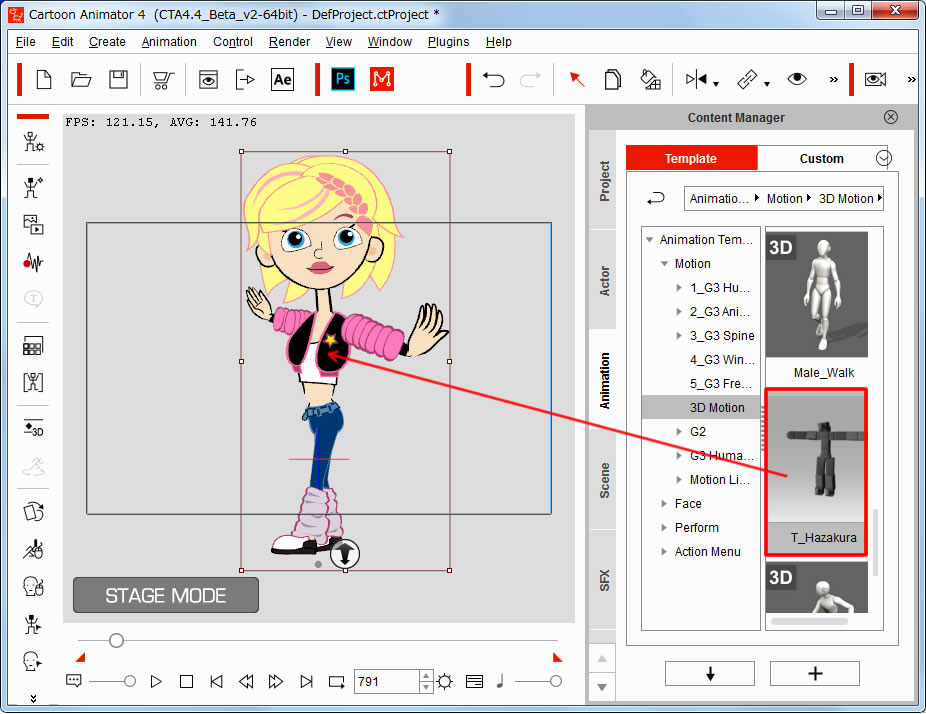 4. G2 character can conform to the body turn motion properly. Fig5. Motion Timeline Frame 7372 on the iC7 and 3686 on the CTA4.4: Hope to have the same Frame number between iC and CTA. 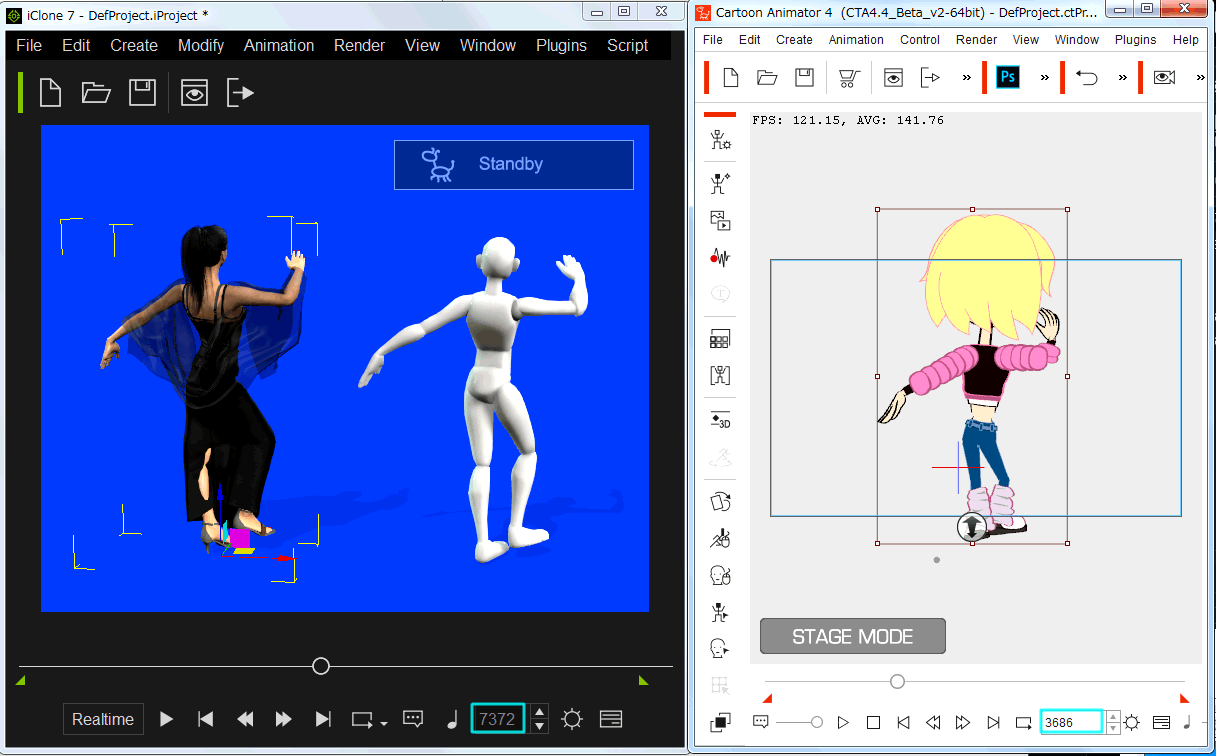 5. Animation Comparison Video (2020.12.7) 5. Animation Comparison Video (2020.12.7) To Compare the G2 and G3 character for the same dance motion data (.iMotion).1) The Dance motion (.iMotion) is applied to the CC model and CTA Dummy and rendered on iC7. 2) The same .Motion is applied to the CTA G2 character directly on the CTA4.4b 3) The same .Motion is applied to the CTA G3 360 Human character by Import 3D motion on the CTA4.4b Thank you, Hiro
|
|
By brothertcoleman - 5 Years Ago
|
Okay ,I uploaded the process I used Thank you
|
|
By vepop - 5 Years Ago
|
@brothertcoleman,
Totally awesome!
|
|
By brothertcoleman - 5 Years Ago
|
Thank you sir
|
|
By Animaniac - 5 Years Ago
|
|
Here's another music video for a new track. I did all the post in Hitfilm to give it that look. The original footage looked a bit bland, kept it simple.
|
|
By azbuss - 5 Years Ago
|
Hello!
Everybody knows the dance.
Used my character https://marketplace.reallusion.com/frankenstein---happy-halloween
|
|
By Garry Pye (RL) - 5 Years Ago
|
|
This is SO good and shows just how fantastic this new CTA4.4 update is going to be. Such a game changer! Bravo!
|
|
By ebra studios - 5 Years Ago
|
|
Hi guys , for this new tools here https://actorcore.reallusion.com/ , how to downlead the motions to CA4???
|
|
By Minnie (RL) - 5 Years Ago
|
@Hirospot,
Wow! That dance comparison is amazing! Really appreciate that you had a thorough test on the new updates. And yes, Currently Motion Link is not supported for G2 characters.
Hope to have the same Frame number between iC and CTA.
>> Heard your voice, we will see if this is something we can improve shortly :)
|
|
By dicho - 5 Years Ago
|
|
Hi everyone. I tried to make a short animation combining 3D animation from iClone and 2D animation from CA4.4. I used my characters to check how they would behave in the new conditions, since they have a special dimension (human - animal character), different from the standardized one for human characters from CA4.4. I think the results are satisfying...
|
|
By Garry Pye (RL) - 5 Years Ago
|
|
|
|
By ebra studios - 5 Years Ago
|
this is giving a very professional motion control I love it , things looks much different and more professional
|
|
By azbuss - 5 Years Ago
|
Using 3D Movement. The movements of the "Evolution of Dance vol.2" package are used.
Happy viewing!
|