Here's a heads up for anyone exporting iClone animations to Unity. If you pick 24FPS as your export framerate then the clips when imported into Unity will have their duration truncated.
Here's what's imported (Mesh import settings > Animation tab):
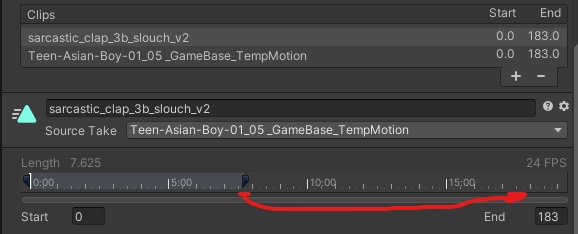
All you need to do is to extend the end bracket to the last frame:
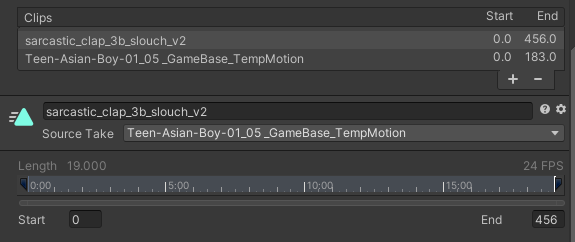
For reference, here's a normal 60FPS import. Doesn't have that problem and automatically ends on the last frame:
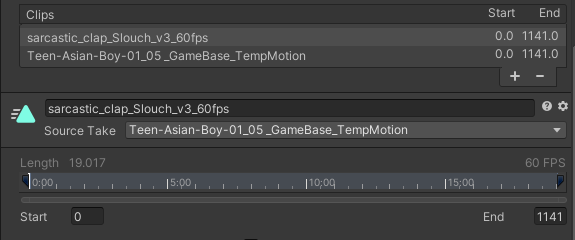
Unity Virtual Reality Developer