I reloaded a project I was working on yesterday and the Jacket and Trousers are completely 'broken' (geometry is all over the place) Looks to me like the vertex order has changed and the morphs and skin weights are now incorrect.

These Cloth items are ones I customised from my library and have saved as Custom Content. I've used them from my custom content quite a few times before, without any problems.
It appears that the problem isn't just with this project (i.e. it isn't just a corrupted project file). If I start a new project and import these items afresh, I get a 'Failed to load file' error.

The items do appear but they're 'broken', just as they are in the broken project. Although rendered they oddly don't appear listed in the Scene hierarchy. This is the tie imported in a fresh project:
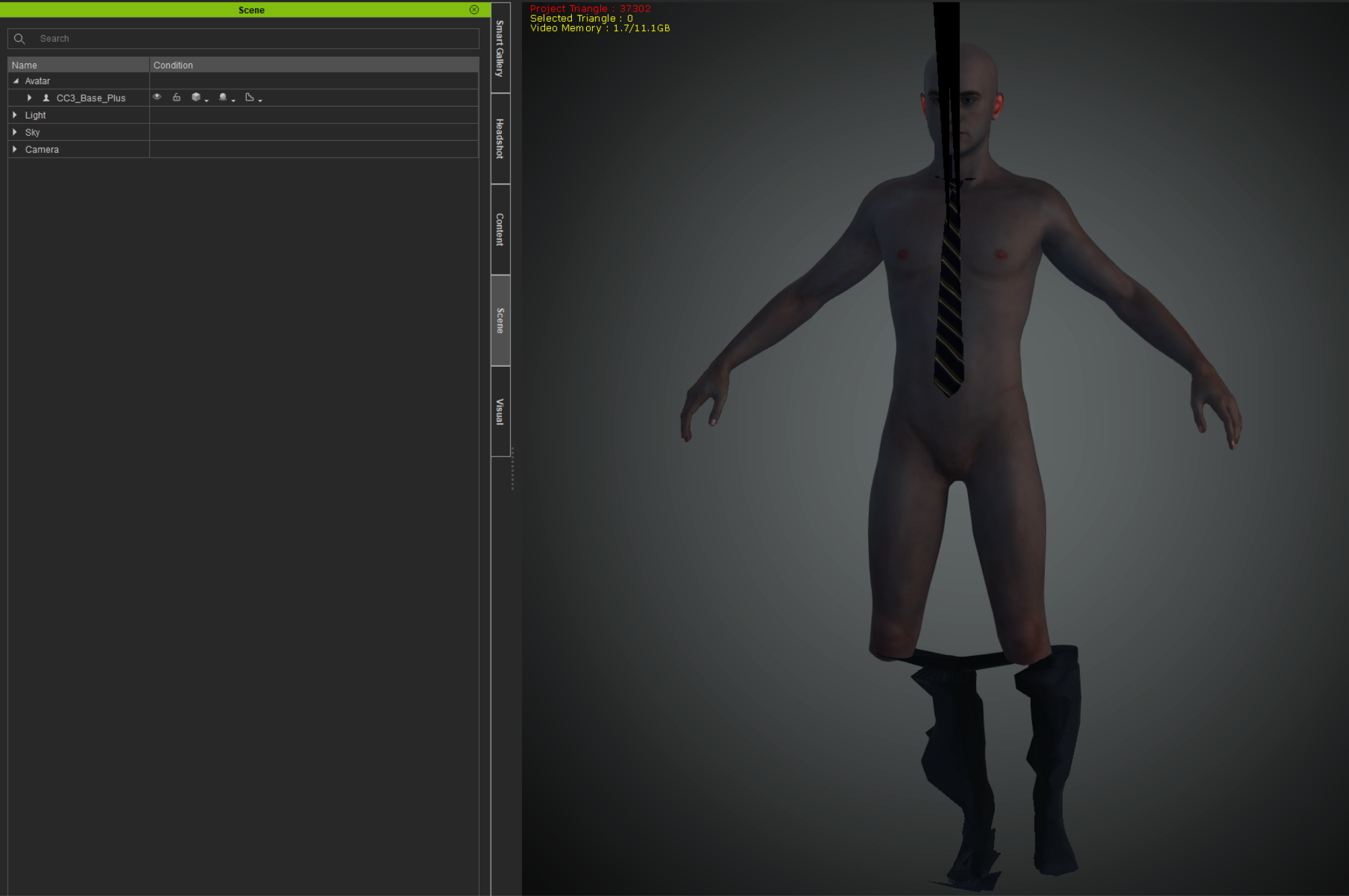
Not all of my custom items have started to do this, only 4 I've found so far have this problem, but I'm worried that the others will also start to become broken. The original library items which they're derived from appear to be fine and can be used without any problem. (They come from a variety of packs like Essential Clothing and Professional Outfits)
The 'master' character from which these custom items were created does load ok but even if I recreate a custom library item from that project, the issue persists.
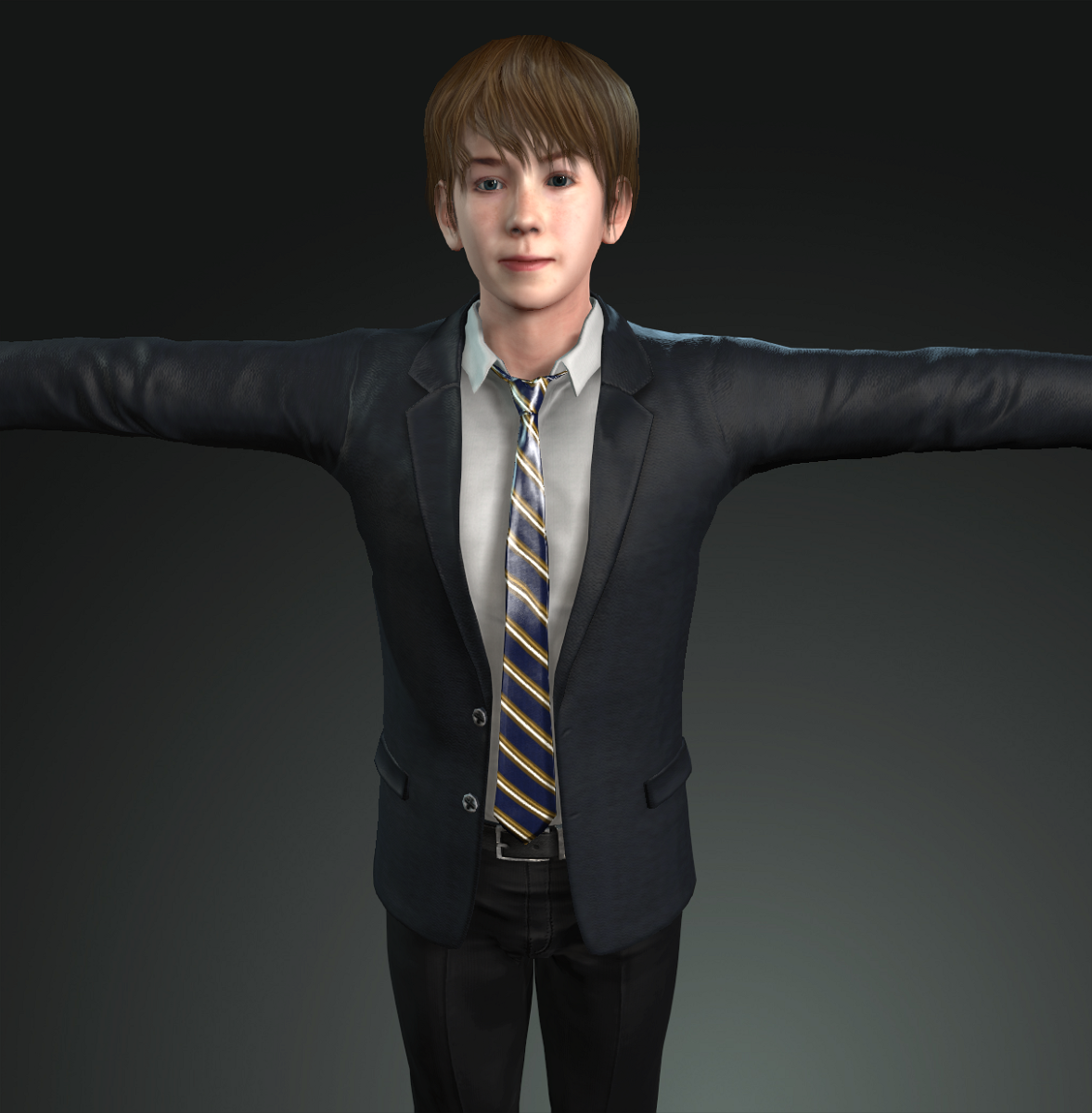
Anyone had any similar problem, or have any idea what the issue might be?
Unity Virtual Reality Developer