Headshot textures are just Digital Human Shader textures, so there is nothing that makes them different from regular DHS textures (AFAIK).
I don't have Marvelous Designer, so it would take someone who does to verify/confirm why the head textures don't show up correctly.
Assuming you have the SkinGen tool, you could actually replace/edit the generated Headshot base texture of the head:
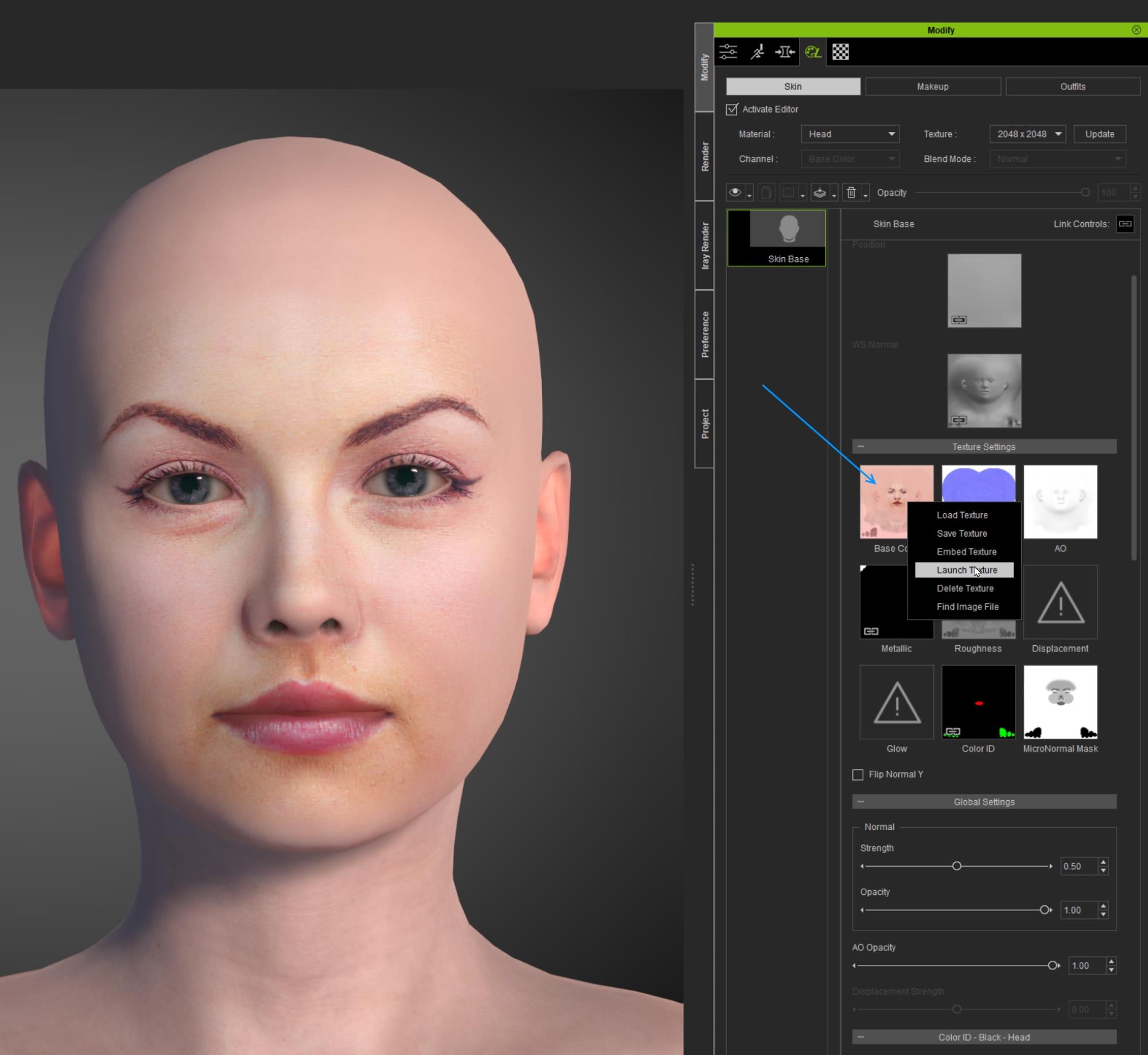
With Skin Gen tool open, select the Skin tab and then select Head/Skin Base. This will show the various textures that create the skin base material.
To change the Base Color, right-click, and then from the menu select Launch Texture to open the texture in your graphics editor. You can the edit it or replace it with your own.
One issue to be aware of is that the body, arm, and leg Base Colors also need to be changed in order to match with the modified head.
It would be a lot of work, but doable if you have the patience.