|
Author
|
Message
|
|
fsilva
|
fsilva
Posted 5 Years Ago
|
|
Group: Forum Members
Last Active: Last Year
Posts: 78,
Visits: 718
|
Hello to all! I need to make a see-through bullet hole for a scene in iClone. Any suggestions? Thanks, Frank
|
|
|
|
|
thebiz.movies
|
thebiz.movies
Posted 5 Years Ago
|
|
Group: Forum Members
Last Active: Last Year
Posts: 2.1K,
Visits: 42.3K
|
More details. Describe the scene. What is the bullet hole through? Whats the camera framing/movement?
|
|
|
|
|
gordryd
|
gordryd
Posted 5 Years Ago
|
|
Group: Forum Members
Last Active: 4 days ago
Posts: 730,
Visits: 8.0K
|
One way would be to put a green 'dot' (filled circle) where the bullet hole is (for example, a door). Then render 2 versions: 1) with door/green dot visible, 2) with door/green dot hidden to reveal what is on other side of the door. Use the same camera moves and then chroma key the 2nd version 'behind' the 1st version -- hidden view will be 'revealed' through the chroma 'key' hole. This would need to be done in external video editor.
Reallusion Certified Director / Reallusion Best Visual Award / Reallusion Certified Content Developer
See all the G-Tools Plug-Ins available for iClone here: G-Tools Plug-Ins
|
|
|
|
|
thebiz.movies
|
thebiz.movies
Posted 5 Years Ago
|
|
Group: Forum Members
Last Active: Last Year
Posts: 2.1K,
Visits: 42.3K
|
Or, if its a closeup and the camera doesn't move you could just use an image layer.
|
|
|
|
|
animagic
|
animagic
Posted 5 Years Ago
|
|
Group: Forum Members
Last Active: 6 days ago
Posts: 15.8K,
Visits: 31.3K
|
As I don't know how to model, I try things like that with an Opacity map. It requires that the texture of the object penetrated by the bullet is not tiled. Assuming the bullet hole is "well-rounded", I would position a cylinder in the place where the hole is to give it an inner surface.
|
|
|
|
|
fsilva
|
fsilva
Posted 5 Years Ago
|
|
Group: Forum Members
Last Active: Last Year
Posts: 78,
Visits: 718
|
OK. More details. I'm sure many of you have seen the movie "The Quick and the Dead". There was one challenge when the bullet went right through the head of the defeated. You can actually see daylight through the bullet hole. That's what I'm looking for. Now, any more ideas? Thanks, Frank
|
|
|
|
|
4u2ges
|
4u2ges
Posted 5 Years Ago
|
|
Group: Forum Members
Last Active: 4 hours ago
Posts: 5.3K,
Visits: 16.6K
|
animagic made a correct suggestion IMO. Opacity map is a way to go. It's a little tricky to match both sides of the hole on the UV map (specially if the cowboy is wearing a hat), but it's possible. If you know Blender it's even easier. I made this hole in 10 min. Exported character with the hat to Blender, put a cylinder through the hat and the head and then intersected faces. That created a round faces on 2 sides of the hat and the head. Then exported both UV maps and made an opacity map based on those newly created faces. 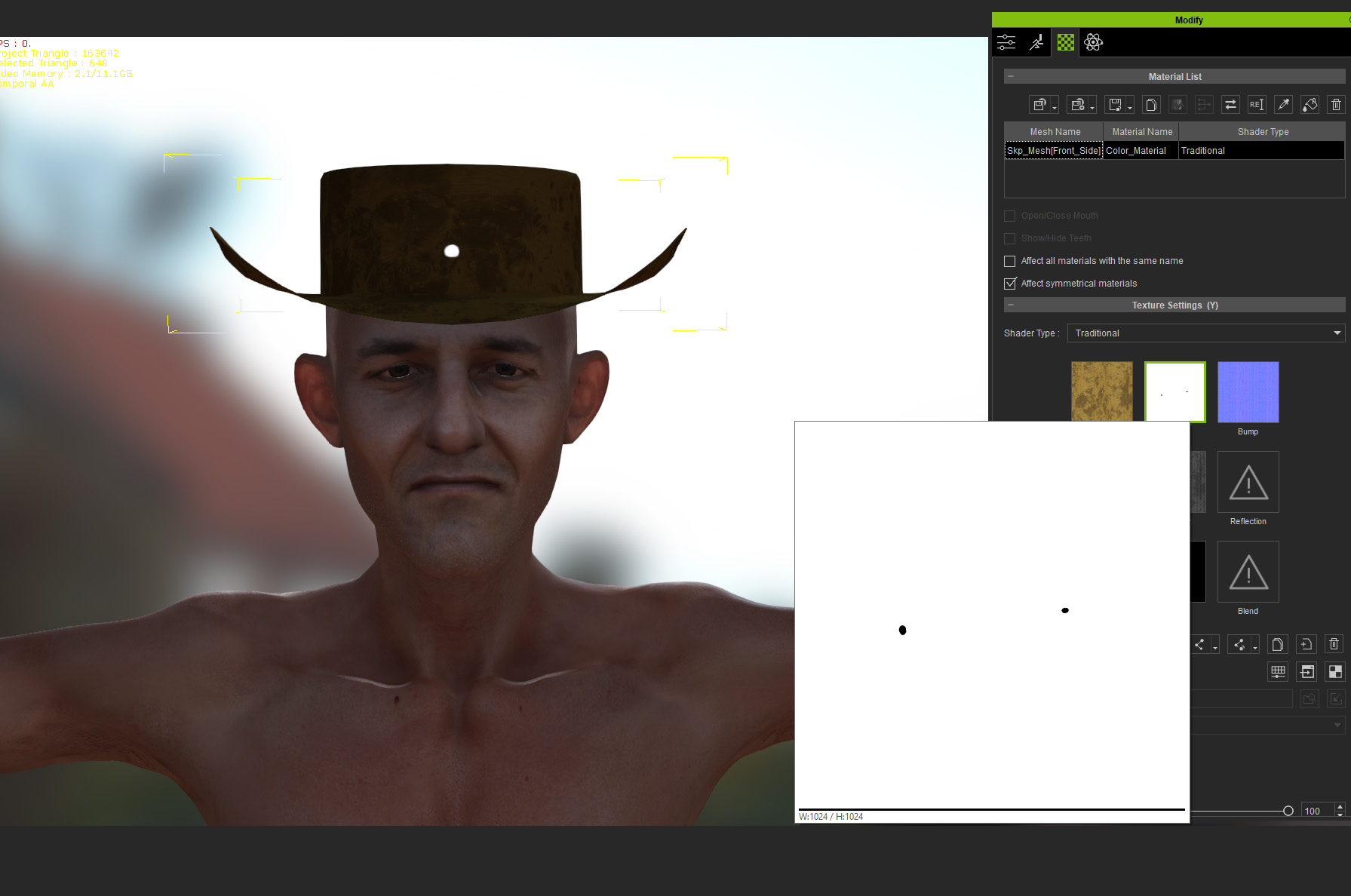 To go from no hole to hole on the timeline this method of instant offset of the tiled Opacity map can be used: https://forum.reallusion.com/FindPost356200.aspxSame method can be used for the hat/head diffuse maps to add a blood around the hole
|
|
|
|
|
thebiz.movies
|
thebiz.movies
Posted 5 Years Ago
|
|
Group: Forum Members
Last Active: Last Year
Posts: 2.1K,
Visits: 42.3K
|
Taking a look a the scene its a pretty big hole in the head. Gordryd's chromakey suggestion may be the way to go. Hair will be a bit of a problem though. Would be easier if the character is bald. 
|
|
|
|
|
4u2ges
|
4u2ges
Posted 5 Years Ago
|
|
Group: Forum Members
Last Active: 4 hours ago
Posts: 5.3K,
Visits: 16.6K
|
That is how wide it was?? I watched it very long time ago, obviously forgot all about it :w00t:
|
|
|
|
|
fsilva
|
fsilva
Posted 5 Years Ago
|
|
Group: Forum Members
Last Active: Last Year
Posts: 78,
Visits: 718
|
Very impressive! Looks a lot like the movie.
|
|
|
|