|
Author
|
Message
|
|
Lamias
|
Lamias
Posted 6 Years Ago
|
|
Group: Forum Members
Last Active: 3 Years Ago
Posts: 646,
Visits: 2.9K
|
I believe I have seen this issue here, but searching it didn't show anything (neither did youtube). I have an avatar in Daz that I want to transfer to CC. The problem here is that the body and face details don't come across. On the left the character inside Daz and on the right what comes across to CC.  As you notice, all of the detailes are gone (wrinkles, bone structure etc) During the extraction process to FBX, i see that DAZ deletes (or bakes?) these details and maybe that's why they don't get exported. Although I have no idea why or how this happens. 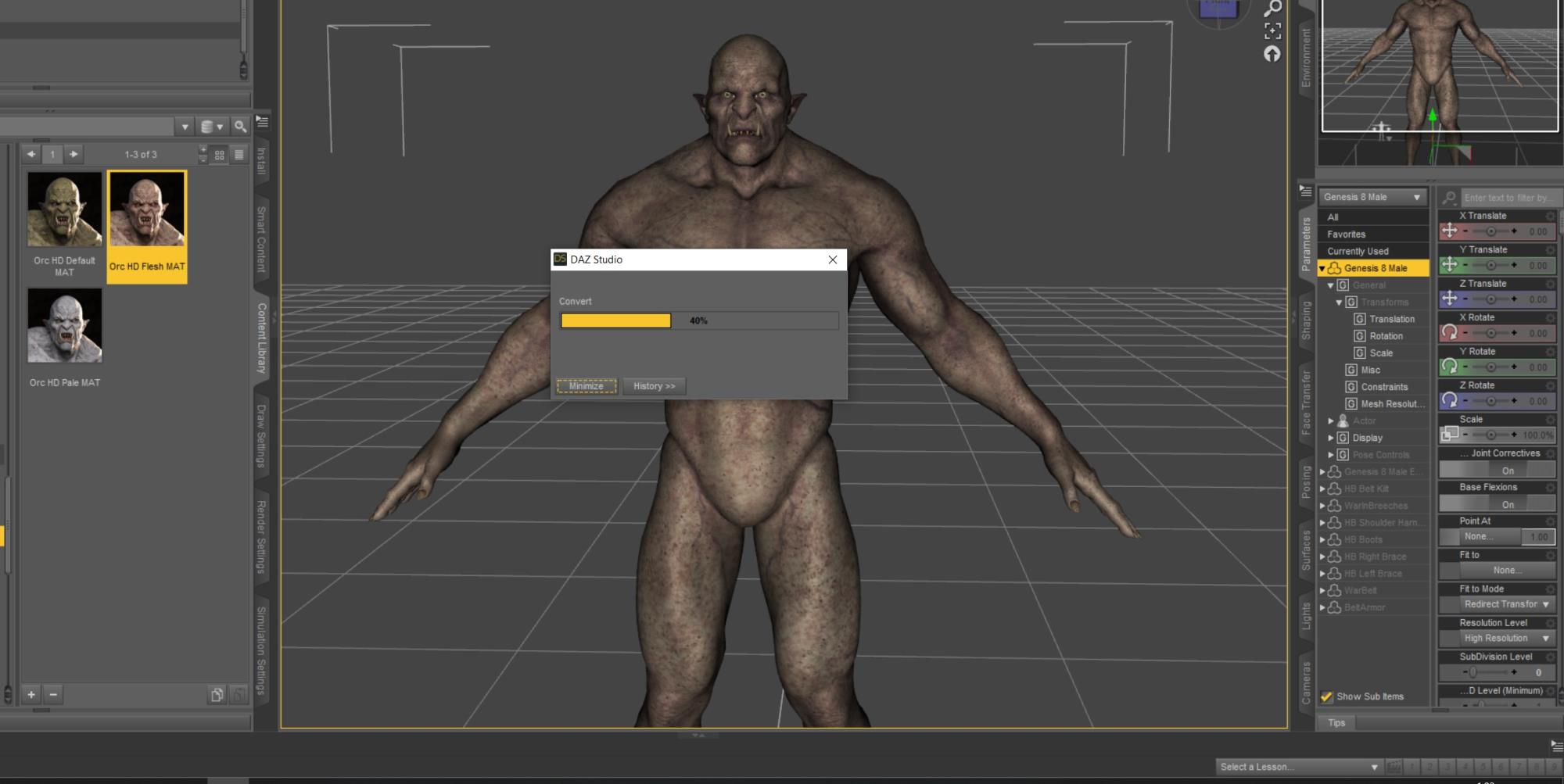 I also checked on the runtime/texture folder that was provided by the Daz developer and there are no normal maps inside. So I don't quite understand how are those details applied in Daz, and how can I get them to CC. Any thoughts? Thanks!!
___________________________________________________________________
My YouTube Channel
Phoenix ;)
|
|
|
|
|
Kelleytoons
|
Kelleytoons
Posted 6 Years Ago
|
|
Group: Forum Members
Last Active: 2 Years Ago
Posts: 9.2K,
Visits: 22.1K
|
Is this an HD Daz character? If so, yes, those details will not come through. The new SkinGen plugin will help *somewhat* with this, as it's supposed to allow the overlay normal maps to get a bit more detail. But in general any Daz HD character will be a LOT smoother than they appear inside of Daz (just the way it is -- the CC3 mesh is only so detailed and thus the mapping cannot handle higher mesh).
Alienware Aurora R16, Win 11, i9-149000KF, 3.20GHz CPU, 64GB RAM, RTX 4090 (24GB), Samsung 870 Pro 8TB, Gen3 MVNe M-2 SSD, 4TBx2, 39" Alienware Widescreen Monitor
Mike "ex-genius" Kelley
|
|
|
|
|
animagic
|
animagic
Posted 6 Years Ago
|
|
Group: Forum Members
Last Active: 2 Months Ago
Posts: 15.8K,
Visits: 31.4K
|
It also seems that the textures are much lower resolution so that is also something to look into.
|
|
|
|
|
4u2ges
|
4u2ges
Posted 6 Years Ago
|
|
Group: Forum Members
Last Active: 2 Months Ago
Posts: 5.3K,
Visits: 16.8K
|
If you want details 1:1, I suggest to bring the Orc (fully clothed as it should appear in your movie) via 3DX as non-standard.
|
|
|
|
|
Lamias
|
Lamias
Posted 6 Years Ago
|
|
Group: Forum Members
Last Active: 3 Years Ago
Posts: 646,
Visits: 2.9K
|
Thanks for all the replies guys!! @Ani I wouldn't worry about the textures, I intentonally impored the character with 512x512 as it was for testing purposes and I didn't want the extra delays from processing large maps. @4u2ges  I brought it through 3DX but I don't see any difference. The details still don't come over, it looks the same as the one brought through the Transformer. Is it possible my DAZ export settings are wrong? Or perhaps there is a difference and my eyes can't see it anymore? :unsure:@Kelley Yes it is an HD character (Orc HD for G8 Male). So as I understand it, the only way to add details would be to sculpt them myself?
___________________________________________________________________
My YouTube Channel
Phoenix ;)
|
|
|
|
|
Dr. Nemesis
|
Dr. Nemesis
Posted 6 Years Ago
|
|
Group: Forum Members
Last Active: 2 Months Ago
Posts: 258,
Visits: 5.4K
|
This topic comes up from time to time, and to my surprise, people always say you can’t bring the details over. The trick with HD characters is that these details reside in the subdivided version of the mesh. But when you export from Daz you’re exporting the base resolution, which is why the details are always absent, whether you import via CC or 3DXChange. The details don’t live in the normal maps provided with the model. You’d have to bake the HD details to your own normal map, and then apply that in Iclone. If you research baking normal maps you should find lots of info. There are lots of tools that can do it. EDIT: Here’s an Iclone render showing an imported model without, and with HD details on the face. Needless to say, the difference can be huge, as you’re also seeing in your model. 
|
|
|
|
|
Kelleytoons
|
Kelleytoons
Posted 6 Years Ago
|
|
Group: Forum Members
Last Active: 2 Years Ago
Posts: 9.2K,
Visits: 22.1K
|
Even baking normals won't give you all the details in the mesh -- normals can and do add some, but only minor details. Major features still need to be mesh driven and the OP would miss most of what he is looking for. As I said, there will be a way of accomodating the normals from an HD Daz character to get this back, so no need to worry about any involved process. But the huge details in an HD mesh can never be transferred (your example doesn't show me anything decent -- show me an HD Daz character transferred, and show it without any diffuse map so we can *really* see the details and convince me).
Alienware Aurora R16, Win 11, i9-149000KF, 3.20GHz CPU, 64GB RAM, RTX 4090 (24GB), Samsung 870 Pro 8TB, Gen3 MVNe M-2 SSD, 4TBx2, 39" Alienware Widescreen Monitor
Mike "ex-genius" Kelley
|
|
|
|
|
Lamias
|
Lamias
Posted 6 Years Ago
|
|
Group: Forum Members
Last Active: 3 Years Ago
Posts: 646,
Visits: 2.9K
|
Ok this seems to be worth a try, but I am a bit confused. Daz exports only the base resolution of the model, not the details, as we established. So the Normal Baking would have to happen inside Daz, right? I couldn't do it another software, since this information is not exported.
___________________________________________________________________
My YouTube Channel
Phoenix ;)
|
|
|
|
|
4u2ges
|
4u2ges
Posted 6 Years Ago
|
|
Group: Forum Members
Last Active: 2 Months Ago
Posts: 5.3K,
Visits: 16.8K
|
I brought it through 3DX but I don't see any difference. The details still don't come over, it looks the same as the one brought through the Transformer. Is it possible my DAZ export settings are wrong? Or perhaps there is a difference and my eyes can't see it anymore? 
Obviously I never worked closely with HD morphs lol
But indeed you may get close by baking normal (or even displacement) maps from hi-res mesh. Doc just sent you to do the research, neglecting to mention that you may export hi-res HD mesh via OBJ export :Whistling:
But here is another idea. Once out in OBJ, mesh probably can be decimated to some reasonable level. Obvously details are not going to be the same, but they will still be there. And then just do a mixamo rig out of that OBJ?? Just an idea... (yes face features are a problem in this case).
|
|
|
|
|
Dr. Nemesis
|
Dr. Nemesis
Posted 6 Years Ago
|
|
Group: Forum Members
Last Active: 2 Months Ago
Posts: 258,
Visits: 5.4K
|
And, as predicted, resistance.
The only thing of value that Kellytoons pointed out is that the details aren’t literally brought over.
Since the end result is a normal map, it’s an approximation of the details, but it’s more effective than anything suggested (by a country mile).
The only thing more effective would be to resculpt the differences yourself but the time and skill needed for that negates the benefits of buying a premade asset, and the difference wouldn’t be worth it IMO.
Of course someone with less experience in this, who’s never done it is gonna sit there and tell me it won’t work. This place hasn’t changed a tick.
Back on topic.
Lamias, for me, this process takes 15-40 mins for the face, depending on the complexity of the model.
You do need to do an export of the hi res mesh, although I’m not sure why 4u2ges says I neglected to mention that. Not only is that a trivial action (probably the easiest part of the process), this is something you’d learn when researching baking.
I have less time here than I used to so can’t write a tutorial, but if you wanted to know more about a step, I can most likely answer questions.
Daz exports only the base version during the Iclone export process, yes.
But if you’re baking normals, you just export the mesh, no need for the skeleton and complexity involved with an export for Iclone animation. If you export as obj you can have the HD details all maintained in the mesh.
The idea is to export the base mesh, then export the exact same thing with the subdivisions (the HD mesh). Then the baking process would look for the differences between them and represent them on a normal map. Daz doesn’t bake normals, I don’t think, so you’d have to look for a tool that does, this is mostly a feature found in texturing programs I think.
It’ll take some trial and error to learn but once you got it, all the Daz HD characters look significantly better in Iclone. I’d never leave those details out now.
Edit: I use substance painter but thats’s a paid tool so I don’t know if that’s an option for you. But it does a great job of the task. I tried some free ones first but they were too simple for meshes with multiple textures. That’s mostly why I said you’d have to research.
|
|
|
|