|
By Lamias - 5 Years Ago
|
I believe I have seen this issue here, but searching it didn't show anything (neither did youtube).
I have an avatar in Daz that I want to transfer to CC. The problem here is that the body and face details don't come across.
On the left the character inside Daz and on the right what comes across to CC.

As you notice, all of the detailes are gone (wrinkles, bone structure etc)
During the extraction process to FBX, i see that DAZ deletes (or bakes?) these details and maybe that's why they don't get exported. Although I have no idea why or how this happens.
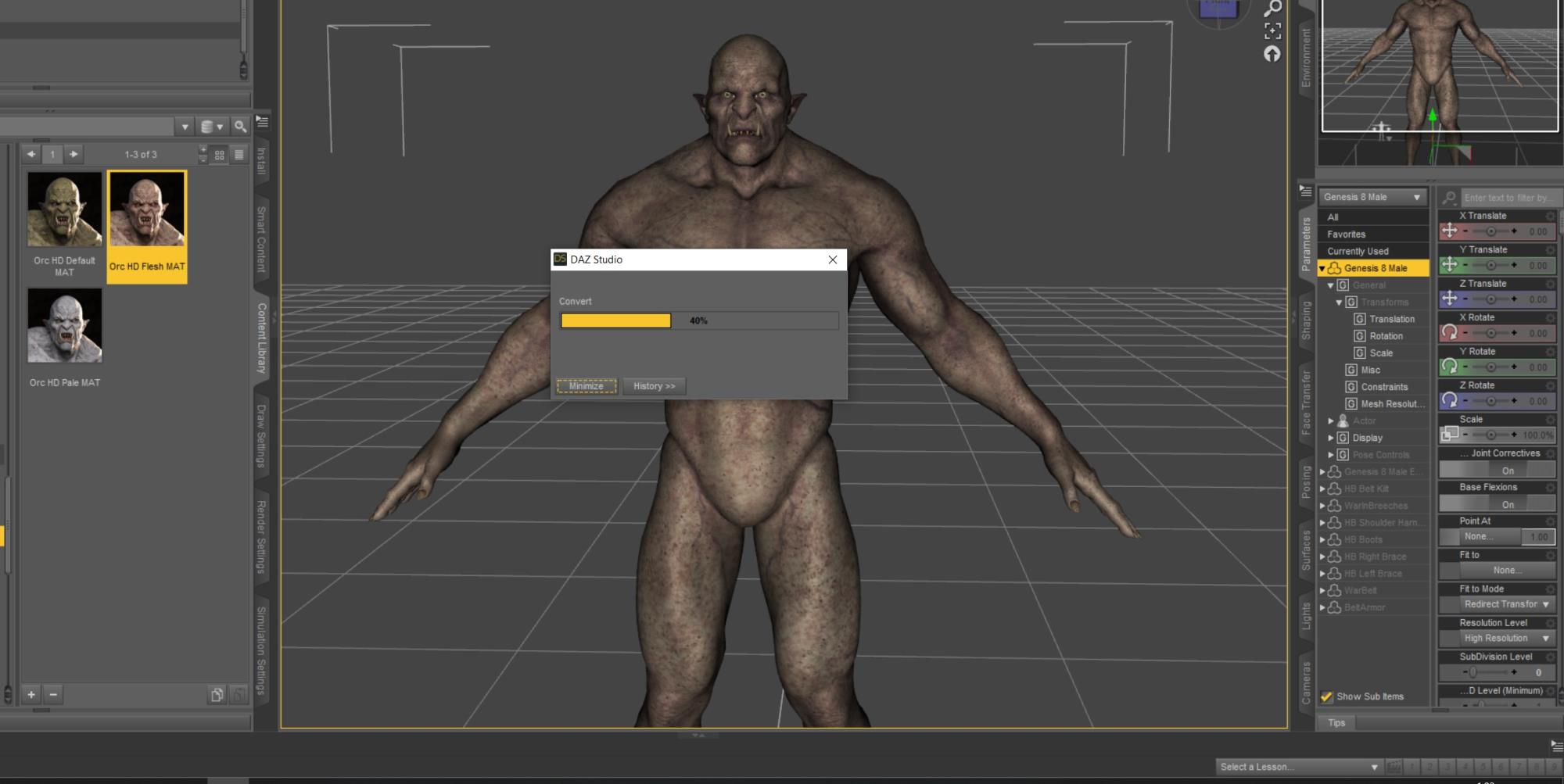
I also checked on the runtime/texture folder that was provided by the Daz developer and there are no normal maps inside. So I don't quite understand how are those details applied in Daz, and how can I get them to CC.
Any thoughts?
Thanks!!
|
|
By Kelleytoons - 5 Years Ago
|
Is this an HD Daz character? If so, yes, those details will not come through.
The new SkinGen plugin will help *somewhat* with this, as it's supposed to allow the overlay normal maps to get a bit more detail. But in general any Daz HD character will be a LOT smoother than they appear inside of Daz (just the way it is -- the CC3 mesh is only so detailed and thus the mapping cannot handle higher mesh).
|
|
By animagic - 5 Years Ago
|
|
It also seems that the textures are much lower resolution so that is also something to look into.
|
|
By 4u2ges - 5 Years Ago
|
If you want details 1:1, I suggest to bring the Orc (fully clothed as it should appear in your movie) via 3DX as non-standard.
|
|
By Lamias - 5 Years Ago
|
Thanks for all the replies guys!!
@Ani
I wouldn't worry about the textures, I intentonally impored the character with 512x512 as it was for testing purposes and I didn't want the extra delays from processing large maps.
@4u2ges
I brought it through 3DX but I don't see any difference. The details still don't come over, it looks the same as the one brought through the Transformer. Is it possible my DAZ export settings are wrong? Or perhaps there is a difference and my eyes can't see it anymore? :unsure:
@Kelley
Yes it is an HD character (Orc HD for G8 Male). So as I understand it, the only way to add details would be to sculpt them myself?
|
|
By Dr. Nemesis - 5 Years Ago
|
This topic comes up from time to time, and to my surprise, people always say you can’t bring the details over.
The trick with HD characters is that these details reside in the subdivided version of the mesh. But when you export from Daz you’re exporting the base resolution, which is why the details are always absent, whether you import via CC or 3DXChange. The details don’t live in the normal maps provided with the model.
You’d have to bake the HD details to your own normal map, and then apply that in Iclone.
If you research baking normal maps you should find lots of info. There are lots of tools that can do it.
EDIT: Here’s an Iclone render showing an imported model without, and with HD details on the face. Needless to say, the difference can be huge, as you’re also seeing in your model.

|
|
By Kelleytoons - 5 Years Ago
|
Even baking normals won't give you all the details in the mesh -- normals can and do add some, but only minor details. Major features still need to be mesh driven and the OP would miss most of what he is looking for.
As I said, there will be a way of accomodating the normals from an HD Daz character to get this back, so no need to worry about any involved process. But the huge details in an HD mesh can never be transferred (your example doesn't show me anything decent -- show me an HD Daz character transferred, and show it without any diffuse map so we can *really* see the details and convince me).
|
|
By Lamias - 5 Years Ago
|
Ok this seems to be worth a try, but I am a bit confused.
Daz exports only the base resolution of the model, not the details, as we established.
So the Normal Baking would have to happen inside Daz, right? I couldn't do it another software, since this information is not exported.
|
|
By 4u2ges - 5 Years Ago
|
I brought it through 3DX but I don't see any difference. The details still don't come over, it looks the same as the one brought through the Transformer. Is it possible my DAZ export settings are wrong? Or perhaps there is a difference and my eyes can't see it anymore? 
Obviously I never worked closely with HD morphs lol
But indeed you may get close by baking normal (or even displacement) maps from hi-res mesh. Doc just sent you to do the research, neglecting to mention that you may export hi-res HD mesh via OBJ export :Whistling:
But here is another idea. Once out in OBJ, mesh probably can be decimated to some reasonable level. Obvously details are not going to be the same, but they will still be there. And then just do a mixamo rig out of that OBJ?? Just an idea... (yes face features are a problem in this case).
|
|
By Dr. Nemesis - 5 Years Ago
|
And, as predicted, resistance.
The only thing of value that Kellytoons pointed out is that the details aren’t literally brought over.
Since the end result is a normal map, it’s an approximation of the details, but it’s more effective than anything suggested (by a country mile).
The only thing more effective would be to resculpt the differences yourself but the time and skill needed for that negates the benefits of buying a premade asset, and the difference wouldn’t be worth it IMO.
Of course someone with less experience in this, who’s never done it is gonna sit there and tell me it won’t work. This place hasn’t changed a tick.
Back on topic.
Lamias, for me, this process takes 15-40 mins for the face, depending on the complexity of the model.
You do need to do an export of the hi res mesh, although I’m not sure why 4u2ges says I neglected to mention that. Not only is that a trivial action (probably the easiest part of the process), this is something you’d learn when researching baking.
I have less time here than I used to so can’t write a tutorial, but if you wanted to know more about a step, I can most likely answer questions.
Daz exports only the base version during the Iclone export process, yes.
But if you’re baking normals, you just export the mesh, no need for the skeleton and complexity involved with an export for Iclone animation. If you export as obj you can have the HD details all maintained in the mesh.
The idea is to export the base mesh, then export the exact same thing with the subdivisions (the HD mesh). Then the baking process would look for the differences between them and represent them on a normal map. Daz doesn’t bake normals, I don’t think, so you’d have to look for a tool that does, this is mostly a feature found in texturing programs I think.
It’ll take some trial and error to learn but once you got it, all the Daz HD characters look significantly better in Iclone. I’d never leave those details out now.
Edit: I use substance painter but thats’s a paid tool so I don’t know if that’s an option for you. But it does a great job of the task. I tried some free ones first but they were too simple for meshes with multiple textures. That’s mostly why I said you’d have to research.
|
|
By tripfreak - 5 Years Ago
|
Here is a video claiming that you can do that in just 40 seconds:
Unfortunately, the transfer from DAZ to CC3 involves indeed undesirable smoothing effects of the mesh, as shown here for some of the older morphs from WERT for Michael4:

Left; DAZ, Right; CC3

And even when you take the route via 3DX, you will lose further details in iClone (see arrows):

|
|
By Lamias - 5 Years Ago
|
|
Dr. Nemesis (7/20/2020)
Edit: I use substance painter but thats’s a paid tool so I don’t know if that’s an option for you. But it does a great job of the task. I tried some free ones first but they were too simple for meshes with multiple textures. That’s mostly why I said you’d have to research.
I also happen to use Substance Painter, but I don't seem to do a very good job using it. This is the result I came up with:


Not a very good job. :laugh:
The tutorials I found mention the process for baking normals in SP and in their cases it always works. They don't mention what to do if it doesn't work, so I am at a dead end. I don't know what to change or what settings to play with to make it better.
Perhaps you could give me some feedback based on what you see in these screenshots? :)
|
|
By Dr. Nemesis - 5 Years Ago
|
Lamias, here's a tutorial I found. It's 12 mins long. That should give you an idea whether the work is worth your time.
Edit, Wow, yeah I'm gonna say something there's gone wrong, haha. Looking at your Iclone pic, my quick guess is you baked the wrong kind of normal map (there are two kinds, Tangent and Object. I think you did tangent when what you want is Object).
How about this, if you send me the low and hi obj, I'll just really quickly try it on my end and see if it works.
|
|
By Kelleytoons - 5 Years Ago
|
Sigh -- as I keep noting, normals can bring over SOME details but not major ones and, in any case, don't need to be baked once SkinGen comes out. So those of you that are convinced it is the solution can just wait until then.
But -- you won't see the same results you see in Daz. Impossible. That's a very different, highly detailed mesh that CC3 will just NOT do. There's a lot of tricks you can use to fool the eye but in the end you ultimately get what you pay for (in this case the "cost" of that detail is render time. CC3 chooses a certain level of detail for a mesh at the tradeoff of not getting it all, but getting a great render speed for animation).
|
|
By 4u2ges - 5 Years Ago
|
Are you guys trying to apply a normal baked map from a DAZ Face into CC Head?
|
|
By Lamias - 5 Years Ago
|
|
Dr. Nemesis (7/20/2020)
Edit, Wow, yeah I'm gonna say something there's gone wrong, haha. Looking at your Iclone pic, my quick guess is you baked the wrong kind of normal map (there are two kinds, Tangent and Object. I think you did tangent when what you want is Object).
How about this, if you send me the low and hi obj, I'll just really quickly try it on my end and see if it works.
Thank you for taking the time to help me, friend. How could I send it to you?
I would really like to know more about the process though. I followed the tutorial you sent me closely and did as it said. :ermm:
|
|
By Lamias - 5 Years Ago
|
|
4u2ges (7/20/2020)
Are you guys trying to apply a normal baked map from a DAZ Face into CC Head?
Even a little bit of detail will help... :D
|
|
By Dr. Nemesis - 5 Years Ago
|
Upload to dropbox, google drive or something similar and pm me the link. If I'm at home I can try it soon. If not, it'd have to wait till I get back.
I imagine you're close, I'm guessing you're just slipping up in one spot.
|
|
By Dr. Nemesis - 5 Years Ago
|
|
4u2ges (7/20/2020)
Are you guys trying to apply a normal baked map from a DAZ Face into CC Head?
Yes, or 3DXchange. That's actually easier, I think.
|
|
By Lamias - 5 Years Ago
|
OK I did it. Sort of.
For some reason the OBJ export was messing everything up. I loaded it to Maya and exported it as FBX and it worked.
Result: 
It sure needs a lot of work, but as a first result, it's ok.
But now I have another problem. I can't do it on the body. I follow the exact same process but the result is a black normal map on the body mesh.

Why can't anything be a little simple for a change? :laugh:
|
|
By 4u2ges - 5 Years Ago
|
Looking at the outcome, I have to repeat my question.
Are you trying to apply normal, baked from a DAZ Face into a CC or 3DX (it does not matter)?
Because it looks like what you are trying to do. But CC/3DX is generating a totally different UV map for the head. So your baked Face normal does not match at all. Forehead wrinkles are stretched all the way.
|
|
By Dr. Nemesis - 5 Years Ago
|
|
If you do it right the only possible work that should be needed after is cleanup or combination in photoshop. That result doesn't look right.
|
|
By Lamias - 5 Years Ago
|
I see what you are talking about 4u2ges. I agree. Although this happened because for some reason it didn't come out in the same size as the diffuse map. No idea why.
This is after very quickly fixing it in photoshop:

And this is with Flip Normal Y enabled (I think it's even more right, again no idea why)

It doesn't come out bad, but I am starting to lose interest in this. :laugh:
It may be possible to happen, it may not. I don't know. But my project is falling behind while I am experimenting and unfortunately I don't have time to find out why it doesn't work on the body mesh.
When I pick up the matter again, I will come to this thread as reference.
Thanks to everybody for their insight!! :):)
|
|
By 4u2ges - 5 Years Ago
|
I think for the next time it worth to try to bake normal maps (I would try to do the displacement at some point) from hi - OBJ/low FBX out of DAZ and then bring FBX along with new normal maps into Transformer and let it do its job converting (so you do not have to play in photoshop). Just an idea at this point.
|
|
By Dr. Nemesis - 5 Years Ago
|
Well from that final picture it looks like you have the basic knowledge you need. Yes, you'll need to experiment to get optimum results. I certainly did a lot. Comparing that to the original version, the difference is night and day and you can now see the details that were sorely missing from the face (body and ears are separate as you know).
Edit: Comparison for the doubters. Lamias has had no practice on this yet the results are there.
The HD details are now represented on the face, the differences are now a matter of lighting.

|
|
By Lamias - 5 Years Ago
|
|
I think for the next time it worth to try to bake normal maps (I would try to do the displacement at some point) from hi - OBJ/low FBX out of DAZ and then bring FBX along with new normal maps into Transformer and let it do its job converting (so you do not have to play in photoshop). Just an idea at this point.
I am keeping the idea and bookmarking the thread. I will come back to this sometime! Thank you!!
Well from that final picture it looks like you have the basic knowledge you need. Yes, you'll need to experiment to get optimum results. I certainly did a lot. Comparing that to the original version, the difference is night and day and you can now see the details that were sorely missing from the face (body and ears are separate as you know).
The difference is there, indeed. I wish I had the time to play more with the body mesh which doesn't seem to work for me. But thanks for your help nonetheless!!
|
|
By 4u2ges - 5 Years Ago
|
Dr. Nemesis (7/20/2020)
Well from that final picture it looks like you have the basic knowledge you need. Yes, you'll need to experiment to get optimum results. I certainly did a lot. Comparing that to the original version, the difference is night and day and you can now see the details that were sorely missing from the face (body and ears are separate as you know). Edit: Comparison for the doubters. Lamias has had no practice on this yet the results are there. The HD details are now represented on the face, the differences are now a matter of lighting. 
I'd say it is worth the effort. I am yet to look at the tripfreak posted 40 sec normal bake in Blender 2.8. Cause I've done it in older version, wonder if it's any different/easier.
|
|
By Dr. Nemesis - 5 Years Ago
|
Some people don't have a high bar to reach and I can see how for them it's not worth it, which is fine. For me, the detail is there, I might as well bring it along.
4u2ges, if you ever try in blender, let us know. A more universal technique would probably be helpful to the community since anyone can get blender.
|
|
By 4u2ges - 5 Years Ago
|
|
Dr. Nemesis (7/20/2020)
Some people don't have a high bar to reach and I can see how for them it's not worth it, which is fine. For me, the detail is there, I might as well bring it along.
4u2ges, if you ever try in blender, let us know. A more universal technique would probably be helpful to the community since anyone can get blender.
I've looked at that tutorial. Hmm, it is basically the same old routine of 2.7x only in a new interface. I was hoping for something new with less clicks :ermm:
But it works. Maybe when I have more time, I'll try to put together a tutorial for HD morphs to Normal maps with Blender...
That is unless a new CC would have something like that already implemented by default. Anyway, I'll wait a bit ;)
|
|
By Dr. Nemesis - 5 Years Ago
|
|
Is that actually on it’s way, or did you hear that from an old man in a pub?
|
|
By 4u2ges - 5 Years Ago
|
It's actually all over the board for some time now. One of the most recent https://forum.reallusion.com/FindPost451420.aspx
|
|
By Dr. Nemesis - 5 Years Ago
|
|
I’m aware of Skingen, but will itimport HD details from Daz figures? I didn’t see that.
|
|
By 4u2ges - 5 Years Ago
|
Oh, I would not know that for sure. That is why I said, lets wait. ;)
But meantime, I went ahead and purchased that monster. One thing's for sure, I like the outcome with Substance Painter you posted the tutorial for whole lot more, than Blender.
It took more time though to prepare hi/lo versions than actually baking. But baking was done in one shot and I got 4 nicely done maps, which I'll try to push along to CC via Transformer tomorrow (which I feel is going to be more painful than anything else).
Blender Repaired Hi/Lo mesh

Substance Painter Baked normal maps for LP

|
|
By Dr. Nemesis - 5 Years Ago
|
Ah. I’m a bit skeptical myself.
The Substance result looks a lot better from those pics. I look forward to seeing the final result.
|
|
By Lamias - 5 Years Ago
|
A very nice result 4u2ges (yes I promised myself I would let it go for now because I am out of time, but I can't)
When you say it took you a long time to prepare the model, you mean because the UVs are all over the place?
For me that was the problem. The face worked because the UV was in the correct place, but I hadn't ticked the "collapse UVs" button on my Daz Export, and the rest of the UVs (leg, torso, arms) were appart. Collapsing the UVs made it work for me as well!!
But now in CC the baked normals don't align with the diffuse map. No idea why :D
|
|
By Dr. Nemesis - 5 Years Ago
|
I think this is an area where CC might actually make things a little bit more annoying because it changes the UV’s of Daz characters to match the CC uv’s.
You say you tried to convert the model via 3dxchange at some point. Try it on that version really quick and see if it works. The UV’s should still be the same on that, and a drag and drop should work.
Just a theory. I haven’t opened CC in months.
|
|
By 4u2ges - 5 Years Ago
|
That Blender image is just to show a prep for export (not normal maps application outcome).
Blender generates normal maps fine, but it is not automated. You have to click a lot and tweak settings to get a clean, artifacts free output.
Substance Painter on the other hand is fully automated.
Unfortunately, there is no way to export original low poly in DAZ to OBJ. So I had to use FBX and strip from armature.
I did not want to take any chances and prepped hi/lo mesh for Substance Painter (SP) thoroughly. Got rid of unnecessary meshes and materials.
Consolidated the rest based on texture maps. And only had 4 at the end for hi and lo. Exported both as OBJ out of Blender for SP.
Importing via transformer was quite smooth. Generated profile and then specified normal maps in .ini file. The only thing I did not like, is that normal maps came matted white. Seams still need to be workout a bit.

I also did 3DX, where I applied maps directly. So here is an outcome (can I call them three graces? :w00t:)

Finally, I converted normal maps to height maps and applied to displacement channel. This is where seams broke through hard. So definitely needs fixing.

BTW I did not collapse UV in either export - OBJ, nor FBX, they are still apart. But that did not affect workflow at any step.
I did not mention: Credits for normal to height conversion go to r/gamedev - https://www.reddit.com/r/gamedev/comments/fffskm/convert_normal_map_to_displacement_map/
|
|
By Dr. Nemesis - 5 Years Ago
|
So yeah, the 3DXchange one is definitely the better looking one. I'm just wondering why that is when it looks like you accounted for that during the 3DXchange import.
Oh, and I'm not sure displacement in Iclone works in a way that'll give good results here. Then again, I never use it!
|
|
By 4u2ges - 5 Years Ago
|
3DX obviously left maps and mesh intact and it has around 1000 more faces. Guess that is the reason it looks *slightly* better.
Displacement did not workout well. This feature in underdeveloped. I could not get rid of seams even if I cranked tessellation level to the max and only had minimal value for multiplier.
Ideally, if you paint edges of the UV islands with base color, it should weld it and have them stay place. Did not happened (or I did not spend more time).
It should be handled by software as it was pointed out many times here on the forum.
But I left height maps in place and this way normal map values are sort of driven by displacement maps.
Anyway, final fun render...

|
|
By Lamias - 5 Years Ago
|
I like it!!
This was a very useful thread, thanks for everything guys!!
|
|
By Dr. Nemesis - 5 Years Ago
|
So what’s the word on CC/Skingen?
Does it import HD details?
|
|
By 4u2ges - 5 Years Ago
|
I just got up (a privilege to be on vacation :)) and yet to install/update. There are so may things to test/evaluate/read about. It is overwhelming!
But according to this, HD morphs should come as baked normal: https://forum.reallusion.com/FindPost450574.aspx
|
|
By Dr. Nemesis - 5 Years Ago
|
Well I haven't updated anything yet, but from the link you sent, it's still a process. CC doesn't seem do it for you.
But it's good that their workflow shows the process with xnormals, which is a free tool for those without Substance Painter. The maya modification is unnecessary IMO, as in my process I made a morph to move the eyeballs/lashes out of the way in Daz already so no need for Maya (The eyeballs and lashes can also just be temporarily deleted in Daz).
But yeah, not only is the baking method still valid, it's still the only realistic solution.
|
|
By 4u2ges - 5 Years Ago
|
Ahhh, I have checked the manual for *transferring* HD morphs.
Sure thing, you need to burn normal maps yourself.
Basically the same thing we did. OK :)
You beat me on the post. I was going through the manual.
|
|
By 4u2ges - 5 Years Ago
|
I did transfer with 2 methods: Normal maps direct via Transformer and with RL recommended Retopo and SkinGen. Both with maps generated in Xnormal.
Both came through OK. But the direct normal transform has visible seams due to the fact that pieces of normal maps are stitched together while in Transformer.
As oppose to RL method, where normal maps are burned directly to the retopo UVs in Xnormal, which seems to be more proper way. Kudos to RL for that.

|
|
By 4u2ges - 4 Years Ago
|
To finish the subject already, I have finally had a chance to import DAZ HD morphs into iClone just to say it is not ready for HD (not like we did not know that before :)).
First, face blendshapes are impossible to import with HD character. 3DX crashes big time trying to import 1.5M tris character with blendshapes.
I was able to import 0.5M tris ORC (sort of *half* HD) with blendshapes, but it lacks the details.
Second, iClone greatly under-performs with just a single 1.5M avatar (with my CPU at least).
In Blender

In iClone

|