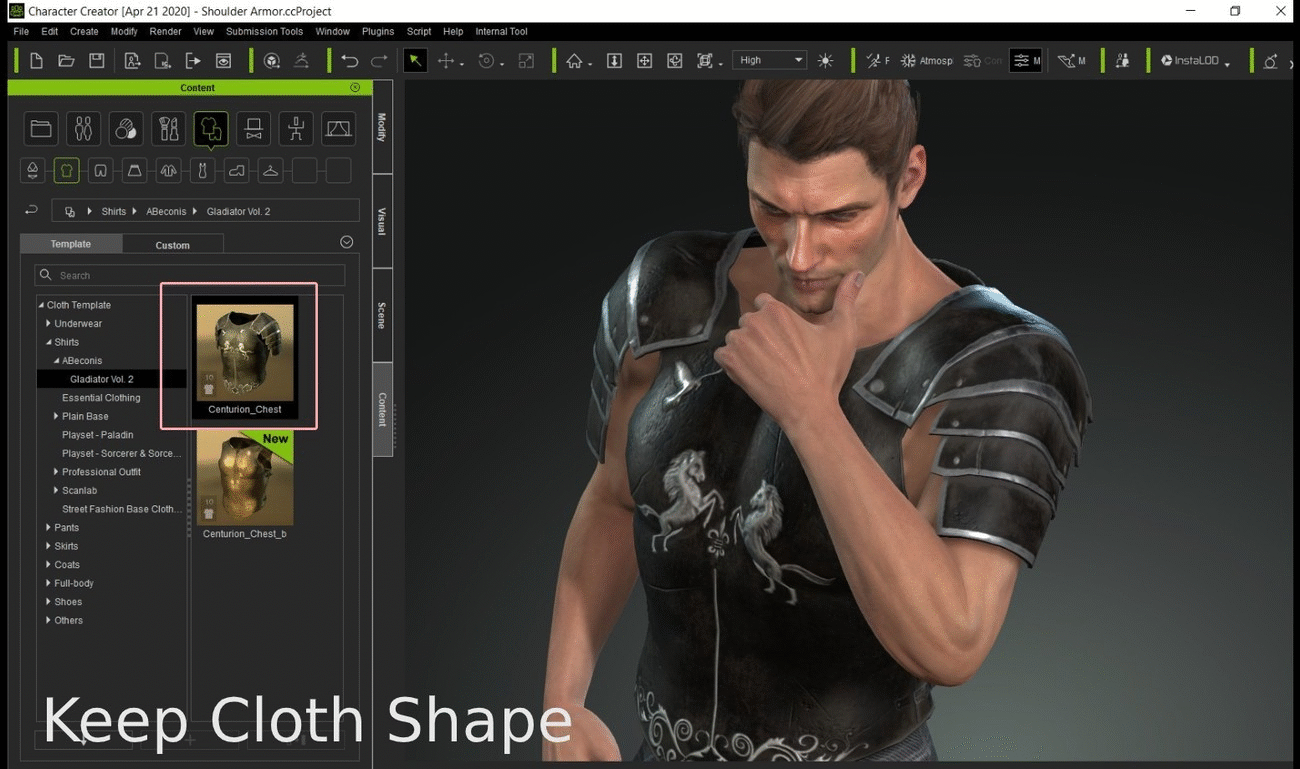Cloth
Apply Cloth to CC3 Base+CC3 Base+ has undergone skin-weight changes that deviate significantly from the previous generations. Due to this, clothing made for CC1 and CC3 generation characters will likely experience skin-weight related issues such as mesh penetration during animation and posing. Therefore, the deployment of cross-generational clothing will launch a dialog window for you to manually pick the method of skin-weight transfer from the body to the cloth.
The skin-weight transfer dialog window:
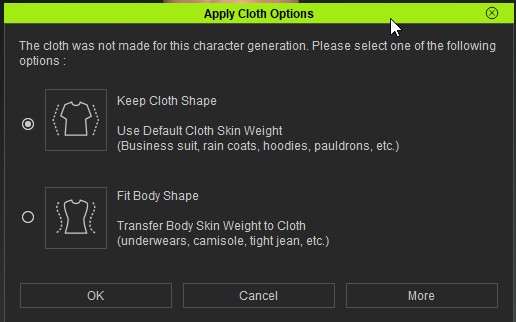
You can select the corresponding option that best fits the style of the clothing. After the cloth is applied and saved to your content library, the application method is stored and subsequent deployment on CC3 Base+ characters will not longer launch this dialog window. Under the hood, this information is saved alongside the data that contains the current base.
*Video has provided with subtitle, click cc button to open it.
Below are some examples of different styles of clothing applied to CC3+ characters, using the
Keep Cloth Shape and
Fit Body Shape settings.
Pants (Embedded content): Because the pants hug the body tightly, its skin weight must match those of the body as accurately as possible. Therefore, it is best to select the
Fit Body Shape option.
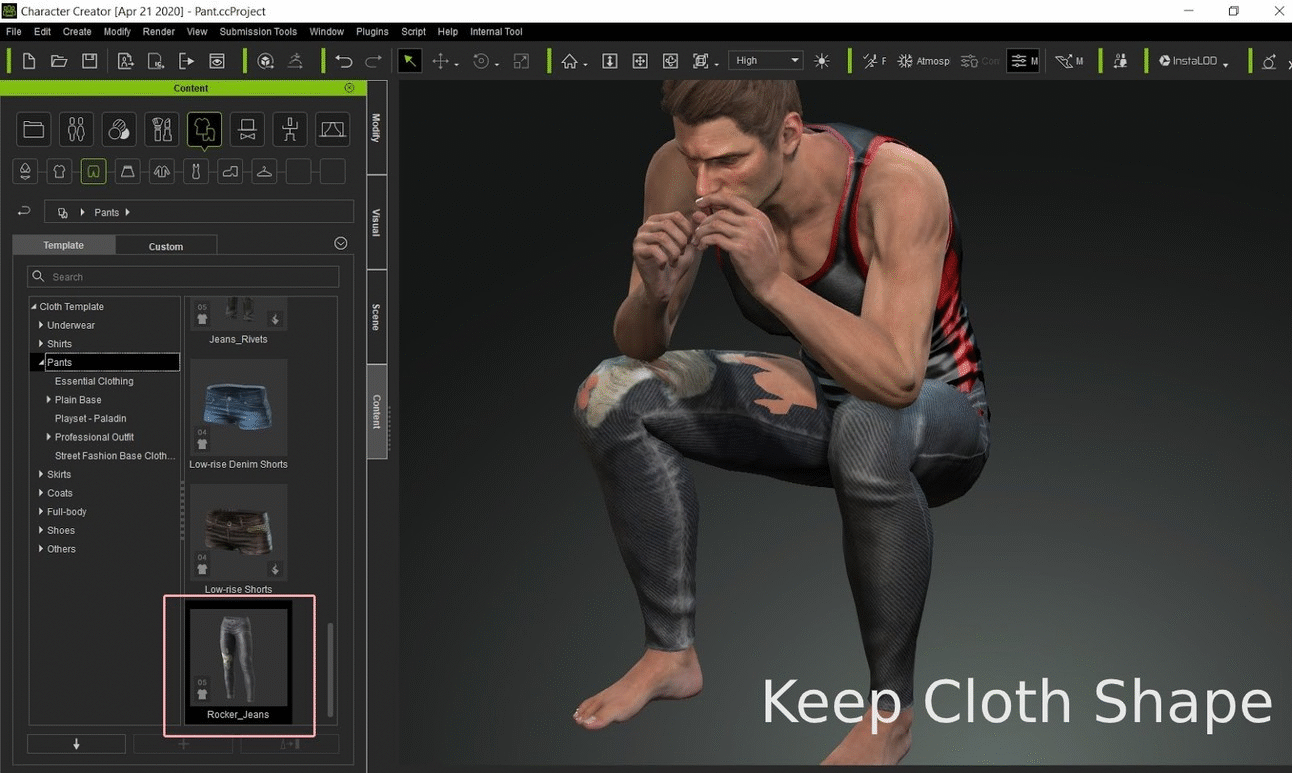
Shirt (Content Pack): Because the shape of the shoulders and collar must be maintained, and the shirt does not hug the body tightly, it is best to apply the
Keep Cloth Shape option.
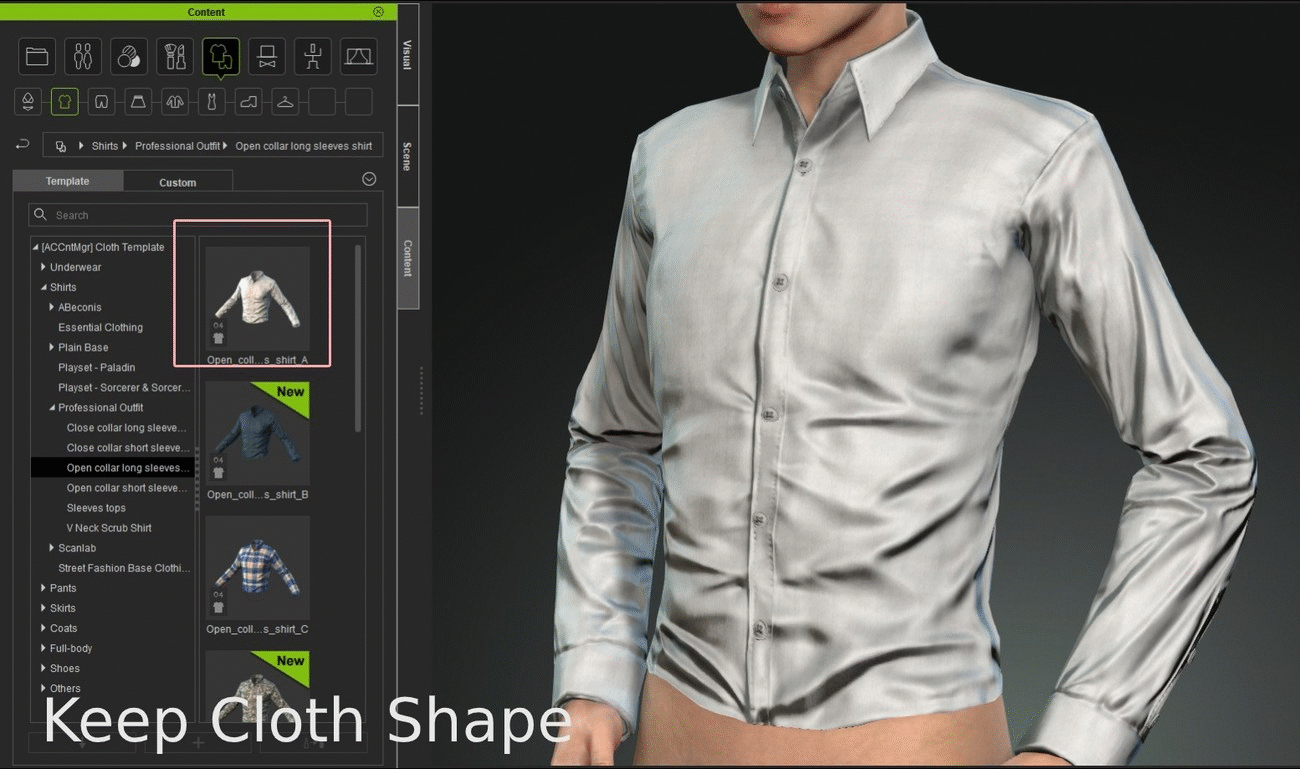
Suit Jacket (Content Pack): The shoulders and the collar must remain stiff and the jacket does not hug the body tightly. Therefore, it is best to apply the
Keep Cloth Shape option.
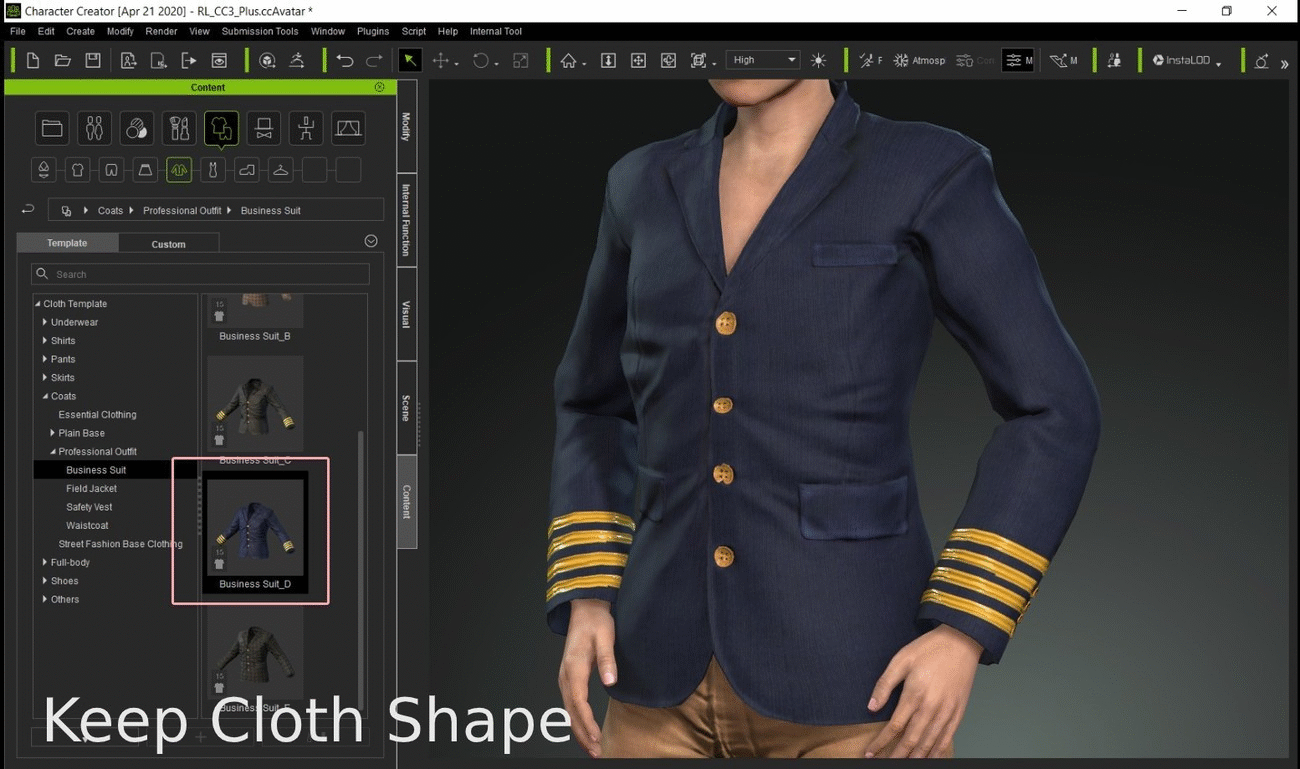
Light Jacket (Content Pack): The shoulders and hoodie must retain their shape. Therefore, it is best to use the
Keep Cloth Shape option.
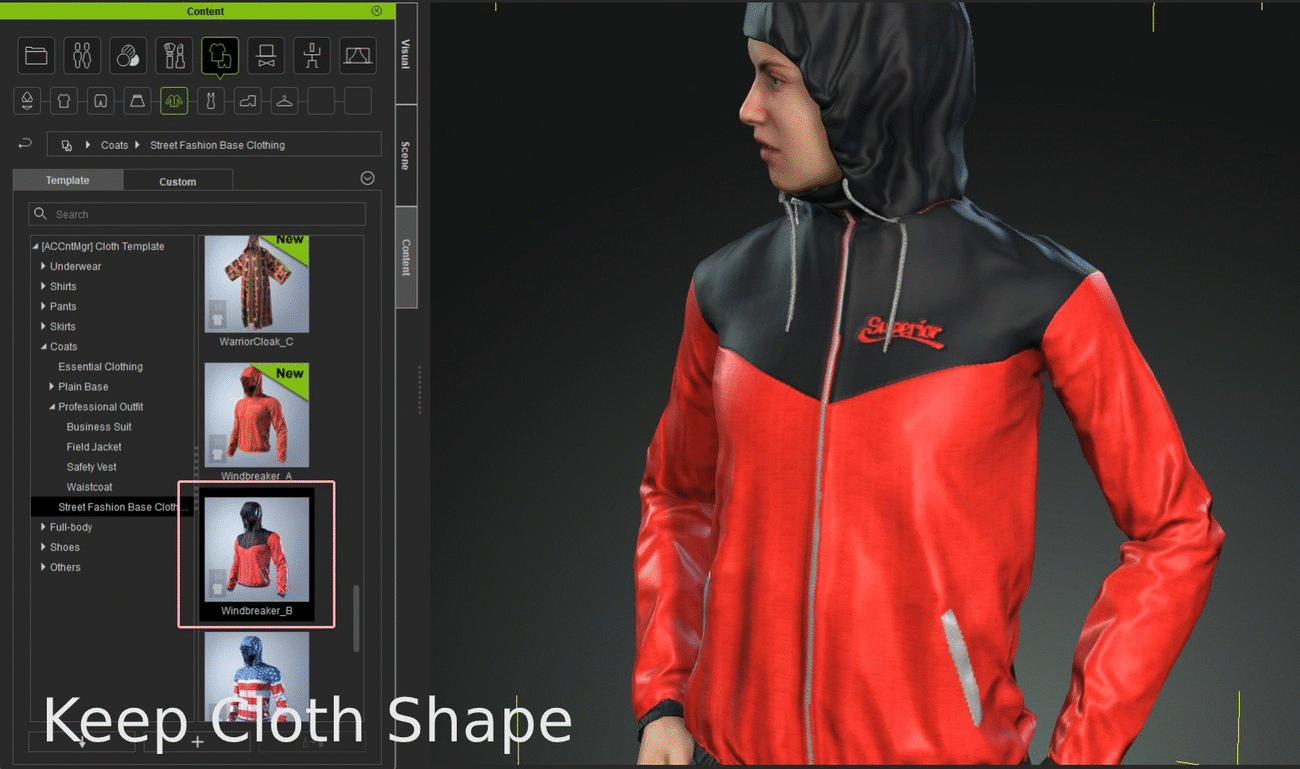 Pauldrons
Pauldrons must retain their hard shapes, therefore,
Keep Cloth Shape option should be used.
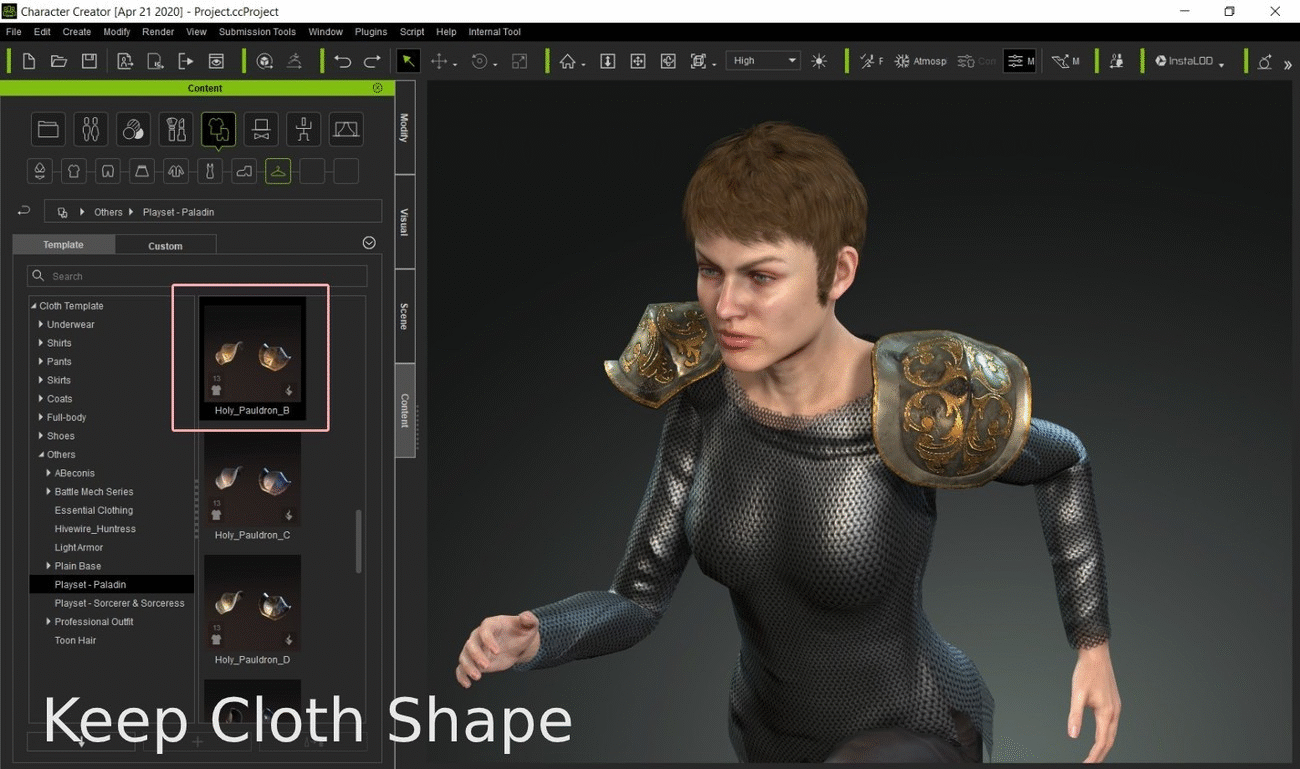
Other armor pieces (for the legs) must keep their form, therefore, it is best to use the
Keep Cloth Shape option.
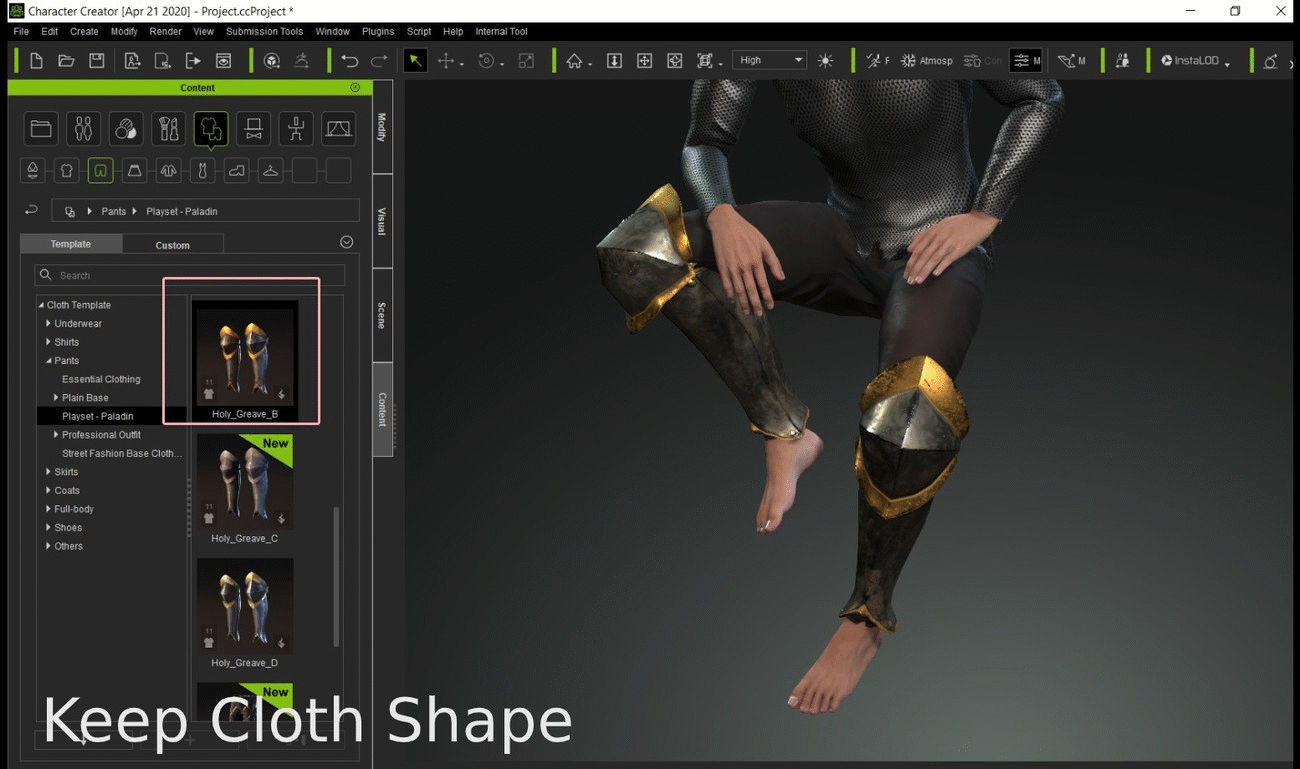
Other armor pieces (top) must keep their hard shapes, therefore,
Keep Cloth Shape option should be used.