Dear Character Creator Users,
For this CC 3.3 release, Reallusion has made enhancements for some of the best selling content packs which can be divided into two parts: morphs and clothes. For the morphs, come added support for the all new CC3 Base+ character base along with all the optimizations that come with it. The quality and fidelity achieved by the transformation to the CC3 Base+ character base, is head and shoulders above the competition. For the clothes part, major breakthroughs have been made in resolving distorted shoulder areas and problems arising from cross-generational clothing application.
Read on to see which content packs have been improved, and ways to acquire them.
Repacked Morph ContentThe Character Creator v3.3 installation process will also update
CC Essential Morphs & Skin,
Headshot Morph 1000+, and
Adjustment and Balance Morphs content packs, if they have been previously installed. Morph contents will also store multi-generational data, so the same morph sliders will work optimally for different character bases.
Repacked List Auto Conversion for Three Repacked Morph Packs After upgrading to version 3.3, a message will appear notifying the completion of the morph slider conversion process.
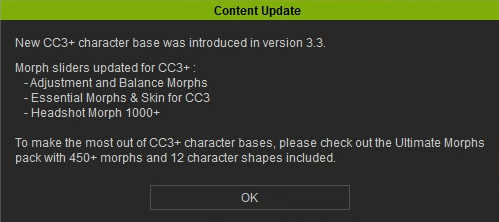 Important Notice
Important Notice This version will also adjust the morph tree-view, making it easier to use.
In v3.2, one can see the
Essential data folder under every single category making it one extra step to get to the actual relevant morph sliders.
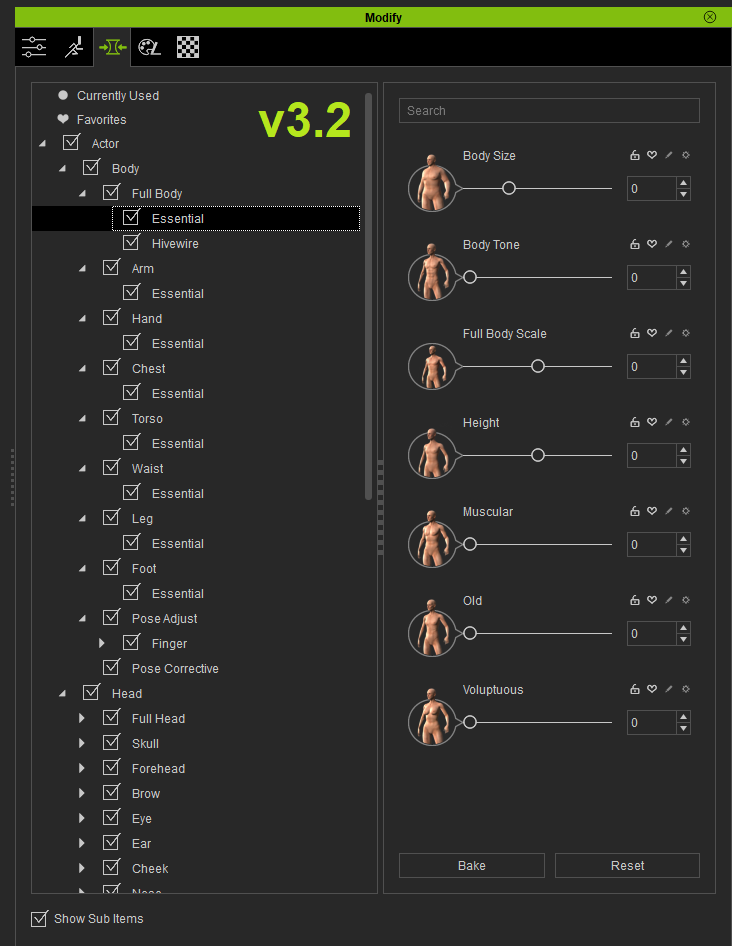
In v3.3, the
Essential data folders have been removed, making it easier to access the morph sliders.
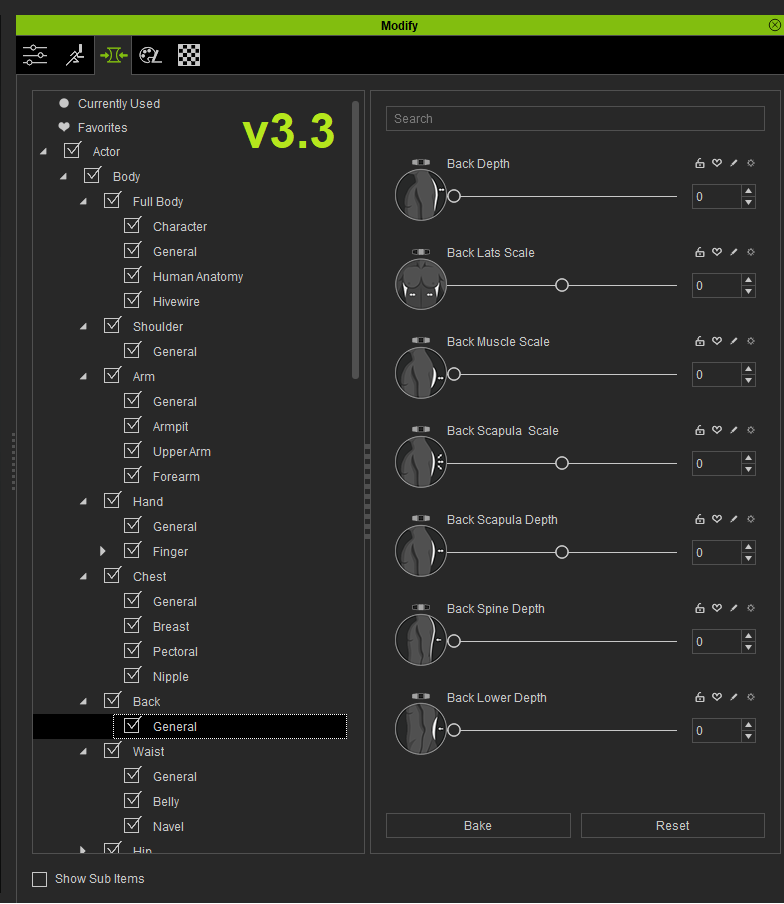
*The illustration above includes parts of the morph content packs.
*You can check the content directory to see if the
Essential Morph pack has been updated to v3.3.
Default routes:
C:\Users\Public\Documents\Reallusion\Template\Character Creator 3 Template\AvatarControl\Essential Body Morphs or
Essential Head MorphsAuto & Manual Conversion for Non-Repacked Morph ContentYou can use CC's internal morph conversion tools for developer content that have not been repacked. After you launch CC 3.3, you may find that some of the original sliders in the
Morph panel are missing. This is because morphs that are not compatible with the current scene character will remain hidden until they are converted for CC3 Base+. You have two options available for conversion:
- Automatic conversion after launching the application.
Upgrading to version 3.3 will conveniently add support for CC3 Base+ for all morph sliders in the Template > Custom folders.
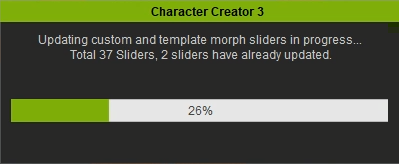
Legacy morph sliders purchased after this upgrade will be detected by the application - in the Template and Custom folders - at which time, a message box will appear requesting for conversion. In which case, pressing the OK button will be sufficient to start the conversion process.
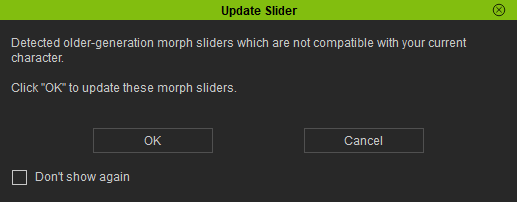
- Manually activate the conversion process by choosing Help > Update Sliders to Current Base after initiating the application.
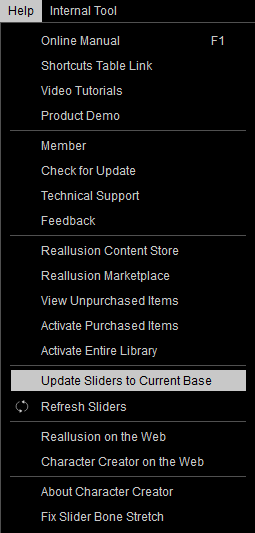
Repacked Cloth ContentPreviously, cross-generational application of CC1 Base clothes resulted in various visual defects. This time around, we have provided fixed to these issues such as shoulder distortions and skin-tight cloth penetration.
Note: This update will be applied to cloth bases across all presets and derivative content.
Repacked ListBefore & AfterThe following video shows how a CC1 suit looks on a CC3+ character before and after the update:
How to Update Repacked Content All content packs can be updated via
Smart Gallery from version 1.1 and onward, as soon as an update is released by the content developers.
In order to update legacy content, click on the
Update node to change to the update mode. Select one or more content pack thumbnails and double click to open the
Update Prompt. The content items ready for update will be listed in this window. Click on the
Update button to start the update process.
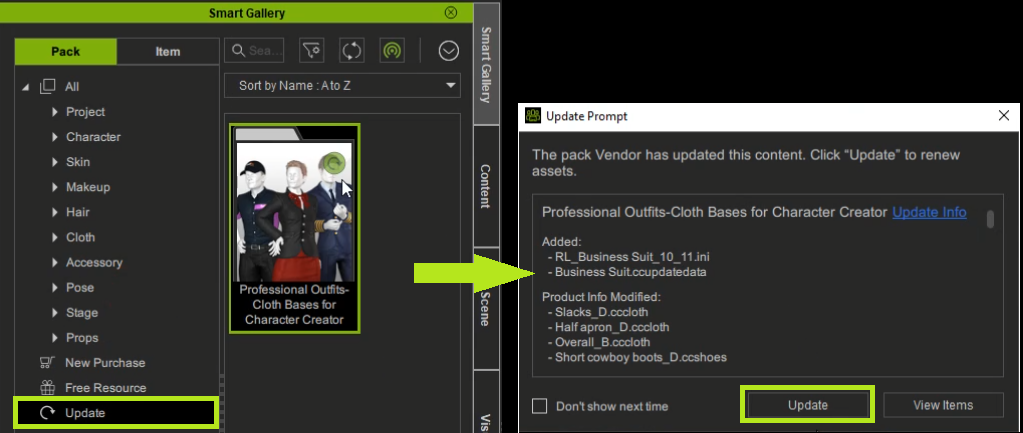 *Smart Gallery is unable to update the Street Fashion and Assassins pack at this moment. Please fully uninstall these packs before installing them again from the Smart Gallery.
*Smart Gallery is unable to update the Street Fashion and Assassins pack at this moment. Please fully uninstall these packs before installing them again from the Smart Gallery.