jsinger (5/23/2020)
I bought some FBX mocap files from
https://www.motekentertainment.com/product-category/african-dance/I opened several in 3Dxchange 7 and applied each to iClone 7
They came into iClone 7 as props with a motion embedded which can be added to the Custom Props folder.
I want to extract/convert the embedded animations into .iMotion files that can be used on other characters instead of props.
I won't tell you how many hours I tried to do this with the help of Google & YouTube but I could not find any documentation specific to 3Dxchange 7 and iClone 7.
Motek Entertainment provided no documentation whatsoever and only indicated that their mocap files were all in FBX format.
I tried many permutations of export, import, conversion in 3Dxchange and iClone but none worked.
Are there any sources which give a step by step solution?
I assume those motions are part of a character? It will come in as prop after which you have to convert it to a non-standard human character.
So I decided to spend $1.49 to figure out what kind of rig it was and you are in luck.
1. Once the character with the motions is loaded in 3DXchange, select "Convert to Non-Standard" in the Modify panel under Character.
2. Characterization Profile panel will open.
3. From Presets, select "Maya Human-IK". The bones will be mapped.
4. Check "Active", and then click Convert.
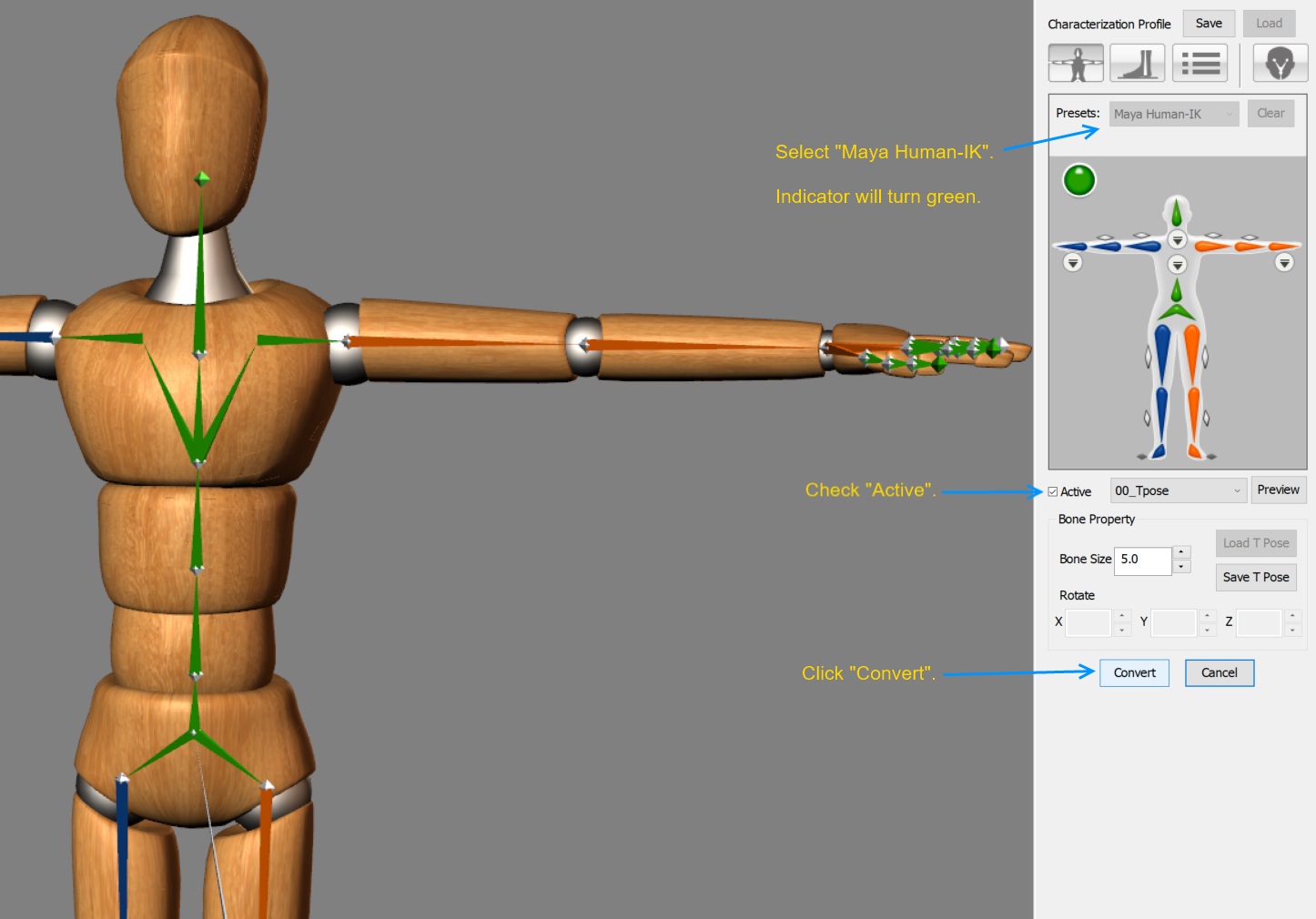
You can now export the desired motion to iClone. In the Export dialog uncheck Export Geometry and check Export Animation. I always save first rather than using Apply to iClone.
You will find more in the online manual:
https://manual.reallusion.com/3DXchange_7/ENU/Default.htm#3DXchange_7/Pipeline_7.0/04_Modify_Page/Character_Section/About_the_Convert_to_Non_Standard_Character_Mode.htm