@wires
Thank you Gerry :)
@toystorylab
Knock-Knock.. Who is there? Mr. Blender...
:hehe:
@3dtester - Thanks!
You are selecting only visible vertices, because you did not disable "Limit to visible only" (name of this setting is quite confusing - it is basically an Xray in Edit mode).
You have to disable "Limit to visible only" as shown on the right. This way you'd be able to select back faces/edges/vertices from the front.
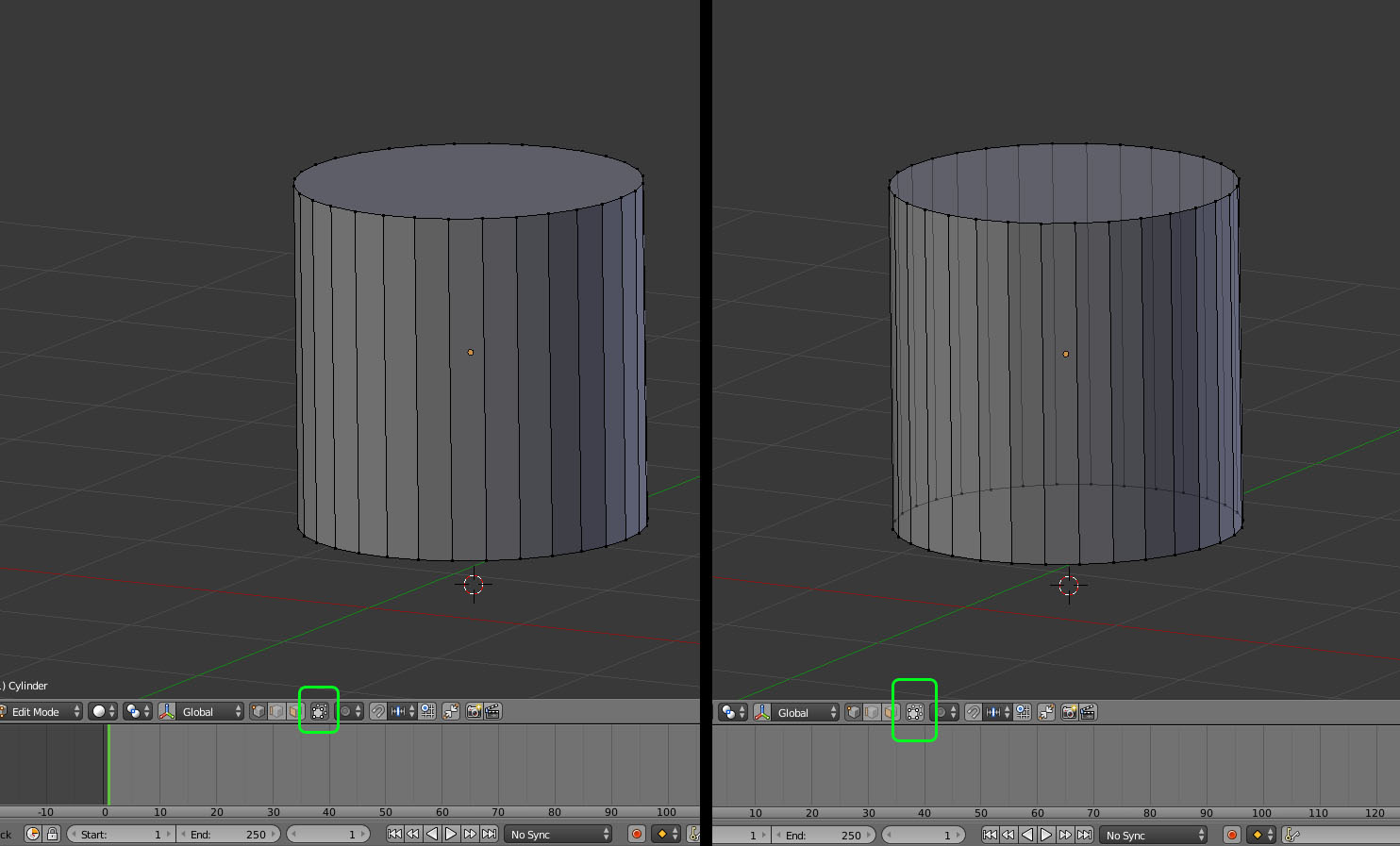
@rosuckmedia - Thanks!
Looks good. The only problem I see, is that the cable snaps out of Capsule lock.
This because Driver Sphere at this point should have already been rotated more counter-clockwise
Cable does not have enough flexibility to react that fast to sharp turns. In part because it is being dragged on a rigid floor.
In general, animation should be crafted very carefully. Without forcing cable to make extreme, sharp turns/twists. And done maybe slower than normal.
It can be speed up afterward, when animation is baked into Soft Cloth track.
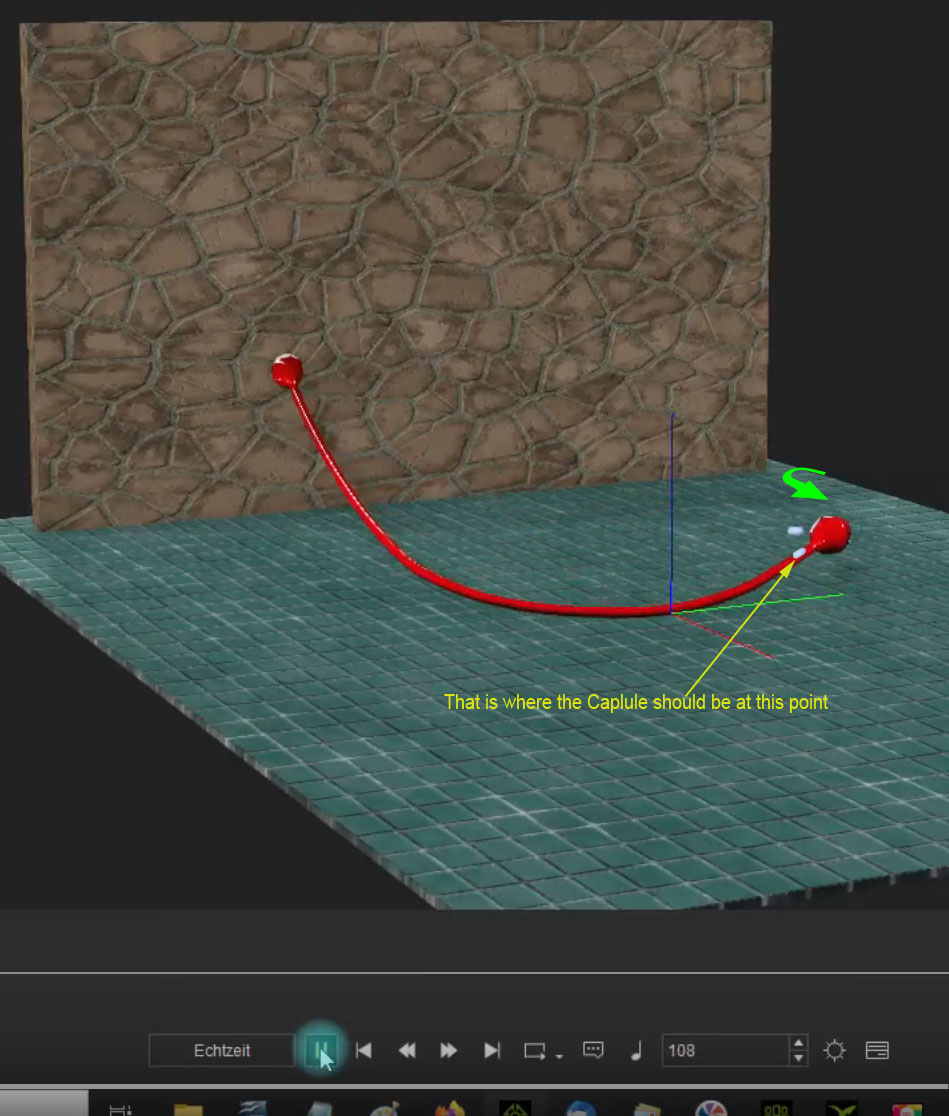
So it should be more like:
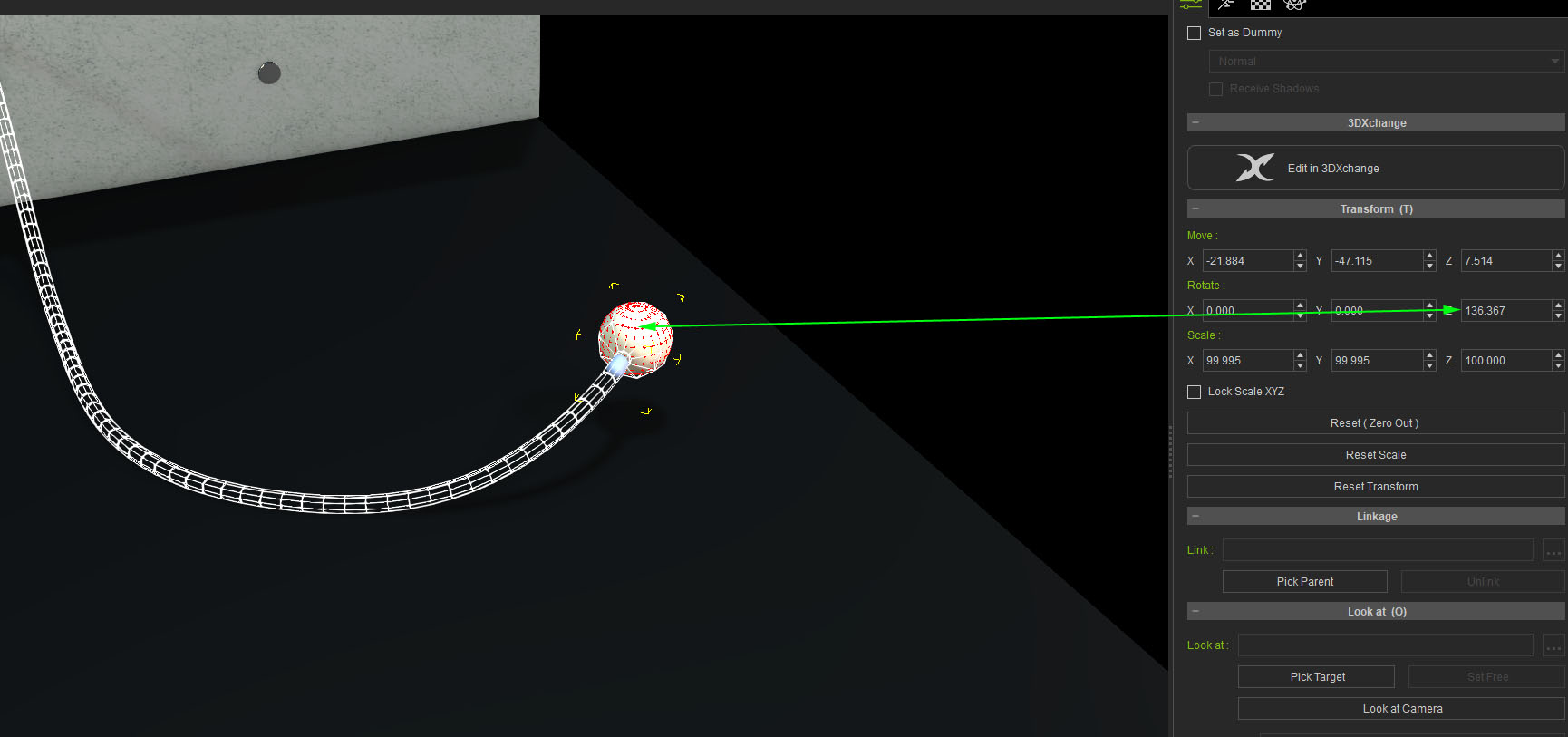
Also, do NOT hide rigid body objects (Capsules, Spheres). Physics for not visible rigid objects do not work well.
If you need to hide them, convert them to Dummies instead.
UpdateSo here... If driver is animated properly, you may even *lift* some physics restrictions and even play animation in realtime.
I have attached this project as a demo:
https://www.dropbox.com/s/xubvc67ckbcm0m4/Flex_test.zip?dl=0