Hi everyone,
I follow this steps:
1) i use unity 2019.1
2) i use AutoSetup 1.01 for Unity 2019.1
3) i import a character from character creator in fbx.
4) i import PerceptionNeuronUnityIntegration0.2.15 package for unity
5) i add the script Neurone Animator instance on the character
6) i start Axis Neuron and i use a test animation (Tristan's office)
7) i have some bug on my character... the neck the clavicules and the hands
Cf Picture (1)
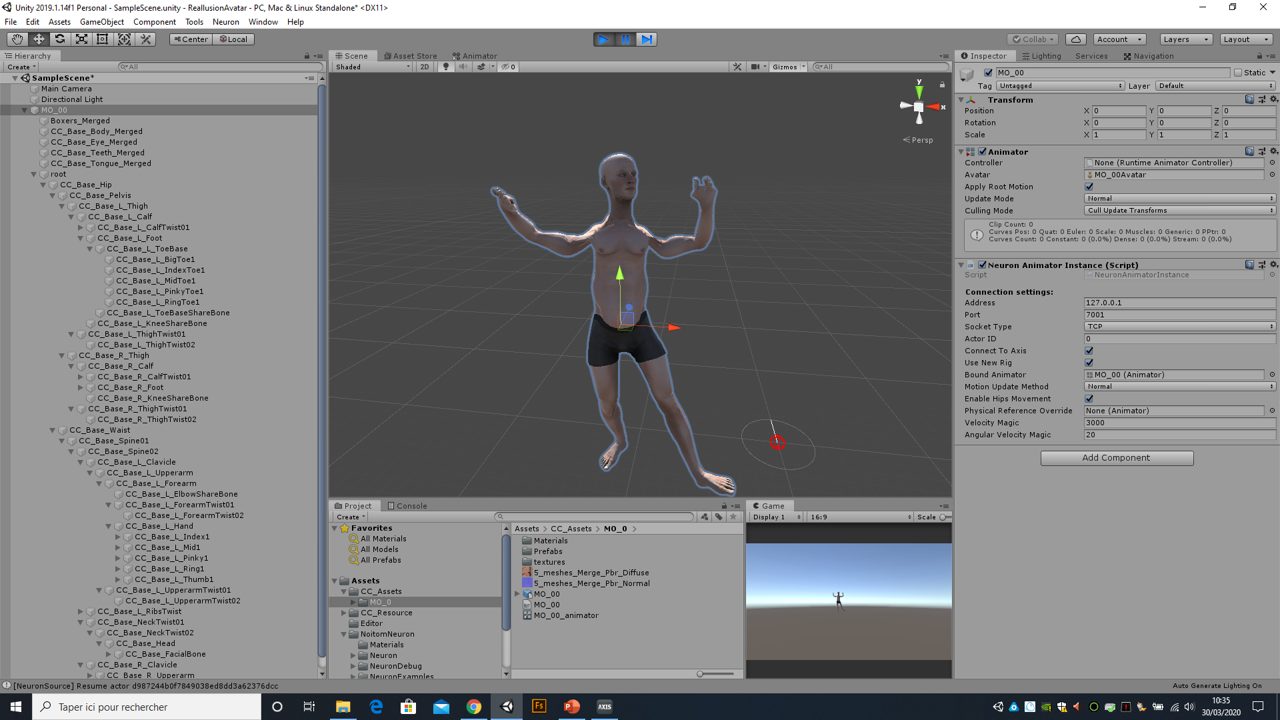
Step 2 : following the PerceptionNeuronUnityHandbook 0.2.15
1) It is already in humanoid
2) I use NeuronSkeletonMapping.ht to bone mapping
3) i apply the modifications to the avatar
4) staring again unity on play with axis neuron running with loop animation
5) Same probleme... cf picture (2)
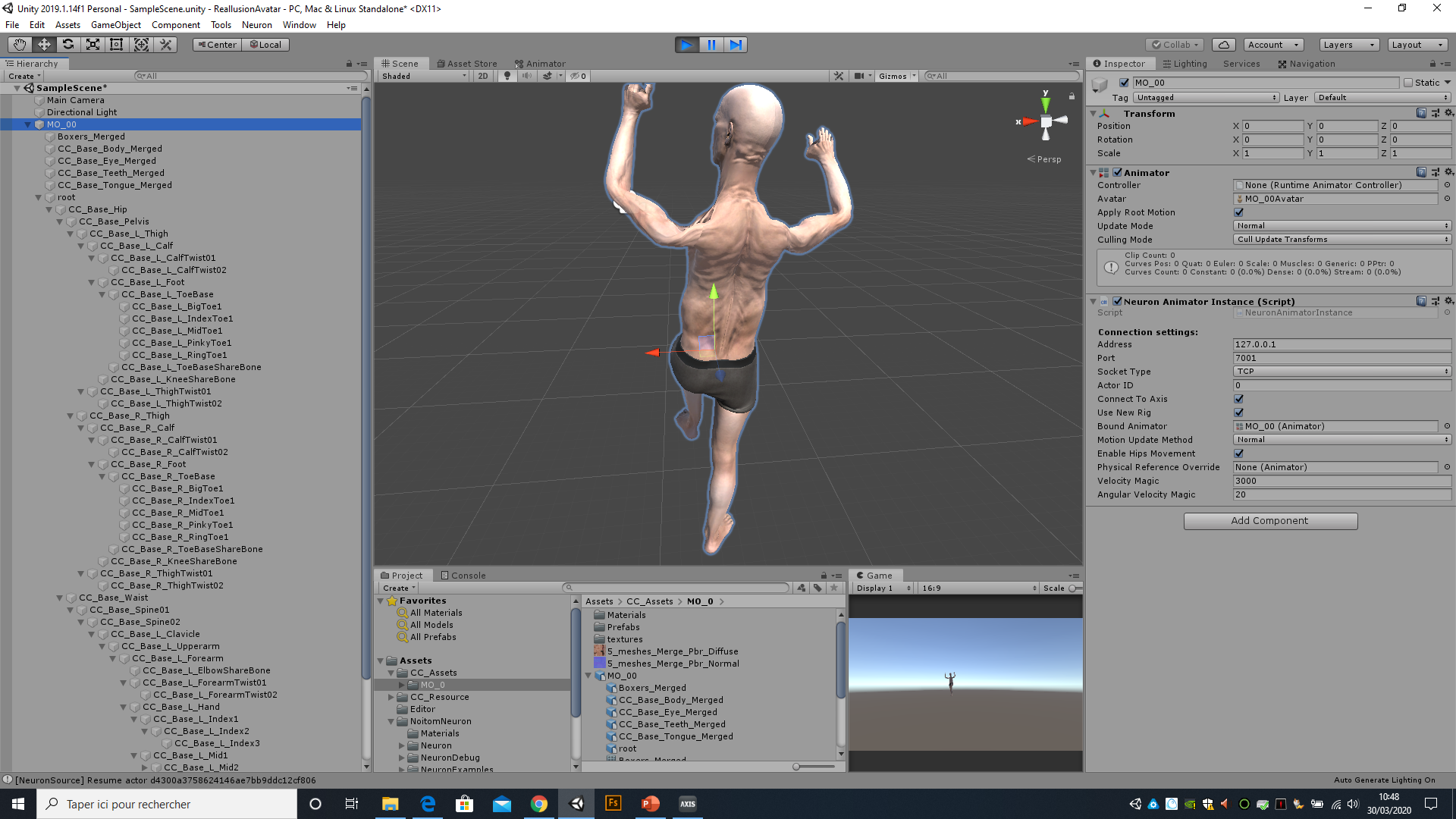
Can you help ?
Thanks you !