|
Author
|
Message
|
|
Amper Sand
|
Amper Sand
Posted 5 Years Ago
|
|
Group: Forum Members
Last Active: 2 Years Ago
Posts: 731,
Visits: 5.2K
|
Have anybody else encountered this behavior, some props becoming invisible - I mean, literally invisible - when rendered with Iray in iClone7.71/7.72? :) On my scene I found two cases: - on a plate I have several apples, all perfectly visible in normal rendering, but when rendered with Iray - the plate has disappeared, apples are "levitating" above the table (as a funny note, I would expect apples to dissappear, no the plate) - on the same scene, there are also on the table three bottles, from which, on Iray, two are invisible and one barely visible, like being translucent (like HG Wells' Invisible Man) Apart from this, the overall lighting is absolutely, totally different than in the normal rendering, like there's is a completely different system of light sources - it looks very cool, but is not at all what I wanted or expected.
______________________________________________________________________________
Software developer. iClone hobbyist since January 11, 2020. Best work so far: Robots among us: The Lab and The sad end of a legend
In progress: Black Mamba
AMD Ryzen 3950X 16C/32T 4.2 GHz, 64GB RAM, RTX2080 11GB, 2TB Samsung 970 Pro SSD, 8TB Seagate BarraCuda HDD, Win11 64-bit, iClone 8.12
|
|
|
|
|
Lord_Dreadmoor
|
Lord_Dreadmoor
Posted 5 Years Ago
|
|
Group: Forum Members
Last Active: 2 Years Ago
Posts: 230,
Visits: 2.4K
|
Can you post screenshots of the two different renders?
artstation.com/dreadmoormediaarts
|
|
|
|
|
justaviking
|
justaviking
Posted 5 Years Ago
|
|
Group: Forum Members
Last Active: Last Year
Posts: 8.2K,
Visits: 26.5K
|
Lord_Dreadmoor (3/10/2020)
Can you post screenshots of the two different renders? +1 Also consider uploading the iClone project to a file-sharing site (if you're allowed and willing to do that), and I (and probably a couple others) would be happy to take a look at it.
iClone 7... Character Creator... Substance Designer/Painter... Blender... Audacity...
Desktop (homebuilt) - Windows 10, Ryzen 9 3900x CPU, GTX 1080 GPU (8GB), 32GB RAM, Asus X570 Pro motherboard, 2TB SSD, terabytes of disk space, dual monitors.
Laptop - Windows 10, MSI GS63VR STEALTH-252, 16GB RAM, GTX 1060 (6GB), 256GB SSD and 1TB HDD
|
|
|
|
|
Amper Sand
|
Amper Sand
Posted 5 Years Ago
|
|
Group: Forum Members
Last Active: 2 Years Ago
Posts: 731,
Visits: 5.2K
|
The iProject itself it's 1.5 GB, but I will dig a bit in the weekend to see if I find something and I will attach also the two generated frames. Thanks!
______________________________________________________________________________
Software developer. iClone hobbyist since January 11, 2020. Best work so far: Robots among us: The Lab and The sad end of a legend
In progress: Black Mamba
AMD Ryzen 3950X 16C/32T 4.2 GHz, 64GB RAM, RTX2080 11GB, 2TB Samsung 970 Pro SSD, 8TB Seagate BarraCuda HDD, Win11 64-bit, iClone 8.12
|
|
|
|
|
4u2ges
|
4u2ges
Posted 5 Years Ago
|
|
Group: Forum Members
Last Active: Last Month
Posts: 5.3K,
Visits: 16.8K
|
Missing plate is not so bad. I managed to have entire subway cabin disappear while working on this projectI noticed that while working on it, but did not pay attention as rendering with Iray was not the goal. Today I figure it was caused by iClone "Consolidate materials" function. All I did, was consolidated 4 glass materials at the time. Cabin on the right is the default iClone prop. Cabin on the left is customized with 4 glass materials consolidated. This function is buggy and damage it causes sometimes is irreversible even with Undo function. 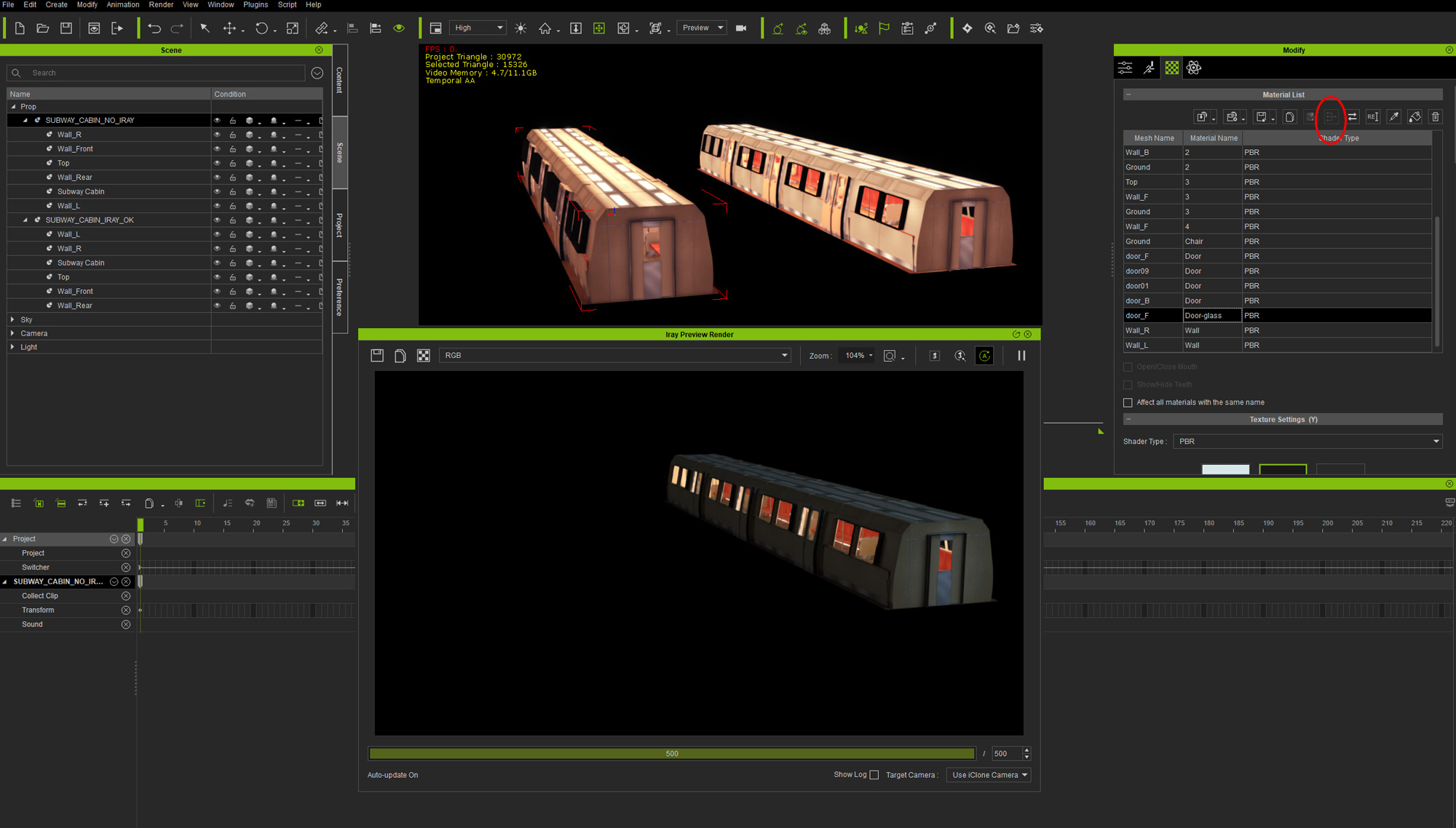
|
|
|
|
|
Amper Sand
|
Amper Sand
Posted 5 Years Ago
|
|
Group: Forum Members
Last Active: 2 Years Ago
Posts: 731,
Visits: 5.2K
|
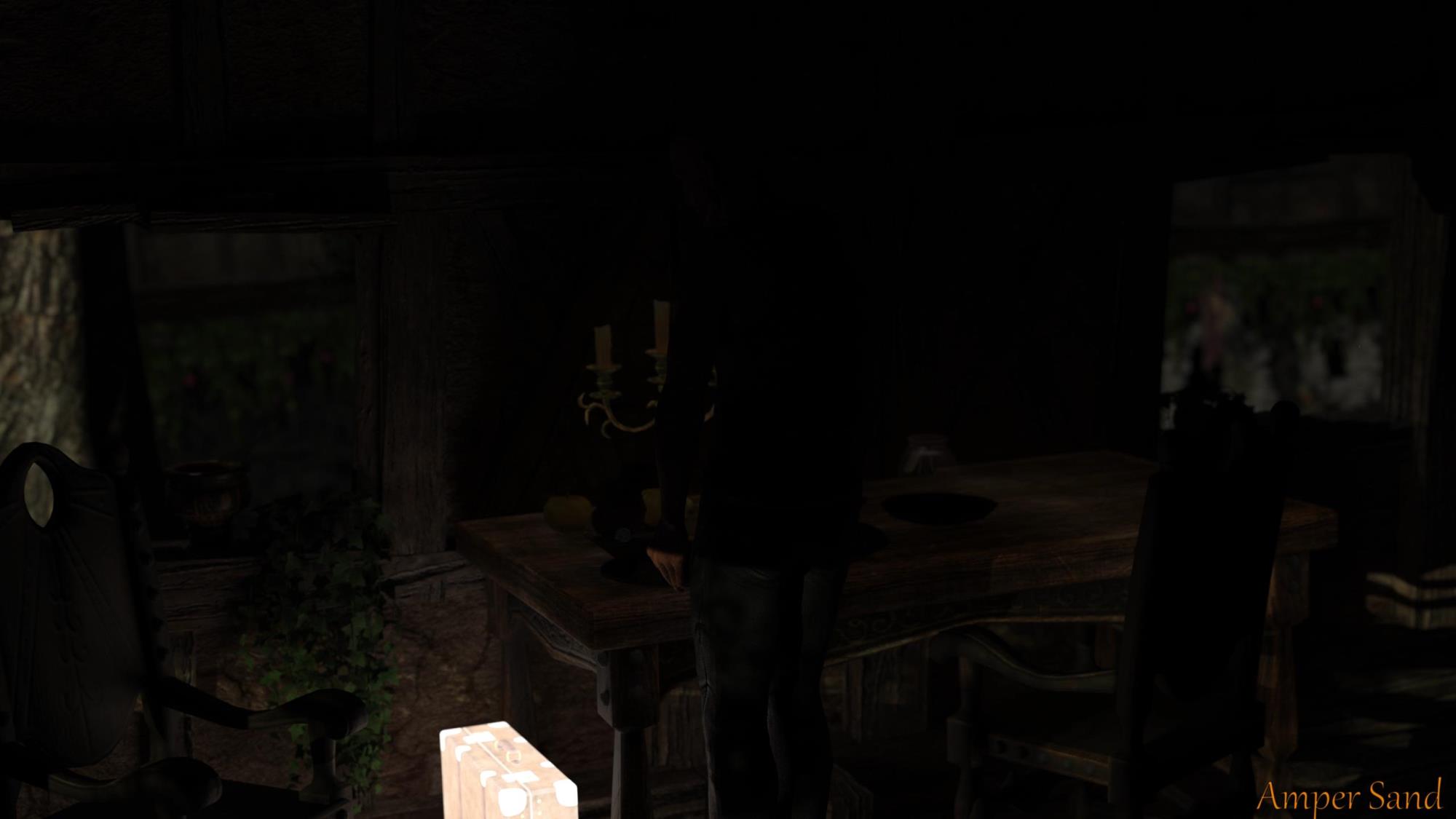 4u2ges (3/12/2020)
Missing plate is not so bad. I managed to have entire subway cabin disappearHahaha, I had a good laugh at work today reading this, it sounds like being said by David Copperfield, lol :) OK, I attached the two renderings of that frame. I would not call it a slight difference in quality, to me they looks - as I said - like being two totally different systems of lights. And, believe me, there is no torch hidden in that briefcase. I think I know what's happening, but I will check during weekend, I've been very busy at work these days, not too much time for iClone, and I will update this topic. Thanks! 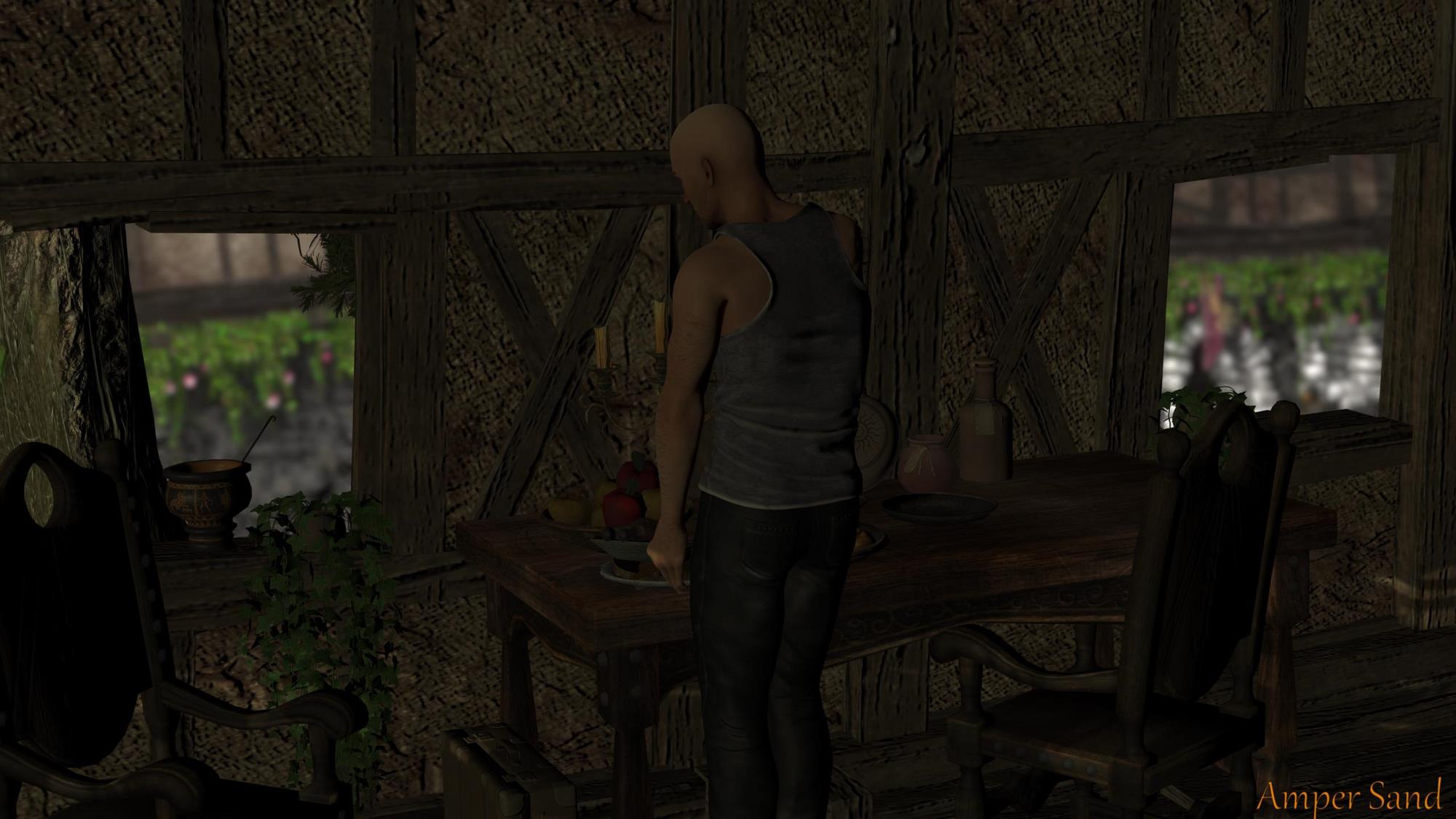 ______________________________________________________________________________
______________________________________________________________________________
Software developer. iClone hobbyist since January 11, 2020. Best work so far: Robots among us: The Lab and The sad end of a legend
In progress: Black Mamba
AMD Ryzen 3950X 16C/32T 4.2 GHz, 64GB RAM, RTX2080 11GB, 2TB Samsung 970 Pro SSD, 8TB Seagate BarraCuda HDD, Win11 64-bit, iClone 8.12
|
|
|
|
|
4u2ges
|
4u2ges
Posted 5 Years Ago
|
|
Group: Forum Members
Last Active: Last Month
Posts: 5.3K,
Visits: 16.8K
|
Iray does not care about iClone GI settings, nor ambient light. You cannot control bouncing, tracing, shadows, etc.. separately in Iray as we do it *artificially* in iClone. There is only light amount and light source shape which control those things. But Iray does care about material emissive settings such as self-illumination and glow maps. I would check those two for the luggage material(s).
|
|
|
|
|
animagic
|
animagic
Posted 5 Years Ago
|
|
Group: Forum Members
Last Active: Last Month
Posts: 15.8K,
Visits: 31.4K
|
What you also need to be aware of is that, whereas IBL in iClone doesn't cast shadows, it does so in Iray. In fact, anything that emits light will give a shadow (if I remember correctly). So indoor scenes that look OK in iClone may be too dark in Iray.
|
|
|
|
|
4u2ges
|
4u2ges
Posted 5 Years Ago
|
|
Group: Forum Members
Last Active: Last Month
Posts: 5.3K,
Visits: 16.8K
|
animagic (3/13/2020)
What you also need to be aware of is that, whereas IBL in iClone doesn't cast shadows, it does so in Iray. In fact, anything that emits light will give a shadow (if I remember correctly). So indoor scenes that look OK in iClone may be too dark in Iray.That is true. As in real life, shadow is dropped from any object if it is in the path of any light source. I would recommend Iray Sun and Sky for the environment light instead of IBL. It comes natural and it is flexible, as you can set sunlight for any time of the day and any season of the year with appropriate angles. This is an improvised room with 2 windows and only Iray Sun and Sky as a light source. 
|
|
|
|
|
Amper Sand
|
Amper Sand
Posted 5 Years Ago
|
|
Group: Forum Members
Last Active: 2 Years Ago
Posts: 731,
Visits: 5.2K
|
Sorry for late reply. I tried to figure out what's distinctive for those props and here's what I found: - why apples and bottles (PBR) disappear:well, they all have Opacity map but this seems to be identical with their Base Color map. If I've turned Opacity's Strength to zero, they become visible. Strictly speaking, to me it makes sense and I cannot see anything wrong in this since, as far as I know, Opacity is interpreted generally by its black level - and is possible Iray is interpreting in white level (there is no white there, only various colors plus black background) - why the briefcase (PBR) glowswell, it has a Glow map :) - turning Glow's Strength to zero, it looks normal I don't know how much of these makes sense to you, but this is what I've found :)
______________________________________________________________________________
Software developer. iClone hobbyist since January 11, 2020. Best work so far: Robots among us: The Lab and The sad end of a legend
In progress: Black Mamba
AMD Ryzen 3950X 16C/32T 4.2 GHz, 64GB RAM, RTX2080 11GB, 2TB Samsung 970 Pro SSD, 8TB Seagate BarraCuda HDD, Win11 64-bit, iClone 8.12
|
|
|
|