Kimmie777 (3/8/2020)
Delerna, I am very interested in what you did here. Your creations in this are absolutely fantastic! (You are quite the gifted items and clothing creator, man.) Did you make all of those from scratch?
~ KimmieYes I made everything in that scene, even the houses but I didn't model any of them. Its all done by just using the models that come by default with iClone in the 3D surface.
The houses are mostly made from just using planes also and I had photo's of the houses that I cut up and used to texture the planes to look like houses.
This is all pretty easy stuff to do for anyone. Actually pretty much everything in iClone is really easy to do. it just takes time to learn about everything.....LOL I am still trying to learn everything it can do.
Anyway thought I might as well show this. Maybe you already know how to do this stuff but showing it.
Here is one of the houses in the scene. It was very easy to make just using basic models that come with iClone by default.
By the way, making the grounds etc are all done just like this too. Just need to positions and shape them so they look like what were trying to make.

Here I separated all the model parts that made that toilet so you can see what I am saying how easy it is to make pretty much whatever you want. Oh, by the way, once something is made like this toilet you link all the parts together and then it can be saved as a model so it can be used in any project we want to make. Can even change some parts and images to make it look proper for whatever project were working on and that helps to save time because we don't need to remake the whole thing again. Again, any changes we make so it looks a bit different we can save it again as another model that can be reloaded over and over any time in any project
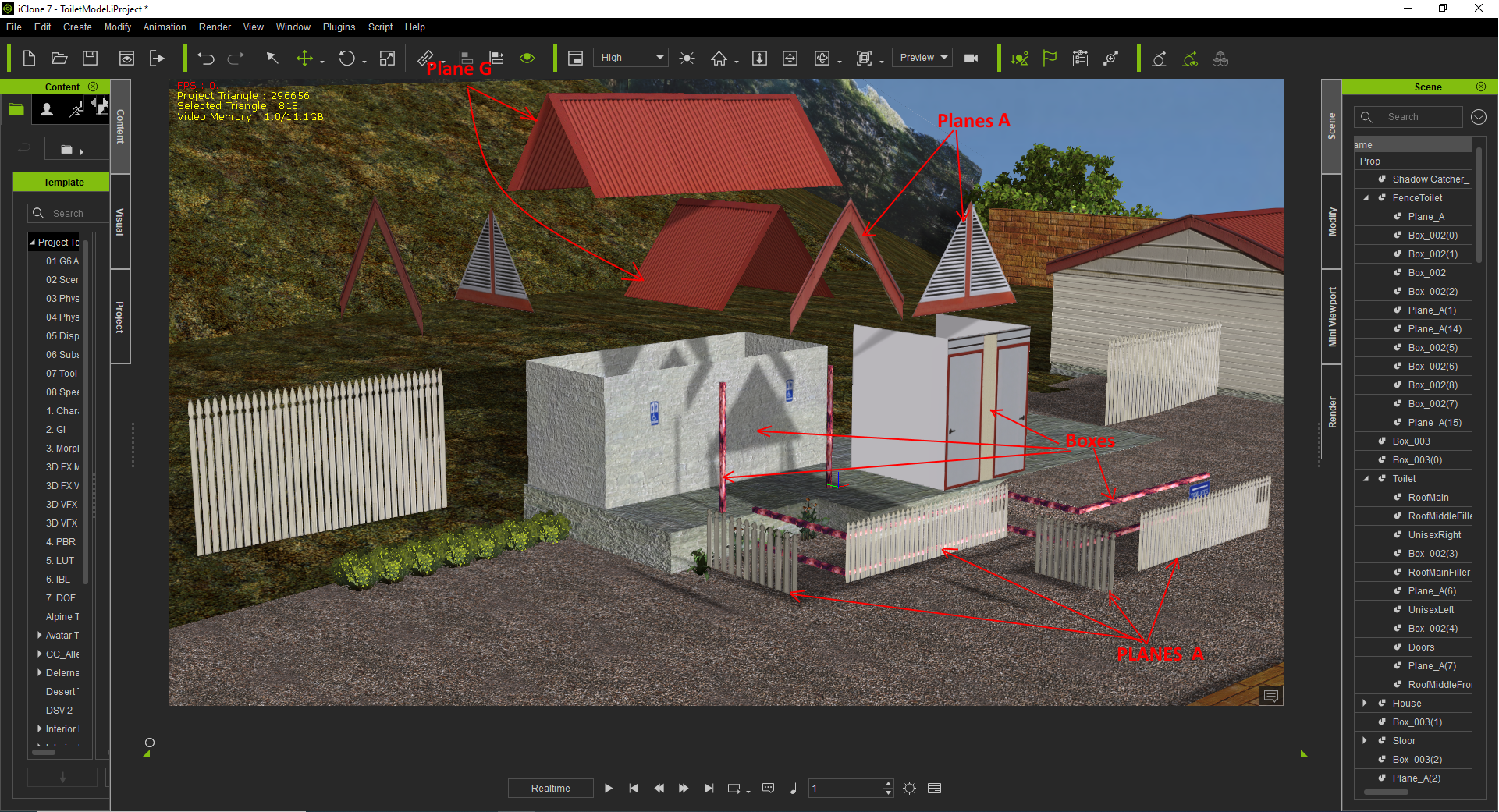
Here I am just showing what I mean by adding images to the Base color, opacity and Bump maps. You can also add images to the Metallic and Roughness so it can be made to look like metals or not (There are other points to this too) There are 4 other things where you can add images to do certain things with what were working on. Wont get into those here but I will say you can add colors to the Glow so the model looks like it has lightings on it.
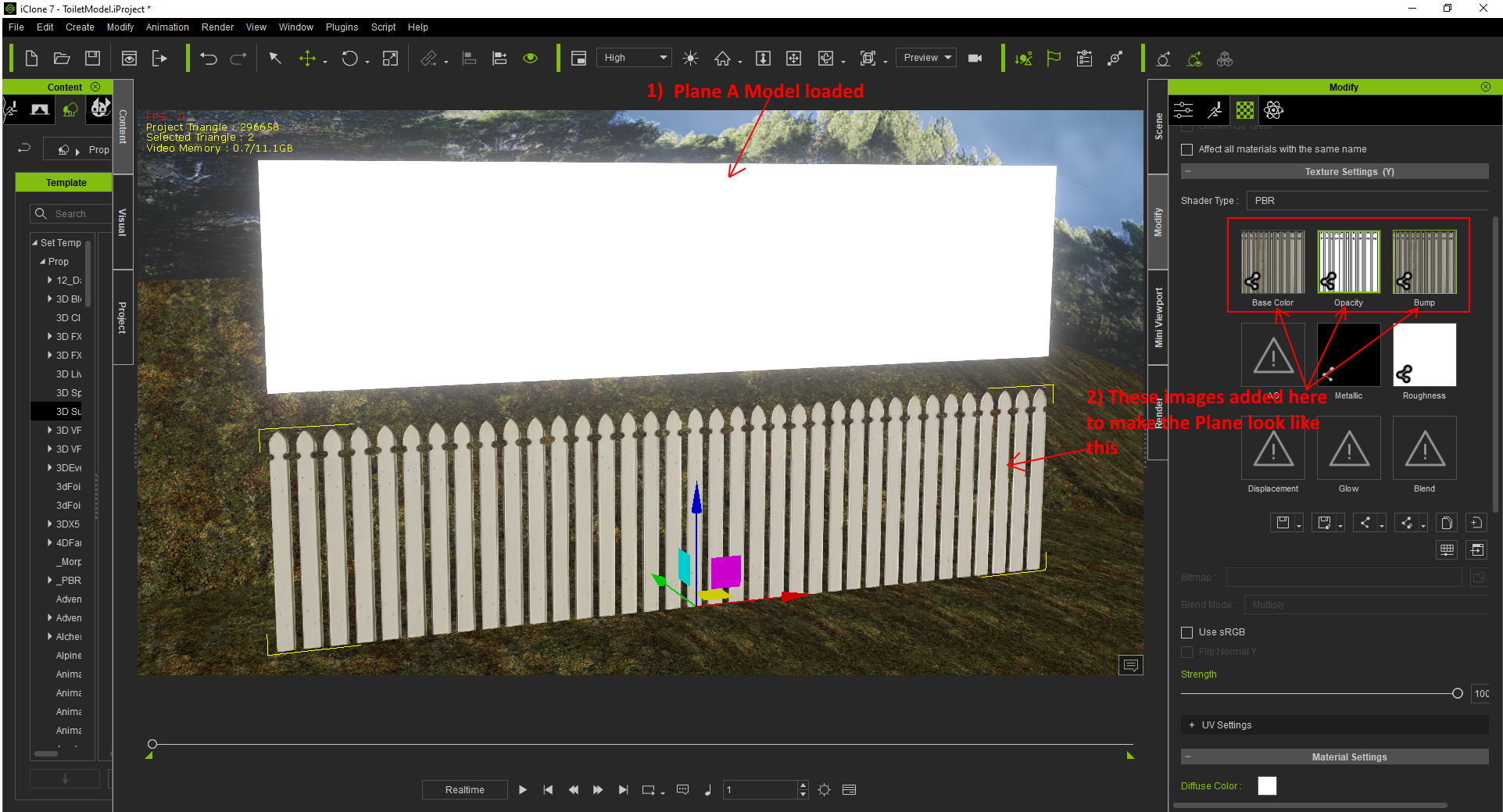
Anyway, I am still needing to finish the house where people go to look down at the town in this project. I need to make it so people will be able go inside it and get meals to sit outside eat and watch the scene.
The only thing I didn't work on making in this project was the characters, trees and the car. The key point is I didn't make any of these models. I just used the models that already exist in iClone and sized, rotated, scaled them to make things and then added images so they look OK.
i7-3770 3.4GHz CPU 16 GB Ram
GeForce GTX1080 TI 11GB
Windows 10 Pro 64bit
Edited
4 Years Ago by
Delerna