Hello all,
I've recently purchased 3dxchange pipeline, and iclone 7, but I'm having a bit of trouble. I'm exporting from Blender, and using Auto Rig Pro to help with the armature creation, but I ran into a problem, that is the exported file only includes the bones, and no mesh as seen in this photo
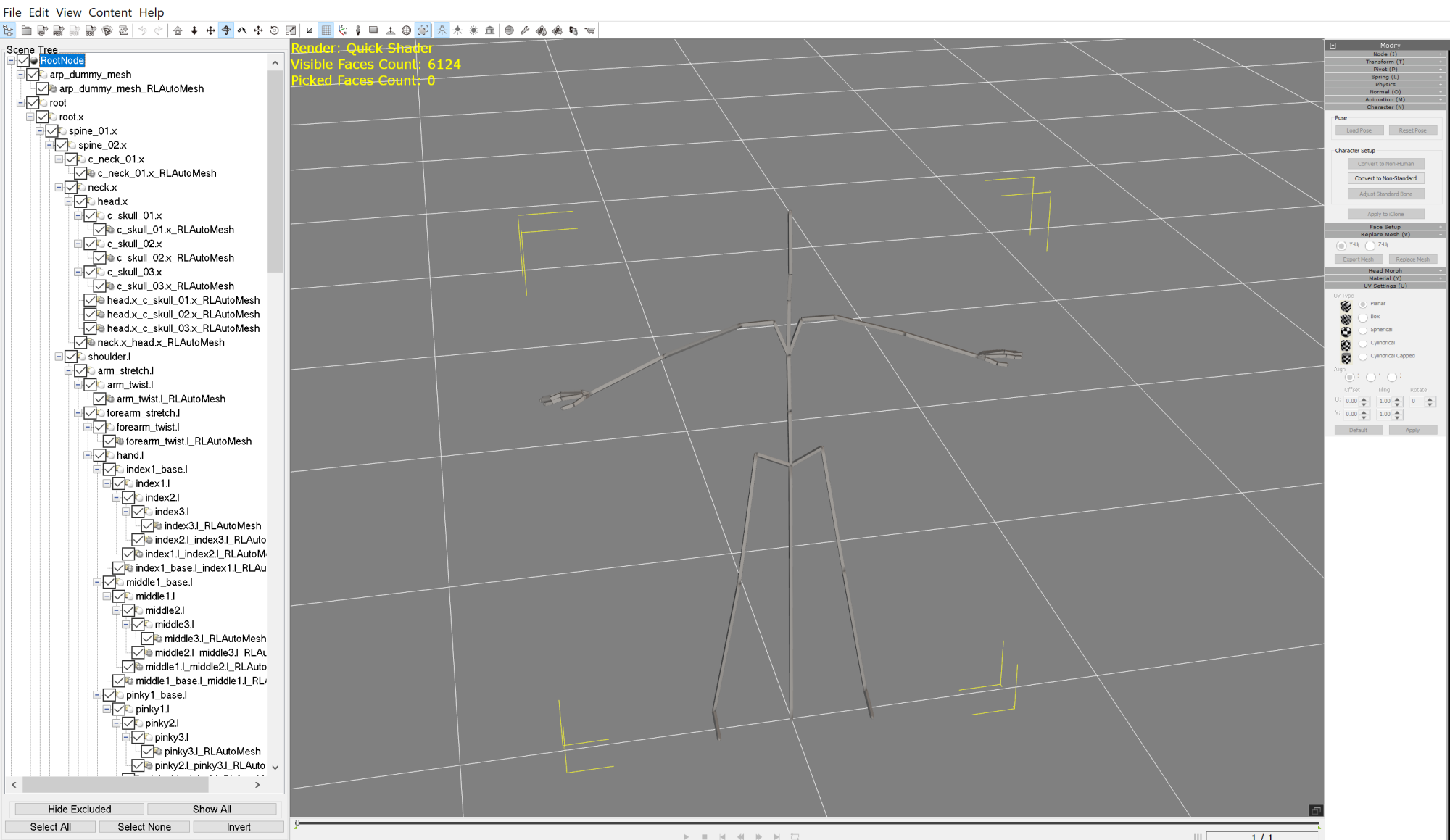
Not being one to give up so easily, I purchased an additional addon called "better FBX exporter", and it solves one problem but creates another. The mesh is there, but there are far too many bones.
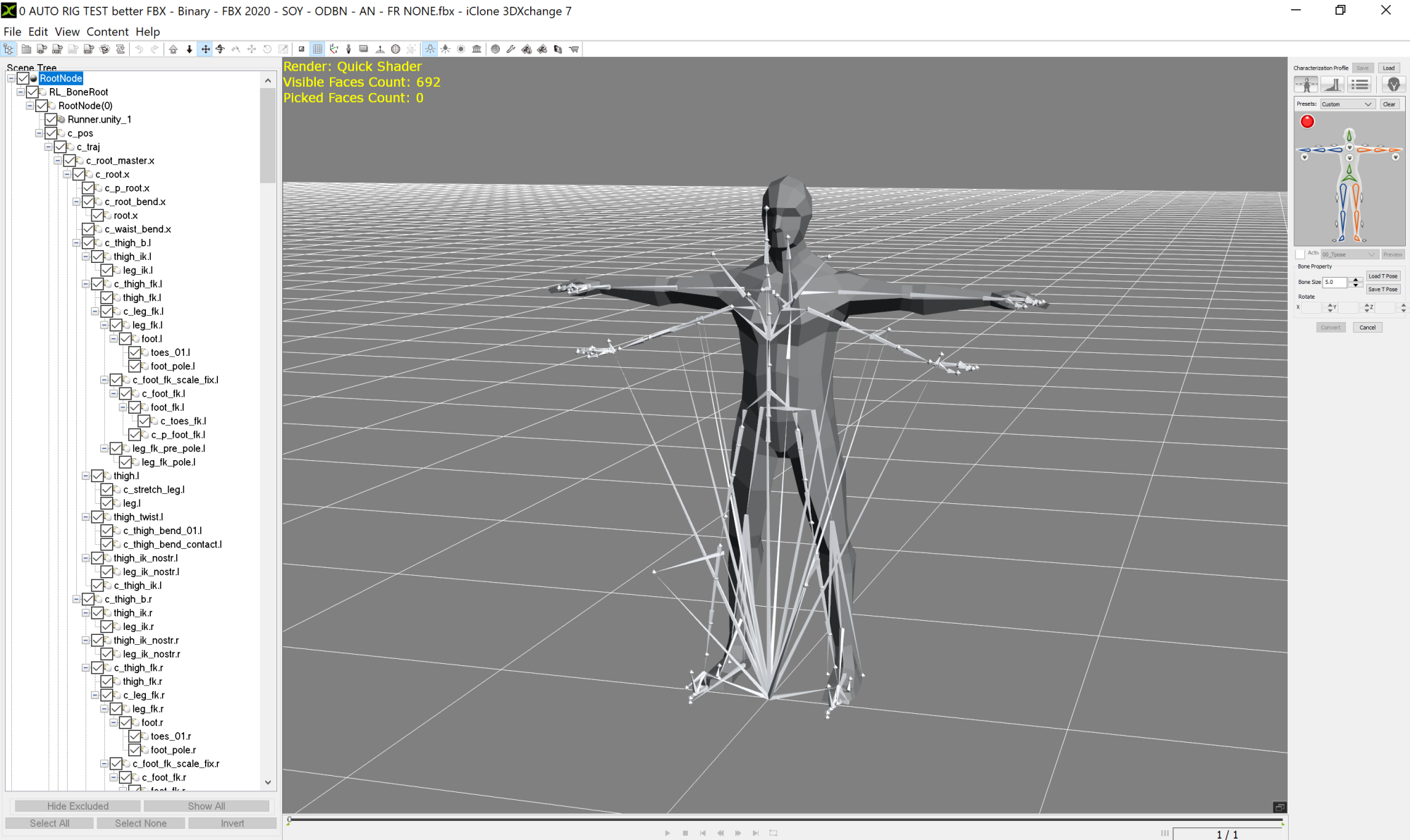
This is what the file looks like in Blender
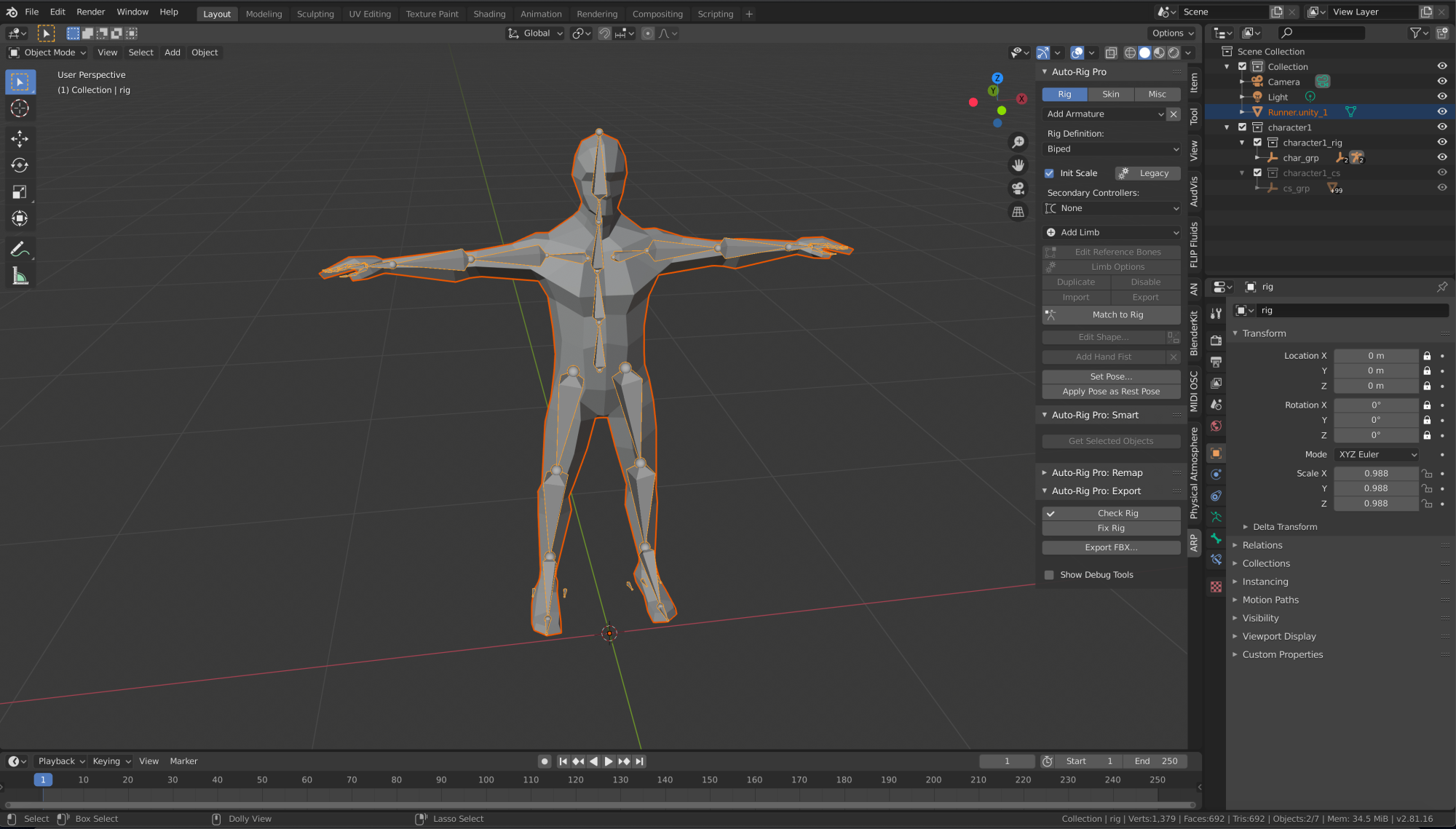
This is just a .OBJ file I downloaded off of sketch fab to learn how to do all this stuff. I have aspirations to use MoCap and apply it to a 3d mesh, so I'm focusing on learning how to do that, but I am having lots of problems, and it's not as simple as I had initially imagined (Nothing ever is is it?). Since some of the bones happen to line up, I decided to assign them and I followed a tutorial that used a Mixamo mesh/FBX, but unfortunately my mesh didn't animate (It did when I used the Mixamo FBX though). Would it be possible to delete the extra bones in 3dxchange? Would it be possible to create a rig for a mesh/.OBJ file from within 3dxchange itself? Would I be better off using a different addon? I can't afford the professional software like Maya to do these things :/ I really hope I can get it to work with Blender. Does anybody have any recommendations for me? Would I be better off manually creating a rig myself and placing the bones one by one? I appreciate any help or guidance that anybody can provide for me! Thank you for your time!