|
Author
|
Message
|
|
Eric C (RL)
|
Eric C (RL)
Posted 6 Years Ago
|
|
Group: Administrators
Last Active: 4 days ago
Posts: 552,
Visits: 6.0K
|
Dear iCloners,
Our Unreal Live Link Plug-in for iClone is now compatible with UE4.24!
Visit the page to download the latest plug-in >> https://www.reallusion.com/iclone/live-link/unreal-engine/update.html
We figured our that you may also need to update the following UE4.24-compatible plugins:
Finally, these plug-ins are compatible with UE4.20~4.24, but we will only maintain the latest 3 versions of Unreal Engine starting from next update.
Which means, the next time our updated plug-ins will only support UE4.23~4.25.
Thank you!
|
|
|
|
|
mrtobycook
|
mrtobycook
Posted 6 Years Ago
|
|
Group: Forum Members
Last Active: Last Year
Posts: 425,
Visits: 2.7K
|
Just wondering WHICH 4.24 it works with - I can't seem to find that info. It has forced me to update to 4.24.3 - and I am getting errors saving when I try to exit. (It doesn't seem to save textures etc properly.)
- - - - - - - - - - - - - - - - - - - - - - - - - - - -

virtualfilmer.com | youtube
|
|
|
|
|
andgeno
|
andgeno
Posted 6 Years Ago
|
|
Group: Forum Members
Last Active: 6 Years Ago
Posts: 7,
Visits: 109
|
I enabled the "iClone Live Link 0.9" plugin in Unreal Engine 4.24.3 and it 100% crashes the editor when I close it through the "File | Exit" menu item. This is what the crash window says:
Unhandled Exception: EXCEPTION_ACCESS_VIOLATION reading address 0xffffffff
UE4Editor_Core!FRunnableThreadWin::Run() [d:\build\++ue4\sync\engine\source\runtime\core\private\windows\windowsrunnablethread.cpp:96]
|
|
|
|
|
unit23
|
unit23
Posted 6 Years Ago
|
|
Group: Forum Members
Last Active: 4 Years Ago
Posts: 115,
Visits: 380
|
andgeno (3/20/2020)
I enabled the "iClone Live Link 0.9" plugin in Unreal Engine 4.24.3 and it 100% crashes the editor when I close it through the "File | Exit" menu item.This is a known issue, likely patched in the next update. You could try to unlink the iClone/Unreal connection prior to shutting down UE.
|
|
|
|
|
andgeno
|
andgeno
Posted 6 Years Ago
|
|
Group: Forum Members
Last Active: 6 Years Ago
Posts: 7,
Visits: 109
|
unit23 (3/20/2020)
andgeno (3/20/2020)
I enabled the "iClone Live Link 0.9" plugin in Unreal Engine 4.24.3 and it 100% crashes the editor when I close it through the "File | Exit" menu item.This is a known issue, likely patched in the next update. You could try to unlink the iClone/Unreal connection prior to shutting down UE. Thanks for the tip but I don't even have to open or start a live link session. UE will always crash just because I enabled the plugin in my project. And today I just checked back if the issue was fixed but no... version 0.9 is still the latest. :-( @Reallusion: Is there an ETA on when we can finally use iClone + UE without risking project crashes?
|
|
|
|
|
mikaelworks
|
mikaelworks
Posted 6 Years Ago
|
|
Group: Forum Members
Last Active: Last Year
Posts: 47,
Visits: 163
|
Does anyone knows what this message is. Please help. Can't connect. Thanks. 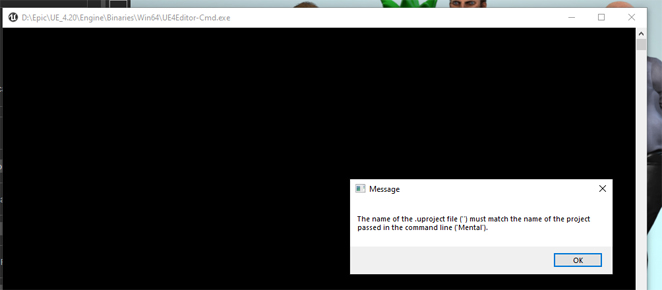
|
|
|
|
|
andgeno
|
andgeno
Posted 6 Years Ago
|
|
Group: Forum Members
Last Active: 6 Years Ago
Posts: 7,
Visits: 109
|
Hey, what's the status?
I've been waiting for a fix for two months now and I'm really getting pissed by now.
Marketplace still delivers v0.9 for UE 4.24.3 .... come on
|
|
|
|
|
luke (RL)
|
luke (RL)
Posted 6 Years Ago
|
|
Group: Power Developer
Last Active: Last Year
Posts: 289,
Visits: 5.6K
|
andgeno (6/14/2020)
Hey, what's the status?
I've been waiting for a fix for two months now and I'm really getting pissed by now.
Marketplace still delivers v0.9 for UE 4.24.3 .... come on
UE marketplace needs them to approve, but you can always find the latest version of Livelink via RL installer, and the ue plugin would be in your \Reallusion\Shared Plugins\iClone Live Link for Unreal
|
|
|
|
|
andgeno
|
andgeno
Posted 6 Years Ago
|
|
Group: Forum Members
Last Active: 6 Years Ago
Posts: 7,
Visits: 109
|
luke (RL) (6/15/2020)
andgeno (6/14/2020)
Hey, what's the status?
I've been waiting for a fix for two months now and I'm really getting pissed by now.
Marketplace still delivers v0.9 for UE 4.24.3 .... come on
UE marketplace needs them to approve, but you can always find the latest version of Livelink via RL installer, and the ue plugin would be in your \Reallusion\Shared Plugins\iClone Live Link for Unreal Oh, I had no idea it was there all the time. Will look into it. Thanks!
|
|
|
|