Playing around with Headshot I came across something some of you might be interested in trying. I took face shots of some characters in iClone, then used Headshot Auto, mostly, to generate some pretty impressive character updates. It took quite some time to get the lighting just right to avoid shadows on the face.
I saved the "FaceShot" project with the proper camera setting, lighting, render setting and character pose and am sharing with anyone who wants to try this approach.
There's a few things you'll have to do to get the best shot...
1. After launching the project be sure that the avatar is selected in the scene manager. I used the standard CC avatar for the set up with the face camera selected.
2. Find a custom character in your custom folder that you want to try this with, double click it or drag it onto the CC avatar.
3. Since most avatars are not going to be the same height you should click on the little "Face" icon in the tool bar to be sure you're lined up right.
Sometimes I zoomed in to get closer.
Also, if your avatar isn't looking straight at the camera adjust the Eye and Head slider located just under the "Look At Camera" button in the Modify Panel to get it just right.
4. Go into the Materials panel, select the eyelashes and scroll down to "opacity", take the slider all the way to zero to hide them.
5. Go to the render tab, and select "Export". The render settings are stored in the project file and you shouldn't have to do anything else.
I created a new folder in my render library for all my FaceShots.

CLICK ME!
You'll see a little BLUE drop down icon, click on the arrow and select DOWNLOAD.
Here is one example of what I got.
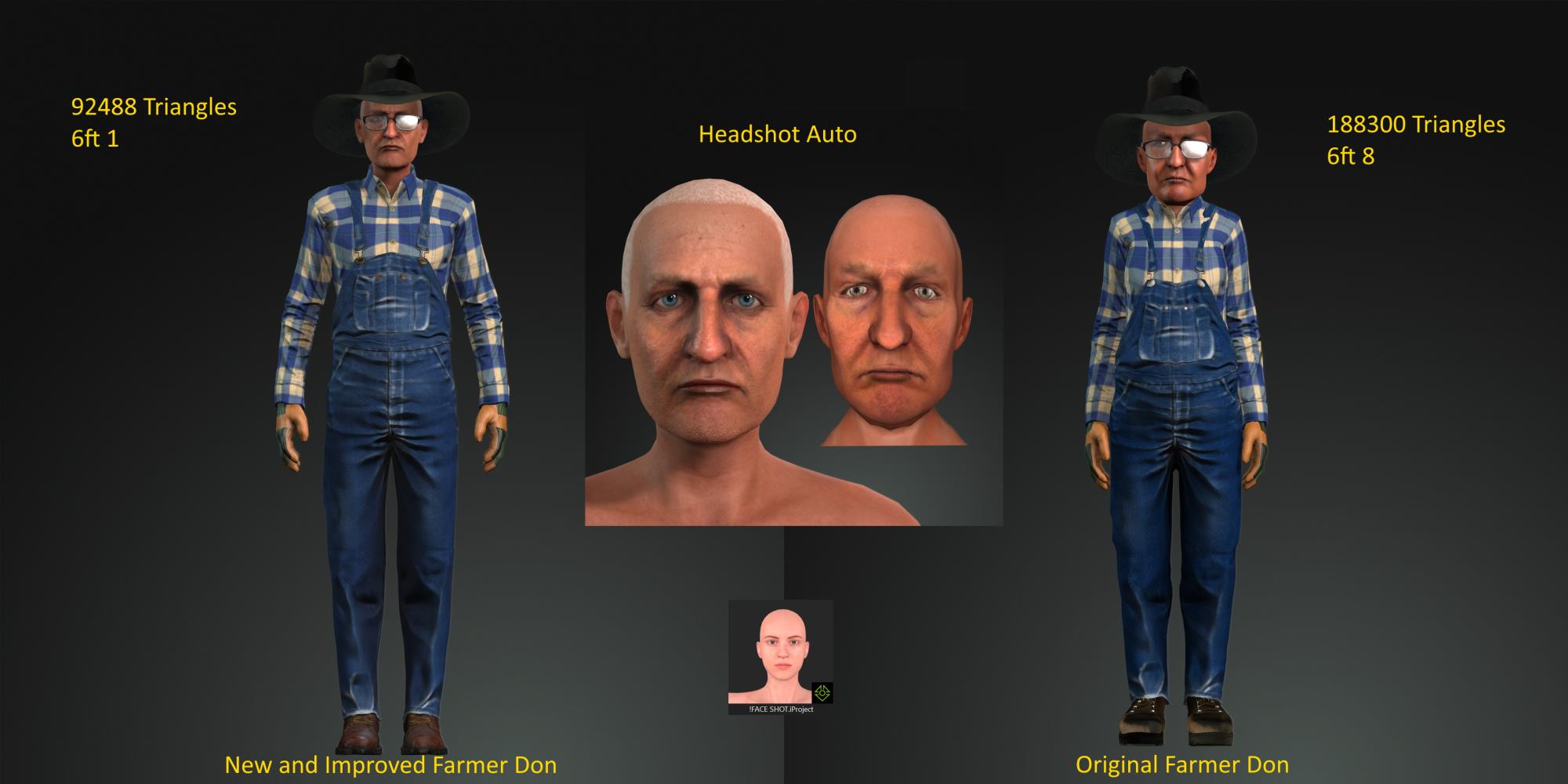
I did some shaping with Headshot tools and the essential sliders and used the Male DH shaders. It took me about 30 minutes total to get a leaner low poly Farmer Don!
Here's the G6 Mason using this approach.


Have fun with this and if you find a way to improve it be sure to share it too!
Acer Aspire V Nitro Laptop, 2.5GHz Intel Core i5-7300HQ processor with 6MB cache, 256GB solid state drive, 16GB Ram, 4 GB NVIDIA GeForce GTX 1050 Ti graphics.