|
By Miranda (RL) - 7 Years Ago
|
|
Hello everyone!
Have you tried the Headshot Plug-in for Character Creator?
Do you satisfy with the results of 3D head creation? Any tips you'd like to share with the community?
|
|
By Kevin.S - 7 Years Ago
|
Some samples and videos

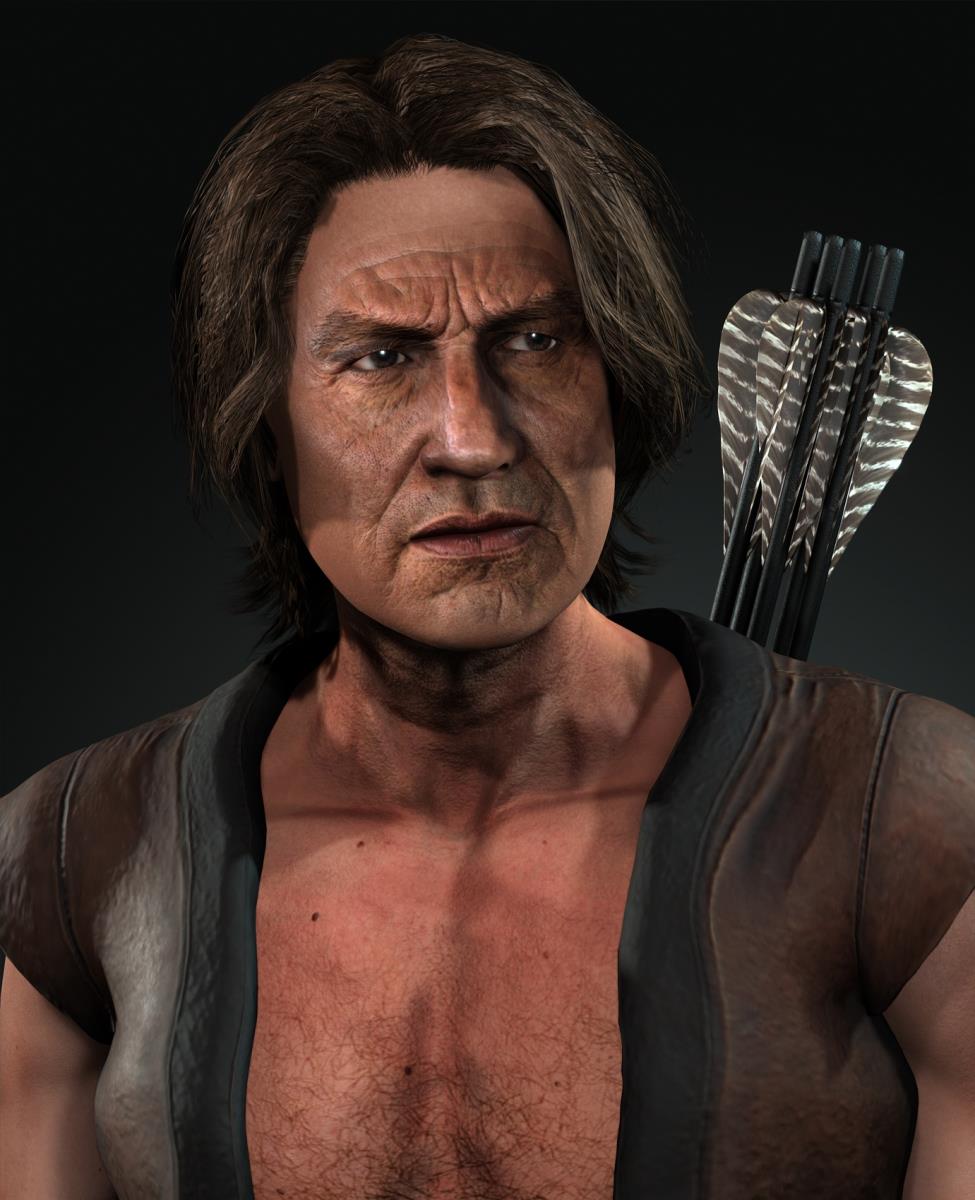


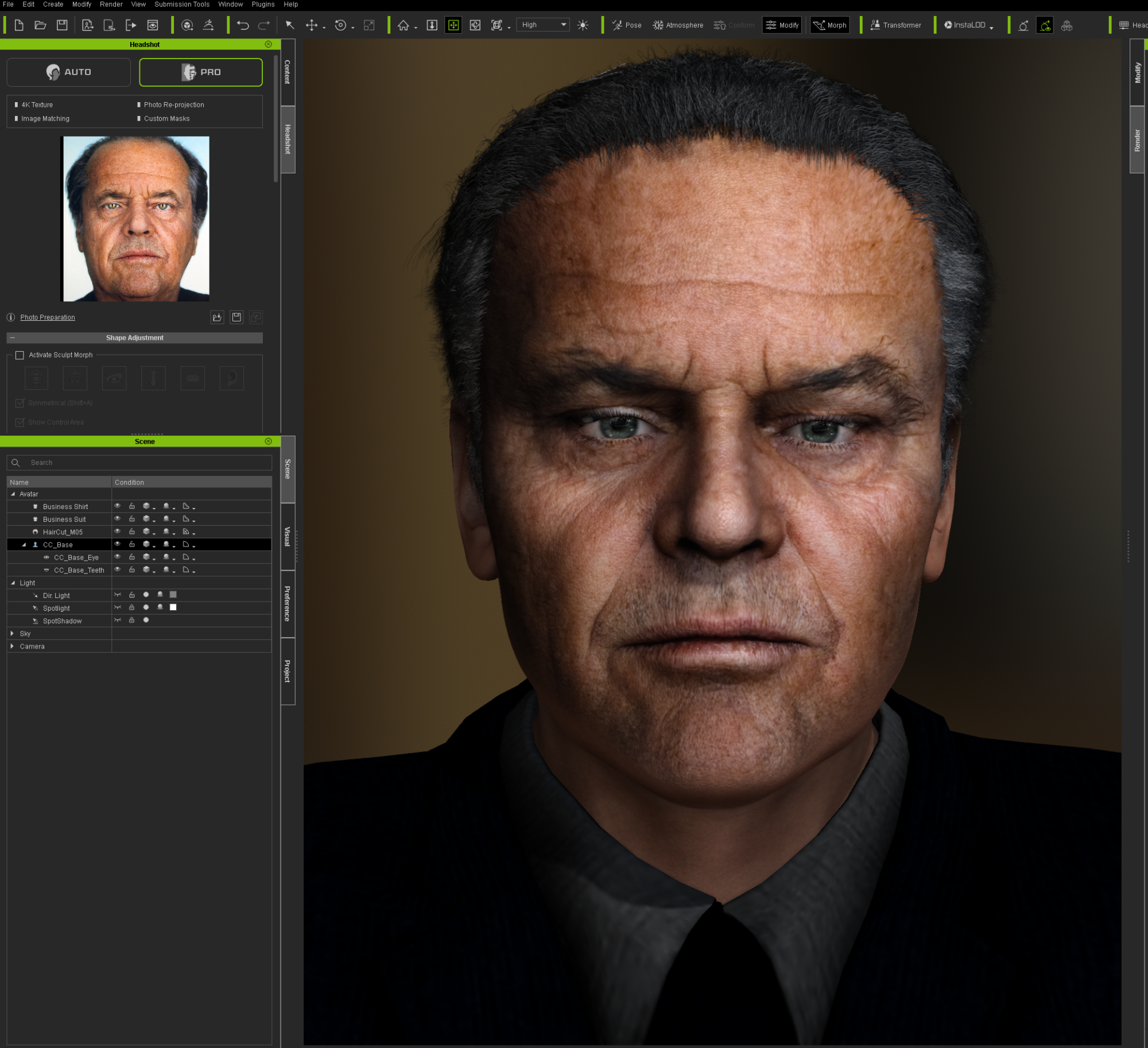
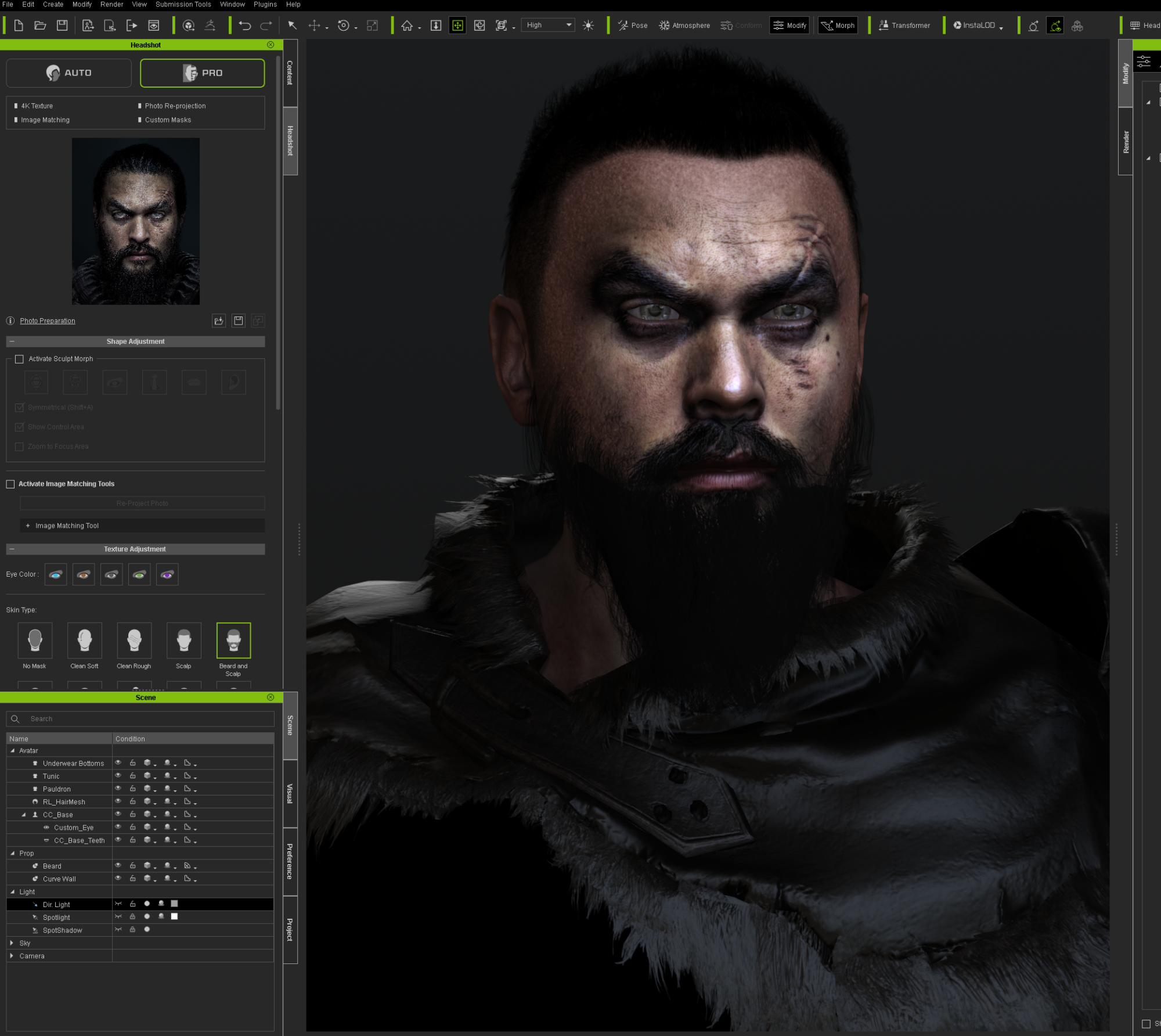

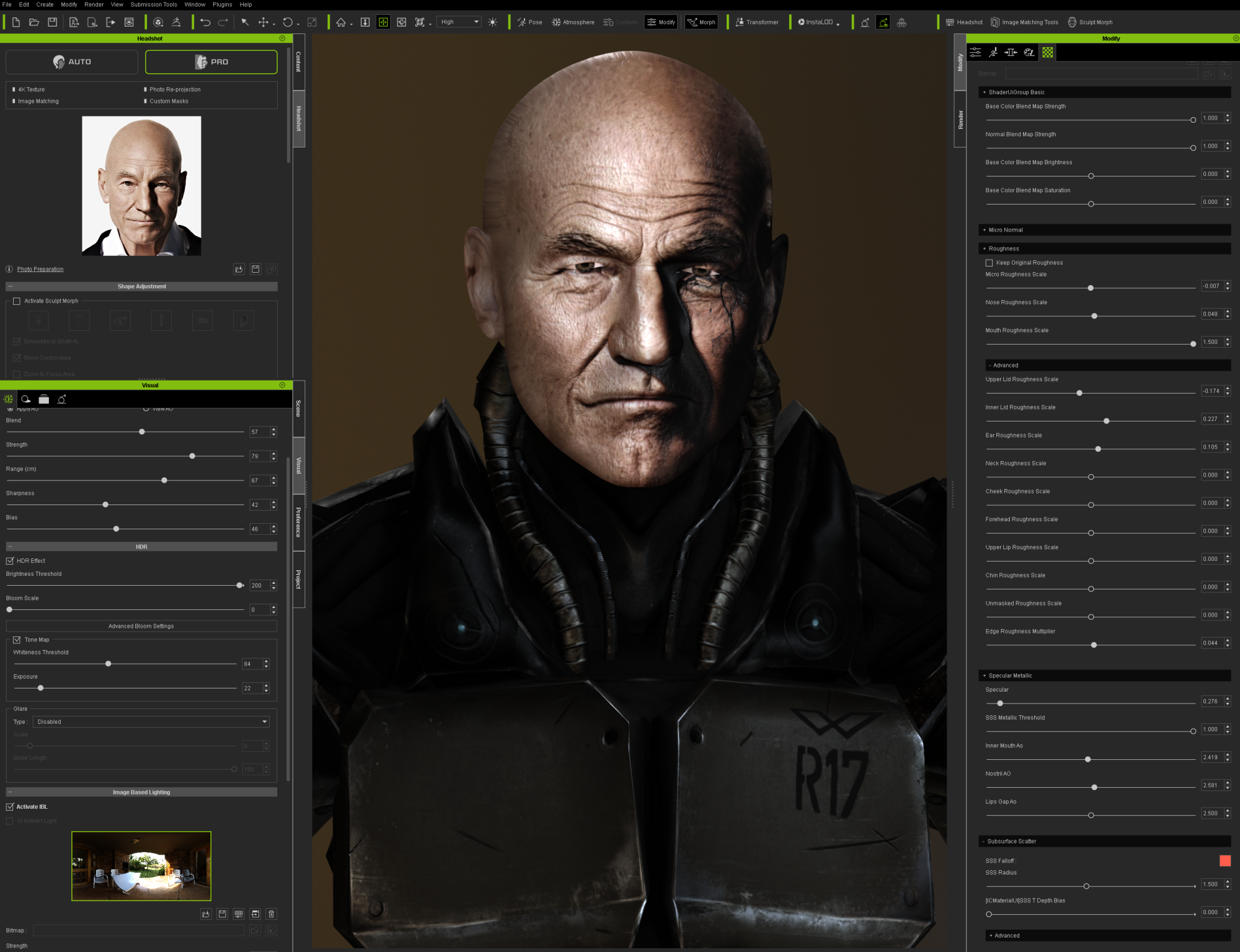
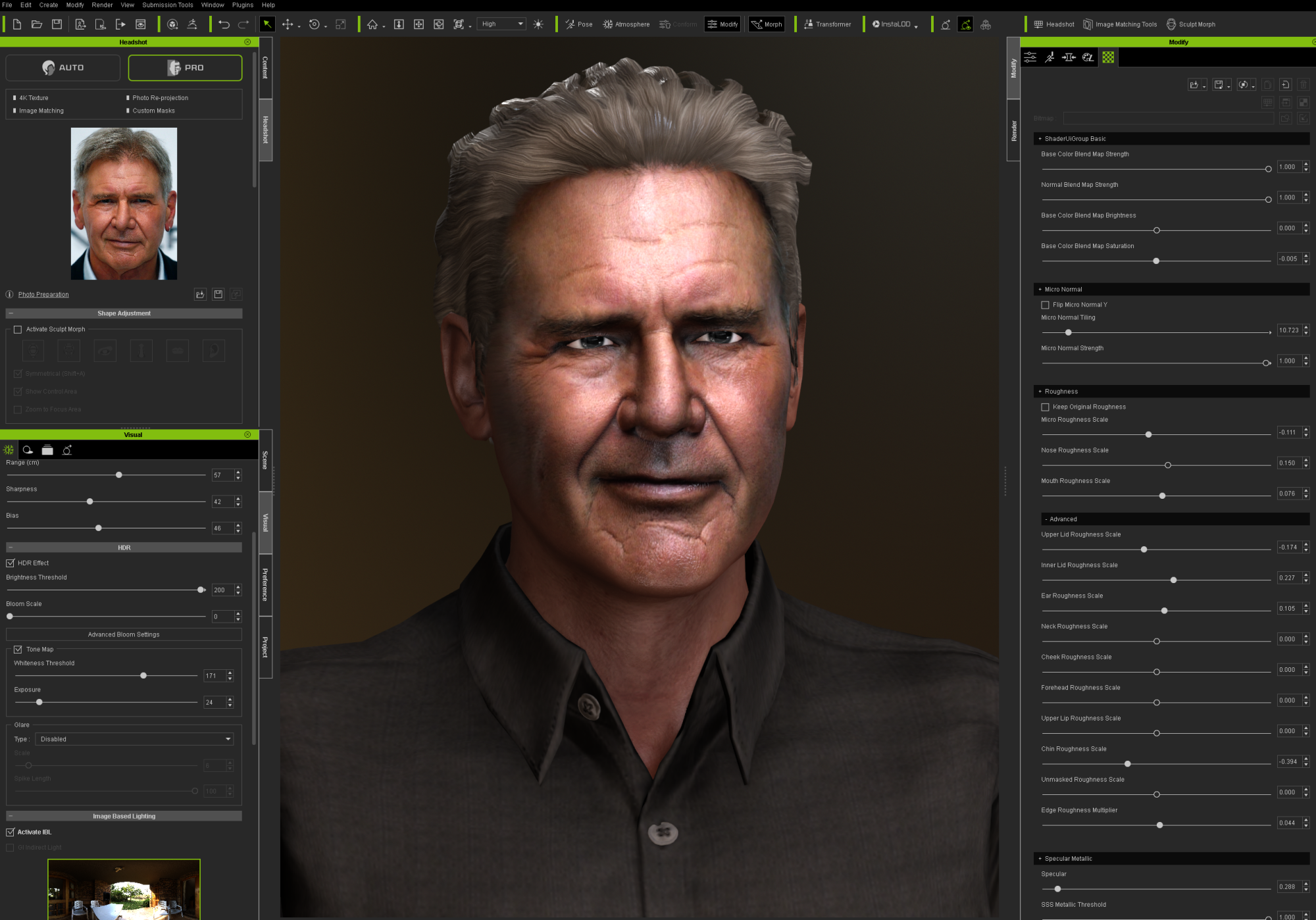
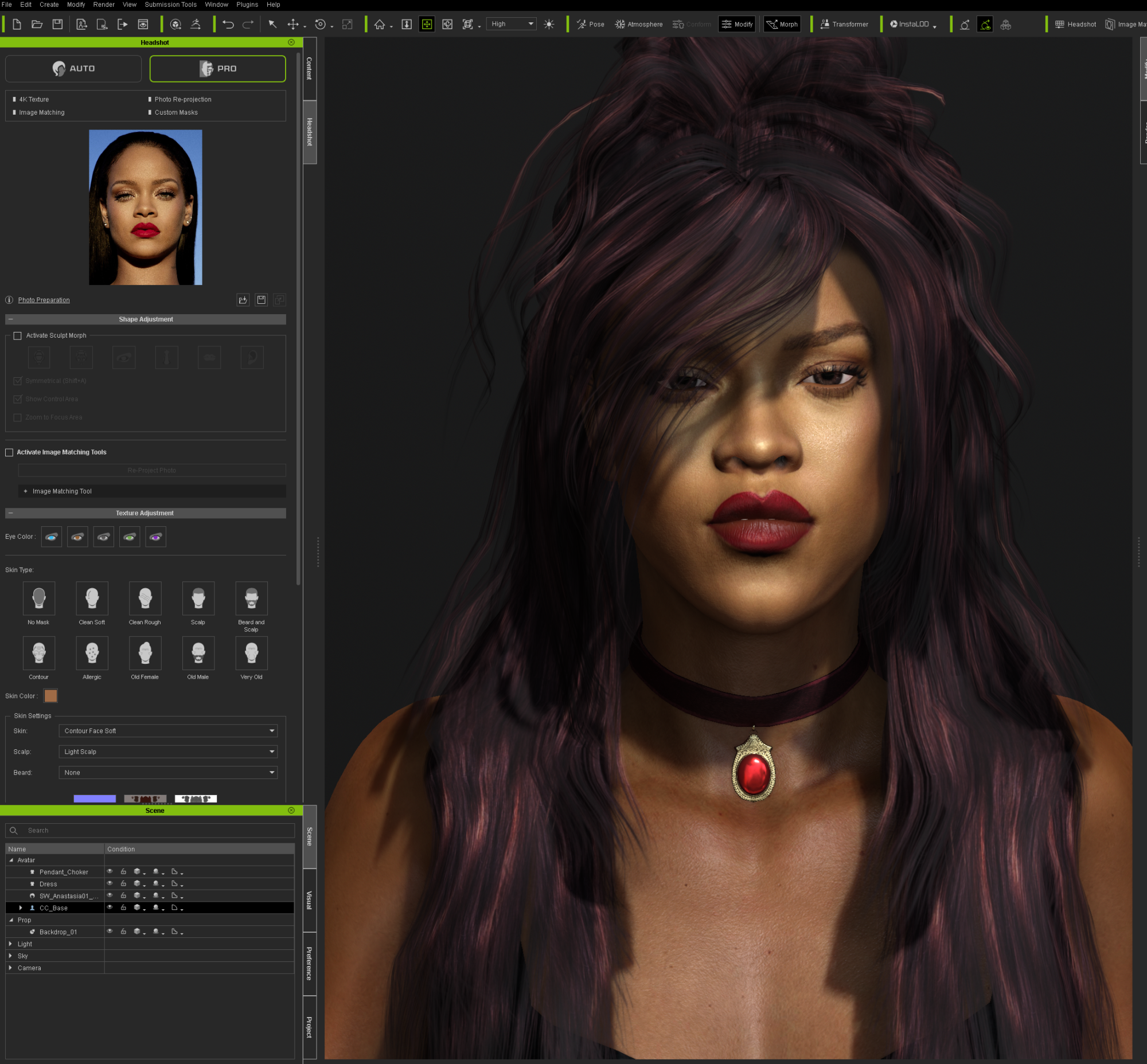
|
|
By Hookflash - 7 Years Ago
|
Wow... These results are way beyond what I was expecting! Headshot seems to be light years ahead of Daz Face Transfer.
Oh, and nice work as always, Kevin!
|
|
By animagic - 7 Years Ago
|
I took a suitable photo from https://generated.photos/ and created this using Pro.

More could be achieved with additional tweaking. The challenge is actually to find fitting hear.
|
|
By Realfoodieclub - 7 Years Ago
|

Simple headshot pro with basic CC3 hair, No morphs or lighting changes, basic and raw. Really impressed, already getting requests from friends to do one for them.
|
|
By larryjbiz - 7 Years Ago
|
 
|
|
By larryjbiz - 7 Years Ago
|

|
|
By larryjbiz - 7 Years Ago
|

|
|
By Kev J Art Productions - 7 Years Ago
|
 
|
|
By Kev J Art Productions - 7 Years Ago
|
Kev J Art Productions (11/20/2019)
 
|
|
By Marty3DGuru - 7 Years Ago
|
Some voodoo created by Reallusion magic dust. Literally 5 mins work and not even any lip adjusts or shader tweaks apart from iris colour tweak.
Congratulations Reallusion on this release. Get a good head scan image, outstanding potential here for you all. :D
Game changing update the Digital Human Shader and HeadShot Plugin. Awesome.
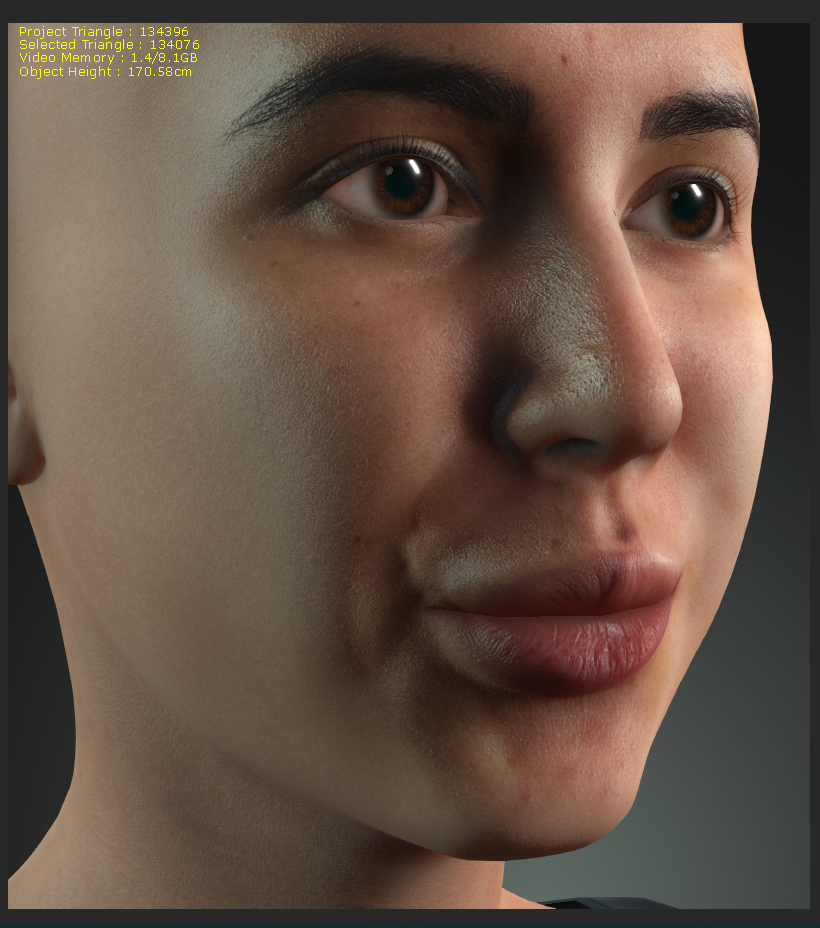
|
|
By RobertoColombo - 7 Years Ago
|
Impressive Plug-in!!!
Reallusion has really made something amazing.
The photo below has been done in few minutes, w/o taking too much care about the details, but i can tell that it is me and my singer: the photo is absolutely matching (perhaps the 3D version of myself is a bit more handsome than the real one... :D:P)

|
|
By Jfrog - 7 Years Ago
|
There are some nice photos here. This is just a screenshot capture of my third test with this amazing plugin , not a Iray render. I like this plugin a lot. Congratulations to the Reallusion team!

|
|
By 4413Media - 7 Years Ago
|
I decided to try out Mads Mikkelson for the first test.

|
|
By 4u2ges - 7 Years Ago
|
Not really hard to guess who that might be :hehe:

|
|
By 3DPiXL - 7 Years Ago
|
Too much fun!
|
|
By justaviking - 7 Years Ago
|
I was curious what would happen if I used a low-resolution, black-and-white photo.
Here is my result, using Auto mode.
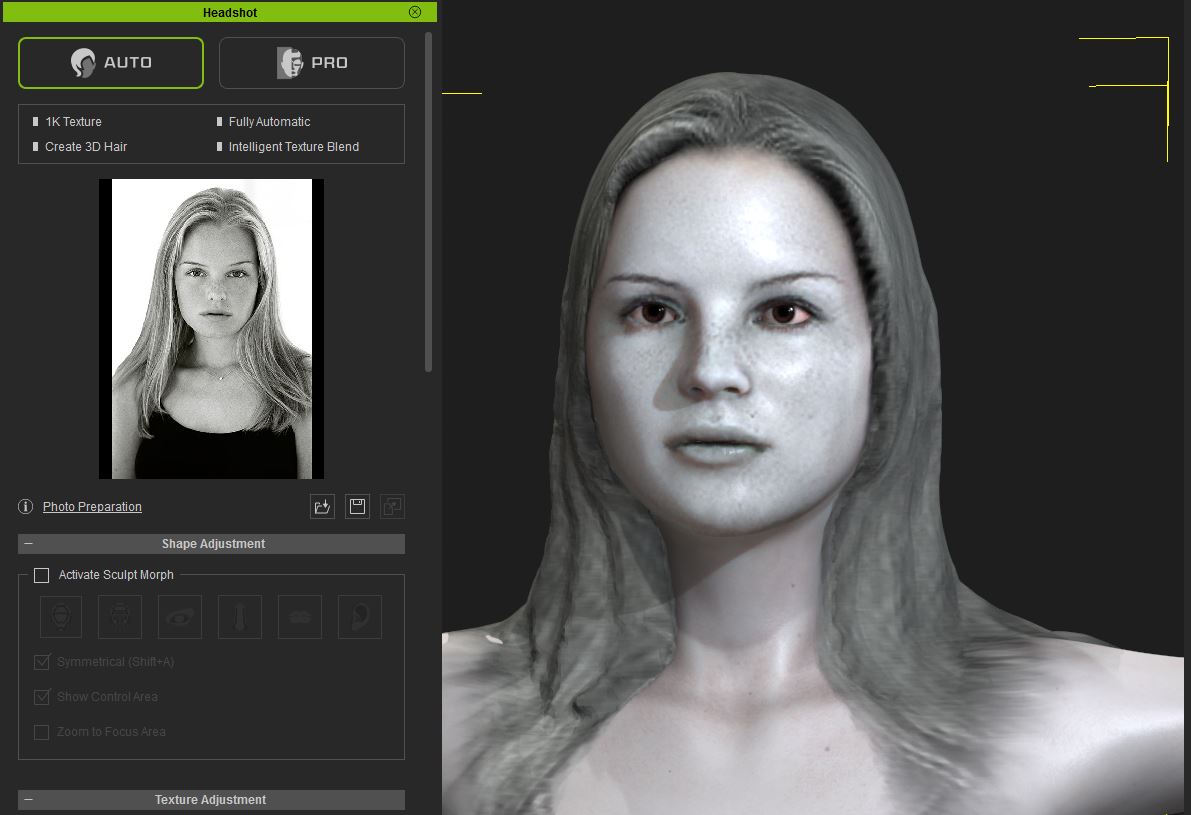
|
|
By Zeronimo - 7 Years Ago
|
I had exactly the same idea, and here is the result

|
|
By JimmyB7 - 7 Years Ago
|
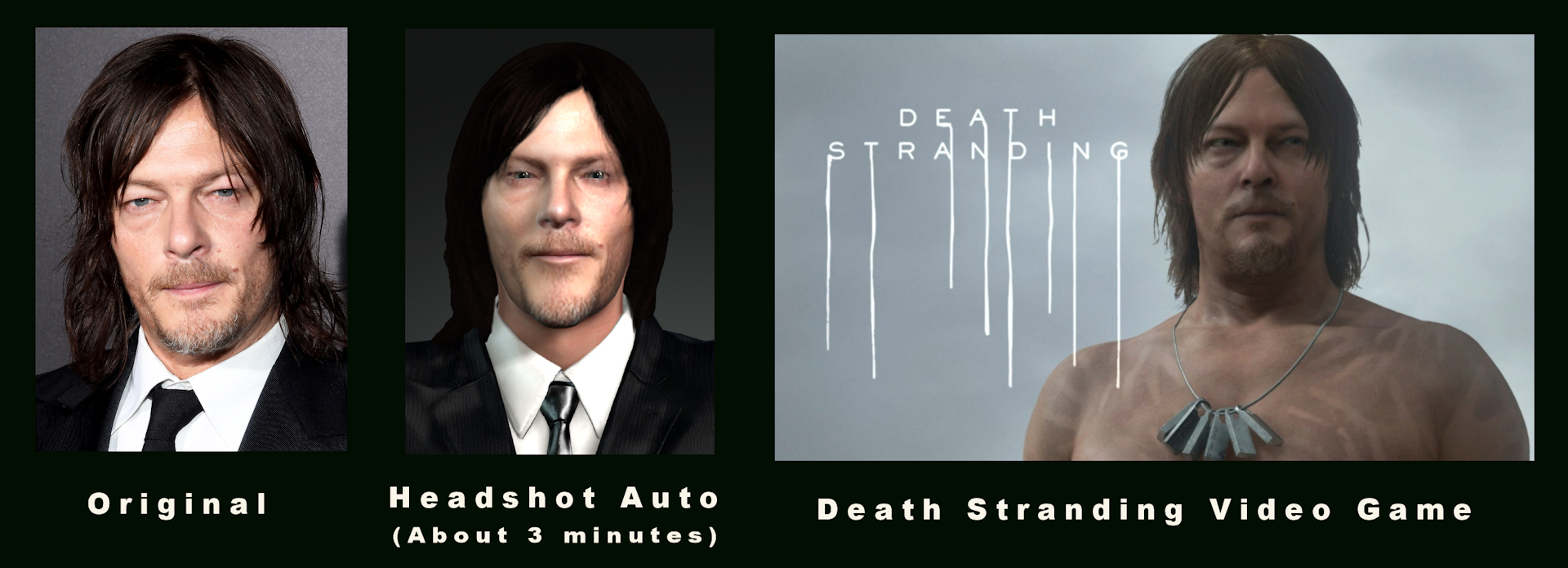
|
|
By Marty3DGuru - 7 Years Ago
|
I can't use Auto Mode as I have got a 1st Gen Core i7.
In Pro Mode, I'm just testing using Headshot for face and maybe some other way of hair creation, possibly cleaning up the face gen and adding extra using Mari. The Pro mode did as good a job as texture projecting face straight inside of Mari.
I'm really loving the potential with this plugin so far!!
My only request to reallusion, get alembic import inside of iClone and then you can combine Marvelous Designer with it for the cloth simulations.
I might use headshot and do some of my own hair sculpting and painting!

|
|
By larryjbiz - 7 Years Ago
|
|
@JaffaDave..I like that...Nice!
|
|
By larryjbiz - 7 Years Ago
|

|
|
By jarretttowe - 7 Years Ago
|
Good stuff. Note to all: Sims 4 skins work well.
|
|
By charly Rama - 7 Years Ago
|
zeronimo (11/21/2019)
I had exactly the same idea, and here is the result

Nice work Zeronimo, hair is generated by HS ? if not, what asset did you use ?
|
|
By andrew.genaille - 7 Years Ago
|



So... something I tried.
|
|
By Zeronimo - 7 Years Ago
|
charly Rama (11/22/2019)
zeronimo (11/21/2019)
I had exactly the same idea, and here is the result

Nice work Zeronimo, hair is generated by HS ? if not, what asset did you use ?
Thanks Charly. The hair was not generated by HS, this is "Classic Taper.cchair" from Conforming hair Vol.1 Pack
|
|
By thebiz.movies - 7 Years Ago
|
Some really great examples here Love the Buster Keaton and the drawn face figure. Looks like a lot of possibilities.
For those who used the old photo face fitting functionality is this quite similar to that or is this a big improvement over the old method?
|
|
By TonyDPrime - 7 Years Ago
|
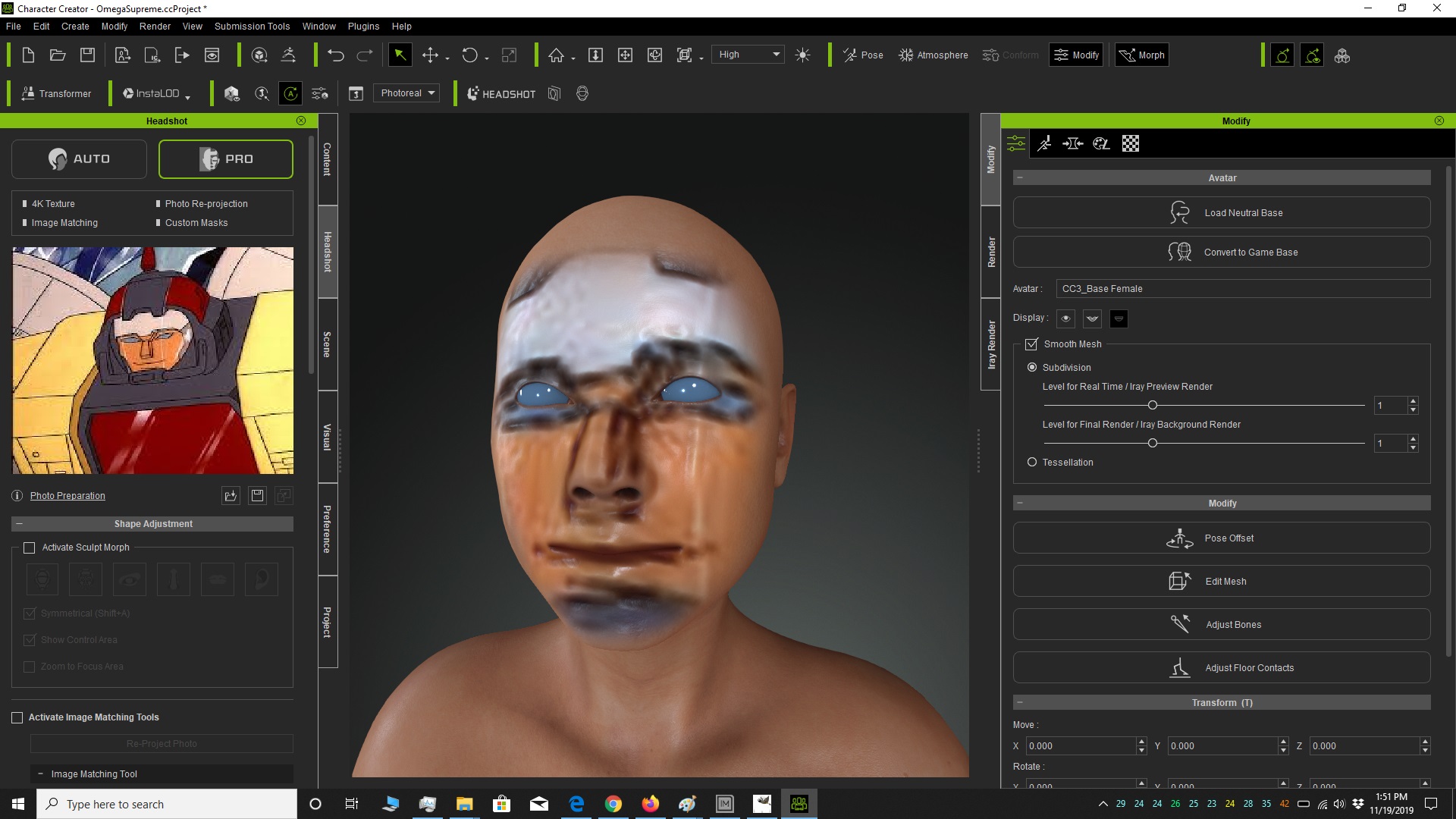
Headshot plus the shaders really evens the gap between RL rendering power and Octane for avatars
CC3

Octane Render

|
|
By justaviking - 7 Years Ago
|
|
thebiz.movies (11/22/2019)
For those who used the old photo face fitting functionality is this quite similar to that or is this a big improvement over the old method?
This is a MASSIVE IMPROVEMENT over the old photo face fitting.
The "instant" results, whether using Auto or Pro mode, gets started with very good results. The one-click Auto results are better than what I ever achieved with face fitter, especially around the eyes and the nostrils. Then add on the ability to refine things in the Pro mode, and there's no comparison.
|
|
By jarretttowe - 7 Years Ago
|
That’s pretty great!
|
|
By larryjbiz - 7 Years Ago
|

|
|
By larryjbiz - 7 Years Ago
|

|
|
By jkwenstad - 7 Years Ago
|
Is there anyway we could get a tutorial on the first image on this thread. That face is amazing and would love to know how the textures were adjusted. I'm sure the normal and base were manipulated with photoshop. Just don't know exactly how it was done.
Thanks
|
|
By rosuckmedia - 7 Years Ago
|
Hello all together
All the examples of you have become very beautiful,
Here's my first try.
Greeting rosuckmedia
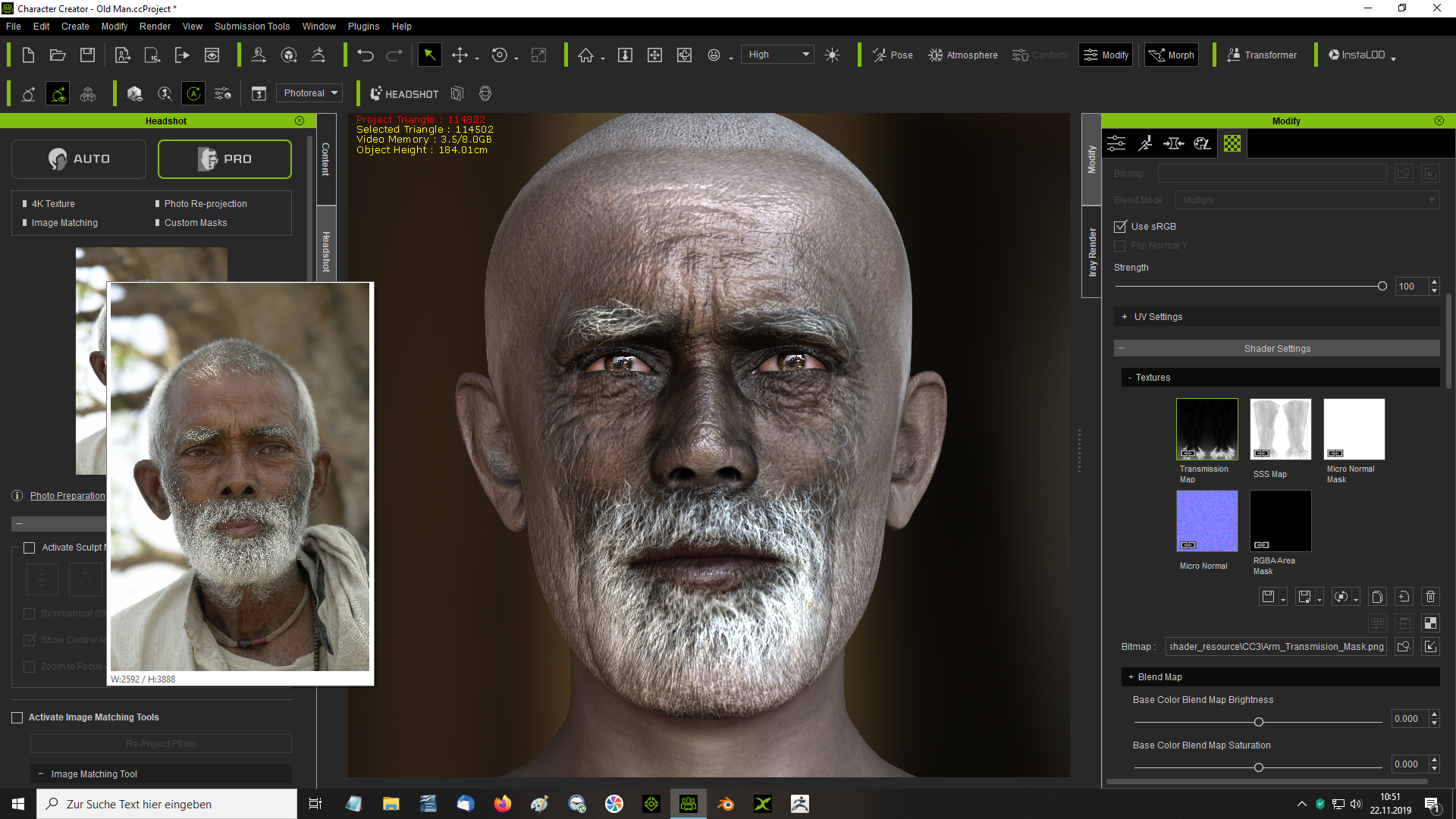
|
|
By Snarp Farkle - 7 Years Ago
|
  I have been having so much fun with Headshop, I will post more once I figure out why I have to restart CC3 after each render, all the Tabs will freeze up after the render, really weird.
|
|
By justaviking - 7 Years Ago
|
This probably isn't much of a "Headshot" image, but I'm having some fun with CC3 and playing with editing things. I did something like this once using physics in iClone where I had the girl brush a strand of hair back with her fingertips. This is actually more labor-intensive since I was playing with editing the actual hair mesh itself using the CC3 Mesh Edit capabilities.
I rendered in Iray...
Whoops, I see I sort of curled her right (our left) eyelid a bit. Yuck. I wonder which of the 1000+ morphs and Facial "Muscle Edit" things I was using when I did that. Obvious it's my fault. Oh well, I'll post the picture anyway.
ADDED A BIT LATER...
Okay, I fixed her right eyelid.
It's great to have so many morph/edit options, but it could be a full-time job to learn them, and even more to master them.
It's fun, but this is why we need character artists, lighting specialists, terrain builders, script writers, mocap specialists, wardrobe people, and on and on...
My main goal, other than playing with the toys, is to share little stories, and all the components of that process always seem to pull me away from that desire.
Anyway... here's the corrected image...
I decided to join the two pictures side-by-side to make it easier to compare the differences.

|
|
By rosuckmedia - 7 Years Ago
|
Hello have once rendered a picture with Iray.
Greetings rosuckmedia :
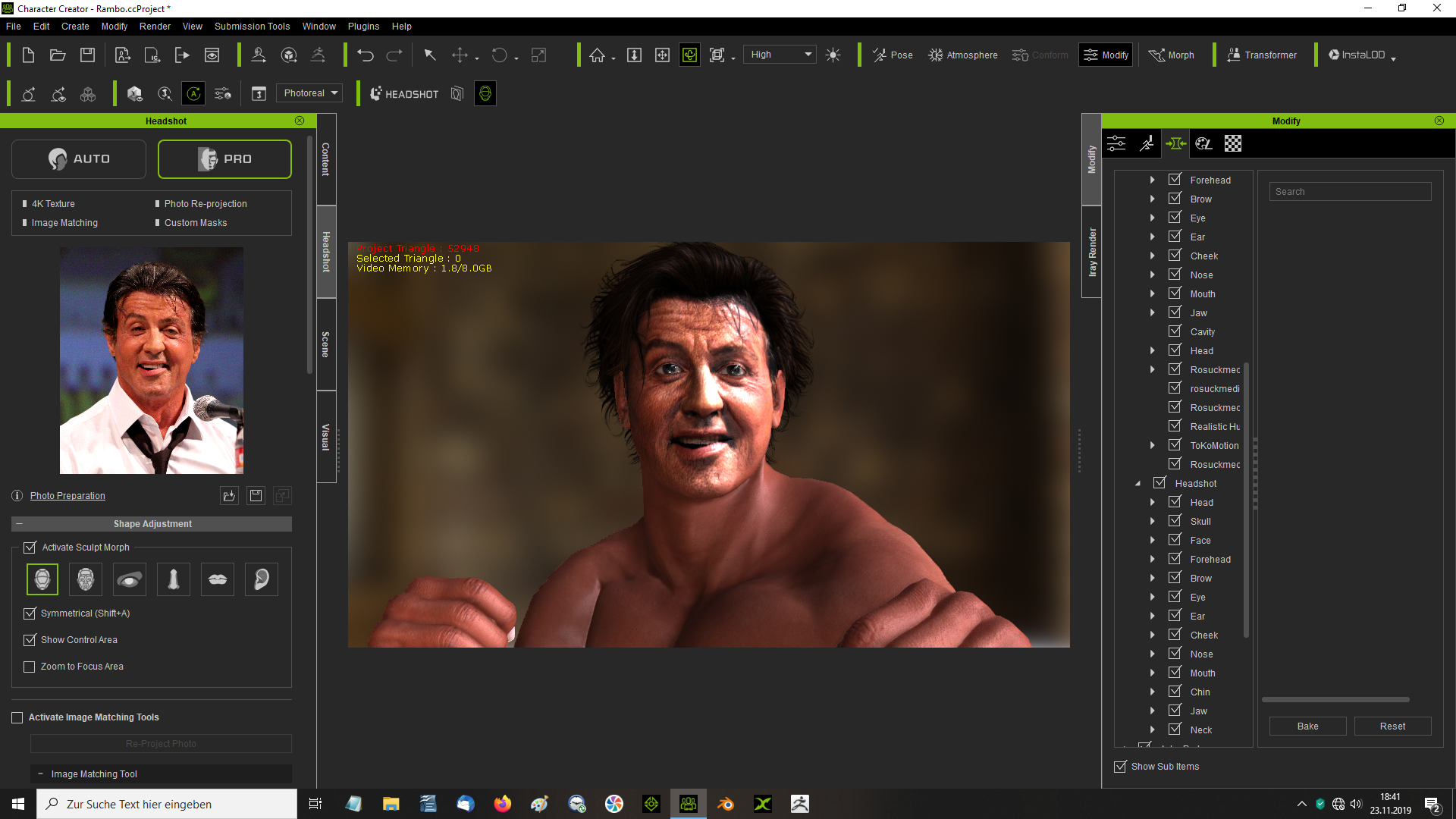
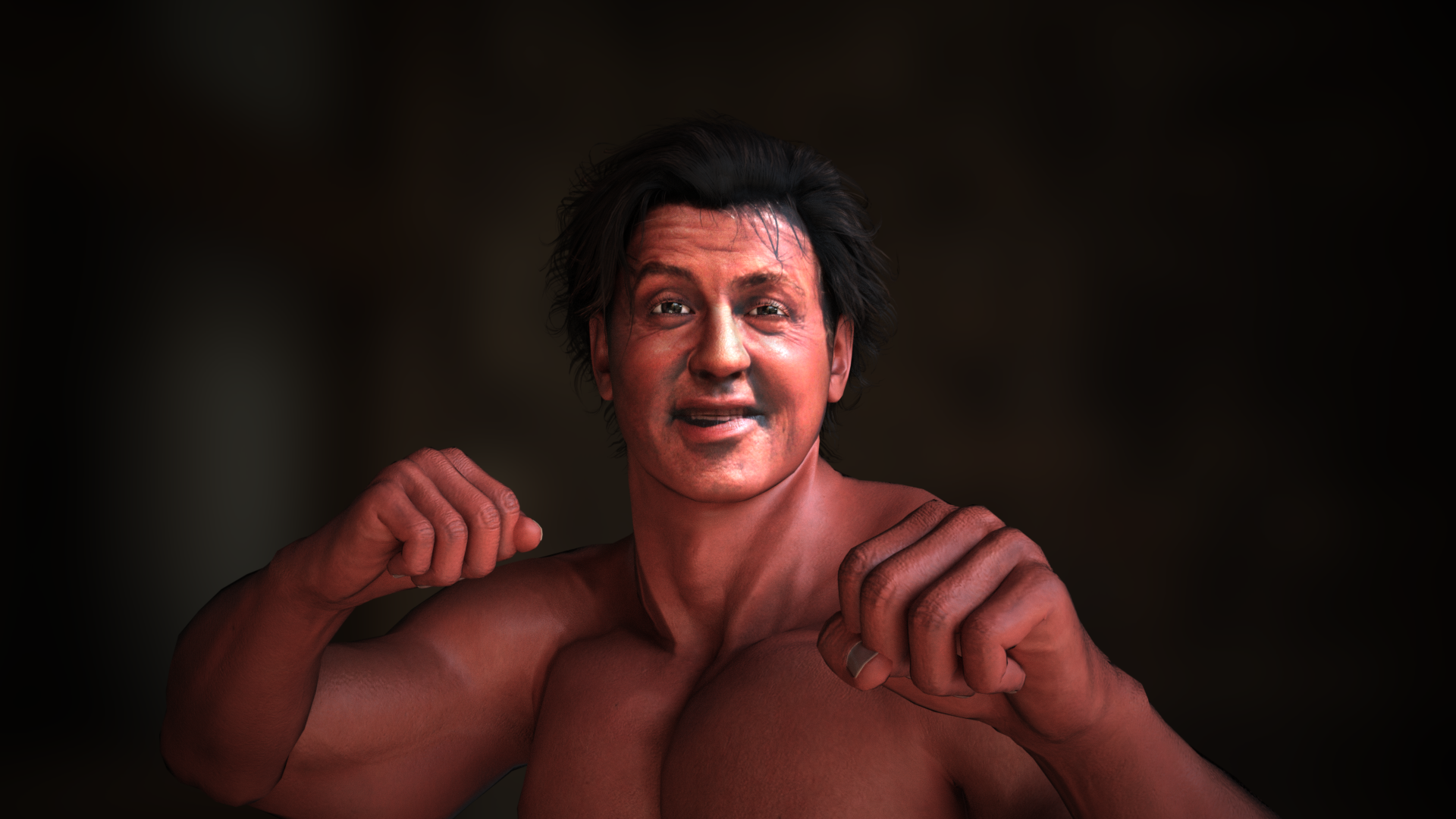
|
|
By larryjbiz - 7 Years Ago
|
|
@Snarkle..that skin looks great!!
|
|
By Kelleytoons - 7 Years Ago
|
Someone on another thread was saying not enough Asian gals represented:

|
|
By larryjbiz - 7 Years Ago
|

|
|
By TonyDPrime - 7 Years Ago
|


|
|
By Mythcons - 7 Years Ago
|
This is the best result I've gotten 'out of the box' so far, with no significant adjustments. I was surprised at how well the photo translated.

|
|
By thebiz.movies - 7 Years Ago
|
Face paint certainly becomes easy.... Clowns and mimes galore!

|
|
By argus1000 - 7 Years Ago
|
My first try from a photo of me.


|
|
By Marty3DGuru - 7 Years Ago
|
Some great efforts here!!!
I did another one click and BOOM, perfect face creation again with no tweaks needed. I'm seriously thinking Reallusion is heading for the best plugin for 2019 award, I really am amazed it works so well out of the box.
Just had a good day of testing some Marvelous Designer quick clothes, quick materials, rigged and weight painted cloth, really impressed with how things are coming together with this package, so much so I decided to create a little peice for the Reallusion team. :D

|
|
By Pixtim - 7 Years Ago
|
|
First production with HeadShot plug-in!
Here is a trailer that some one was ordered me the day after the release of the plug'in ... and I delivered Friday night  :), not even three days later .... :), not even three days later ....
I made these sequences even before the tutorials are published .. the result could be better now :) Concept, scriptwriting, visual production, compositing, audio recording at home for most voices ... ok we are on ultra speed, not on ultra quality ....: D, but when even happy and I laughed well doing it!
|
|
By Marty3DGuru - 7 Years Ago
|
Another easy drag and drop and tweaked character!!
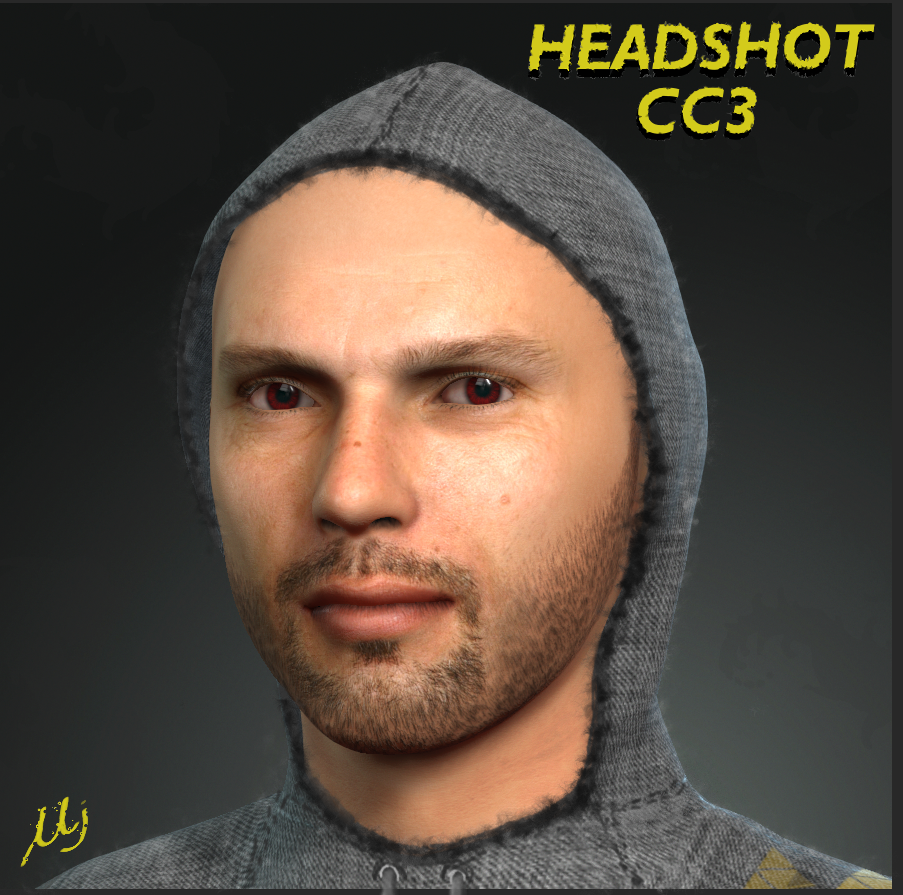
|
|
By larryjbiz - 7 Years Ago
|

|
|
By Delerna - 7 Years Ago
|
Been so busy with things I do I new nothing about this headshot plugin until about 2 hours ago when I noticed it on the forum.
Went to uTube and watched the sneak peak and started crying from getting excited so I went and bought it.
This is very basic of course but posted it because it took me a whole 1 minute to make Vernon with very little work and I found it very easy to do it.
Now I'm going to spend time watching the tutorials to learn all its methods so I can complete him and others.
Yahoo, finally going to be able to make the Potterworld characters much better looking and much quicker so I can start making the whole video of my favorite fan fiction story, this one
By the way, lots of great looking characters posed in this forum which is getting me even more excited about this plugin.

|
|
By TonyDPrime - 7 Years Ago
|
Headshot with Daz hair, rendered in Octane

|
|
By jarretttowe - 7 Years Ago
|
Is that octane standalone? Is there a free version yet?
|
|
By larryjbiz - 7 Years Ago
|
Iray render with Headshot

|
|
By Kiwi-Hawk - 7 Years Ago
|
Still getting the hang of this WIP
I got this off the FranciscoCortina ESO Artstation

Balanced the lighting and did a headshot to get

Ended up with this (put sone cloths on her, it not what she will wear)

Need to work on the ears, might have to do that in Blender
|
|
By Kevin.S - 7 Years Ago
|
Tinkering around
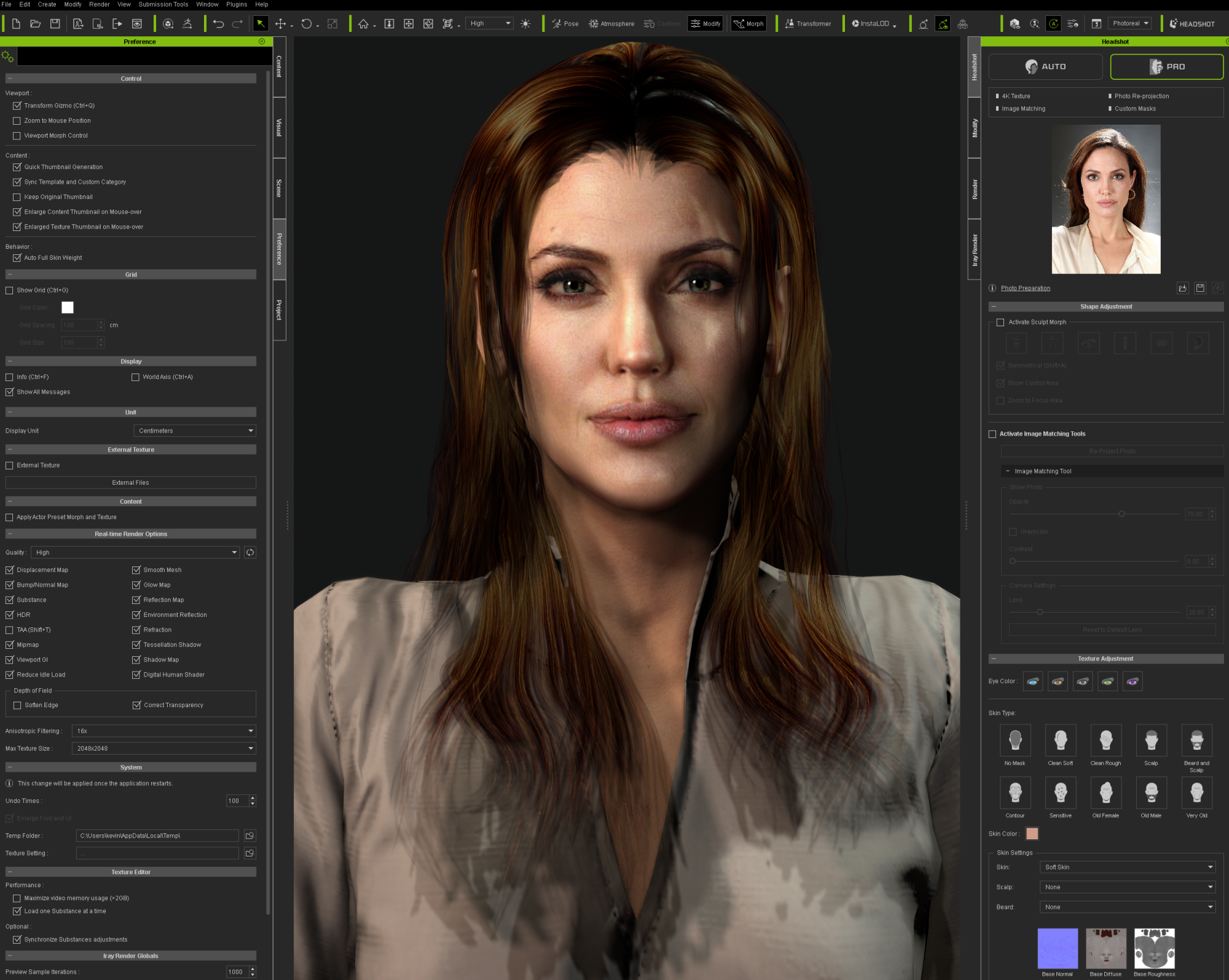
|
|
By sadrobot1 - 7 Years Ago
|
|
How were you able to use Daz hair with a CC3 model? This is like the only thing holding me back from trying Headshot.
|
|
By 3dtester - 7 Years Ago
|

Micro-Normals can even compensate a bit my poor editing skills because of wrong lighting :D
Headshot and the 1000+ morphs are freaking awesome and so much fun.
|
|
By Kiwi-Hawk - 7 Years Ago
|
You can import charaters wearing Daz hair via the transfer tool and save the hairs into CC3
|
|
By Delerna - 7 Years Ago
|
Ok I have been playing around with this addon since yesterday but mostly today without spending too much time on making them look perfect. Just experimenting to see the capabilities and how easy it is.
Done several characters so far and they look pretty good. Soon I will start making them look a bit better but I thought I would show this experiment. I think there will be many characters possible with this add in other than just humans. This one took me a whole 5 minutes to make. Still experimenting to see how much better I can make him within CC but I think I may also export it out so I can model him more in Blender. Of course it could be done with CC's Edit Mesh. I just prefer doing that in Blender because I find it easier there.

|
|
By MKJensen - 7 Years Ago
|
I Must admit I have so much fun with this great plugin.I tried several actors, but this ended up the best I think.
Tom Hardy in The motion picture "Bronson"
The mustache is added in Maya and then rendered with Redshift for Maya which is my main 3D application!

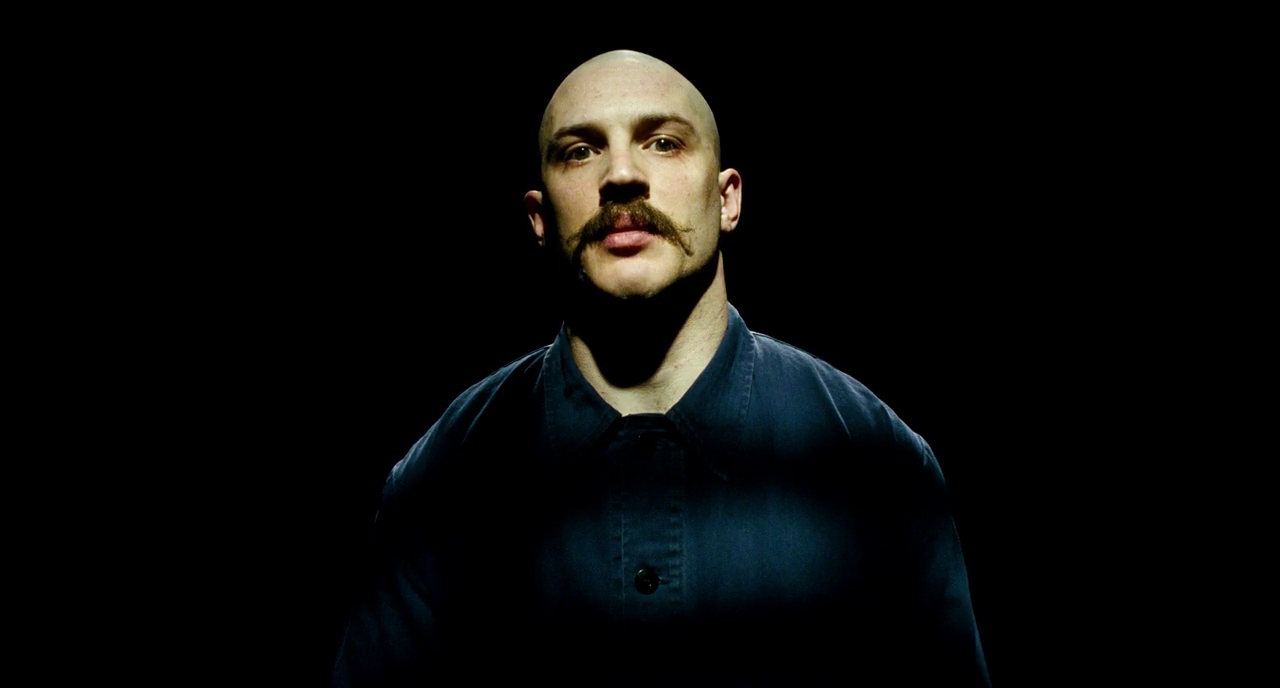 
I hope you guys and girls like it.
So many other great images in here ;)
_Morten
https://www.youtube.com/user/hukFilm
|
|
By Kiwi-Hawk - 7 Years Ago
|
Gonna be a little hard to get right if what we seen is not what renders

and we get somit different

|
|
By larryjbiz - 7 Years Ago
|

|
|
By Kevin.S - 7 Years Ago
|


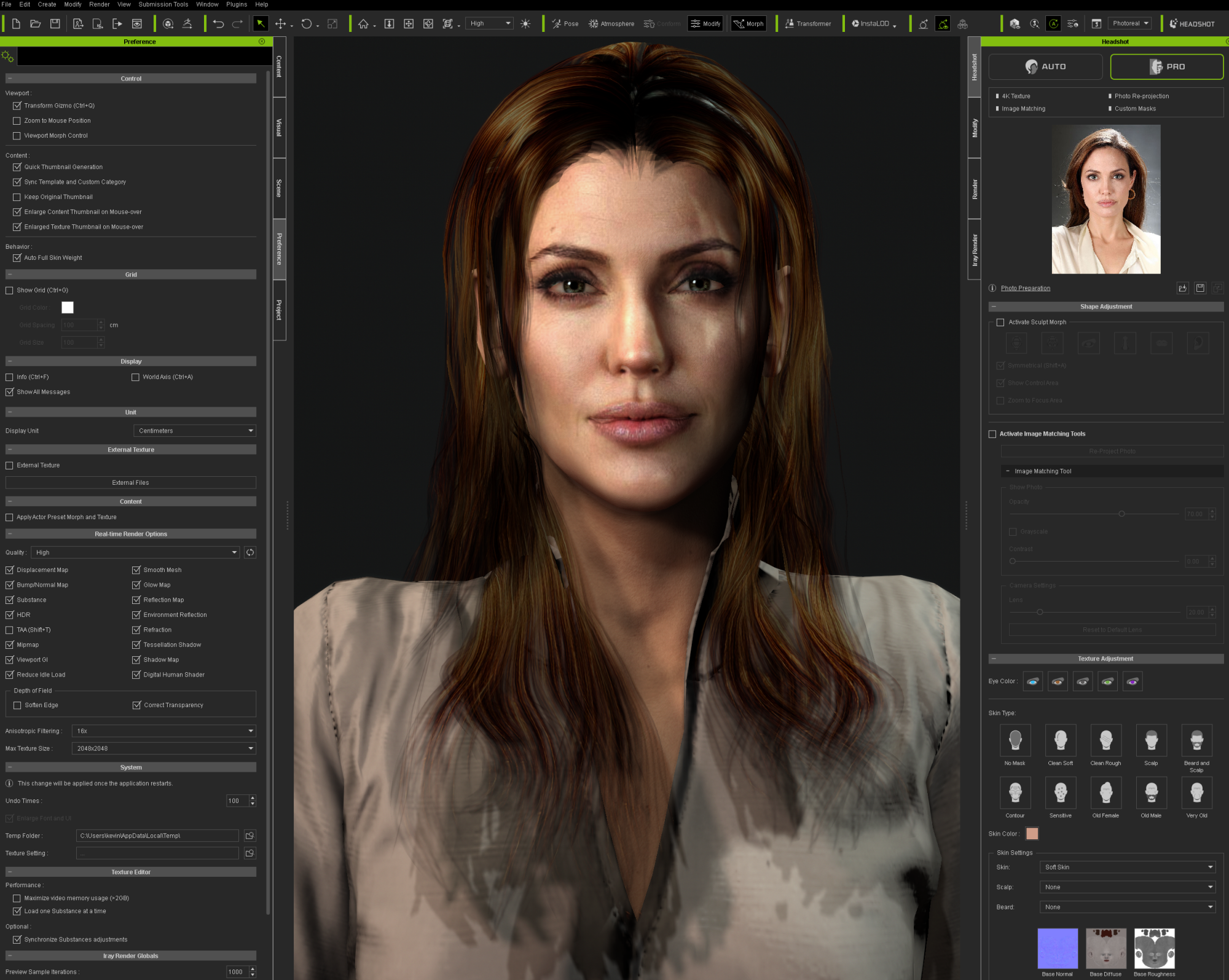


|
|
By Kevin.S - 7 Years Ago
|

|
|
By sibi_naayagam - 7 Years Ago
|
Super surprised at how awesome this plug-in is. I had this illustration for my project and wanted to see how it would react. The output was so good that I hardly had to adjust anything. WOW!

|
|
By designer.shelleymorris - 7 Years Ago
|
Wow! Such as amazing headshot design. I need a permanent headshot designer for my company. Did anyone there who work with me?
Shelley
Offshore Clipping Path Ltd
|
|
By 3dtester - 7 Years Ago
|

|
|
By Kevin.S - 7 Years Ago
|
designer.shelleymorris (11/30/2019)
Wow! Such as amazing headshot design. I need a permanent headshot designer for my company. Did anyone there who work with me? Shelley Offshore Clipping Path Ltd
Im sure someone would love to
|
|
By Kevin.S - 7 Years Ago
|
Just tinkering around



|
|
By LookingGlassGraphics - 7 Years Ago
|
Here's a look at a Bob Marley character design I did with the new Headshot AI inside CC3. I hope Reallusion comes out with a hair grooming tool soon ( wishful thinking )

|
|
By 3dtester - 7 Years Ago
|
I did a version of her through DAZ and FaceGen before, but this Headshot plugin is much faster and better :)



|
|
By LookingGlassGraphics - 7 Years Ago
|
Here's a look at Jean Reno as Leon the Professional.

|
|
By 3dtester - 7 Years Ago
|
Here is my attempt of Dolph Lundgren.


There are a lot of manipulation options through the sculpting tools and the morphs.
Though i've been lost at some point when it comes to an accurate profile of the face.
I really wish the Headshot plugin would support side images...
|
|
By 3DPiXL - 7 Years Ago
|

Some amazing headshot avatars in this post. So much fun to create caricatures now. Here is my attempt at Vin Diesel
|
|
By MKJensen - 7 Years Ago
|

Exported as FBX and rendered with Redshift in Maya, Hair is XGen!

|
|
By TonyDPrime - 7 Years Ago
|
Headshot avatars rendered in Octane Render

|
|
By larryjbiz - 7 Years Ago
|
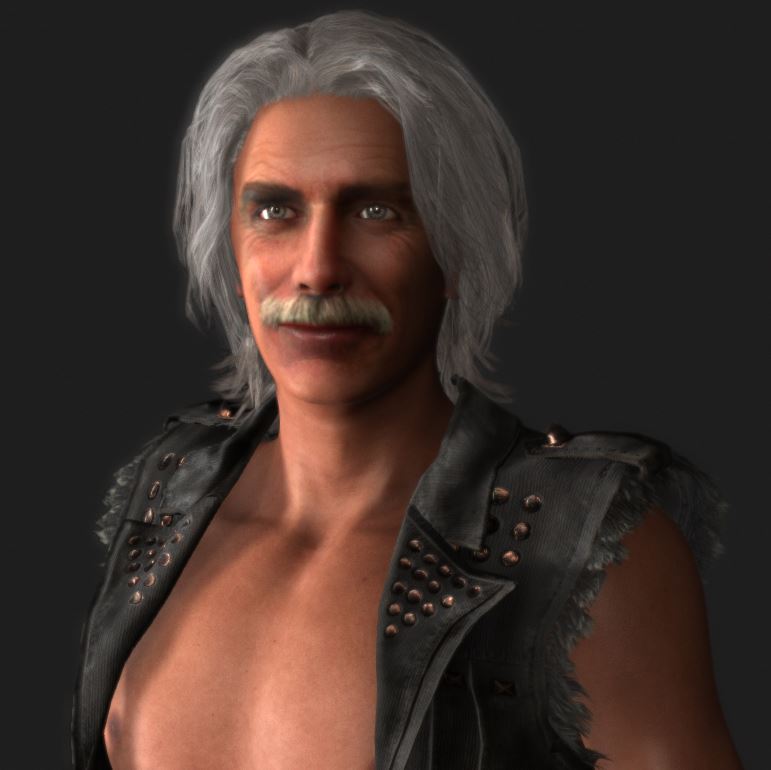
|
|
By Snarp Farkle - 7 Years Ago
|
Playing around with Headshot I came across something some of you might be interested in trying. I took face shots of some characters in iClone, then used Headshot Auto, mostly, to generate some pretty impressive character updates. It took quite some time to get the lighting just right to avoid shadows on the face.
I saved the "FaceShot" project with the proper camera setting, lighting, render setting and character pose and am sharing with anyone who wants to try this approach.
There's a few things you'll have to do to get the best shot...
1. After launching the project be sure that the avatar is selected in the scene manager. I used the standard CC avatar for the set up with the face camera selected.
2. Find a custom character in your custom folder that you want to try this with, double click it or drag it onto the CC avatar.
3. Since most avatars are not going to be the same height you should click on the little "Face" icon in the tool bar to be sure you're lined up right.
Sometimes I zoomed in to get closer.
Also, if your avatar isn't looking straight at the camera adjust the Eye and Head slider located just under the "Look At Camera" button in the Modify Panel to get it just right.
4. Go into the Materials panel, select the eyelashes and scroll down to "opacity", take the slider all the way to zero to hide them.
5. Go to the render tab, and select "Export". The render settings are stored in the project file and you shouldn't have to do anything else.
I created a new folder in my render library for all my FaceShots.
 CLICK ME! You'll see a little BLUE drop down icon, click on the arrow and select DOWNLOAD. Here is one example of what I got. 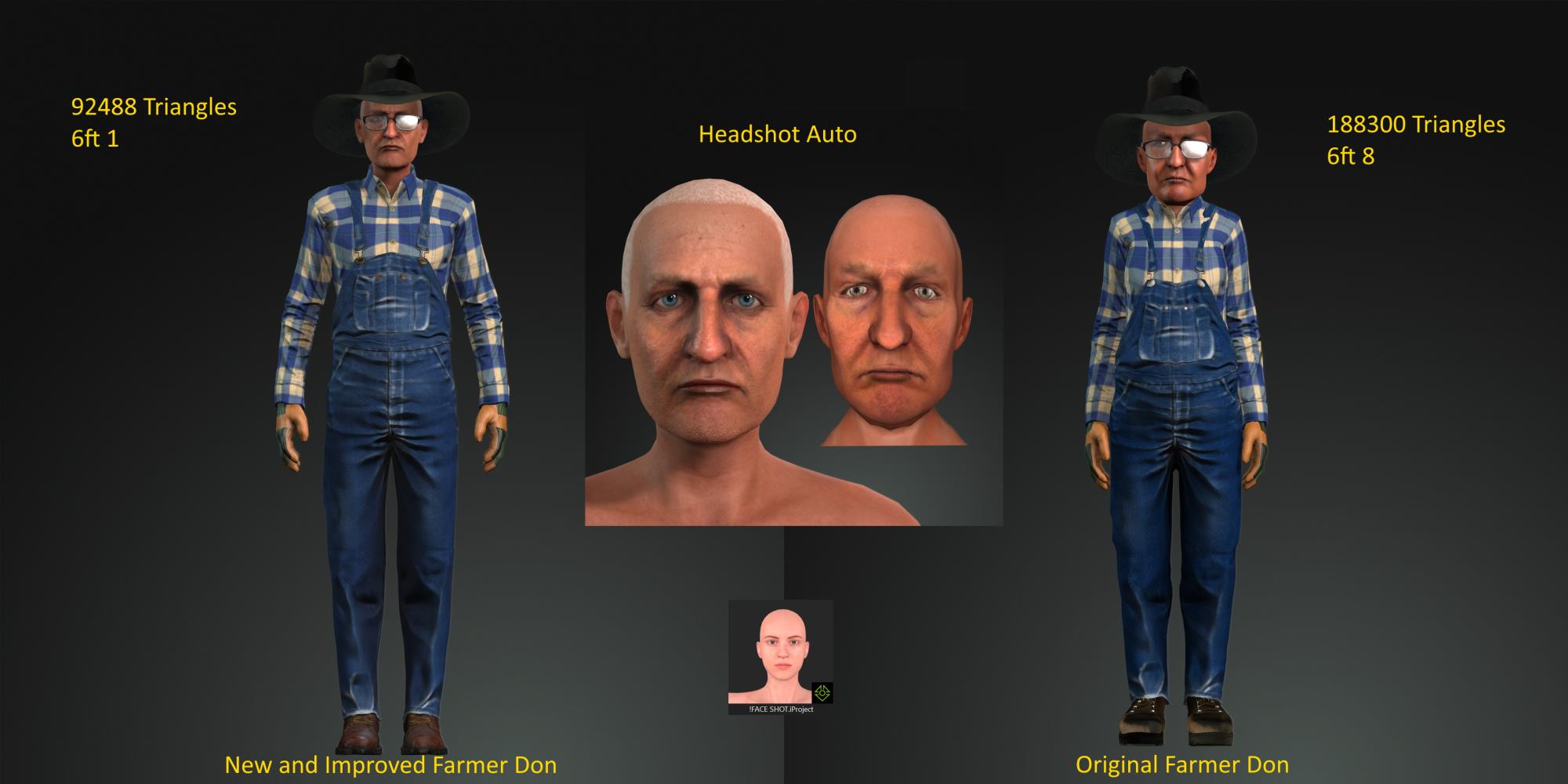 I did some shaping with Headshot tools and the essential sliders and used the Male DH shaders. It took me about 30 minutes total to get a leaner low poly Farmer Don! Here's the G6 Mason using this approach.   Have fun with this and if you find a way to improve it be sure to share it too! |
|
By Snarp Farkle - 7 Years Ago
|
|
|
|
By TonyDPrime - 7 Years Ago
|
Braving the Dark Woods, aka Dark-Wood Braving, aka Braveness in Woods Darkened

|
|
By TonyDPrime - 7 Years Ago
|
Dupe post, but while I am editing post...what the hey....COLOR SWORDS!




|
|
By 4u2ges - 7 Years Ago
|
My version of Mason.
I just wish Headshot plugin had a profile view match, otherwise *sculpting* it is very time consuming.
Also CC suffers the same problems as iClone. Frequent swap of texture causes CC to freeze (I have added a note at FT 6100)

|
|
By justaviking - 7 Years Ago
|
|
4u2ges (12/8/2019)
I just wish Headshot plugin had a profile view match, otherwise *sculpting* it is very time consuming.
Great minds think alike. This has been on my mind since the day Headshot was released. I actually started working on this yesterday, but got interrupted. What timing, eh?
Issue 6512: Headshot - Support left and right PROFILE (side) Image Matching overlay images
Headshot is great, and the "Image Matching Tool" is very useful.
SUGGESTION/REQUEST:
Please add support to use a PROFILE (SIDE) IMAGE for additional *manual* refinement.
This does not need to be part of the automatic head generation.
This should support both left and right-side profile images so the user never needs to mirror a picture.
WHY:
This would be very useful for adjusting things like a nose profile and a person's chin and neck.
MORE INFORMATION OF HOW I IMAGING IT WORKING:
a) In the "Image Matching Tool," be able to load left and/or right profile pictures.
b) The Tool would then have a button to switch from frontal to side when doing the matching.
c) The Tool would have a default "side" position for the Avatar, not user moveable, just like the front view works today.
d) The profile picture would only be visible (and selectable) when the Image Matching Tool makes it active
e) When active, the user could Delete the image via the keyboard, Backspace or Ctrl-D
f.1) The user will need to be able to manually Move/Scale/Rotate the image overlay to align with the character.
f.2) Use the normal Transform widget, including keyboard short cuts to adjust the picture size and position
f.3) The picture would be constrained to the Y-Z plane of course
g) The rest of the behavior would be the same as what we have today (Opacity, Grayscale, Contrast, etc.)
I don't know if the "Camera Settings" would be relevant. If not, they should be grayed out when using a profile image.
See mock-up images, attached below.

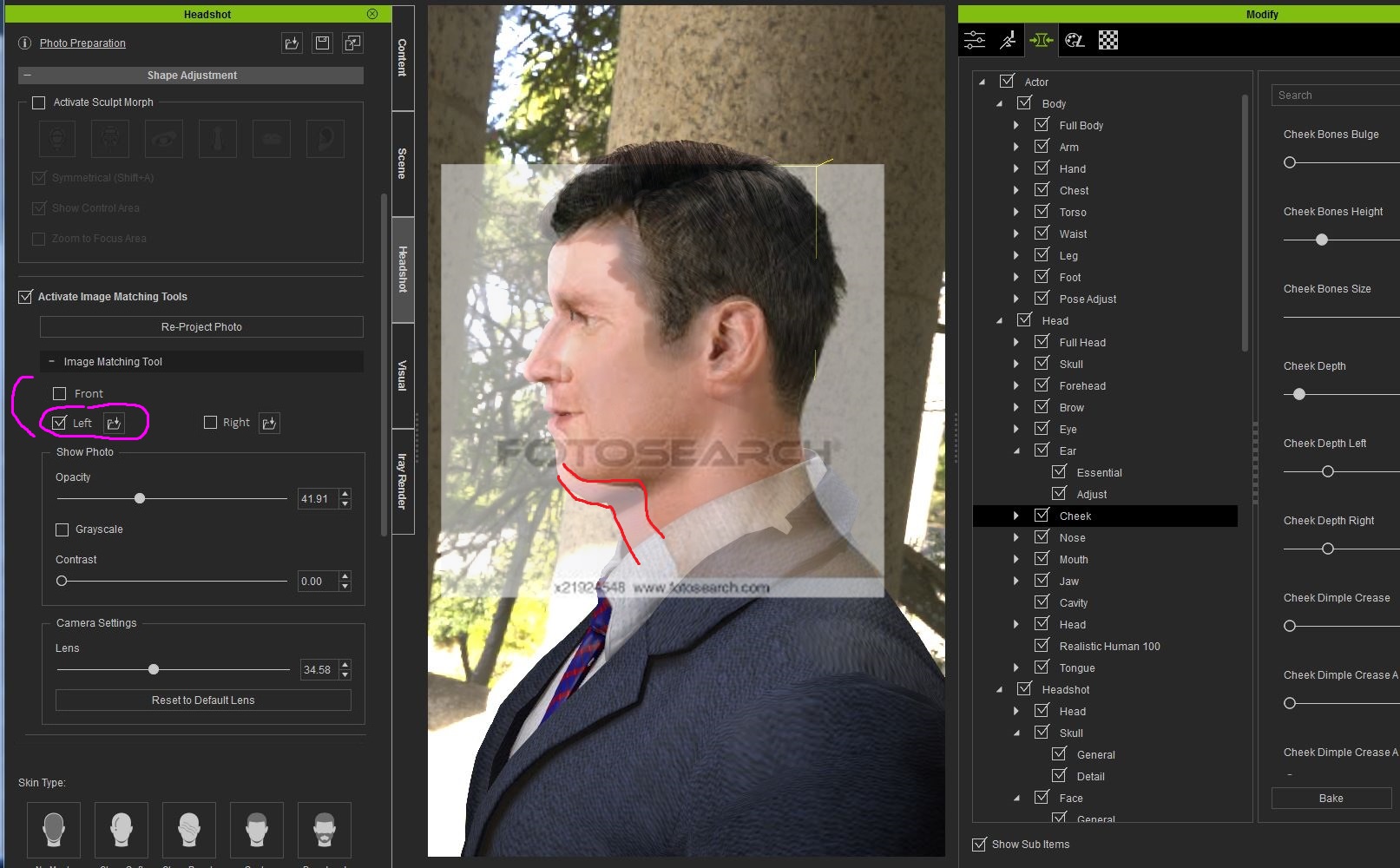
|
|
By 4u2ges - 7 Years Ago
|
@justaviking
Thank you Dennis for taking time and writing an extended FT entry. I agree with everything you have outlined. The only feature I would add is an automated profile match.
I believe it's doable though it might take some effort to develop.
h) Profile match should have a drop down selector which would include a *Full Profile* match option as well as individual face features such as Scalp, Forehead, Jaws... etc,
so that user can select which individual part of the face needs to be sculpted for the match. This should be accumulative. If possible, include *inner* profile options such as eyes, ears.
Profile match should NOT in any way alter the texture, nor should it affect the frontal face sculpt. It should work exactly as those Depth sliders do.
Let me just hope that RL would continue maintaining and adding features to this great plug-in and it would not be abandoned as some other in the past.
|
|
By justaviking - 7 Years Ago
|
|
4u2ges (12/9/2019)
@justaviking
Thank you Dennis for taking time and writing an extended FT entry. I agree with everything you have outlined. The only feature I would add is an automated profile match.
I believe it's doable though it might take some effort to develop.
....
Let me just hope that RL would continue maintaining and adding features to this great plug-in and it would not be abandoned as some other in the past.
You're welcome. (I have an overdue Iray Issue to finish writing too.)
I agree about expanding the "automated" capabilities to take into account a profile image, but I wanted to keep this initial suggestion in the "easy" category. Call it "Step 1" of the master plan.... Bwah ha h ha...
Meanwhile, something occurred to me, so I added another detail to my own Suggestion (Issue #6512).
It's something RL should think of on their own, but it was easy to point it out.
One more detail: The “Left” and “Right” options should be grayed out until after a profile image has been selected.
The “File Navigator” icon should be active, but the corresponding word and check box should be gray if you have not loaded a profile image yet.
See picture, attached.
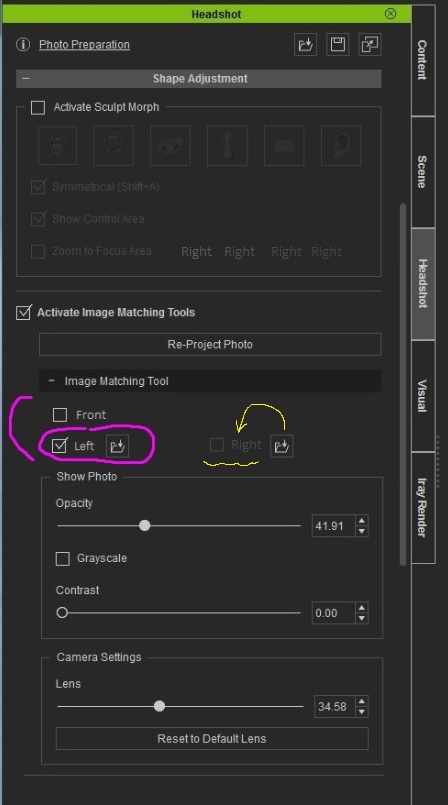
|
|
By TonyDPrime - 7 Years Ago
|
Hey
HEY
HEY!
This is a Headshot Gallery...not a brainstorming-session gallery.
Keep that fiddly side-head improvement strategy talk OUT OF THIS THREAD.
This is ONLY for images made by people using the INCOMPLETE Headshot, you know, without the side-head features you discussed.
So LET'S KEEP IT THAT WAY....EH?
EH!!!? :angry:
|
|
By Miranda (RL) - 7 Years Ago
|
I kind of agree with Tony.
Thanks Dennis and Gurgen for those precious feedback, you can continue to exchange ideas in other thread. :)
|
|
By andrew.genaille - 7 Years Ago
|

|
|
By TonyDPrime - 7 Years Ago
|



|
|
By larryjbiz - 7 Years Ago
|

|
|
By rogyru - 7 Years Ago
|

|
|
By rogyru - 7 Years Ago
|

|
|
By vislaw - 7 Years Ago
|
Lee Harvey Oswald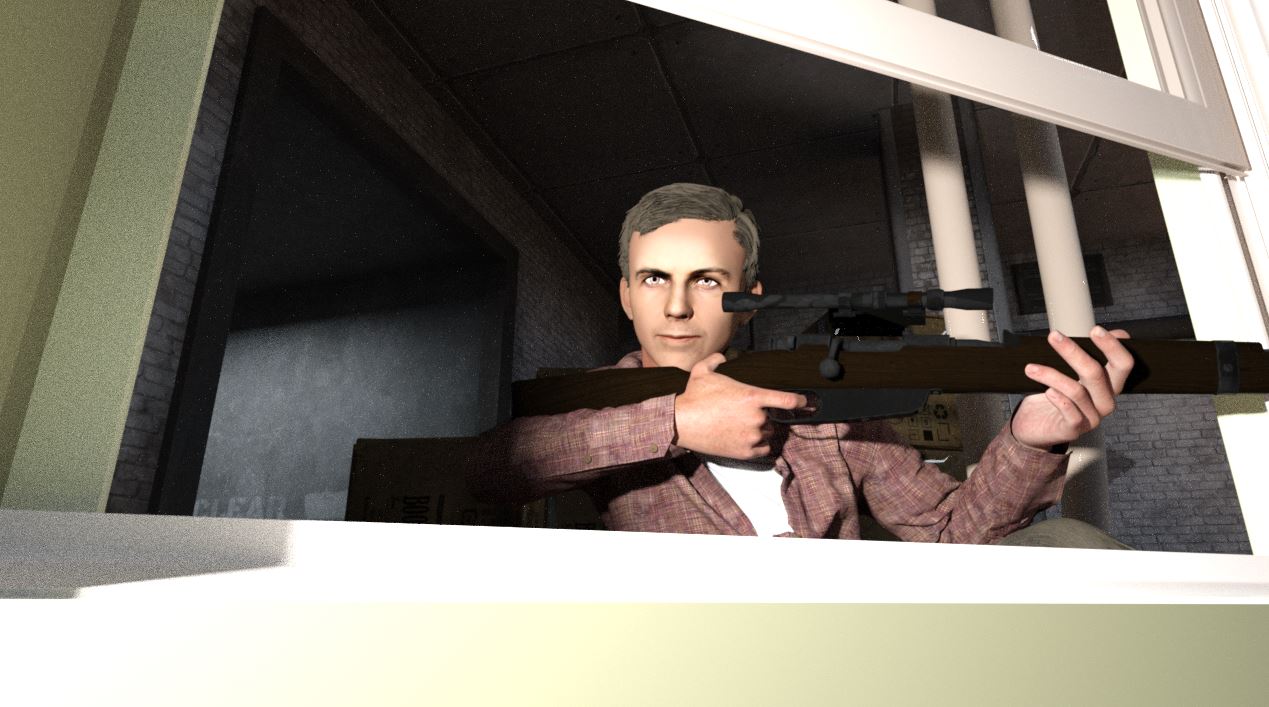
|
|
By vislaw - 7 Years Ago
|
Charlize Theron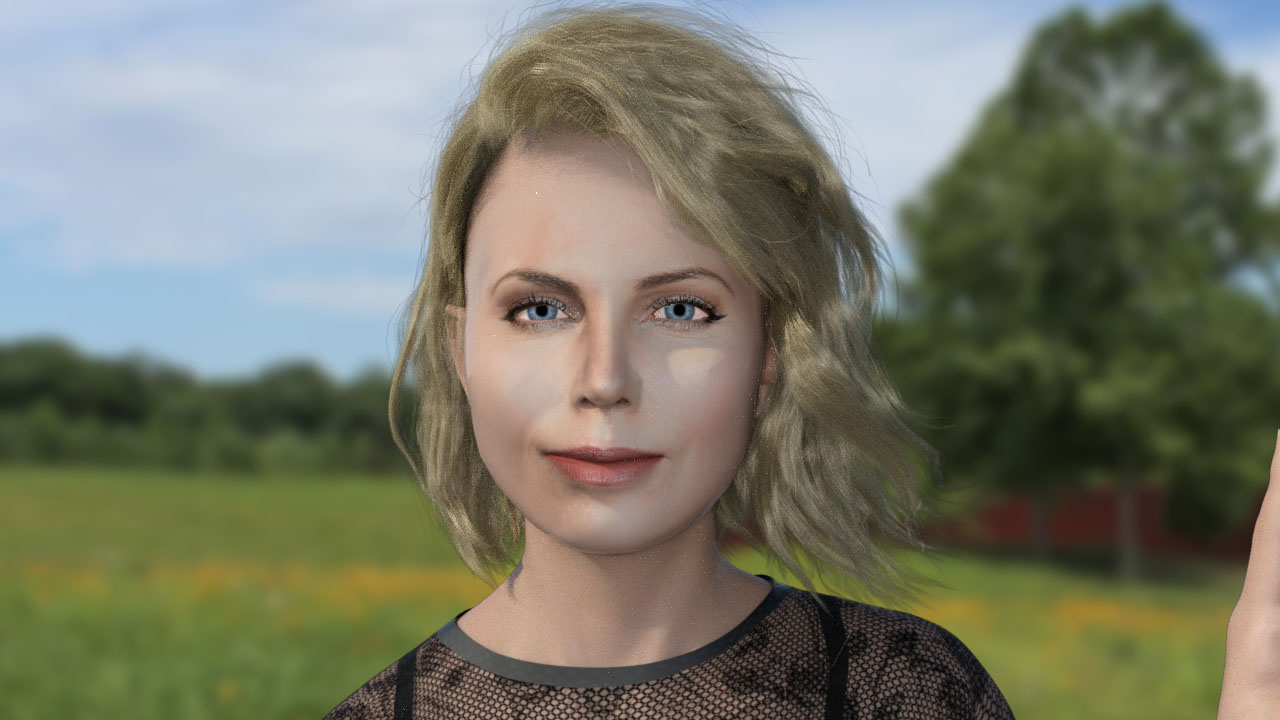
|
|
By TonyDPrime - 7 Years Ago
|
Octane Render

|
|
By TonyDPrime - 7 Years Ago
|


|
|
By 3dtester - 7 Years Ago
|
There is no good image of the Joker.
This is the best what i was able to do for now (using HS-Auto and 1k as such + RL hair) :laugh:

|
|
By 3dtester - 7 Years Ago
|
HS-Auto is not bad for short hair sometimes :laugh:

|
|
By TonyDPrime - 7 Years Ago
|

|
|
By TonyDPrime - 7 Years Ago
|
What happens in Vegas....STAYS in Vegas!

Advisory - no promisory guarantee is given that any activity related to, being in, or taking place at any location in the Las Vegas area will be confidentially maintained in said Las Vegas area.
May or may not require 2 wingmen for proper functionality, user discretion is advised as results may vary.
|
|
By Am7add9 - 7 Years Ago
|
the product demos look good, but i have yet to see a actual user even come close,
|
|
By Europafilms - 7 Years Ago
|
Hello Everyone,
Impressed with the release and features in Headshot so far. For extreme close-up shots it´s still a challenge even with great 4K image reference.
For now, here´s the first test of Brad Pitt with the fuzz hair from Auto mode and the face made in Pro mode.
1000 morphs to choose from is a great feature. Adjustment is tricky at first (small adjustments can take time to perfect, especially if you have no side profile reference).
Definitely worth taking the time to get great reference photography, front and side.
Rendered without iRay with SSS.
Depending on the angle, the Back Light can introduce spill light inside the eyelids if the eyeballs are not correct. Easier to adjust the light for stills but more difficult for animation or body movement.
Eyelashes are very difficult to fix or shorten when matched to the eye shape.
Requests: Please add as part of each software base, matching realism for Digital Humans in terms of HAIR in CC3, Headshot and iClone to be able to compete out of the box, with the Pro VFX pipelines on the market.
Headshot: More realistic high poly hair in Pro mode maybe in a future update. (Similar to how hair in the Auto Mode feature works).
Add a (right mouse click to) Add more lights BUTTON for users without a mouse would be handy.
Adjustable hairline for the scalp in Skin Settings
Thank you, much appreciated.
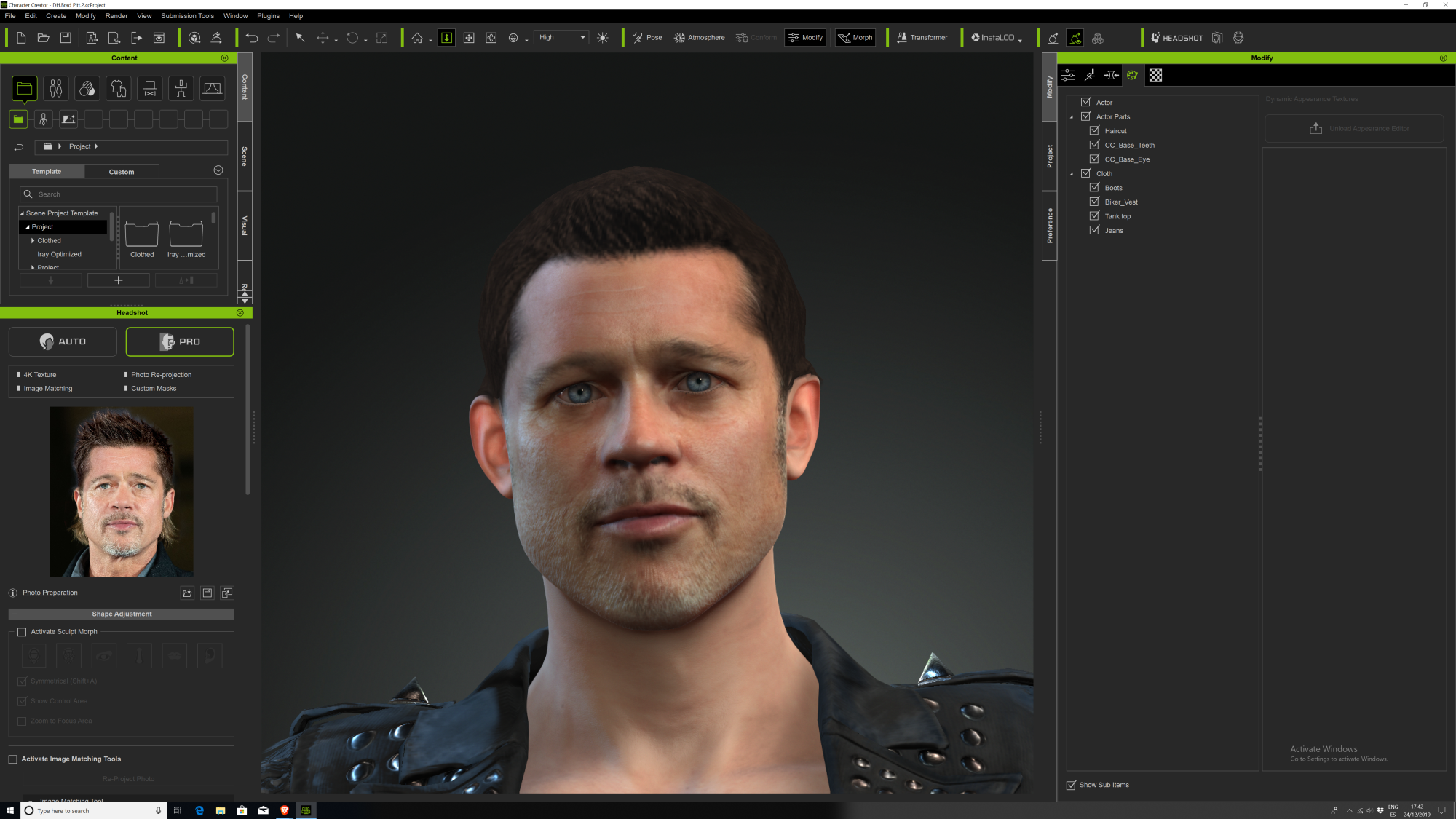 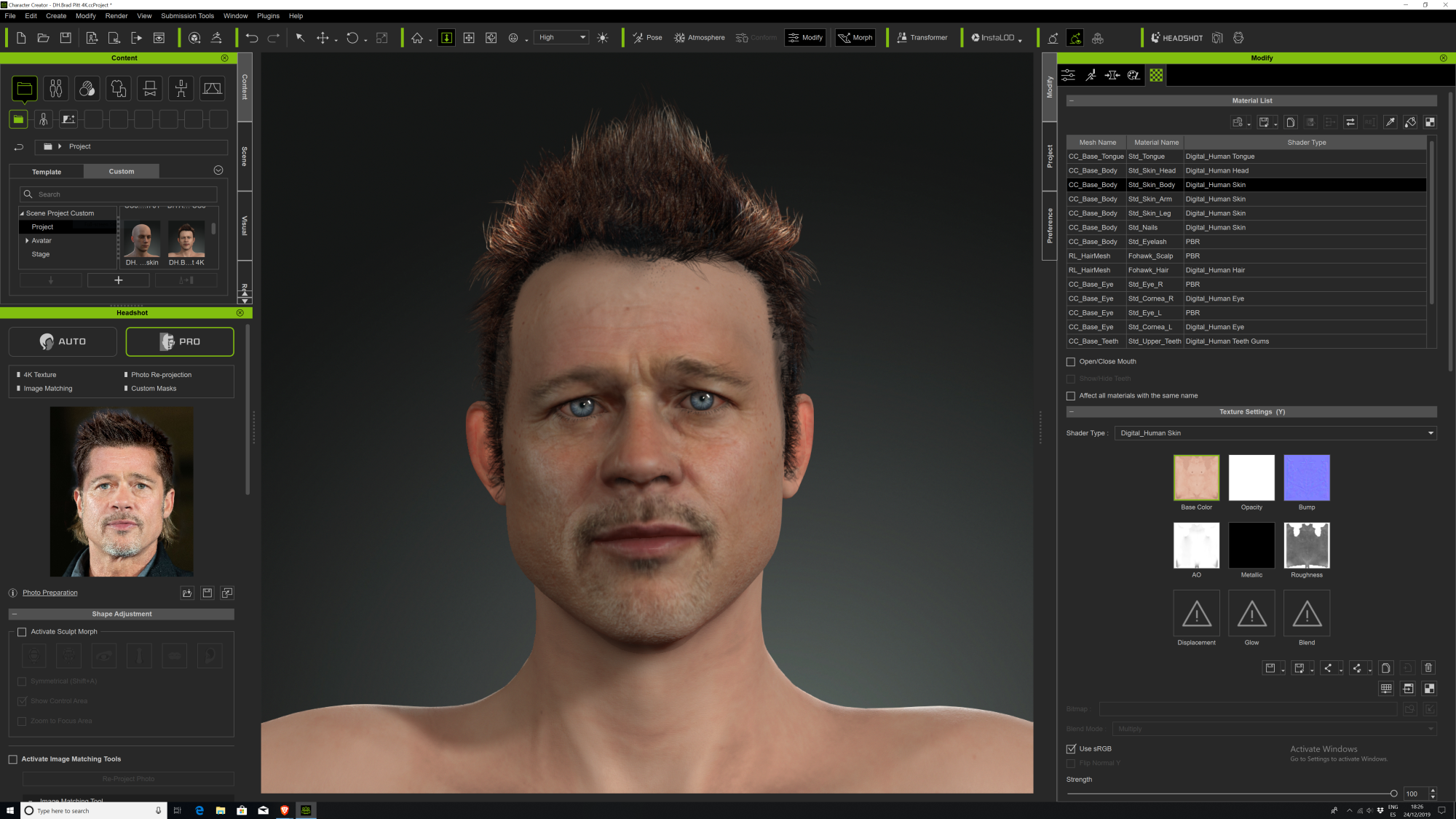

|
|
By justaviking - 7 Years Ago
|
@ZenMuse - Very good results, and very good comments. Thanks for sharing both.
(You might want to formalize some of those thoughts in Feedback Tracker, if you haven't already.)
|
|
By animagic - 7 Years Ago
|
|
aeolian (12/20/2019)
the product demos look good, but i have yet to see a actual user even come close,
Gives you a chance to be the first! :P
|
|
By toystorylab - 7 Years Ago
|
Finaly i could go for 7.7 as a lot of bugs got fixed now.
Ergo i can use headshot ;)
It took a while to get into it and some further tweaking is needed but here is my first result:

|
|
By Europafilms - 7 Years Ago
|
@justaviking many thanks for the feedback. I have now posted more tips and requests on the Feedback Tracker.
Having a Brad HAIR Day https://www.reallusion.com/FeedBackTracker/Issue/Having-a-Brad-HAIR-Day
|
|
By toystorylab - 7 Years Ago
|

|
|
By larryjbiz - 7 Years Ago
|

|
|
By 3dtester - 7 Years Ago
|
Very nice @toystorylab and larryjbiz
|
|
By TonyDPrime - 7 Years Ago
|
Most of mine are random faces,
and they look better than Daz in many cases.
I like the abilities of Headshot,
even better than the character DeadShot.

|
|
By Kevin.S - 7 Years Ago
|
Characters I made in CC3 using Headshot and Iray


|
|
By Kevin.S - 7 Years Ago
|
Characters i Made with CC3 and headshot
|
|
By Kevin.S - 7 Years Ago
|
CC3 Headshot


|
|
By Kevin.S - 7 Years Ago
|
CC3 Headshot
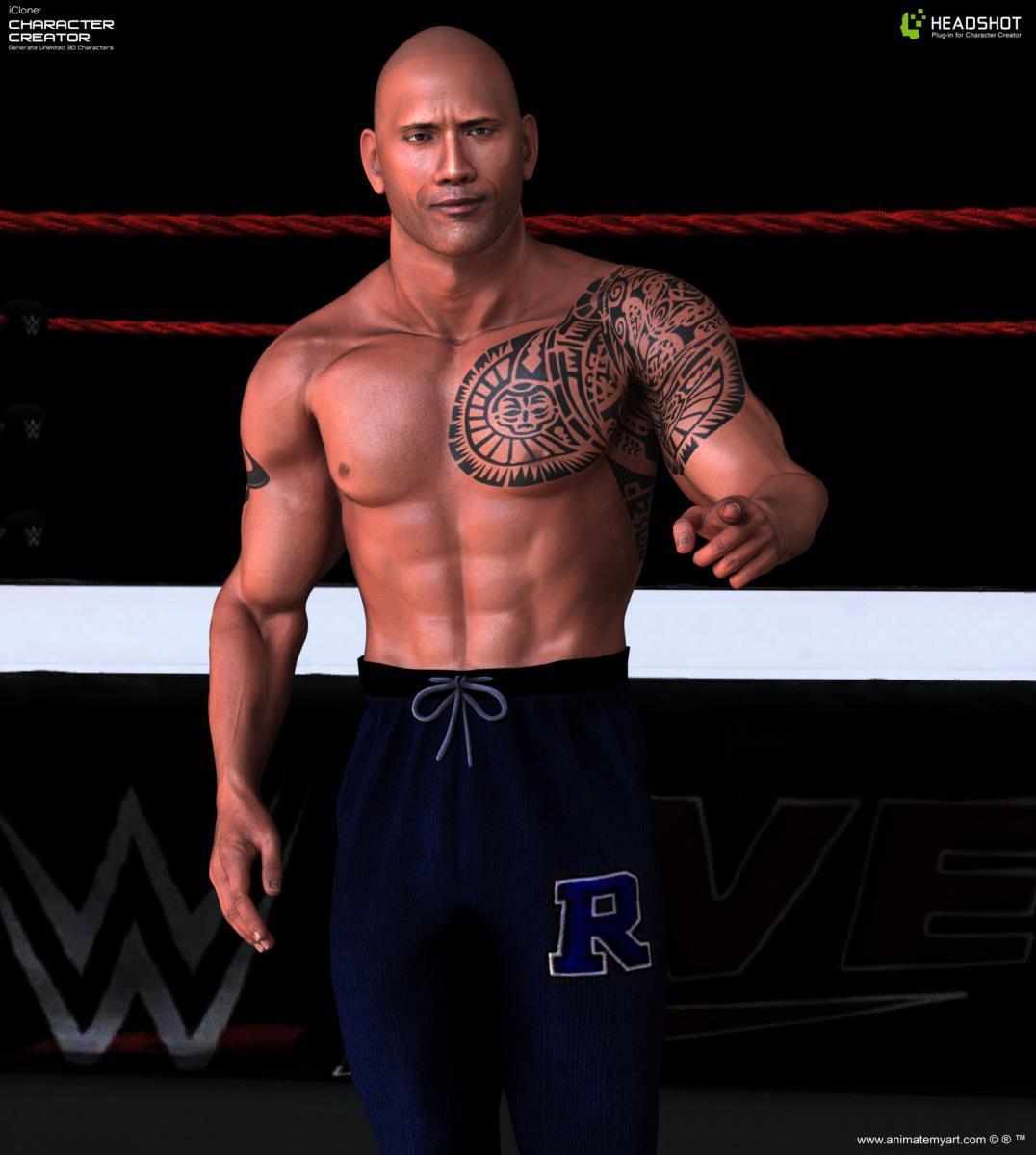
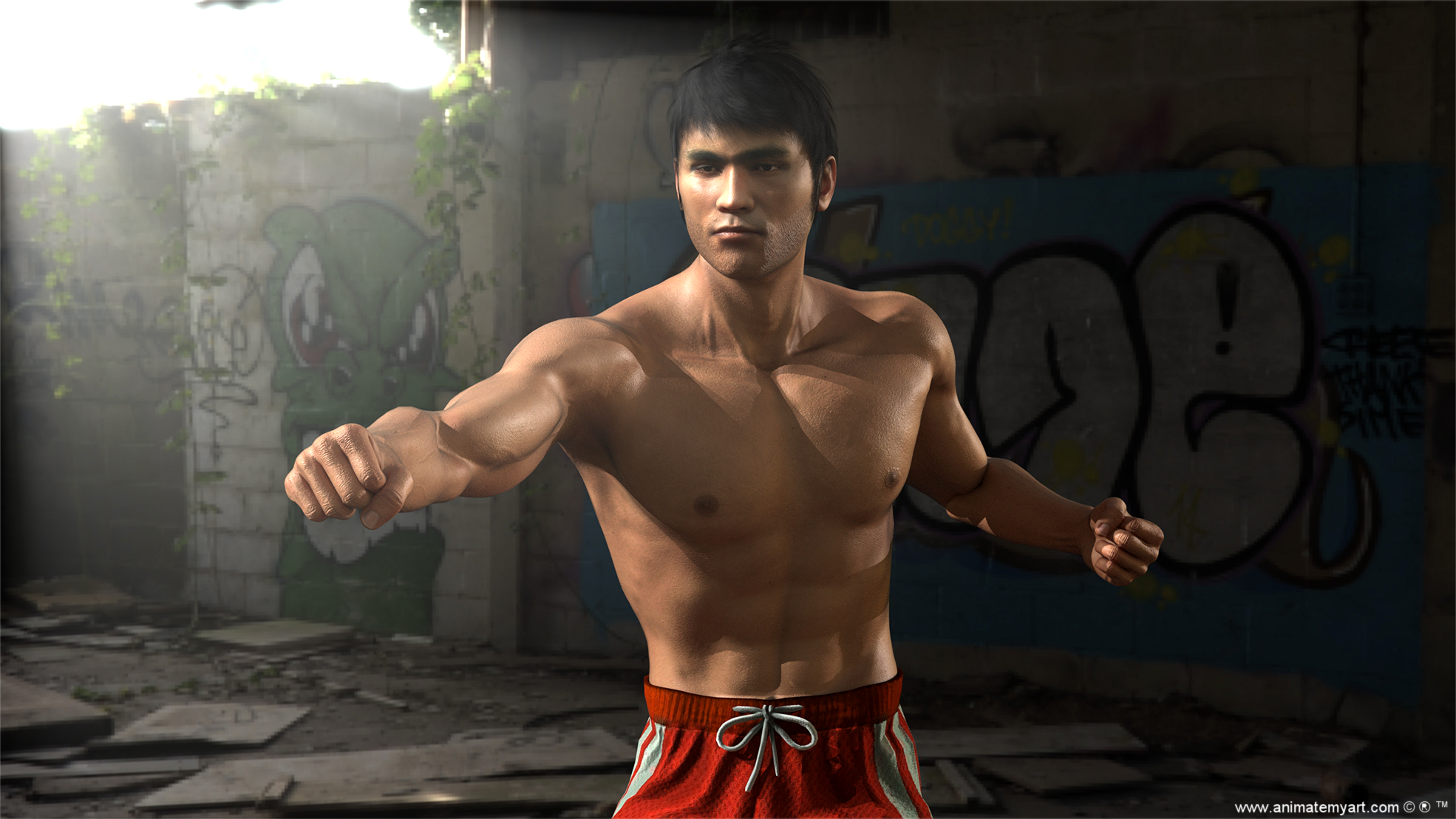
|
|
By Kalle3 - 7 Years Ago
|
Einfach ein Portrait aus Google
Greetings from Germany
Kalle
| | | | | | | | |
Die Sound-Funktion ist auf 200 Zeichen begrenzt |
|
By 3dtester - 7 Years Ago
|
Here's a famous girl...

I used a very small photo and upsized it with Gigapixel AI.
Not sure about the likeness, didn't play much we the morph sliders.
The racket is from Sketchfab (credits to 'turtlemode')
|
|
By TonyDPrime - 7 Years Ago
|


|
|
By TonyDPrime - 7 Years Ago
|
Here is my try at Yennefer from The Witcher:

|
|
By animagic - 6 Years Ago
|
iClone native render of a portrait created using one of the AI images from Sonic7's collection (#556):

|
|
By cutoffsquid98 - 6 Years Ago
|

Headshot Test.
This is my 2nd attempt
|
|
By Mystic360VR - 6 Years Ago
|
  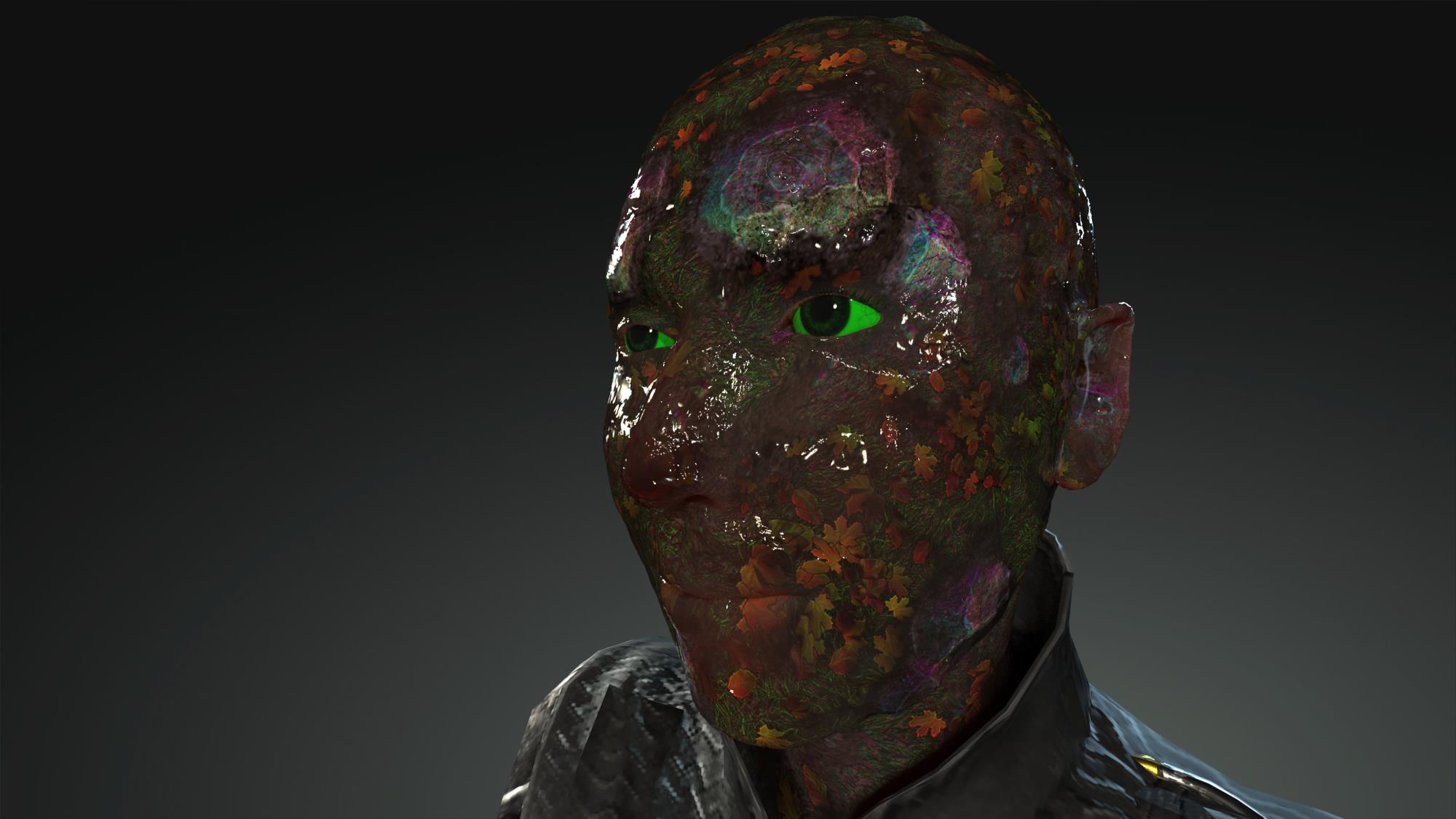 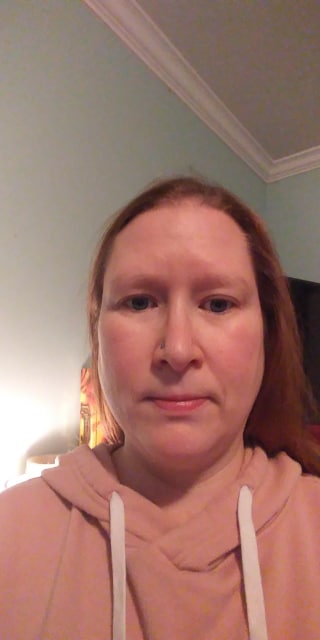 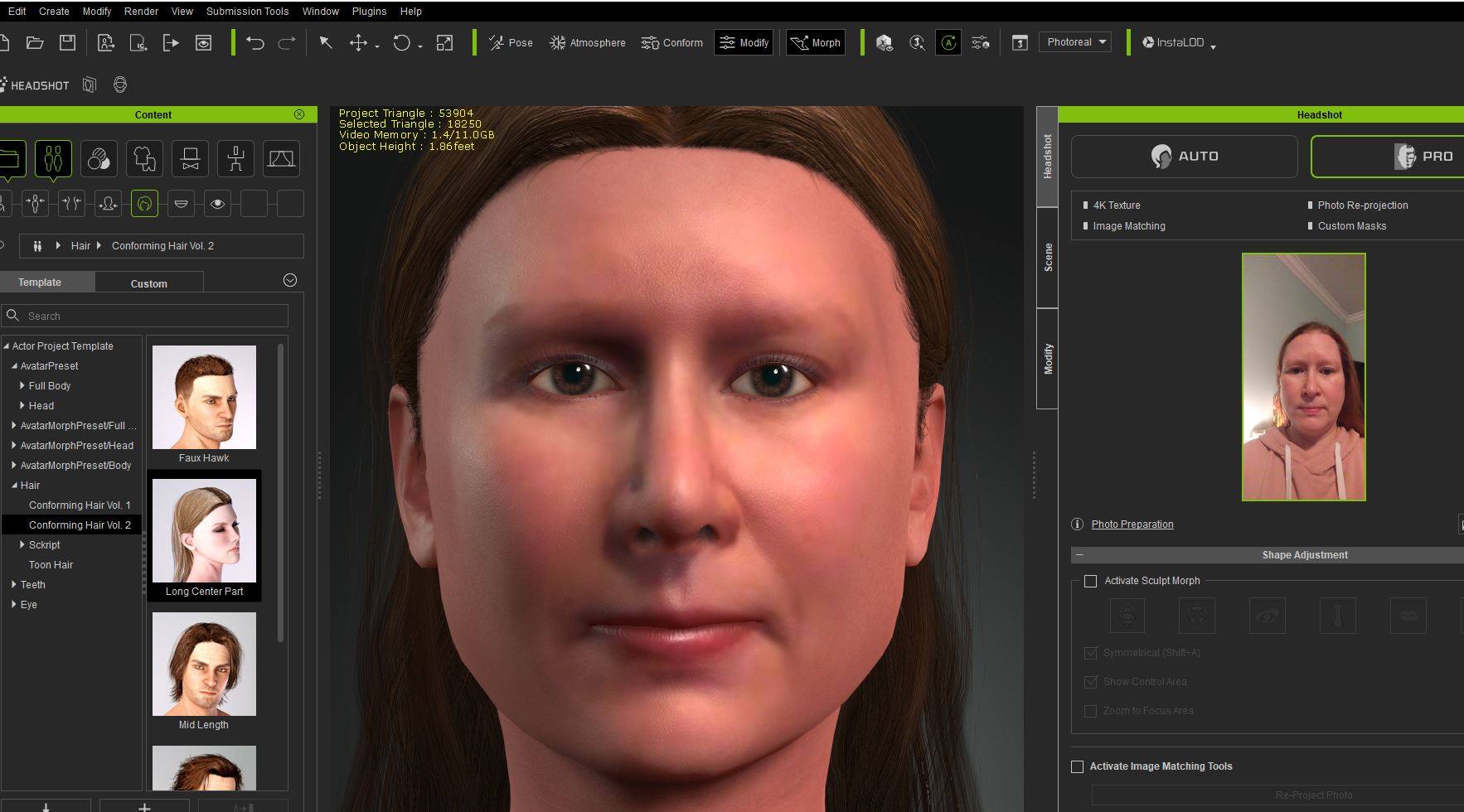
|
|
By TonyDPrime - 6 Years Ago
|
CC3 Native

|
|
By Mystic360VR - 6 Years Ago
|
Thor in my film. using headshot on all the cast.
This one was easy to make as i just turned all the settings to max.
The dude is huge in real life and I was happy its pretty accurate. He will be a huge part in the film

 


|
|
By Haratio - 6 Years Ago
|
So I had already made celeb characters with CT8.
 
As you can see it has issues with picture textures.
This is pics of head shot. Mulan pics.

 
|
|
By Haratio - 6 Years Ago
|
Here are 2 different ones, one Auto, and one in Pro that I made using Sofia Boutella from the new Mummy movie.
  
This is the Pro mode. I used long hair from the market place, but I found a more close hair style on Daz that I plan to bring in.

The Daz hair that is closer to Sofia's hair in the movie shots.
|
|
By Haratio - 6 Years Ago
|
|
I think it came out decent. Maybe it could be better for rendering, but I think it would be fine for a game model.
|
|
By Haratio - 6 Years Ago
|
I tried out a few new pics for the mummy project. I may have to go into Gimp to make the photo's better, before headshot use.
I need to fade out the hair line so I can draw in the text better, so it will come out on the model. Either that or I need to just take
the model of her into 3D coat, and or Blender and put the runes on her in one of those programs.
 
|
|
By animagic - 6 Years Ago
|
To make things a bit easier you could put the runes in the Blend channel, so you can adjust them independently and leave your face texture alone.
I had to adjust hair and I found that the hair Opacity image is a PNG file, which is tricky to adjust. I had better luck changing it into a JPG, with everything but where you want the hair black. You can also do nice fades then.
|
|
By animagic - 6 Years Ago
|
To improve my portraiture skills, I worked on a female character, which, as Mike Kelley has said, is more difficult.
I used again one of the "This is not a real person" images (# 324). I don't have Photoshop, and I wanted to tone down the highlights on the image. I found a way to do this In Paint Shop Pro using an Adjustment layer that controls Luminancy. (I will write that up some day.)
I used Gigapixel to enlarge the image to 2k x 2k, which I then fed to Head Shot. The resulting face was a bit too smooth, so what I did is combining the regular normal map with the normal map for the old woman face, which I added as a second layer in my graphics program. You can then use the Opacity of that layer to control the contribution. This will give you sort of a middle-aged normal map. I then added various wrinkle morphs.
The hair was problem because I didn't have the right hair for my character. So I created the hair with the Head Shot Auto setting and then used a regular hair texture to give it some structure. I also set the hair to Digital Shader Hair.
A final feature of the portrait is that I gave her small pearl earrings, which I made green (emeralds?) and to which I applied the Digital Hair Shader. This gives a nice surface scattering effect with back-lighting.

|
|
By Haratio - 6 Years Ago
|
Thank You for the advise. I also am looking at either modeling the eye balls, or seeing if I can texture/uv game eyeballs in CC3 so I can make the double pupil eyes that are on the characters in the movie.
I have already made some custom weapons and imported them into CC3 but I haven't learned,/figured out how to set up the textures, and or like the balance points to position in the characters hands yet.
I need to learn these things so I can start selling them in the marketplace/store.
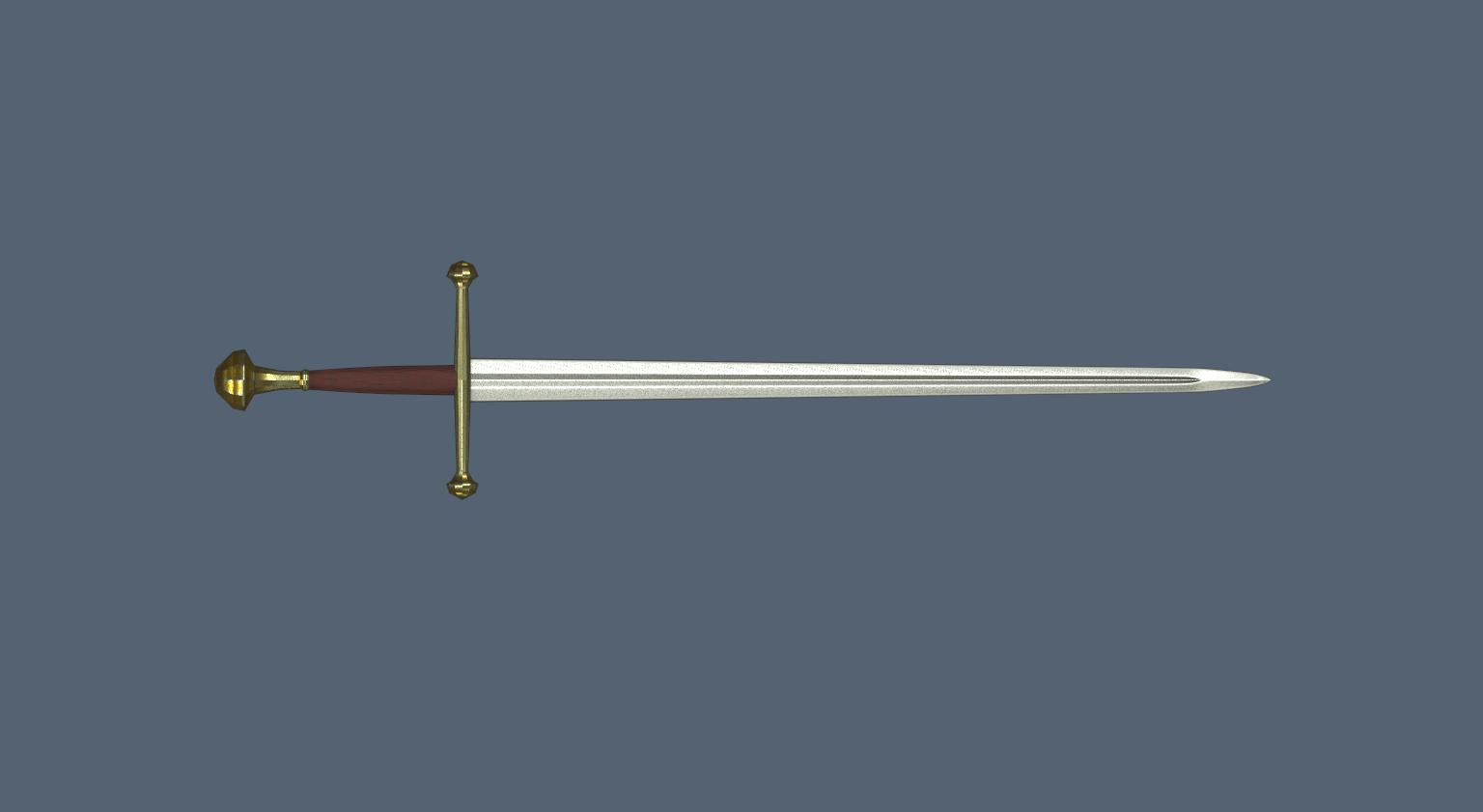 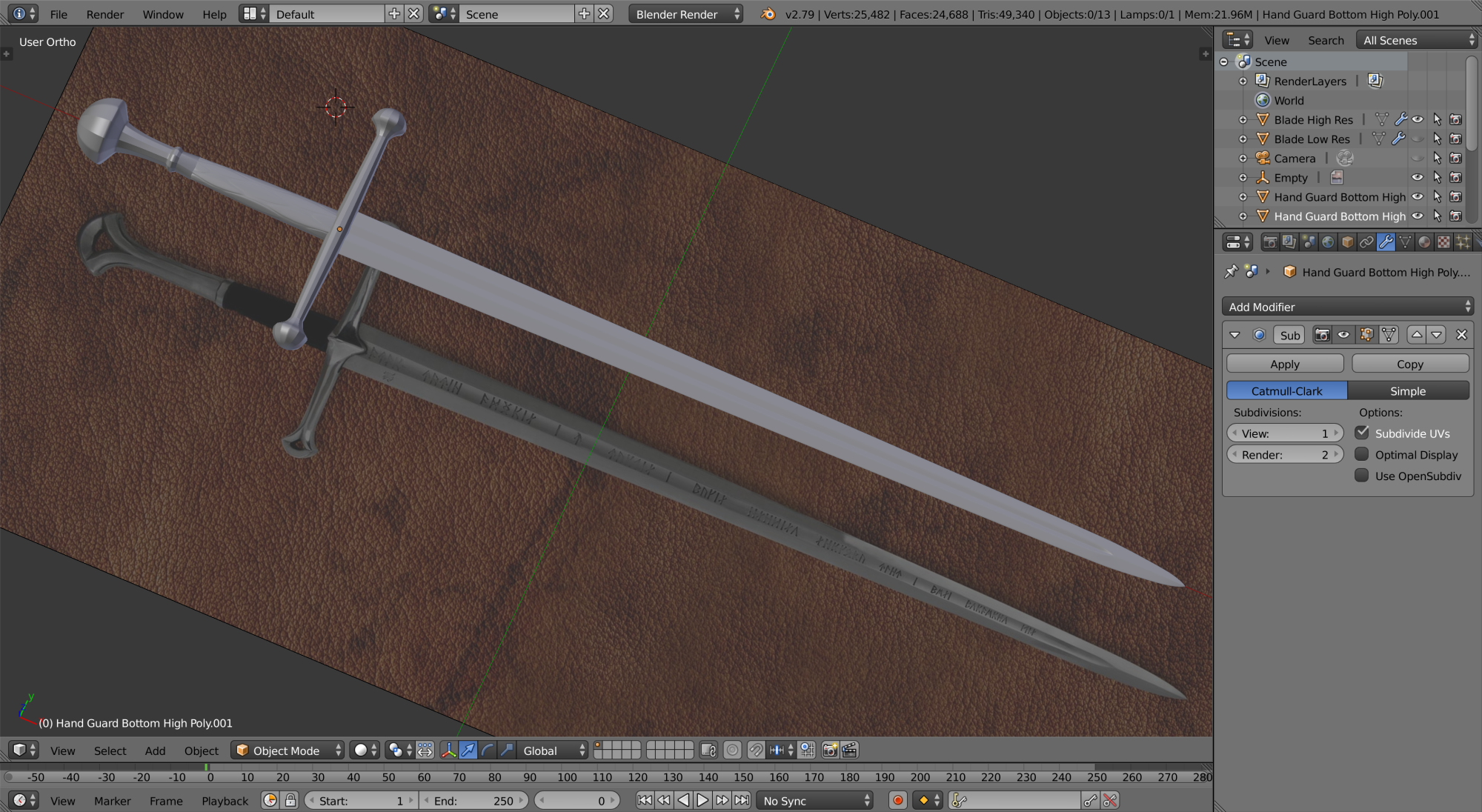   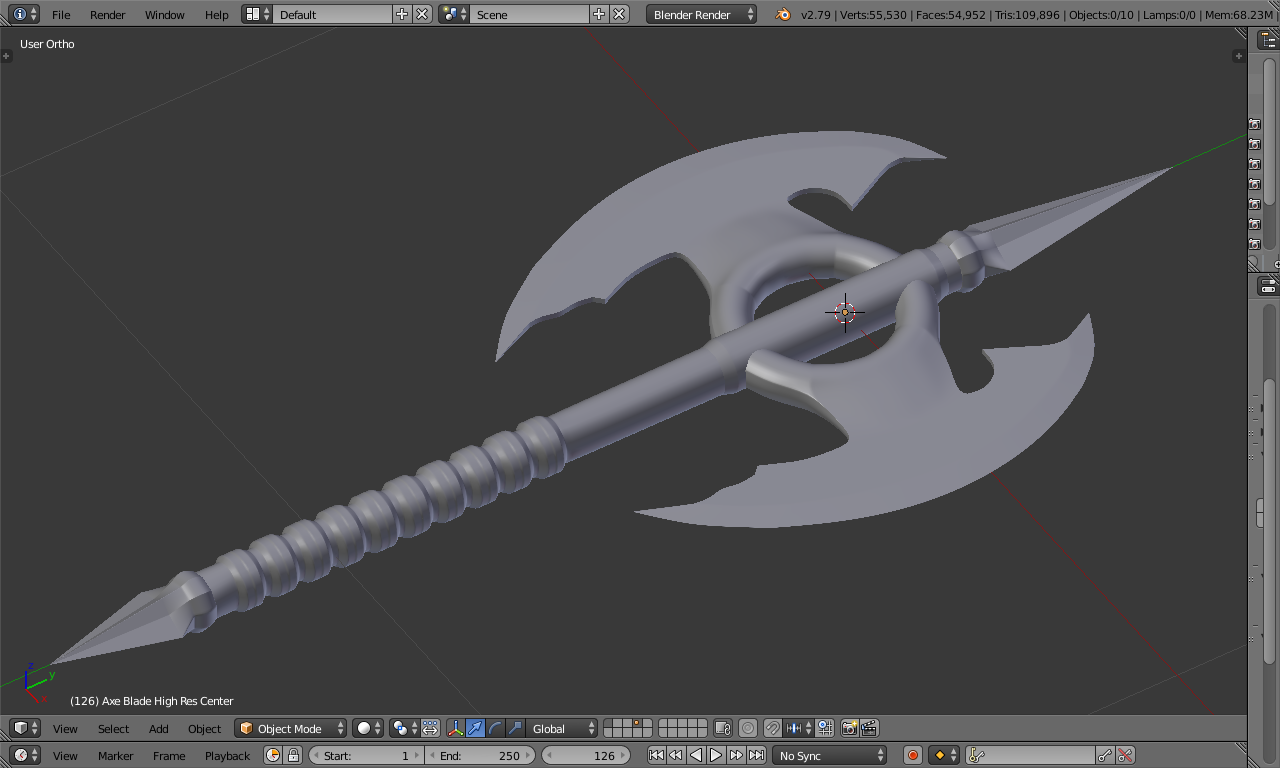
|
|
By TonyDPrime - 6 Years Ago
|

|
|
By Haratio - 6 Years Ago
|
Here is a character that I worked on tonight from the Netflix series, The Witcher. The Mage Yennifer.
    
|
|
By TonyDPrime - 6 Years Ago
|

After Meth:

After Tony D Prime Salon Makeover:

Eh?
EH!?? :angry:
|
|
By Haratio - 6 Years Ago
|
Her is another one from The Witcher:

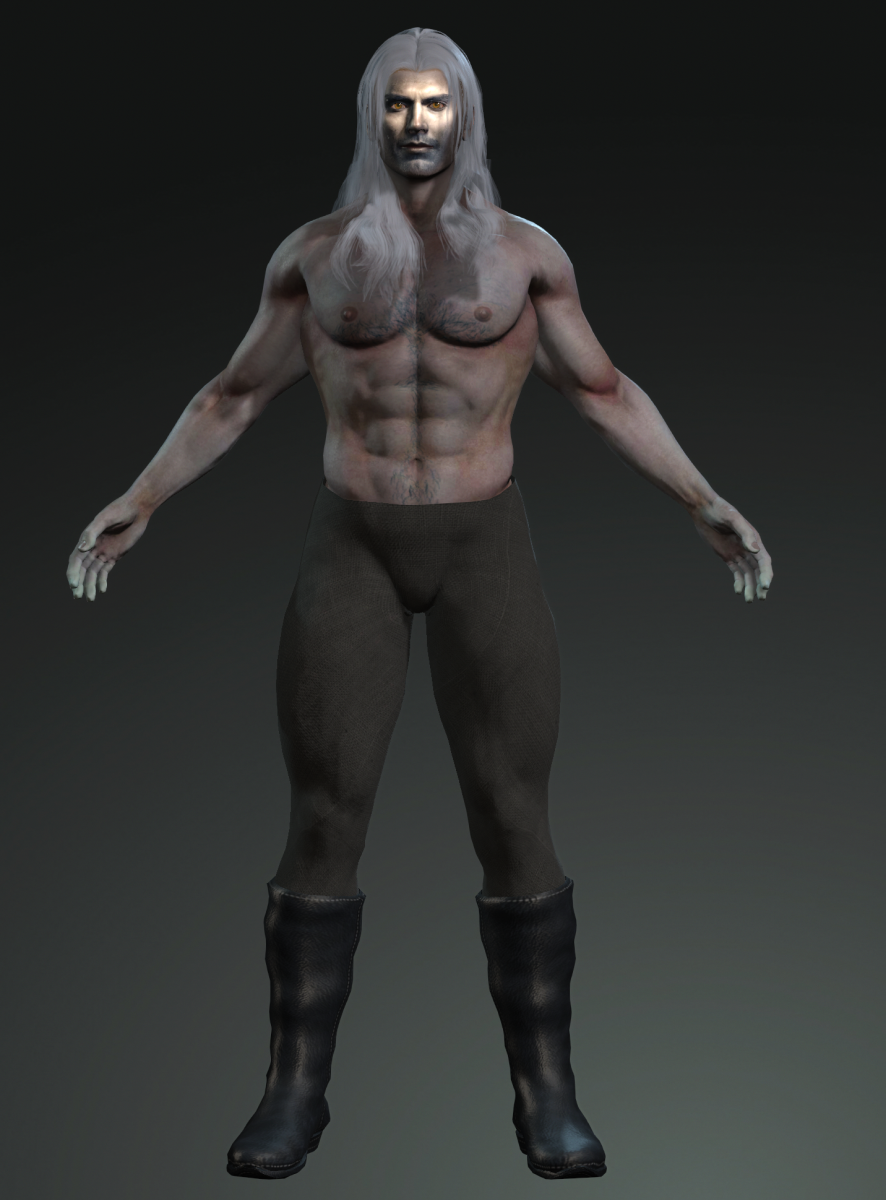  
|
|
By Haratio - 6 Years Ago
|
[quote]TonyDPrime (1/13/2020)

After Meth:

Its interesting that You would ad the blemishes, or is the original photo of her with them? My 15 year old daughter has issues with acne, and when I was a teen I had issues. I worked in a Hospital, and there were 2 types of soap that we used that were based on Iodine. Betadine that was a liquid brown surgical soap, and Provadine which was a small bar soap. I started washing my face like 3 times a day using them, and they cleared up my acne better than any thing that was actually made to clear up acne. The iodine in the soap killed the bacteria more efficiently without drying out my skin.
Anyway, interesting Headshot pics.
|
|
By 3dtester - 6 Years Ago
|
I must say i'm blinded by the lifelikeness :cool:
Congrats @TonyDPrime

Unless she is sweating, i find the shininess a bit too much though...
|
|
By hj - 6 Years Ago
|
my first experiment
Hans Jörgen
|
|
By Alolu - 6 Years Ago
|
I'm really getting the hang of Headshot. So here it goes! Still working on fine tuning. :)

 
|
|
By Kevin.S - 6 Years Ago
|

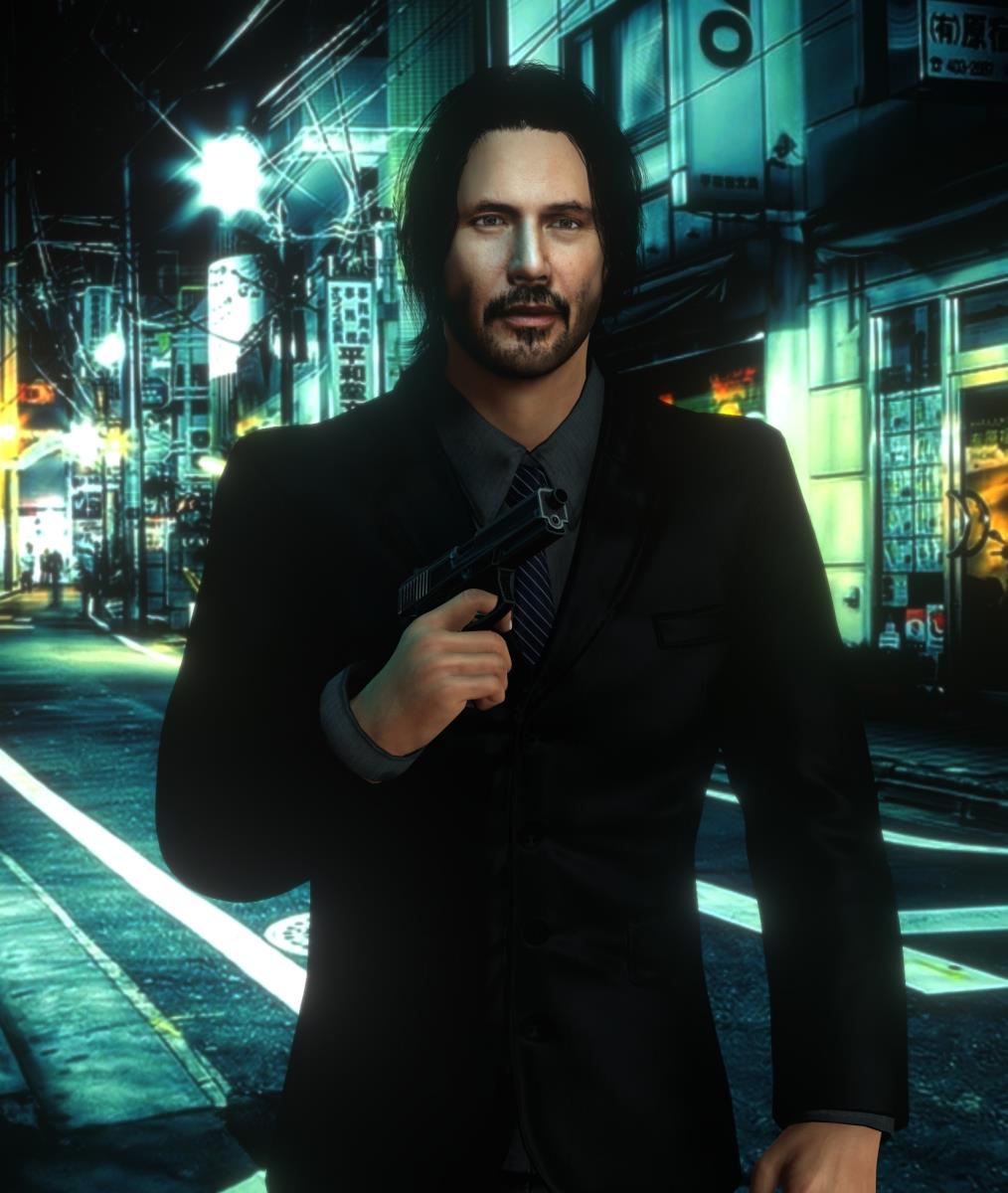
|
|
By Deanimation - 6 Years Ago
|
Hi All, Here`s my latest Headshot, it`s Mike from the US TV Show American Pickers, I now feel the need to create his work partner Frank ;-)

|
|
By Deanimation - 6 Years Ago
|
TonyDPrime I love how well that you've enlarged the eyes and kept their look, nice 😉(11/23/2019)
 
|
|
By 3dtester - 6 Years Ago
|
Here is 'SuperGreta'

|
|
By amir.poorazima - 6 Years Ago
|
|
|
|
By hj - 6 Years Ago
|
|
|
|
By 3dtester - 6 Years Ago
|
Update on SuperGreta


|
|
By 3dtester - 6 Years Ago
|
Ok guys. According to some research, this is the 'perfect' face.
Not to say that this the perfect headshot, though.
Native render:

Iray render:

|
|
By Deanimation - 6 Years Ago
|
[
Great work, personally I like the native image, it has move contours and her eyes look more realistic. 😉
3dtester (1/23/2020)
Ok guys. According to some research, this is the 'perfect' face. Not to say that this the perfect headshot, though. Native render:  Iray render: 
|
|
By Deanimation - 6 Years Ago
|


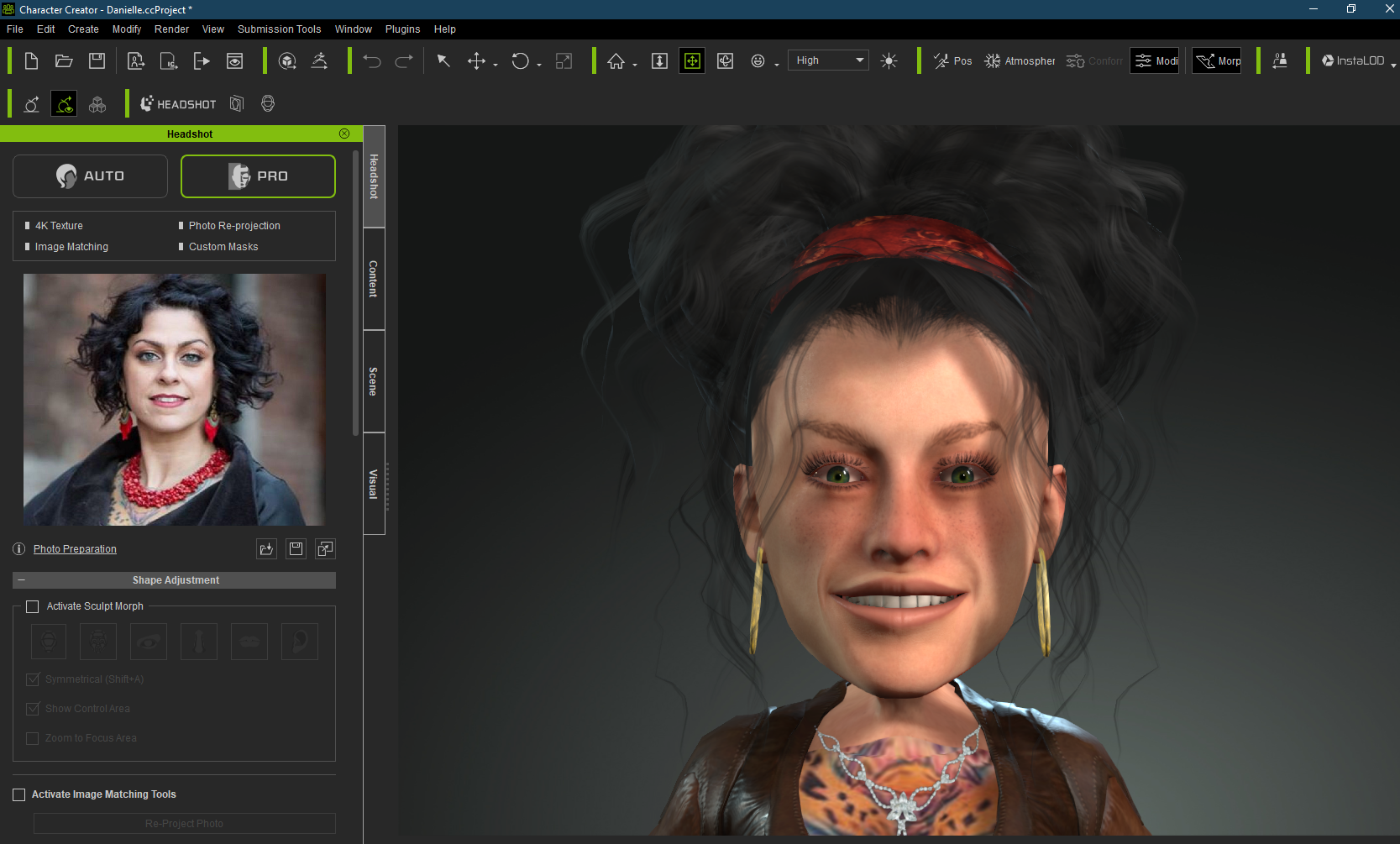

|
|
By Deanimation - 6 Years Ago
|


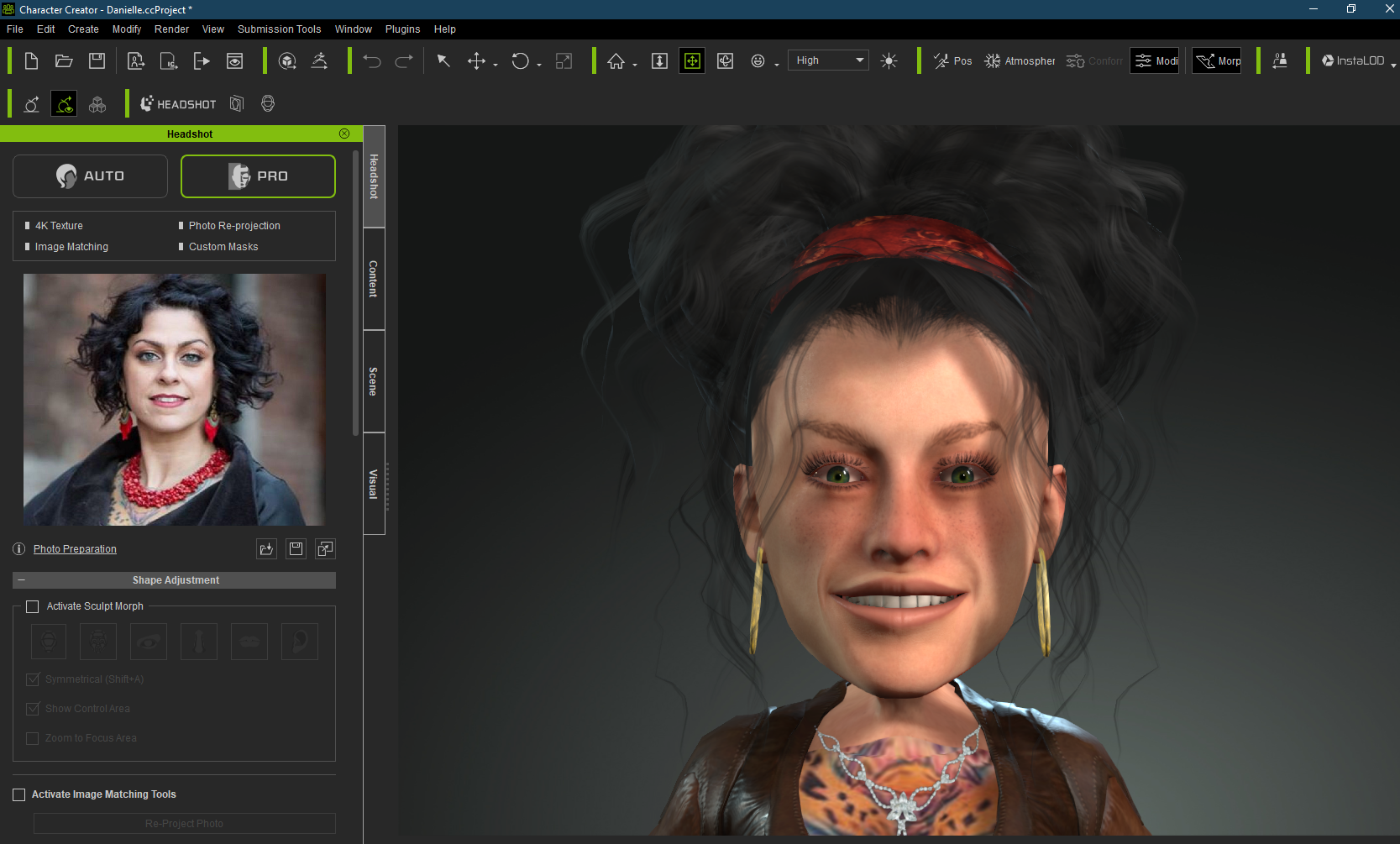

|
|
By 3dtester - 6 Years Ago
|
Nice @evilkisses. I like the concept of your characters. This could be a lot of fun.
You may encounter problems with viseme / expressions, but the closed mouth of the girl looks good :)
|
|
By Deanimation - 6 Years Ago
|
Cheers @ 3dtester
I`m very new to iClone and I`m learning as I go, only referring to manuals and online help if and when I need it. I`ve tried the viseme / expressions and they work fine, infact it was one of the things that I was working on when using Headshot, so that I can use the characters to animate with. I`ve converted tons of bvh`s to iclone and a couple of hours ago I purchased Curve Editor, which I`ve been saving for and now it`s mine ;-)
I started a new scene using the Mike and Frank characters in their van straight after finishing them as characters, I`ve set up the cameras, motion on each side as if the van is moving, they are sitting ready to have vocal and animation which is going to be a big thing for myself as I have never animated, but feel sure I can do it with a little help from my new curve plugin.
I was very happy to see that you mentioned about the girls mouth as It took hours to get as good as I could, it turned out great.
|
|
By Deanimation - 6 Years Ago
|
I`ve been working on Danni the female Character eyes, I changed her lashes and lids with a few other small changes and imho she now looks much better ;-)

|
|
By Haratio - 6 Years Ago
|
Yes I think she looks real good. I have been working on some game characters.      
|
|
By Kevin.S - 6 Years Ago
|
Jolie

|
|
By Postfrosch - 6 Years Ago
|
My Headshot-Orc Warrior


Greets
Postfrosch
|
|
By TonyDPrime - 6 Years Ago
|
Both Rendered in Octane Render


|
|
By TonyDPrime - 6 Years Ago
|

|
|
By chrisx2ds - 6 Years Ago
|

|
|
By rogyru - 6 Years Ago
|

|
|
By thebiz.movies - 6 Years Ago
|
rogyru (5/2/2020)

I watched the video project for this which you released in a different thread and its a really good job. Good character and I wonder where the hair came from? However, In this pic you've squished the two images together and the results bear more than a passing resemblance to Walter Pinhead....Walters dad perhaps? Hehe.
|
|
By TonyDPrime - 6 Years Ago
|
rogyru (5/2/2020)

OMG - that is perfect. You have to lip sync it to those phrases he reads...
(ie- 3 meters distance determines our existence...
I'm...I'm not going to comment on that...etc), and send it to him.
He will totally show it at the end of a video!
|
|
By Apollonius - 6 Years Ago
|


|
|
By ruscular - 6 Years Ago
|
I been playing with fantamorph, a face morphing program that allows you to mix 2 peoples faces into one. I did this to keep away from litigation of using a celebrity faces for character development. I also find it kind of fun to develop new characters. This one is Lynda Carter and Emma Watson 
|
|
By Apollonius - 6 Years Ago
|
Still FAR from perfect, here is a much-improved James Gandolfini. His nose was a big challenge, one of the biggest I've faced since I began using reallusion software. The headshot sliders saved the day though. They are amazing! I am totally in love with this plugin... I still had to edit the texture image because the tip of his nose blocks what's going on underneath. I had to try and reproduce it in the shape of his nose, and clean up what was behind it. This still needs a lot of work, but I'm pretty pleased with it so far.

|
|
By Miranda (RL) - 6 Years Ago
|
Great work on this one!
May need some tweaks on the beard cheekline.
Apollonius (5/14/2020)
Still FAR from perfect, here is a much-improved James Gandolfini. His nose was a big challenge, one of the biggest I've faced since I began using reallusion software. The headshot sliders saved the day though. They are amazing! I am totally in love with this plugin... I still had to edit the texture image because the tip of his nose blocks what's going on underneath. I had to try and reproduce it in the shape of his nose, and clean up what was behind it. This still needs a lot of work, but I'm pretty pleased with it so far. 
|
|
By LPmoviestvs - 6 Years Ago
|
here some of mine headshots  
|
|
By Vukito - 6 Years Ago
|

|
|
By Postfrosch - 6 Years Ago
|

Greets from Germany
Postfrosch
|
|
By jake rupert - 6 Years Ago
|
whys the eyes always so red?
|
|
By jake rupert - 6 Years Ago
|
how to rate and give stars? That system here is not really working good, right? Since so few votes...
|
|
By sueyoshi_06 - 6 Years Ago
|

|
|
By Miranda (RL) - 6 Years Ago
|
Hey sueyoshi_06!
Nice one!!
|
|
By oisilener1982 - 6 Years Ago
|
|
Is it possible to remove all the skin textures and replace it in Substance painter?
|
|
By wires - 6 Years Ago
|
Done in Character Creator 3.3
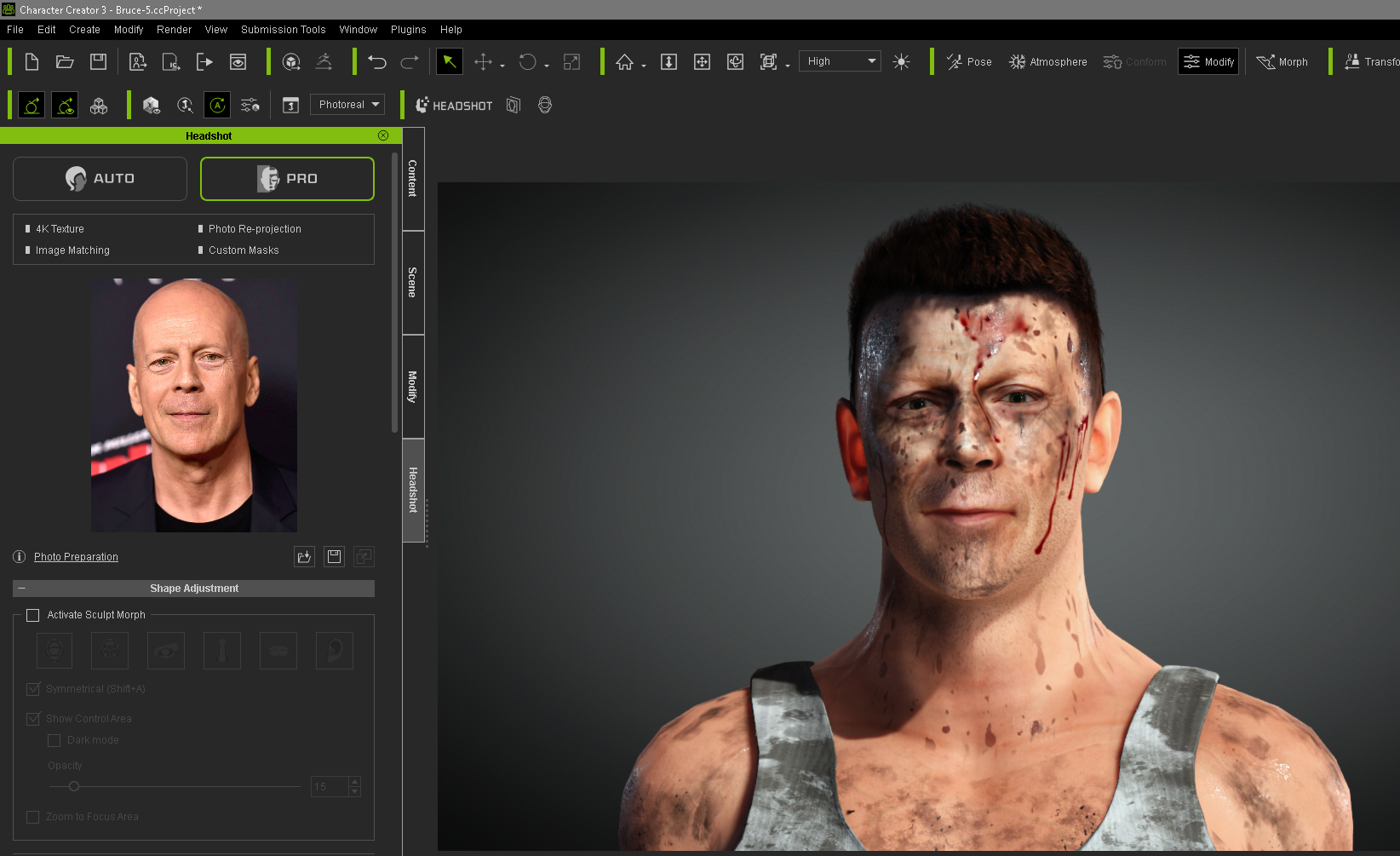
CC render:

Iray render:

|
|
By chrisx2ds - 6 Years Ago
|
Headshot plug-in with CC v3.3




Updated: (April 2021) with smart hair
     
|
|
By runmax4 - 6 Years Ago
|
 
Ziyi Zhang likeness test shot using headshot & Zbrush
|
|
By Miranda (RL) - 6 Years Ago
|
|
runmax4 (7/27/2020)
Ziyi Zhang likeness test shot using headshot & Zbrush
Wow, she's beautiful!
May I know how much you tweaked by ZBrush?
Do you consider to add more skin details by SkinGen?
|
|
By funches - 6 Years Ago
|
first two pictures created in headshot ...3D model face and last picture created in CC3
|
|
By runmax4 - 6 Years Ago
|
Miranda (RL) (7/28/2020)
runmax4 (7/27/2020)
Ziyi Zhang likeness test shot using headshot & ZbrushWow, she's beautiful! May I know how much you tweaked by ZBrush? Do you consider to add more skin details by SkinGen?
Thanks~
it's lot of works by zbrush, almost 80%...
she has no skin detail now, but has makeup by skingen,
still W.I.P.
|
|
By Zeronimo - 6 Years Ago
|
This is Alinda: created with headshot and converted to CC3 +

|
|
By larryjbiz - 6 Years Ago
|

|
|
By larryjbiz - 6 Years Ago
|

|
|
By funches - 6 Years Ago
|
|
|
|
By TonyDPrime - 6 Years Ago
|
CC3.3 Headshot in UE4

|
|
By planetstardragon - 6 Years Ago
|

|
|
By TonyDPrime - 6 Years Ago
|
CC3.3

|
|
By runmax4 - 6 Years Ago
|

EMMA.W. WIP
80% in CC3.3 headshot and ZB
|
|
By TonyDPrime - 6 Years Ago
|

|
|
By TonyDPrime - 6 Years Ago
|

|
|
By Postfrosch - 6 Years Ago
|

|
|
By TonyDPrime - 6 Years Ago
|

|
|
By TonyDPrime - 6 Years Ago
|

|
|
By TonyDPrime - 6 Years Ago
|

|
|
By TonyDPrime - 6 Years Ago
|

|
|
By TonyDPrime - 6 Years Ago
|

|
|
By Mystic360VR - 6 Years Ago
|
Really enjoying the new plug in so much I don’t mind remaking all 13 cast members to the new format. Much more to come. 
|
|
By TonyDPrime - 6 Years Ago
|
CC3

Octane

UE4

UE4tnight

|
|
By Postfrosch - 6 Years Ago
|

Greets Postfrosch
|
|
By TonyDPrime - 6 Years Ago
|
Headshot avatar in UE4


|
|
By sub figura - 6 Years Ago
|

|
|
By sub figura - 6 Years Ago
|
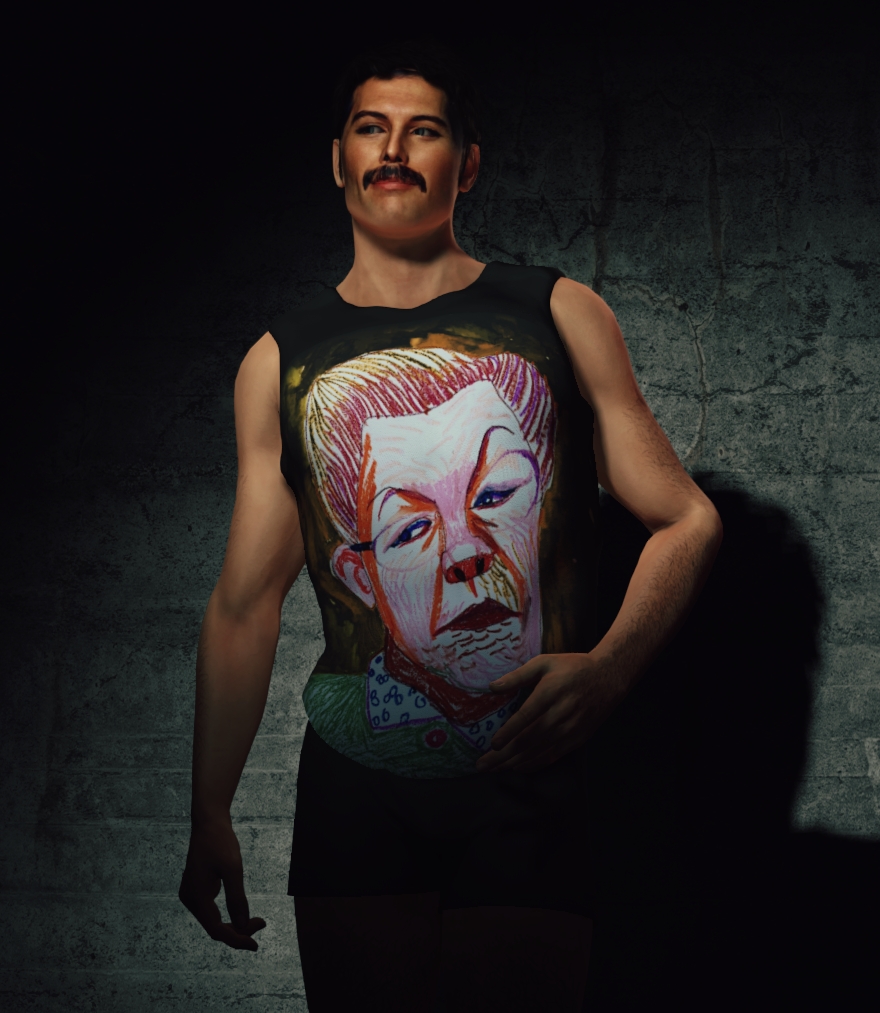 Freddy M Freddy M
|
|
By Postfrosch - 6 Years Ago
|
 
Greets from Germany
Postfrosch
 
  
|
|
By lface8 - 5 Years Ago
|
Hope it's still ok to post here.
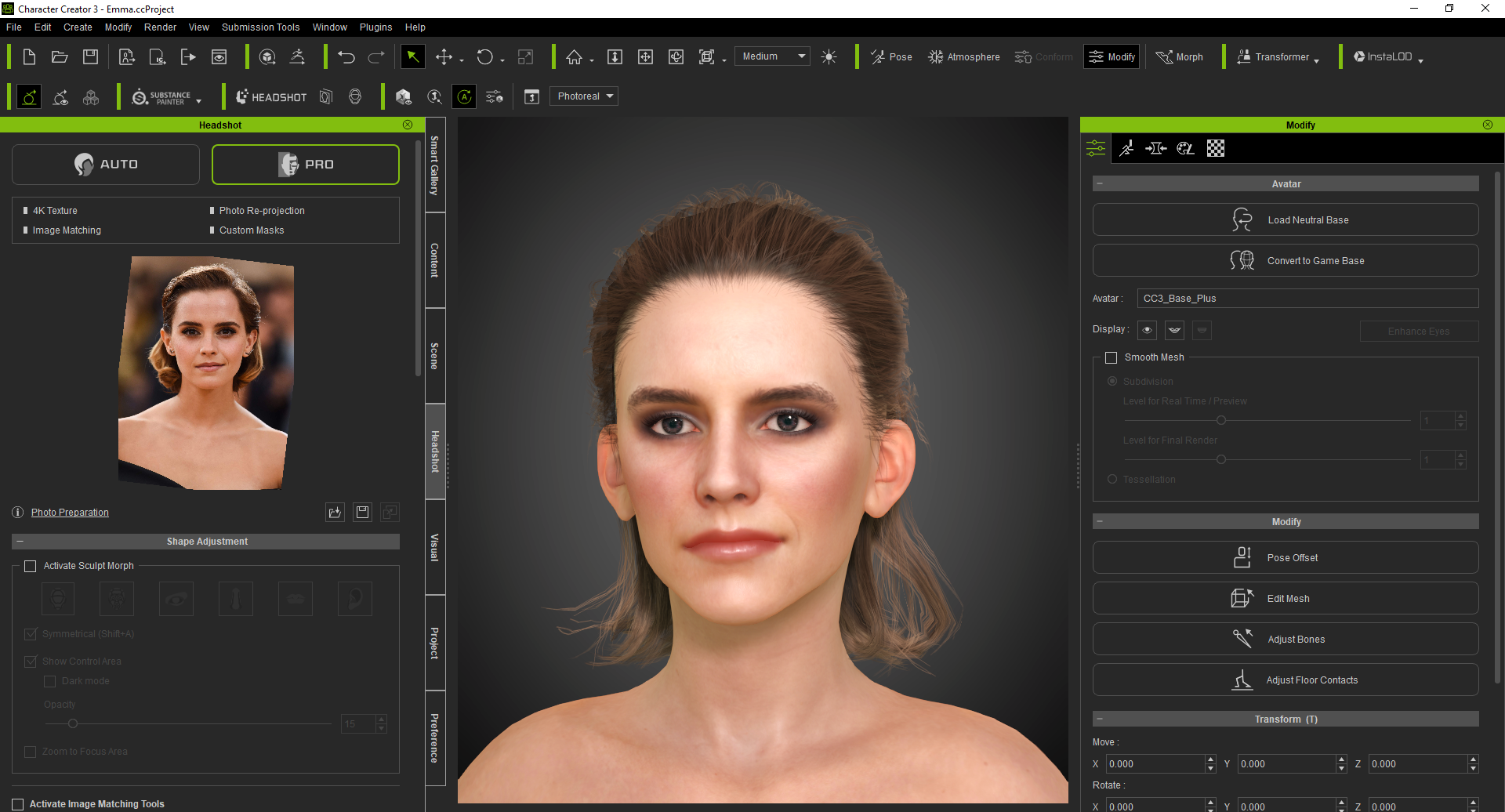
|
|
By lface8 - 5 Years Ago
|
Here's another one from me. Headshot's fun.
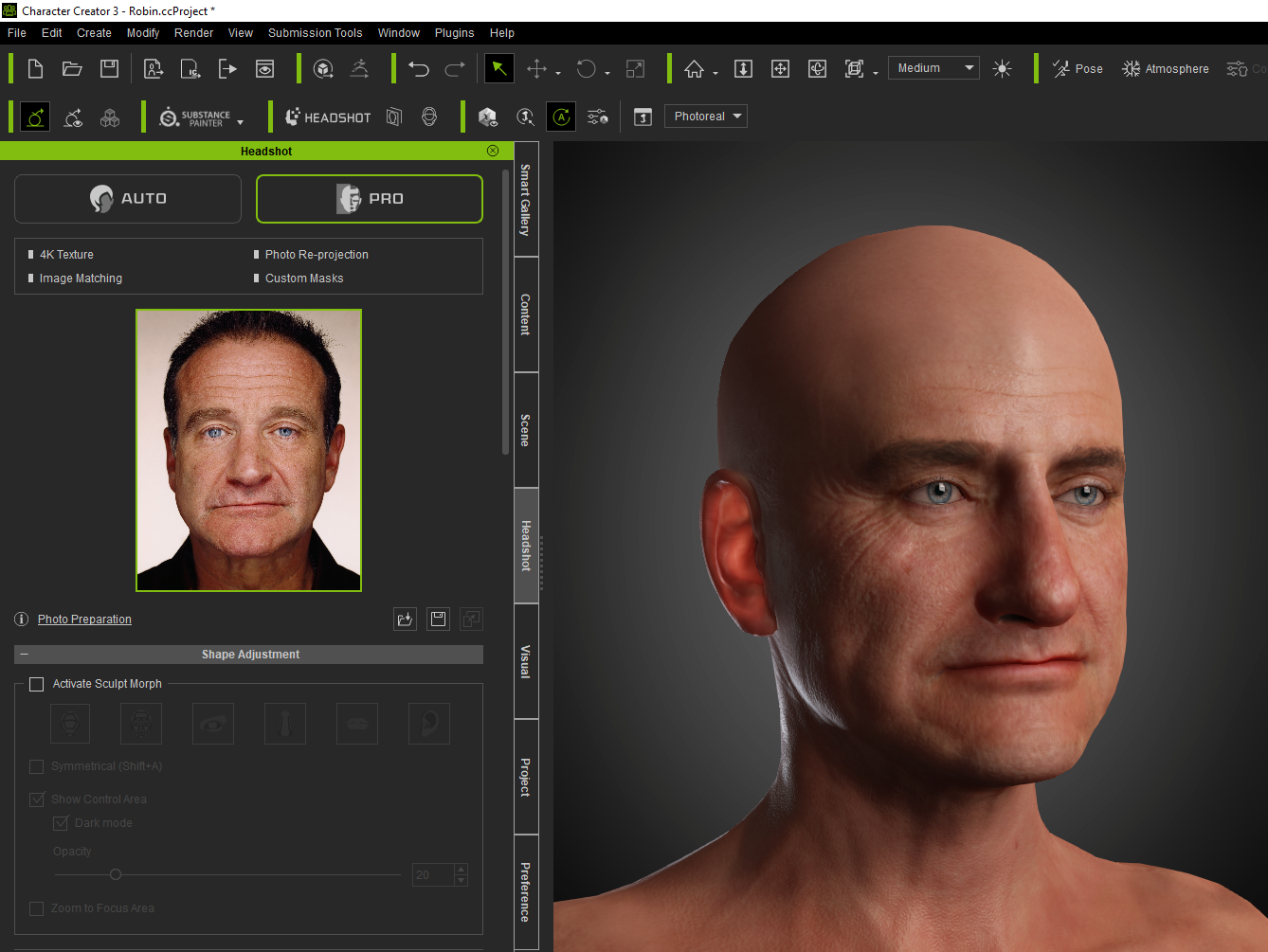
|
|
By jarretttowe - 5 Years Ago
|
|
Challenge: Do Bigfoot!
|
|
By 3DChick - 5 Years Ago
|
|
Wow, that's awesome! The best I've seen yet!
|
|
By lface8 - 5 Years Ago
|
|
nelm2010 (3/30/2021)
Wow, that's awesome! The best I've seen yet!
Thank you.
jarretttowe (3/30/2021)
Challenge: Do Bigfoot!
That's a tough one, haha.
|
|
By larryjbiz - 5 Years Ago
|

|
|
By lface8 - 5 Years Ago
|
So this one I started following a tutorial on how to make a Jack Nicholson caricature, but stopped when I got a decent enough likeness, then I started following another tutorial on how to neutralize a facial expression from Headshot.
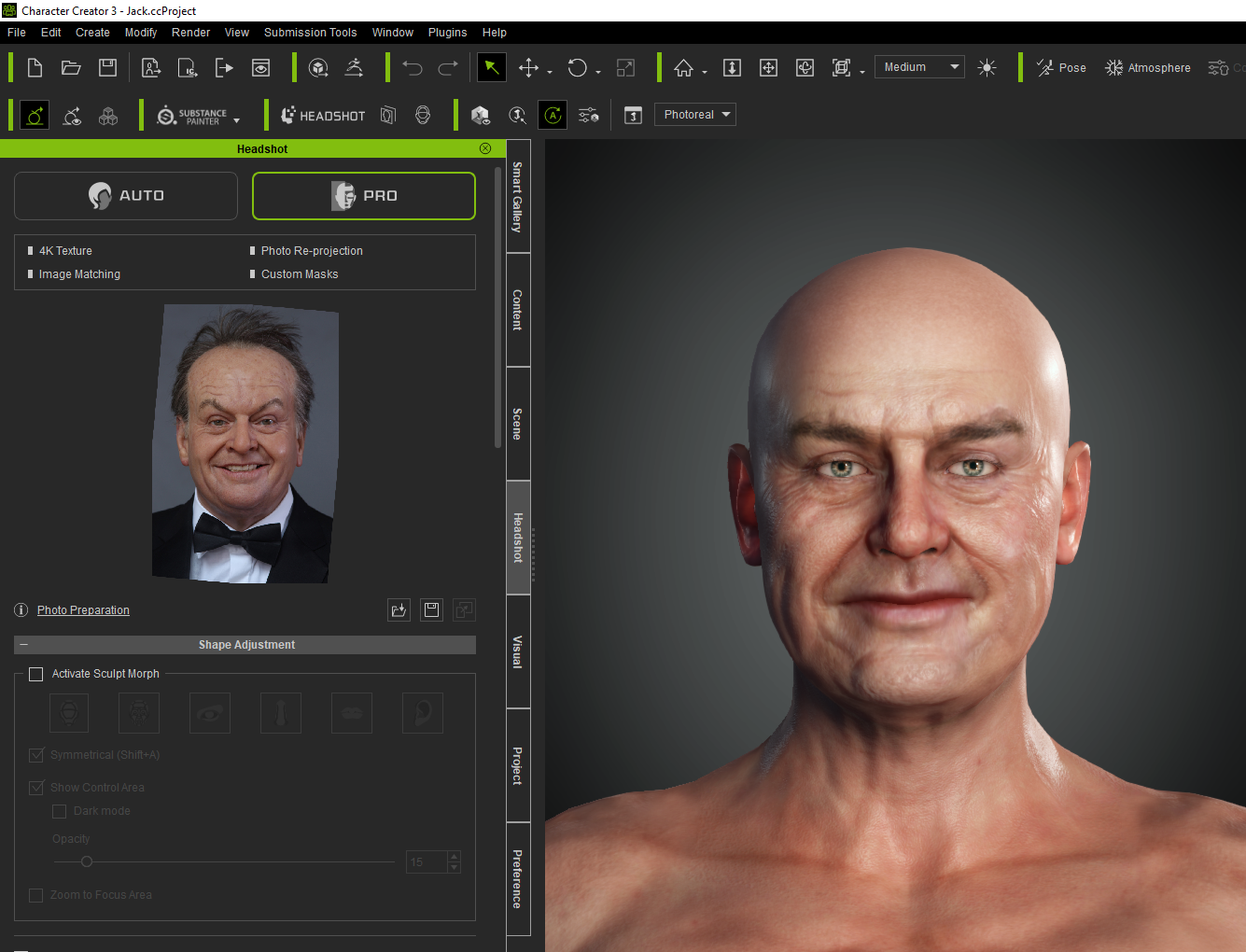
|
|
By hobbyuser3d - 5 Years Ago
|
this plugin is what originally got me interested in character creator / iclone .. I've been playing with it for a couple weeks and find it to be powerful.. here is one of my tests of jimi hendrix using the headshot.
and a test for adam ant using headshot...screen shot of 1 month playing with headshot...a recent work playing with halloween mask images utilizing the content creator Dorothy Jean's Krugar Costume..dont sleep on it its very nice
was missing gloves, hat and sweater..was happy to find in the shop for my headshot freddie. thx dorothy
jesus forgives you


a new charater afro lemon..another new one peter sellers
new character taxi driver 15 mins to make dont sleep

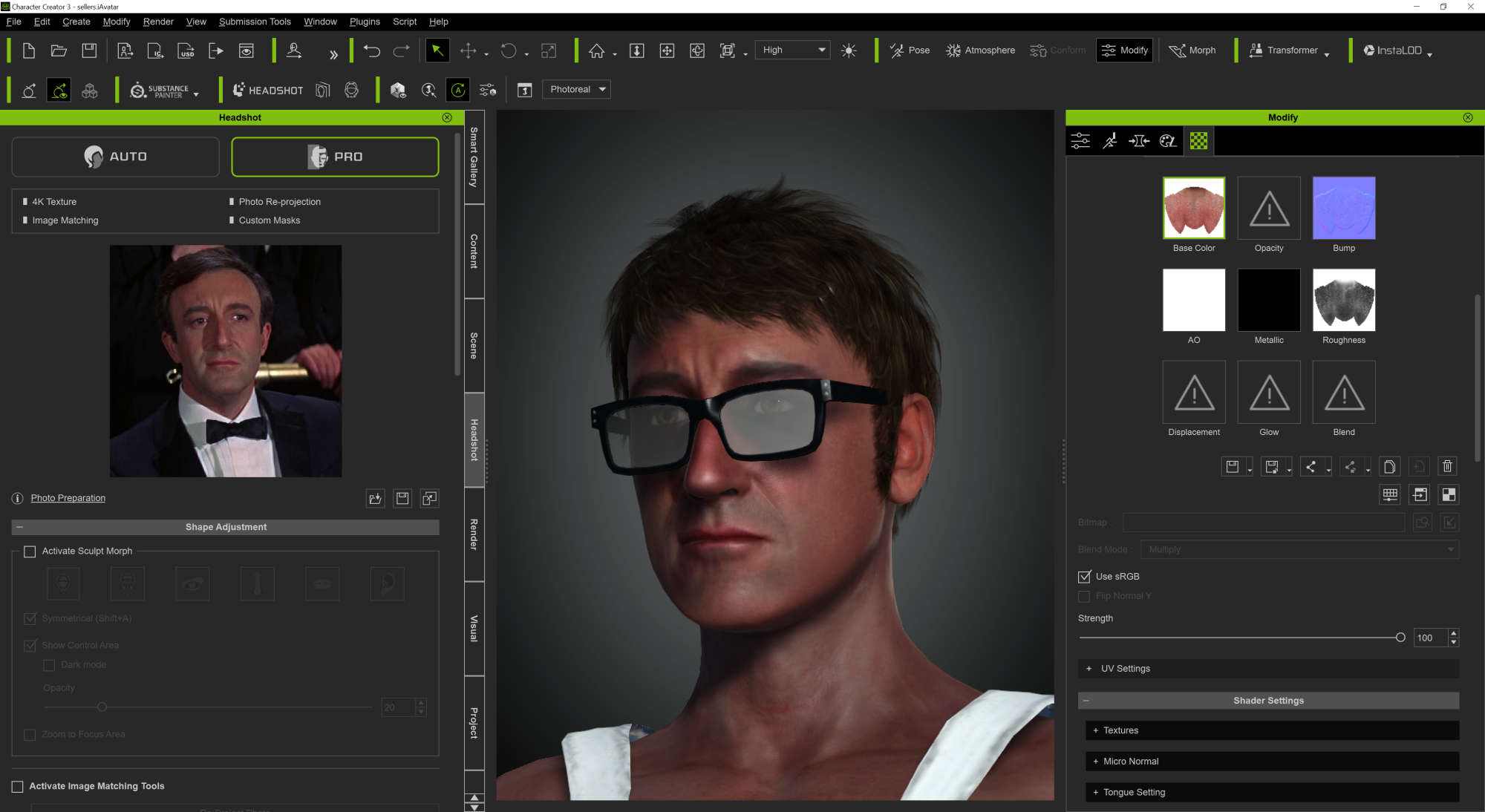 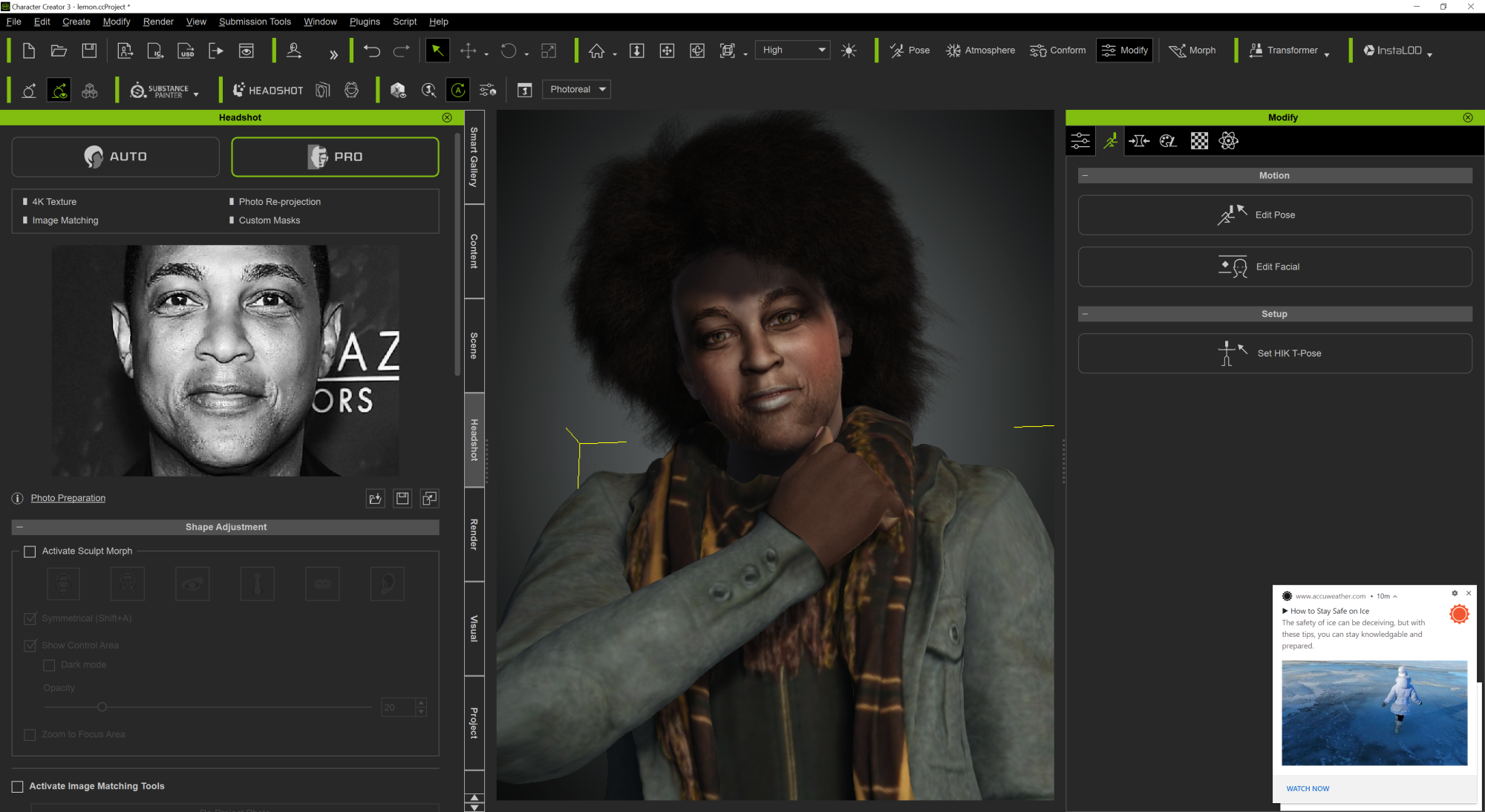
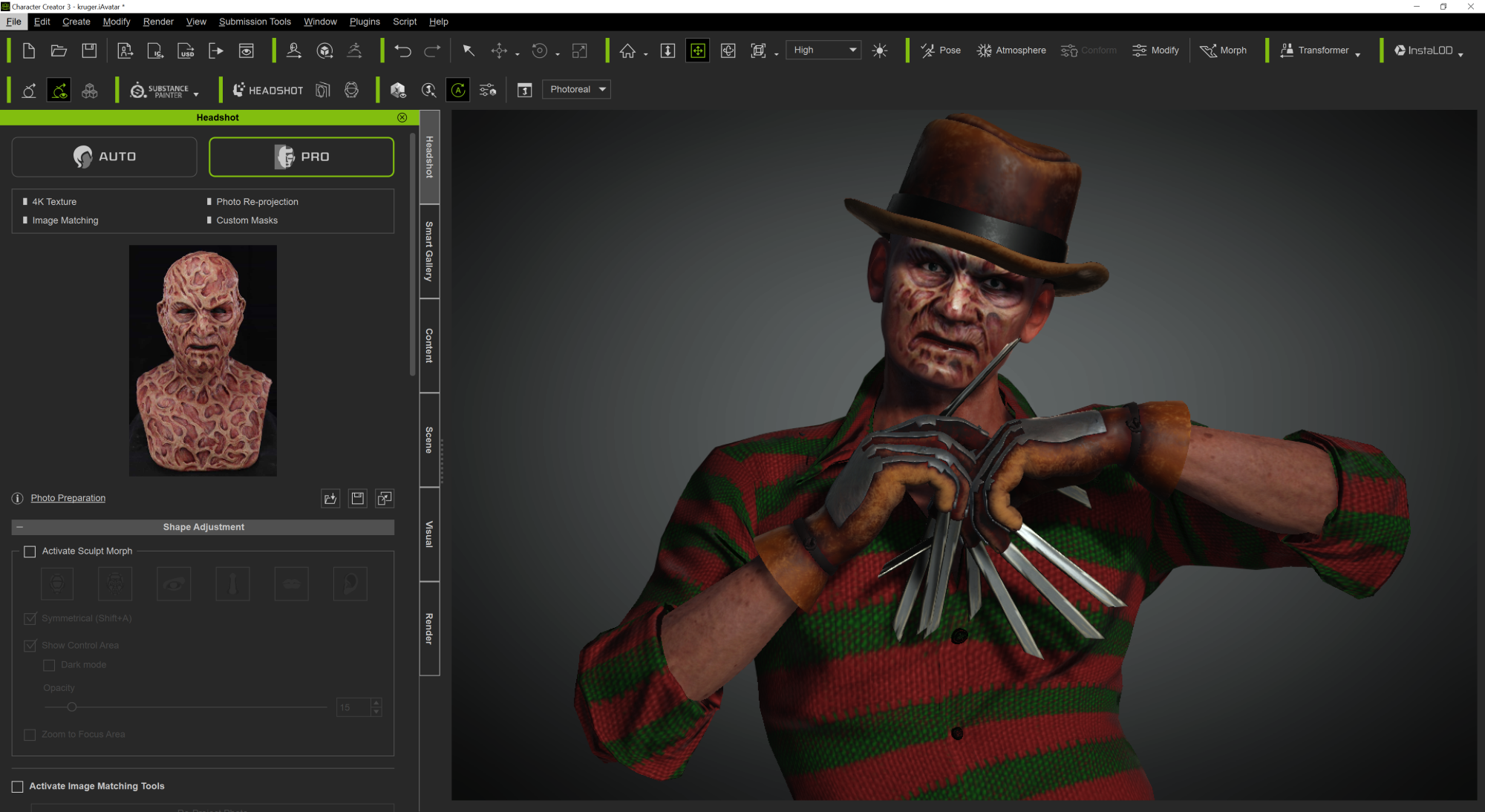
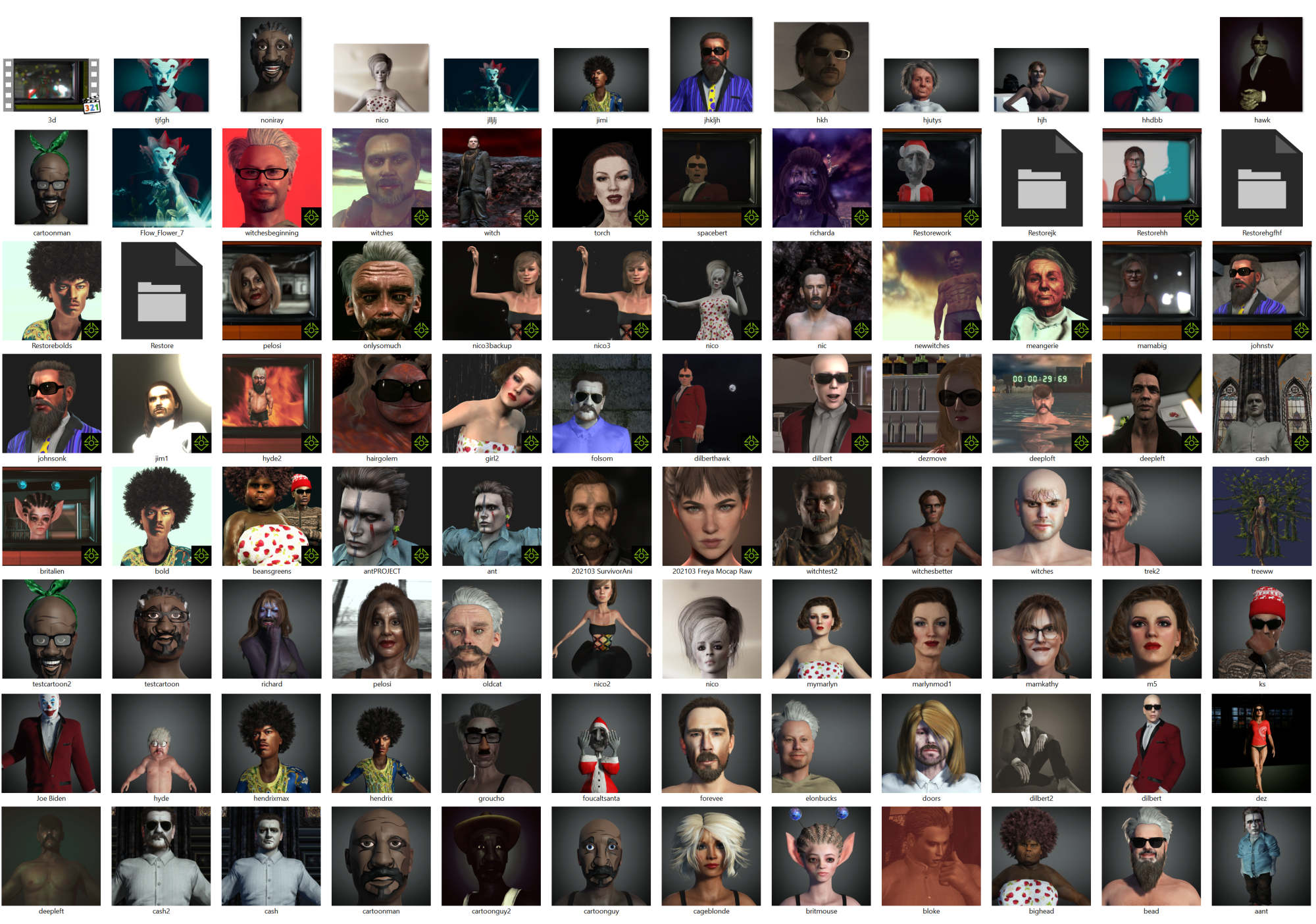 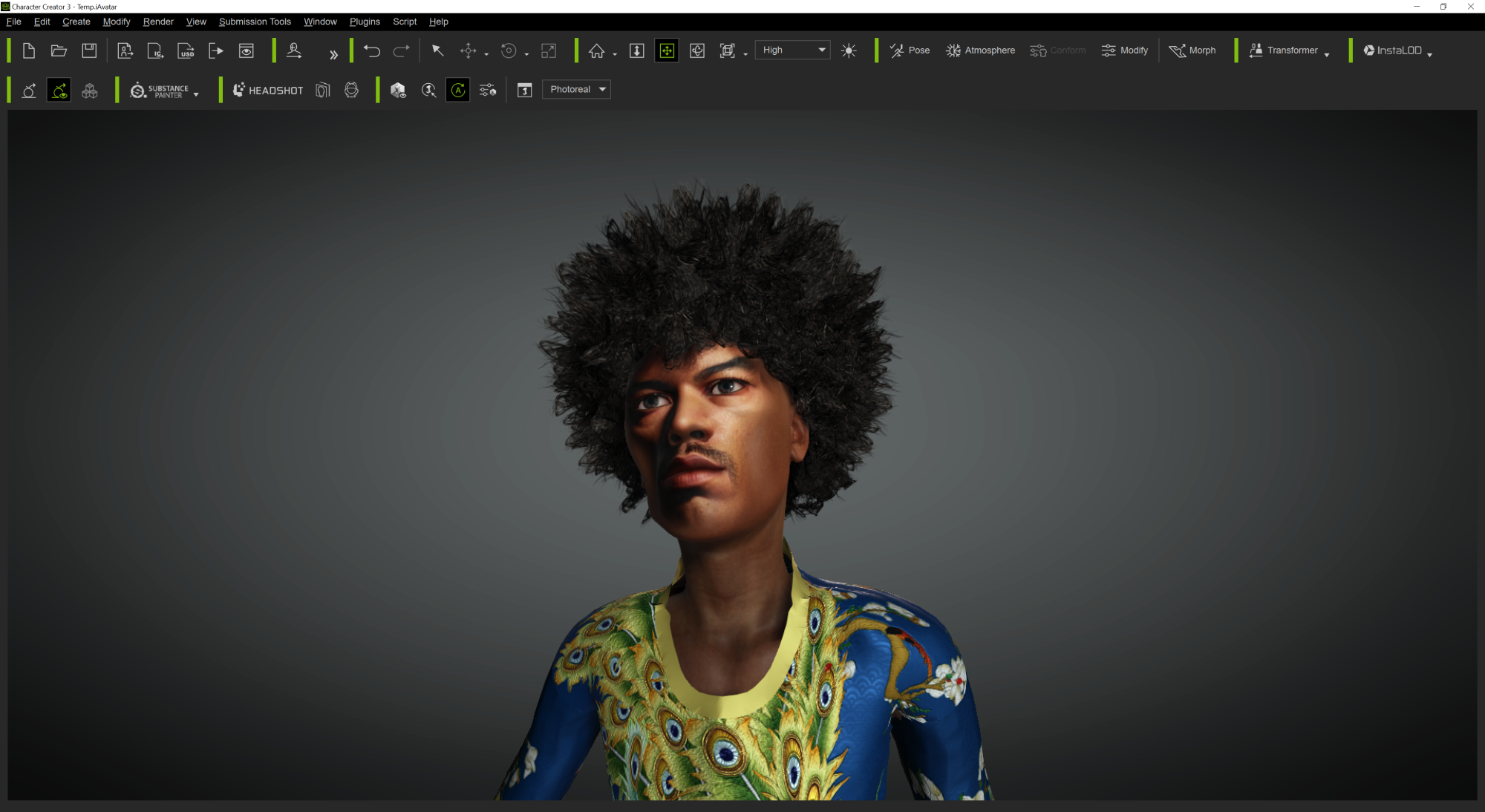 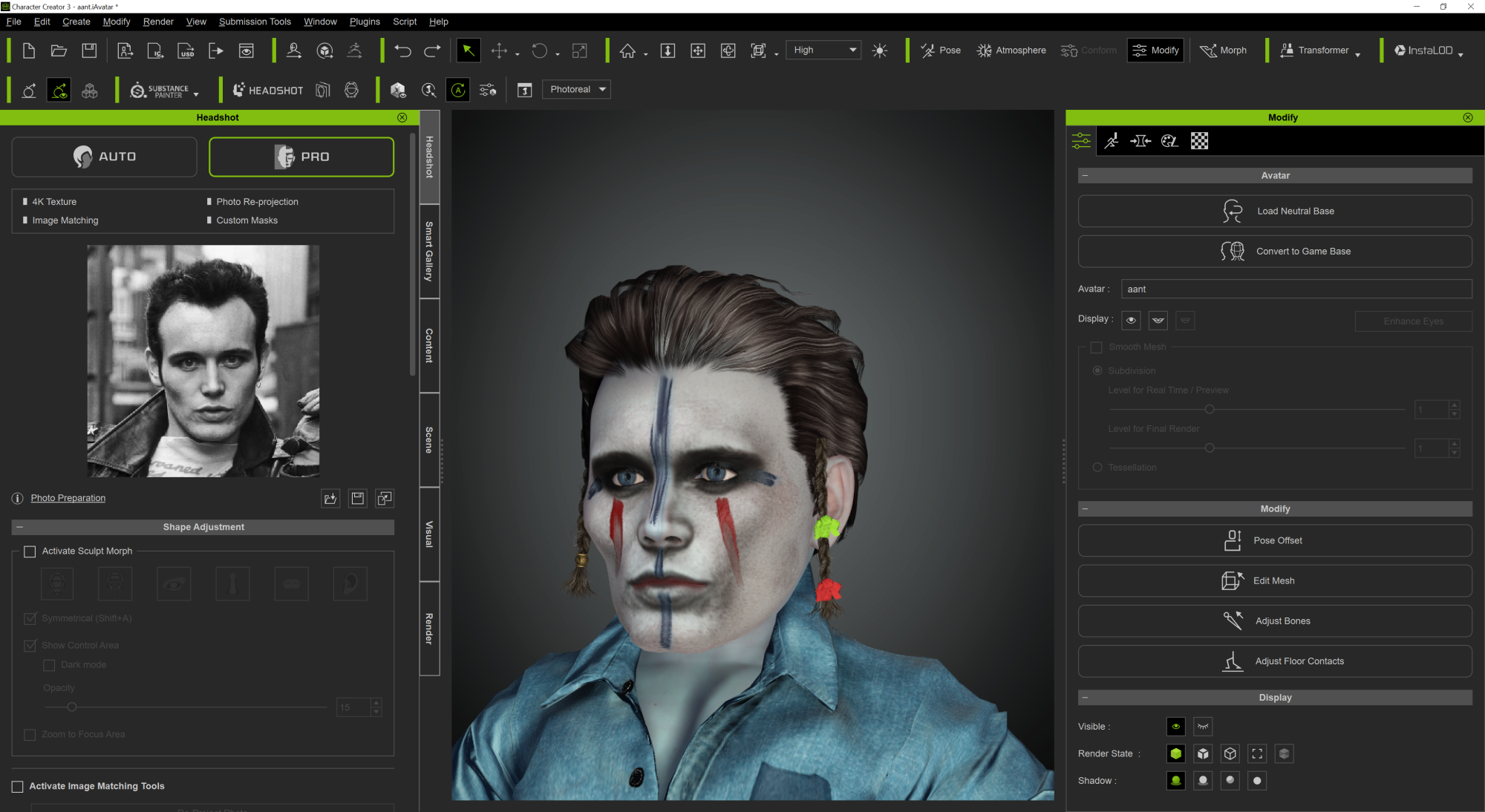
|
|
By K_Digital - 3 Years Ago
|
Some awesome characters in this thread, had agood lough on Vin diesel :laugh:
I like to create unusual or weird characters. Just one or two of my creations
All below with CC4 and Headshot 1
A woman from the street

Someone visiting Butcha

Accidentally skinned but i liked it

any comments welcome
|