|
Maya Hacen
|
Maya Hacen
Posted 6 Years Ago
|
|
Group: Forum Members
Last Active: 5 Years Ago
Posts: 2,
Visits: 101
|
Hi I imported a character from DAZ to iClone via 3DXchange, the pose in DAZ looking normal, but in iClone the torso is shrunk with collars and shoulders moved downward in IC's default pose. I can readjust the default pose with Motion Layer parameters, but this is useless as it shrinks back again when applying motions. Help please 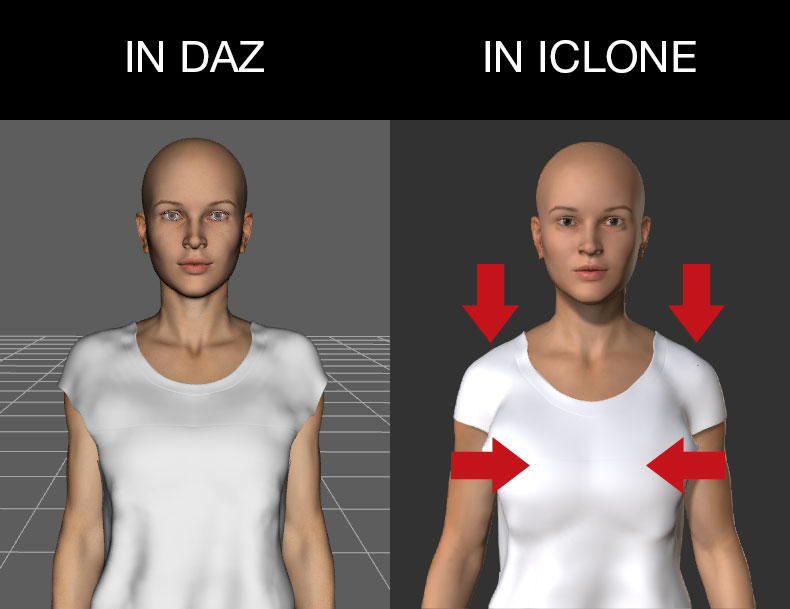
|
|
Peter (RL)
|
Peter (RL)
Posted 6 Years Ago
|
|
Group: Administrators
Last Active: Last Year
Posts: 23.1K,
Visits: 36.6K
|
Hi... There are some known shoulder issues with Daz G8 characters (G3 characters don't seem to have this problem). Please see the thread below for some tips on how to solve this problem. https://forum.reallusion.com/424524/Shoulders-slouching
Peter
Forum Administrator www.reallusion.com
|
|
Maya Hacen
|
Maya Hacen
Posted 6 Years Ago
|
|
Group: Forum Members
Last Active: 5 Years Ago
Posts: 2,
Visits: 101
|
Thank you Peter, the REALSavior :cool:
The thread you linked to has a workaround to fix the issue with Character Creator, that's very cool but i hope there are settings in 3DXchange to do the same, sometimes I have bad results from converting from CC to Maya (where I skin clothes).
Anyway, you guided me to the CC solution, I am grateful :)
|