Collision shapes are not used in CC, but they should be exported with the character when you save it as an iAvatar or send the character to iClone.
You can then view and modify the collision shapes in iClone.
Now for some reason, there is a problem with collision shapes for CC characters. I have reported this in Feedback Tracker as issue
#5392.
This has been partially fixed, but the most complete set of collision shapes for CC characters are those for the Christian (male) and Natalie (female) characters, which can be reused for other CC characters.
The screen capture below illustrates the steps for Natalie, which you would use for female CC characters:
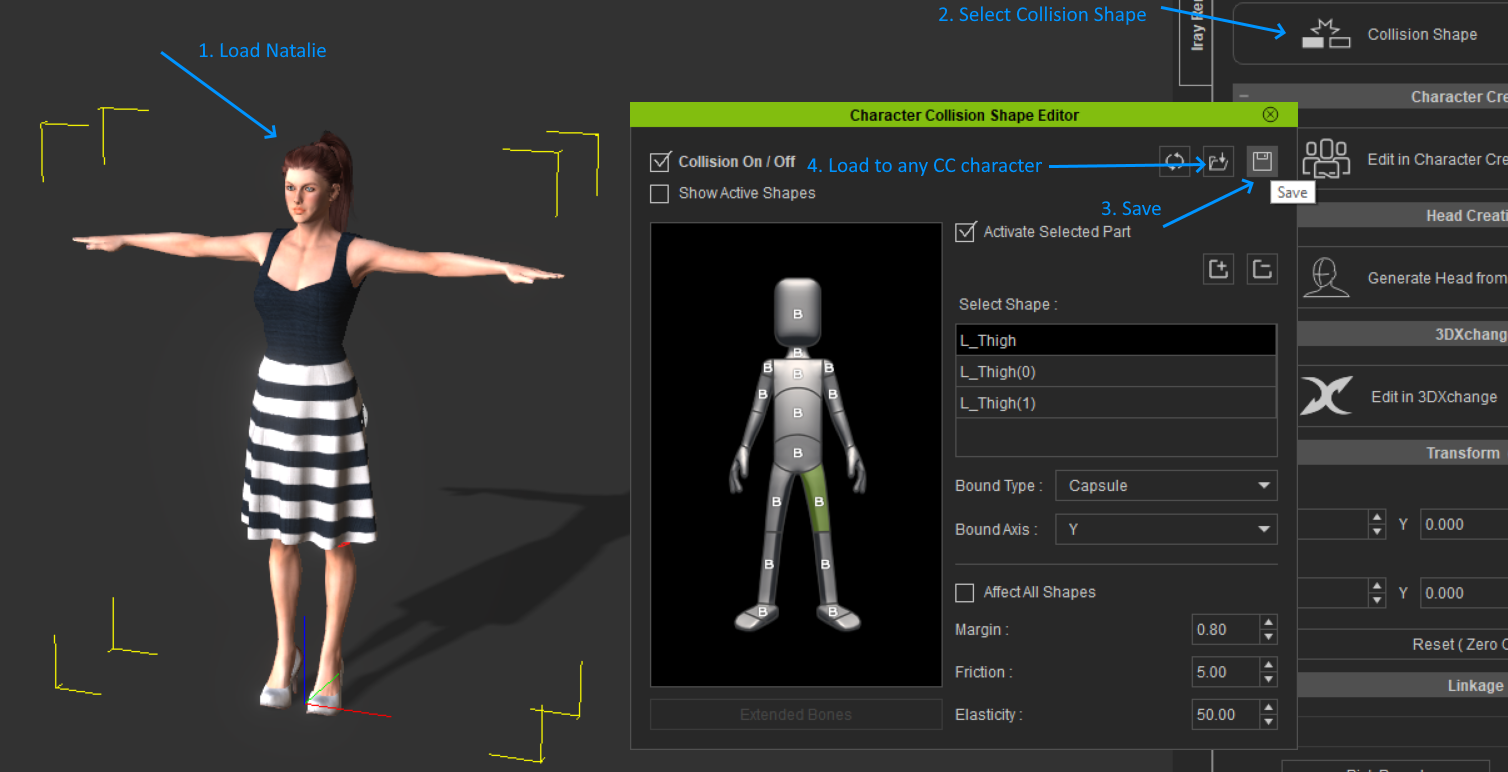
So once saved, the set of collision shapes can be applied to another CC character by loading the saved set.
There is a "bug" in iClone that causes a newly selected collision shape not to be highlighted (FT issue
#6238). As a workaround you need to uncheck "Reduce Idle Load" in Preference under Real-time Render Options.
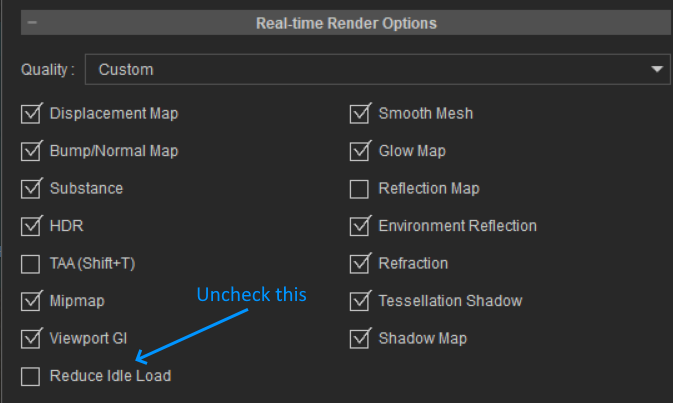
As far as I know collision shapes are retained when importing into CC.