|
Author
|
Message
|
|
kungphu
|
kungphu
Posted 5 Years Ago
|
|
Group: Forum Members
Last Active: Last Year
Posts: 997,
Visits: 7.1K
|
Eagerly awaiting that hair tute! I’ve Ben getting more and more into Unreal and totally ignoring hair.
My "NEWEST" Latest:) Movie Made With Amaaaazing iClone
—> High Noon”ish” in Narrow Valley<—
|
|
|
|
|
StyleMarshal
|
StyleMarshal
Posted 5 Years Ago
|
|
Group: Forum Members
Last Active: Last Year
Posts: 5.8K,
Visits: 14.3K
|
First test with this hair : https://www.daz3d.com/short-fade-hair-for-genesis-3-and-8-females-and-malesDaz Default Shader :  CC3-Transformer Import :  UE4_01  No tweaking , only light adjustments and roughness settings. Not that bad , but can be better :-)
|
|
|
|
|
videodv
|
videodv
Posted 5 Years Ago
|
|
Group: Forum Members
Last Active: 2 Years Ago
Posts: 342,
Visits: 12.0K
|
Hi Can someone point me in the right direction as I have been looking at this for the last few days without finding a solution. 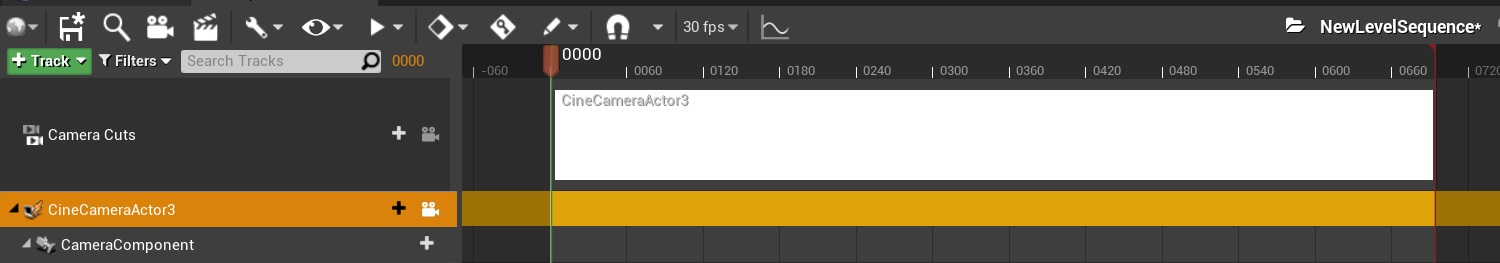 I cannot get the camera cuts track to show a preview of the scene it just stays white no matter what I do or where I look or what I adjust. Sorry I should have said I started with a new Blank Project and populated the scene with various Actors/Landscape ect. Chris.
|
|
|
|
|
StyleMarshal
|
StyleMarshal
Posted 5 Years Ago
|
|
Group: Forum Members
Last Active: Last Year
Posts: 5.8K,
Visits: 14.3K
|
strange , can you see something in the viewport ? Camera over exposed? Cinematic Preview is activated in the viewport? 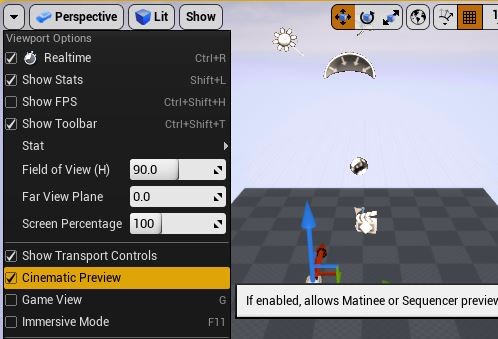
|
|
|
|
|
videodv
|
videodv
Posted 5 Years Ago
|
|
Group: Forum Members
Last Active: 2 Years Ago
Posts: 342,
Visits: 12.0K
|
Bassline303 (6/22/2020)
strange , can you see something in the viewport ? Camera over exposed? Cinematic Preview is activated in the viewport? 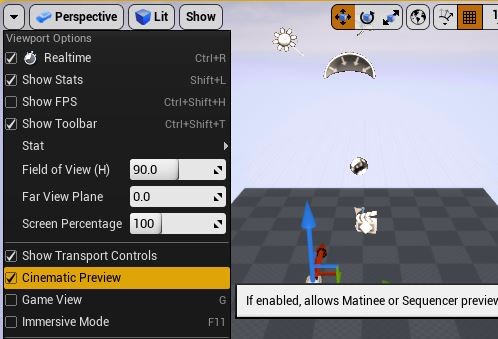 Here is the full view 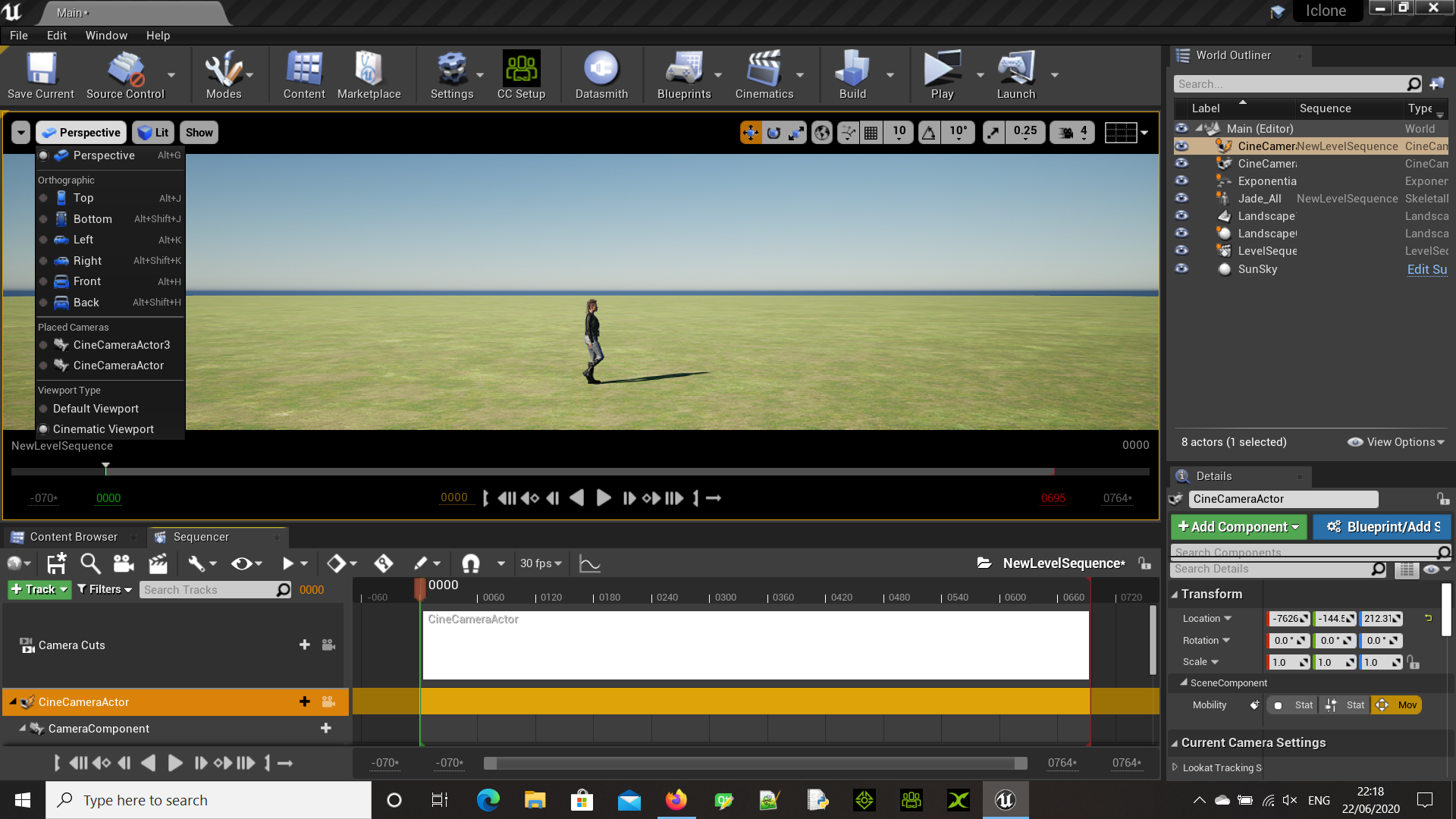 and 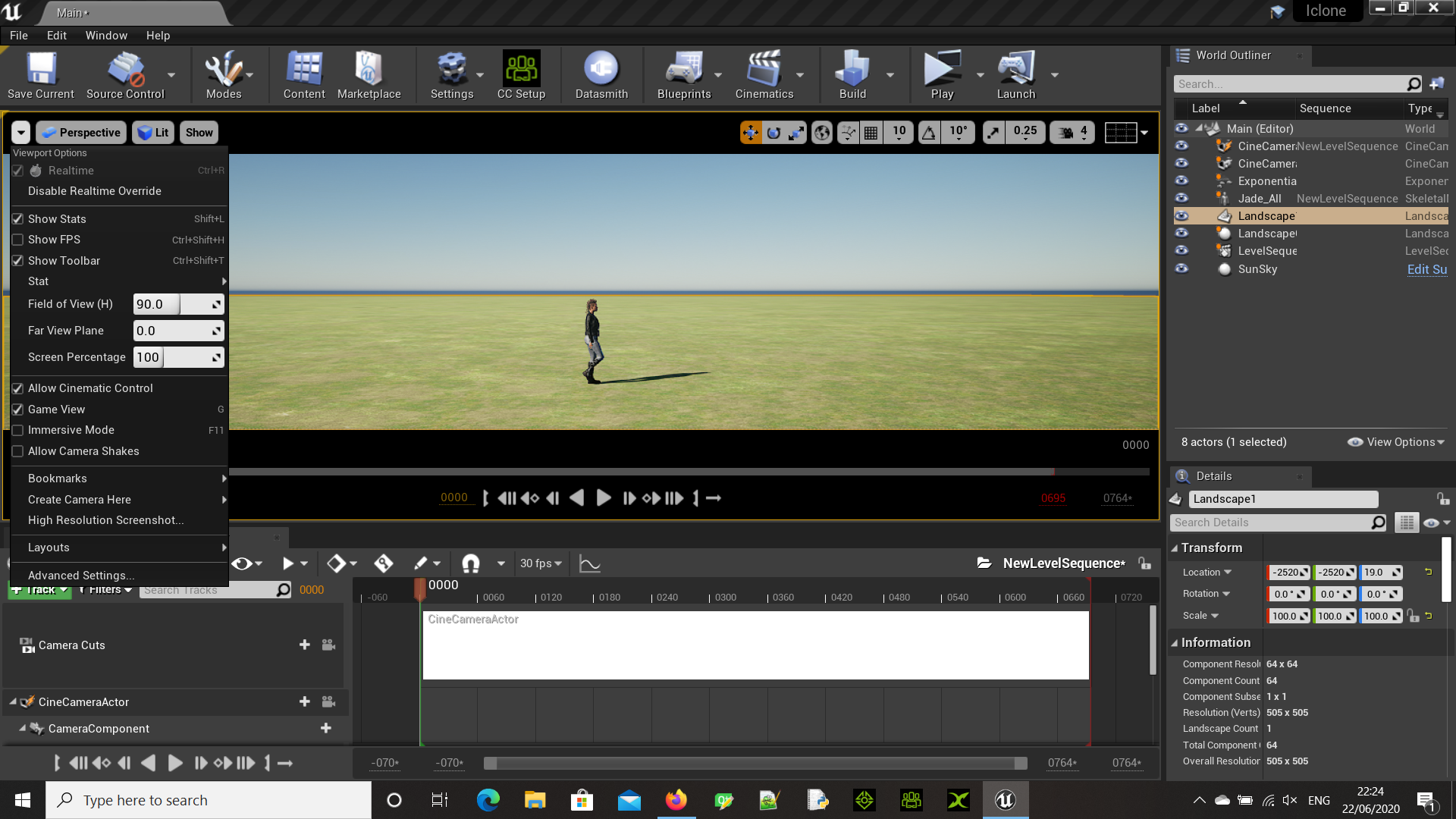 This is 4.25.1 by the way. If I setup a 3rd party project it works as expected? Tried this in 4.24.3 and got the same result as above. Chris
|
|
|
|
|
StyleMarshal
|
StyleMarshal
Posted 5 Years Ago
|
|
Group: Forum Members
Last Active: Last Year
Posts: 5.8K,
Visits: 14.3K
|
1. hmm , try deactivating one by one in the outliner. (SunSky , Exponential ...a.s.o) 2 Scroll your timeline to 120 and tick the + button from the Camera cuts track to activate another cam from the list.... 3 Create a new cam with the Cam Button beside the magnifying glass 4. Draw Thumbnails is activated ? 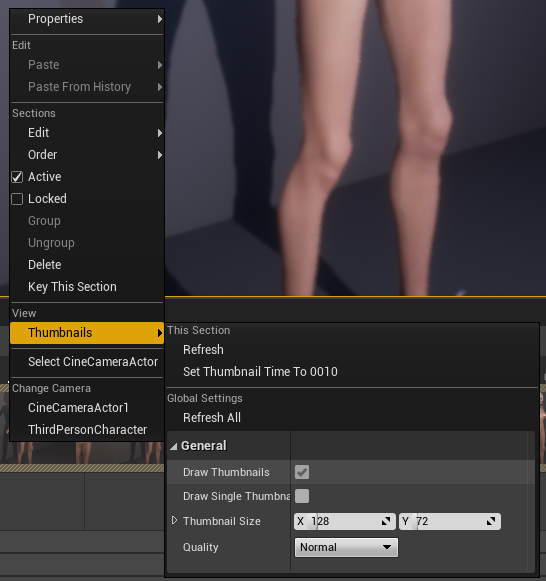 I am here on 4.25.1 too ... no problem so far....
|
|
|
|
|
videodv
|
videodv
Posted 5 Years Ago
|
|
Group: Forum Members
Last Active: 2 Years Ago
Posts: 342,
Visits: 12.0K
|
Bassline303 (6/22/2020)
1. hmm , try deactivating one by one in the outliner. (SunSky , Exponential ...a.s.o) 2 Scroll your timeline to 120 and tick the + button from the Camera cuts track to activate another cam from the list.... 3 Create a new cam with the Cam Button beside the magnifying glass 4. Draw Thumbnails is activated ? 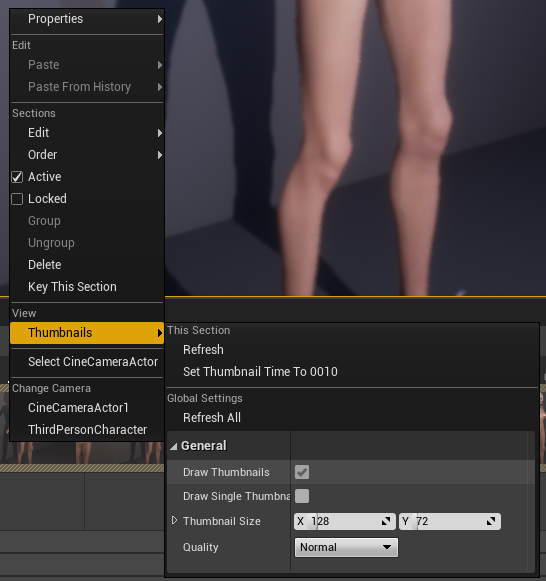 I am here on 4.25.1 too ... no problem so far.... 2 - 3 - 4 allready tried those made no difference 1 deactivated sunsky and got this - no difference deactivating anything else. 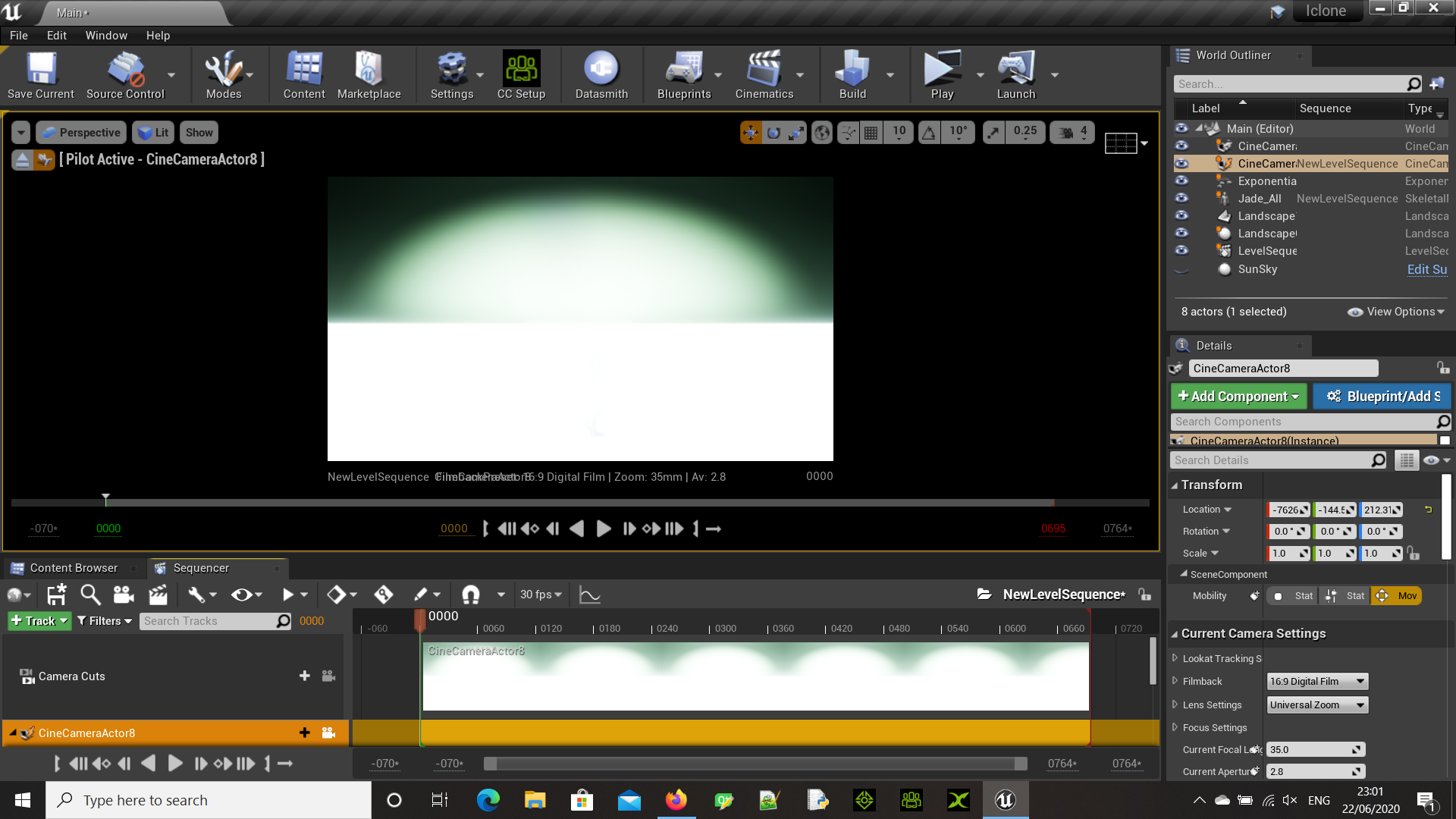 Chris.
|
|
|
|
|
StyleMarshal
|
StyleMarshal
Posted 5 Years Ago
|
|
Group: Forum Members
Last Active: Last Year
Posts: 5.8K,
Visits: 14.3K
|
what kind of light source is sunsky?
Maybe you can send me the project , without Characters...?
|
|
|
|
|
videodv
|
videodv
Posted 5 Years Ago
|
|
Group: Forum Members
Last Active: 2 Years Ago
Posts: 342,
Visits: 12.0K
|
Bassline303 (6/22/2020)
what kind of light source is sunsky?
Maybe you can send me the project , without Characters...?You can find it here 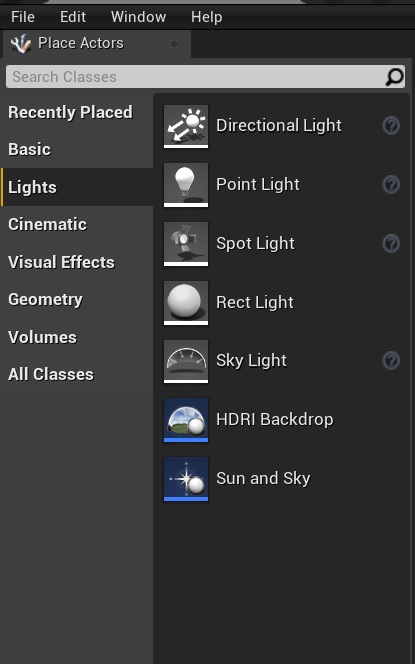 But it was allready setup in the project by default. I have uplaoded a sample project that has the same issues for you to look at. Chris.
|
|
|
|
|
StyleMarshal
|
StyleMarshal
Posted 5 Years Ago
|
|
Group: Forum Members
Last Active: Last Year
Posts: 5.8K,
Visits: 14.3K
|
No , SunSky is a blueprint , got it , will take a look tomorrow....
|
|
|
|