I looked up the specs and the claim is that the card does support DirectX 12, which means it should support DirectX 11.
Did you check for updated drivers? The one you have is from September 2017, so there may be a newer one.
The card is a pretty underpowered otherwise, so if something like a GTX 1070 would fit your budget, that would help. Even with an older CPU an updated card gives a performance boost.
OK, there is another tool you can use called GPU-Z that will positively indicate the level of DirectX support (and many other useful items). It's a tool that many of us use.
Download it here:
https://www.techpowerup.com/download/techpowerup-gpu-z/.
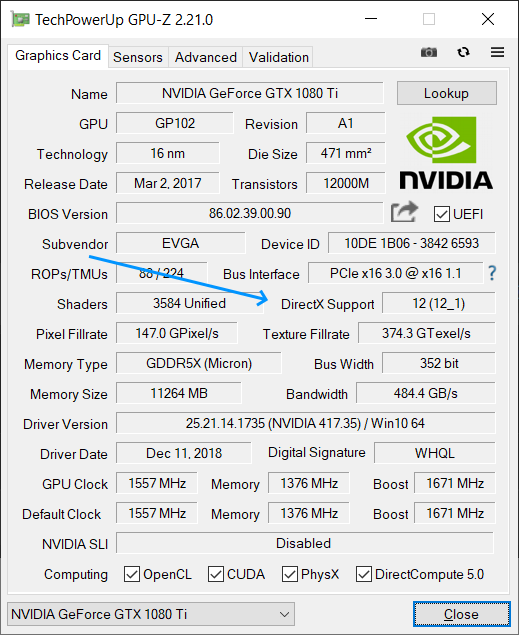
In Windows 7 you have up to DirectX 11 support, but that should be sufficient.