I have a client who has asked if I can create a short basketball animation. This is a small company and if I try to create the animation via keyframes, the amount of time it would take would be staggering, not to mention cost prohibitive. So to keep things sane, I am looking for basketball mocap actions.
Unfortunately, my go-to -- Mixamo -- doesn't have any. But, I did find some that look really promising
here. The problem is that everything is in BVH, and when I try to convert it in 3Dxchange, since there is no t-pose, I simply can't convert it. I found an old (version 5) tutorial that Kai did about how to create your own t-pose when you don't have one, but that did not work at all. No matter what I do in the Characterization section of 3dxchange 7, I just get the red light, so I can never convert it to a non-standard human.
I have tried to import the Dax BVH t-pose, and when I do, nothing happens. If I try to use another character in 3Dxchange and then apply the animation, I get this:
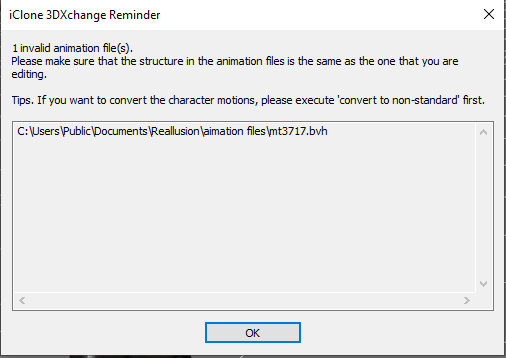
I have tried converting it to an FBX in Blender, and then applying it, but I get the same error.
I know that others have run into this before, because I have searched the forum and have found other threads. The problem is that very few of these are recent threads, and the ones that were relatively recent simply don't work in this case.
Does anyone have any suggestions? Telling me in plain English (as opposed to technical language) is appreciated. I am not a technical person, I would prefer that whoever explains it assumes I know nothing when they do.
Thanks for your help,
Terry
Intel Core i7-7700 CPU @ 4.20 GHz, 32 gb RAM, nVidia GeForce GTX 1070, 8 GB vRAM