|
omegaav
|
omegaav
Posted 6 Years Ago
|
|
Group: Forum Members
Last Active: 7 Months Ago
Posts: 61,
Visits: 619
|
I have iClone 7 but am following a video of iClone6 and I apply a brick substance to a wall, The bricks are too large so I try and adjust the brick amount X, but my slider stops at 10 and even if I enter a higher value into it, it reverts back to 10,(The iClone video I am following the slider goes well past 10) and the bricks are not small enough.
Does anyone have any idea how I can make the bricks smaller
|
|
Galfridus
|
Galfridus
Posted 6 Years Ago
|
|
Group: Forum Members
Last Active: Last Year
Posts: 727,
Visits: 2.2K
|
Try using the Tiling option. Geoff. 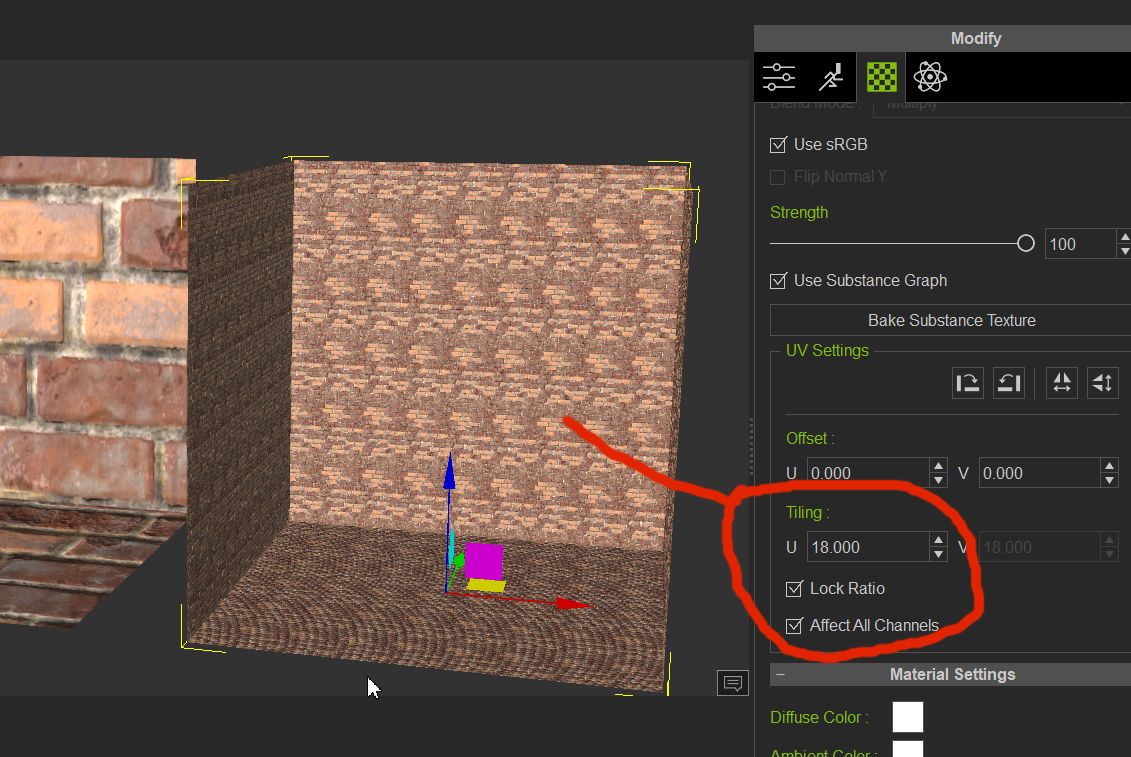

|
|
omegaav
|
omegaav
Posted 6 Years Ago
|
|
Group: Forum Members
Last Active: 7 Months Ago
Posts: 61,
Visits: 619
|
Thanks that has done the trick
|
|
lvanvalk
|
lvanvalk
Posted 6 Years Ago
|
|
Group: Forum Members
Last Active: Last Year
Posts: 75,
Visits: 141
|
I have the latest version of iClone 7 and Substance PBR 200 but the advanced parameter slider does not appear. The Channels & Technical Parameter sliders are available but not the Advanced Parameter slider.
|
|
Galfridus
|
Galfridus
Posted 6 Years Ago
|
|
Group: Forum Members
Last Active: Last Year
Posts: 727,
Visits: 2.2K
|
lvanvalk (4/11/2019)
I have the latest version of iClone 7 and Substance PBR 200 but the advanced parameter slider does not appear. The Channels & Technical Parameter sliders are available but not the Advanced Parameter slider.
Not all substances have "advanced parameters". When there are none then the slider does not appear in IC7. From the PBR 200 pack try the Fabric and leather folder and select the leather_diamond_armor_blue.sbsar Hopefully you will see Advanced parameter slider becomes available. Geoff. 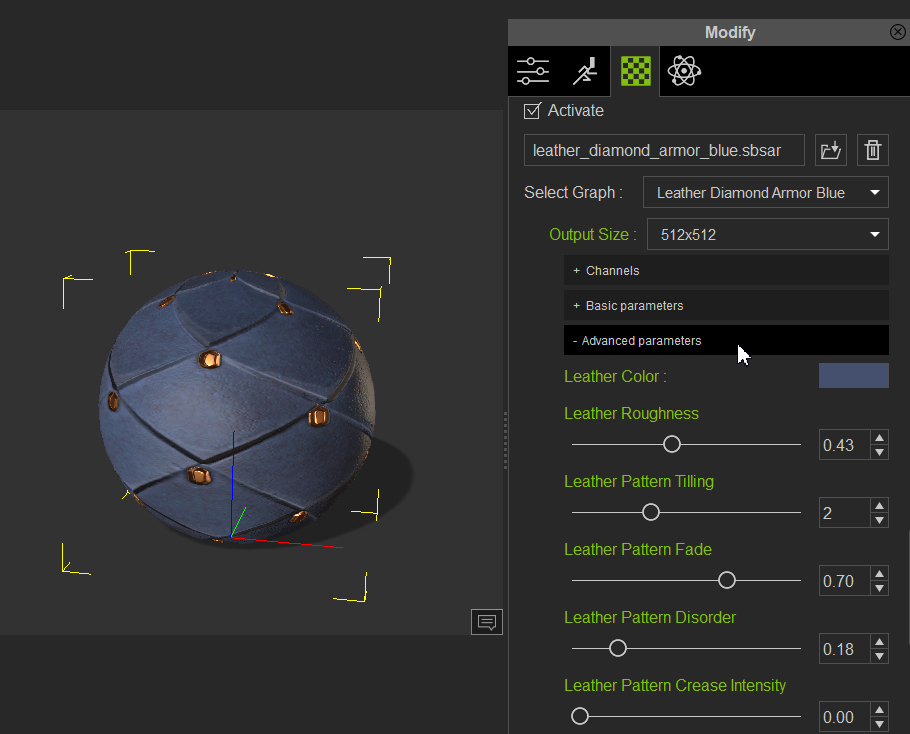

|