|
Author
|
Message
|
|
unit23
|
unit23
Posted 5 Years Ago
|
|
Group: Forum Members
Last Active: 3 Years Ago
Posts: 115,
Visits: 380
|
Onidra (3/10/2020)
When I try to create a package of my game, I can't launch it. I have that in the logs:LogICUInternationalization: ICU TimeZone Detection - Raw Offset: +1:00, Platform Override: '' LogPluginManager: Error: Unable to load plugin 'RLPlugin'. Aborting. Hello, which UE version and AS version are you using? Did you tried to disable the RLSetup in before packaging?
|
|
|
|
|
Onidra
|
Onidra
Posted 5 Years Ago
|
|
Group: Forum Members
Last Active: 5 Years Ago
Posts: 4,
Visits: 47
|
Hi,
When I try to create a package of my game, I can't launch it. I have that in the logs:
LogICUInternationalization: ICU TimeZone Detection - Raw Offset: +1:00, Platform Override: '' LogPluginManager: Error: Unable to load plugin 'RLPlugin'. Aborting. LogCore: Engine exit requested (reason: EngineExit() was called) LogExit: Preparing to exit.
I tried to copy the plugin folder from my project inside the engine of the Package but I can't make it work :( Maybe I'm not putting it at the good place?
Thanks, Charlotte
|
|
|
|
|
Onidra
|
Onidra
Posted 5 Years Ago
|
|
Group: Forum Members
Last Active: 5 Years Ago
Posts: 4,
Visits: 47
|
Hi,Thanks a lot for the plugin, I love it. But When I try to create a package of my game, I can't launch it. I have that in the logs:LogICUInternationalization: ICU TimeZone Detection - Raw Offset: +1:00, Platform Override: ''LogPluginManager: Error: Unable to load plugin 'RLPlugin'. Aborting.LogCore: Engine exit requested (reason: EngineExit() was called)LogExit: Preparing to exit.I tried to copy the plugin folder from my project inside the engine of the Package but I can't make it work :( Maybe I'm not putting it at the good place?
|
|
|
|
|
Miranda (RL)
|
Miranda (RL)
Posted 5 Years Ago
|
|
Group: Administrators
Last Active: 3 Years Ago
Posts: 1.8K,
Visits: 11.2K
|
mechatrex69 (3/3/2020)
Hello i found a strange situation
When I use auto setup import
character Will lose the effect of spring
But when I use general input
It is normal
Hope this bug can be fixed in the futureHello mechatrex69, We checked the issue and found that bone constraint inside Physics Asset will be lost after importing character into UE via Auto Setup. We still need further information to clarify the root cause.. Can you capture a screen video to show the process? Thanks!
|
|
|
|
|
mechatrex69
|
mechatrex69
Posted 5 Years Ago
|
|
Group: Forum Members
Last Active: 2 Years Ago
Posts: 19,
Visits: 421
|
Hello i found a strange situation
When I use auto setup import
character Will lose the effect of spring
But when I use general input
It is normal
Hope this bug can be fixed in the future
|
|
|
|
|
sibi_naayagam
|
sibi_naayagam
Posted 5 Years Ago
|
|
Group: Forum Members
Last Active: 2 Years Ago
Posts: 28,
Visits: 259
|
kmitchell.12catblackstudios (1/10/2020)
sibi_naayagam (12/22/2019)
Miranda (RL) (12/18/2019)
Thanks Kevin for sharing your experience!
@ryobg, victor.stan
There are some API changes between 4.23 and 4.24, which means that we will need some time to update the codes and test.
We are evaluating the efforts. If there is further information, we will let you know. Thanks!
P.S. It's good to know your urgent demand for the updated plug-in, which means that this tool really helps you in some way. :)
MirandaYes, I'm waiting for the update as well. I'm using CC3 characters in Unreal 4.24 for my Thesis and the sooner this plugin releases, the better for me too :) Thanks for all the great work! Using the latest engine For school is bad. Us4 releases are not stable until the next release is about to drop or right after the next release drops. I highly advise you to use 4.23 for now as there are already a crap ton of issues ppl have had in 4,24. Do not use 4.24 til 4.25 is near completion True. I agree about the stability. But I require some of the new features including the Virtual Production and RTX updates so despite the crashes that I face, I decided to fix on 4.24. Miranda (RL) (1/13/2020)
Hello everyone! The UE4.24-compatible Auto Setup plug-in just released today! Please visit webpage to download the latest plug-in >> https://www.reallusion.com/character-creator/unreal-engine-auto-setup.htmlMiranda Peter (RL) (1/10/2020)
vinny.jordan (1/10/2020)
ETA for when Auto Setup will be compatible with Unreal 4.24?
The team are working on the 4.24 update but there isn't a finalised release date as yet. We hope to have more news soon. Thanks a lot, Miranda and rest of the team! You guys are awesome!
|
|
|
|
|
Nekronata
|
Nekronata
Posted 5 Years Ago
|
|
Group: Forum Members
Last Active: 11 Months Ago
Posts: 2,
Visits: 322
|
Thank you very much for the Update :), updated my Unreal :)
|
|
|
|
|
ryobg
|
|
|
Group: Forum Members
Last Active: 2 Years Ago
Posts: 17,
Visits: 152
|
Hooray! Many gratz to the team!
|
|
|
|
|
Miranda (RL)
|
Miranda (RL)
Posted 5 Years Ago
|
|
Group: Administrators
Last Active: 3 Years Ago
Posts: 1.8K,
Visits: 11.2K
|
Hello everyone! The UE4.24-compatible Auto Setup plug-in just released today! Please visit webpage to download the latest plug-in >> https://www.reallusion.com/character-creator/unreal-engine-auto-setup.htmlIf you are using iClone Unreal Live Link, the plug-ins are updated accordingly as well. Miranda Peter (RL) (1/10/2020)
vinny.jordan (1/10/2020)
ETA for when Auto Setup will be compatible with Unreal 4.24?
The team are working on the 4.24 update but there isn't a finalised release date as yet. We hope to have more news soon.
|
|
|
|
|
umarb8
|
umarb8
Posted 5 Years Ago
|
|
Group: Forum Members
Last Active: 4 Years Ago
Posts: 2,
Visits: 32
|
Can no longer select any other Shader besides "Standard Shader" on Auto Setup Import options. This is the case for me with all FBX models exported from CC3. I even reimported older characters that I was able to use the HQ shader on before, but the option is no longer available. How do I "re-enable" the ability to use the HQ Shader. UE4 23.1 CC 3.21 Auto_Setup_1.02 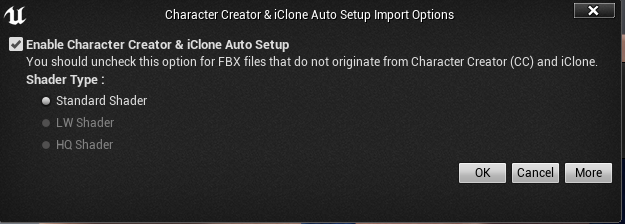
|
|
|
|