After some error and attempt I manage to get the figure little better! I manange to get rid of the black line around here eyes with changing the settings in 3DXChange
and I also did the opacity map sp the skin does not been visula through the dress! I used the torso map and used it as a guide in GIMP! The "Opacity" Map I created
on that on a transparent image! Removed the torso map and then saved the "Opacity" map! In 3DXchange under material for the Torso I load up my Opacity Map
and it looked ok! on the left above is the Torso Map and below that is my "Opacity" Map I created! Just some black colour over the area there the problem was!
Alf
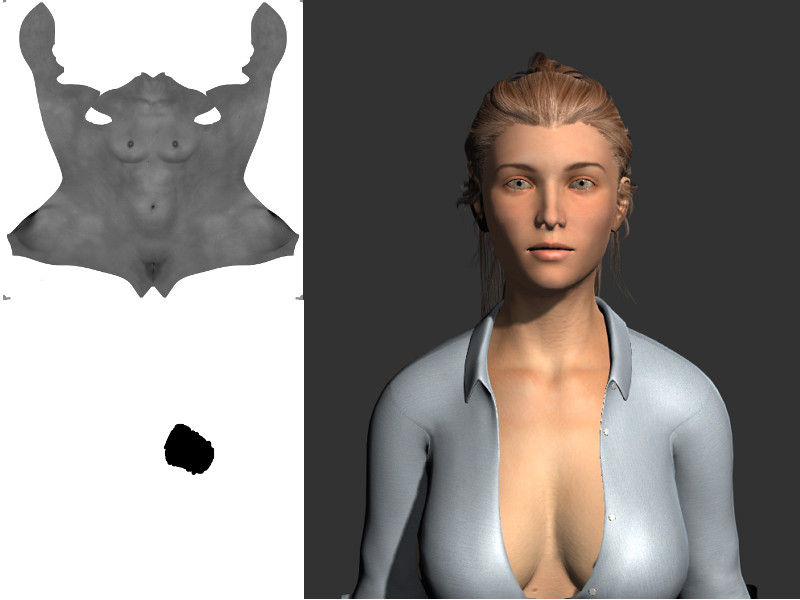
Edited
6 Years Ago by
alfhak