|
Author
|
Message
|
|
efelder
|
efelder
Posted 7 Years Ago
|
|
Group: Forum Members
Last Active: 7 Years Ago
Posts: 7,
Visits: 21
|
Ok, so my boss was looking for a Character Animation solution for UE4 architectural pipeline. I recommended Character Creator 3 and we've purchased. It appears to output Characters for UE4 just fine. Here is the problem, in order to animate the characters I need iClone at an additional charge. That's fine. But in order to export animations in any format from iClone I need ANOTHER 3d program called 3DXchange at another additional charge? Is this is a joke or am I missing something? I do not see any way to save any animations I create inside iClone without purchasing 3DXchange. Please tell me this is a limitation because I am on the trial version. This is the equivalent of Adobe charging extra to export jpg files from Photoshop while downloading additional software.
|
|
|
|
|
Rampa
|
|
|
Group: Forum Members
Last Active: Last Week
Posts: 8.2K,
Visits: 62.6K
|
In the CC3 Pipeline FBX export panel is an option for loading in iMotion/RLMotions files to be exported with your character. 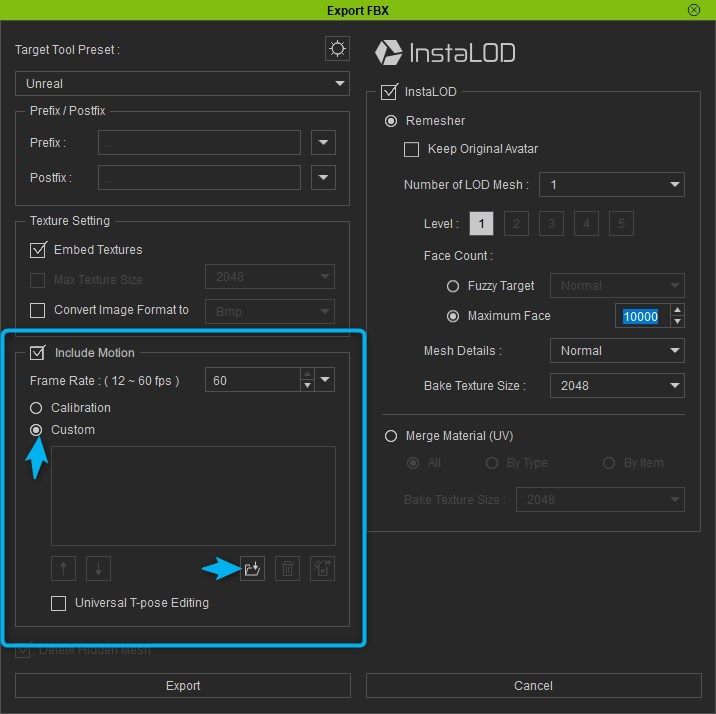
|
|
|
|
|
efelder
|
efelder
Posted 7 Years Ago
|
|
Group: Forum Members
Last Active: 7 Years Ago
Posts: 7,
Visits: 21
|
Rampa,
Yes I saw this option. But I am not finding any way to export iMotion/RLMotion from iClone so I can import it into CC3.
Lets say I have an animation on my character in iClone. How do I export the iMotion/RLMotion files in iClone?
|
|
|
|
|
Kareeem
|
Kareeem
Posted 7 Years Ago
|
|
Group: Forum Members
Last Active: Last Year
Posts: 97,
Visits: 278
|
You dont need 3DExchange unless you want to import into IClone. But you need the Pipeline Edition of IClone or CC3 to export for professional content.
But be careful. If you export animations from IClone the bone structure will be different then from CC3. In Unity I cant use animations from IClone on a character exported from CC3. They have to be exported from the same app. Which is possible. You can either import the character into iClone, export everytjhing from there or you can export motion files and implement them in your CC3 export like Rampa showed in the previews post.
Hope that helps.
|
|
|
|
|
Peter (RL)
|
Peter (RL)
Posted 7 Years Ago
|
|
Group: Administrators
Last Active: Last Year
Posts: 23.1K,
Visits: 36.6K
|
efelder (10/30/2018)
Ok, so my boss was looking for a Character Animation solution for UE4 architectural pipeline. I recommended Character Creator 3 and we've purchased. It appears to output Characters for UE4 just fine
Here is the problem, in order to animate the characters I need iClone at an additional charge. That's fine. But in order to export animations in any format from iClone I need ANOTHER 3d program called 3DXchange at another additional charge? Is this is a joke or am I missing something? I do not see any way to save any animations I create inside iClone without purchasing 3DXchange. Please tell me this is a limitation because I am on the trial version. This is the equivalent of Adobe charging extra to export jpg files from Photoshop while downloading additional software.
Hi...
Because many users don't want to export any content from iClone 7 to 3rd party software, we make the export options (FBX, BVH) available with the purchase of 3DXchange 7 Pipeline. This means those who only plan to use iClone 7 don't have to pay extra for something they don't ever plan to use.
So with iClone 7 alone you have a self contained 3D movie studio where any projects you create can be exported directly to video or image form. In addition any content you create, including animations, can be saved in iClone for later use. This gives movie makers for example everything they need without requiring to spend extra money on 3DXchange 7.
However if you wish to export iClone content (other than characters or animations) to 3rd party software like Unreal, you will need 3DXchange 7 Pipeline and this requires separate purchase or can be purchased in a bundle with iClone 7. If you only wish to export characters and animations, you can do so directly from Character Creator 3 Pipeline.
I hope this helps explain the situation. :)
Peter
Forum Administrator www.reallusion.com
|
|
|
|
|
Kareeem
|
Kareeem
Posted 7 Years Ago
|
|
Group: Forum Members
Last Active: Last Year
Posts: 97,
Visits: 278
|
efelder (10/30/2018)
Rampa,
Yes I saw this option. But I am not finding any way to export iMotion/RLMotion from iClone so I can import it into CC3.
Lets say I have an animation on my character in iClone. How do I export the iMotion/RLMotion files in iClone? I had to do research on this as well. You have to open the Collect Clip, select an area and RighMouseClick in there. Then export motion clips ( Motion+ if you want have blendshapa animation). 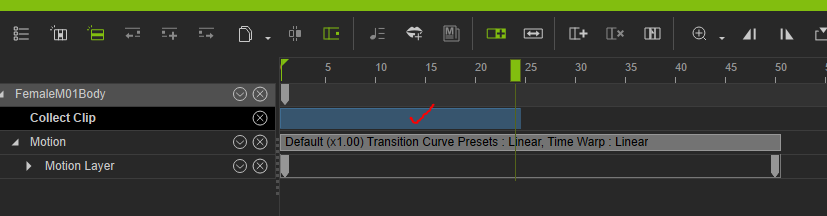
|
|
|
|
|
Rampa
|
|
|
Group: Forum Members
Last Active: Last Week
Posts: 8.2K,
Visits: 62.6K
|
Actually, save it as motion+ to get the facial animation with it.
|
|
|
|
|
efelder
|
efelder
Posted 7 Years Ago
|
|
Group: Forum Members
Last Active: 7 Years Ago
Posts: 7,
Visits: 21
|
Kareeem (10/30/2018)
I had to do research on this as well. You have to open the Collect Clip, select an area and RighMouseClick in there. Then export motion clips ( RLMotion if you want have blendshapa animation). 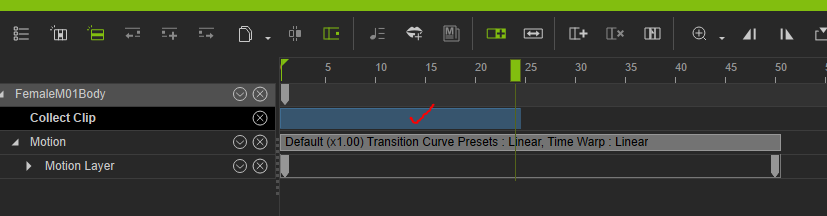 Excellent tip! Thanks for explaining the "Collect Clip" option to save iMotions. I would have never found that.
|
|
|
|