|
Author
|
Message
|
|
edithmcneill
|
edithmcneill
Posted 8 Years Ago
|
|
Group: Forum Members
Last Active: 2 Years Ago
Posts: 18,
Visits: 334
|
Hello, I watched the RL video on how to apply scars and tattoos. Using a CC1 avatar, I opened the appearance map. There is no diffuse map. The map names are different and the scar showed a large gray mask beneath it that I could not get rid of. I was unsure where to place the specular map since that option is no longer available. Any assistance on how to add scars and tattoos would be greatly appreciated. Thank you.
|
|
|
|
|
Peter (RL)
|
Peter (RL)
Posted 8 Years Ago
|
|
Group: Administrators
Last Active: 2 Years Ago
Posts: 23.1K,
Visits: 36.6K
|
Hi Edith Do you have the CC Essentials Bundle? This is required to have access to Input Maps and Decals.
Peter
Forum Administrator www.reallusion.com
|
|
|
|
|
edithmcneill
|
edithmcneill
Posted 8 Years Ago
|
|
Group: Forum Members
Last Active: 2 Years Ago
Posts: 18,
Visits: 334
|
Yes, I have the bundle. But the map categories have changed with the exception of the Normal map. There's no diffused or specular maps in the Decal categories any more. I don't know where to put the maps. Plus the gray map won't mask out completely.
|
|
|
|
|
Postfrosch
|
Postfrosch
Posted 8 Years Ago
|
|
Group: Forum Members
Last Active: 3 Years Ago
Posts: 6.9K,
Visits: 18.4K
|
Hi Edith A CC1 Avatar in CC 3: All Scars-Decals works fine to me See this Picture  Greets from Germany Postfrosch
--------------------------------------------------------------

|
|
|
|
|
edithmcneill
|
edithmcneill
Posted 8 Years Ago
|
|
Group: Forum Members
Last Active: 2 Years Ago
Posts: 18,
Visits: 334
|
Wow, that looks great! Where did you put the diffuse and secular maps? My choices are body color, bump, glossy, mask and so on. Also, do you get that gray mask beneath the scar? I can't get rid of it.
thanks
|
|
|
|
|
edithmcneill
|
edithmcneill
Posted 8 Years Ago
|
|
Group: Forum Members
Last Active: 2 Years Ago
Posts: 18,
Visits: 334
|
|
|
|
|
|
Postfrosch
|
Postfrosch
Posted 8 Years Ago
|
|
Group: Forum Members
Last Active: 3 Years Ago
Posts: 6.9K,
Visits: 18.4K
|
Hello Edith,
you're right. Scar decals from the Essential Pack do not work with the CC 1 avatars (CC1 Base Substance) of CC3. Also I get here the gray mask you describe and the previous fields for the decal pictures are no longer available). :(:unsure:
Maybe someone should try this from RL
Before someone asks: yes I have the essential package and have downloaded the new version for CC 3)
So far, I have not noticed this error, because I continue to use the avatars from CC 2 and set this as the default. That works dan as before. I simply copied the avatars from CC 2 to CC 3
Greetings from Germany
--------------------------------------------------------------

|
|
|
|
|
Peter (RL)
|
Peter (RL)
Posted 8 Years Ago
|
|
Group: Administrators
Last Active: 2 Years Ago
Posts: 23.1K,
Visits: 36.6K
|
edithmcneill (10/29/2018)
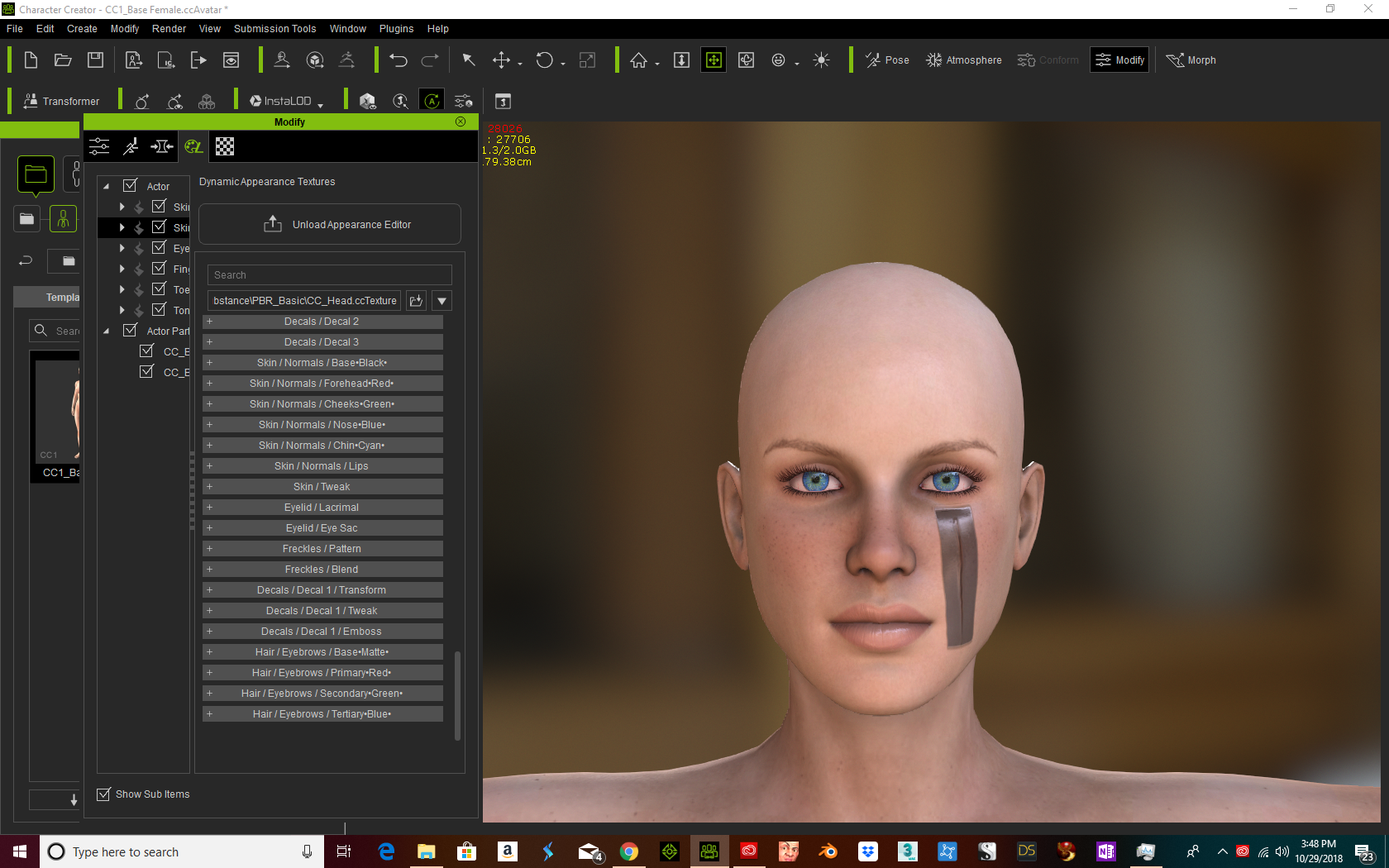 Hi Edith If you are using PBR then you won't see options for Diffuse, Normal, Specular. To use decals with PBR you add the Diffuse texture to the Base Color channel, optionally add the Normal to the Bump channel, but importantly you will also require to manually add a Mask (Opacity) to remove the grey area surrounding the scar. Sadly Mask textures are not included with the CC Essentials Learning Resource so you will need to add this manually. If you are not familiar with creating Mask or Opacity textures, you can change your characters skin from PBR to Traditional (see below). If you do this you will have access to the Diffuse, Normal and Specular channels which match the tutorial and should make it easier to follow along. 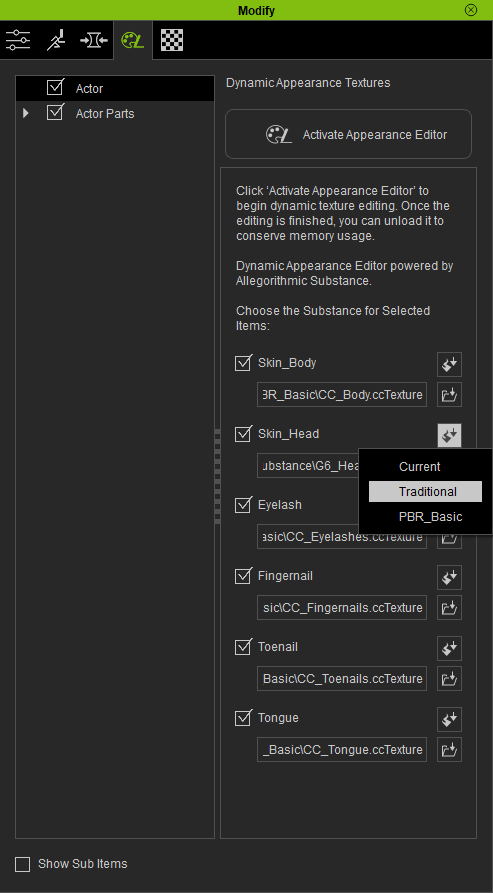
Peter
Forum Administrator www.reallusion.com
|
|
|
|
|
edithmcneill
|
edithmcneill
Posted 8 Years Ago
|
|
Group: Forum Members
Last Active: 2 Years Ago
Posts: 18,
Visits: 334
|
Thank you!
|
|
|
|